- AppSheet
- AppSheet Forum
- AppSheet Q&A
- Formating a list as separate paragraphs in PDF Rep...
- Subscribe to RSS Feed
- Mark Topic as New
- Mark Topic as Read
- Float this Topic for Current User
- Bookmark
- Subscribe
- Mute
- Printer Friendly Page
- Mark as New
- Bookmark
- Subscribe
- Mute
- Subscribe to RSS Feed
- Permalink
- Report Inappropriate Content
- Mark as New
- Bookmark
- Subscribe
- Mute
- Subscribe to RSS Feed
- Permalink
- Report Inappropriate Content
I have a list (Actions) with a separator of *
But when I want to display in a PDF report I want each item in the list to be on a separate paragraphs .
I can do the following:
<<SUBSTITUTE([Actions], “*”, “–”)>>
But I want the two dashes (–) to actually be a paragraph or line break.
I cant find a way of doing it?
Also there is not wat of making the separator a line break with AppSheet which would be better.
Any ideas
- Labels:
-
Errors
- Mark as New
- Bookmark
- Subscribe
- Mute
- Subscribe to RSS Feed
- Permalink
- Report Inappropriate Content
- Mark as New
- Bookmark
- Subscribe
- Mute
- Subscribe to RSS Feed
- Permalink
- Report Inappropriate Content
Try
With line-break in Exp editor
Or reformulate your question
- Mark as New
- Bookmark
- Subscribe
- Mute
- Subscribe to RSS Feed
- Permalink
- Report Inappropriate Content
- Mark as New
- Bookmark
- Subscribe
- Mute
- Subscribe to RSS Feed
- Permalink
- Report Inappropriate Content
Thanks but I’m not sure what you mean?
Actions is a Ticklist and has to be.
- Mark as New
- Bookmark
- Subscribe
- Mute
- Subscribe to RSS Feed
- Permalink
- Report Inappropriate Content
- Mark as New
- Bookmark
- Subscribe
- Mute
- Subscribe to RSS Feed
- Permalink
- Report Inappropriate Content
Explain, pls
When you type text in Expression Editor [carriage return] symbol must be placed in text-constant
So
"aaa bbb" - is one line of text
but
"aaa
bbb" - two line
- Mark as New
- Bookmark
- Subscribe
- Mute
- Subscribe to RSS Feed
- Permalink
- Report Inappropriate Content
- Mark as New
- Bookmark
- Subscribe
- Mute
- Subscribe to RSS Feed
- Permalink
- Report Inappropriate Content
Yes.
I have done that and created a new variable that has carriage return in and in the Google sheet.
However when creating a PDF report the variable does NOT honor the carriage returns!
PDF reporting is fraught with these sort of issues!
Surely most users want a EMULIST formatted properly in their reports?
- Mark as New
- Bookmark
- Subscribe
- Mute
- Subscribe to RSS Feed
- Permalink
- Report Inappropriate Content
- Mark as New
- Bookmark
- Subscribe
- Mute
- Subscribe to RSS Feed
- Permalink
- Report Inappropriate Content
Ups
I must try to emulate this for a time
//Excs me
- Mark as New
- Bookmark
- Subscribe
- Mute
- Subscribe to RSS Feed
- Permalink
- Report Inappropriate Content
- Mark as New
- Bookmark
- Subscribe
- Mute
- Subscribe to RSS Feed
- Permalink
- Report Inappropriate Content
I really don’t understand problem
Scrn shrt of my PDF report
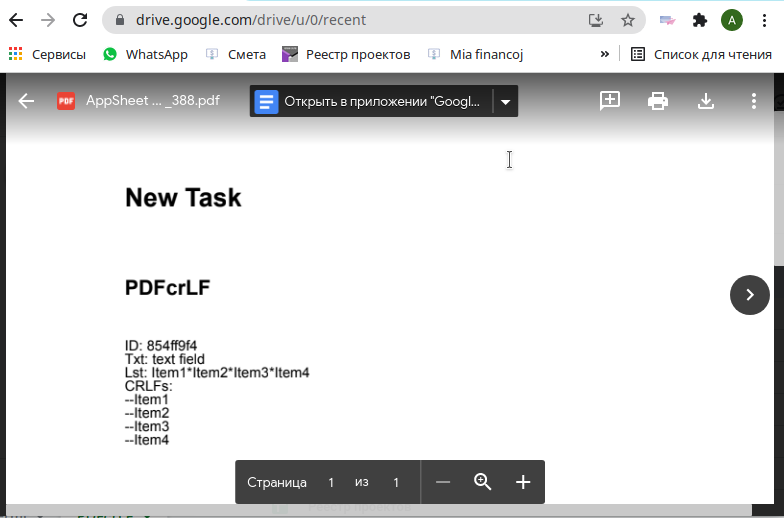
- Mark as New
- Bookmark
- Subscribe
- Mute
- Subscribe to RSS Feed
- Permalink
- Report Inappropriate Content
- Mark as New
- Bookmark
- Subscribe
- Mute
- Subscribe to RSS Feed
- Permalink
- Report Inappropriate Content
So your PDF is using a Variable (With CRLF) from an AppSheet table?
Because when I use such a variable the CRLF are not used in the output PDF.
Below is is what is in the Google Doc that is formatted as a PDF by AppSheet.
<<[Variable With CRLF]>>
And it comes out like
– Item 1 – Item 2 – Item 3
NOT
– Item 1
– Item 2
– Item 3
- Mark as New
- Bookmark
- Subscribe
- Mute
- Subscribe to RSS Feed
- Permalink
- Report Inappropriate Content
- Mark as New
- Bookmark
- Subscribe
- Mute
- Subscribe to RSS Feed
- Permalink
- Report Inappropriate Content
Wow!!!
Wich type you set to column?
Text or LongText?
Only LongText types can do that
- Mark as New
- Bookmark
- Subscribe
- Mute
- Subscribe to RSS Feed
- Permalink
- Report Inappropriate Content
- Mark as New
- Bookmark
- Subscribe
- Mute
- Subscribe to RSS Feed
- Permalink
- Report Inappropriate Content
Brilliant!
I was using Text. Now changed it to LongText
- Mark as New
- Bookmark
- Subscribe
- Mute
- Subscribe to RSS Feed
- Permalink
- Report Inappropriate Content
- Mark as New
- Bookmark
- Subscribe
- Mute
- Subscribe to RSS Feed
- Permalink
- Report Inappropriate Content
The formatting of reports and emails is a bit of a challenge.
You might want to try using MS word documents instead of google docs for templates. You can still store them on google drive. I find that word documents include more of the formatting, for example line breaks. Line breaks work with word templates even if you are not using long text columns.
Word templates also tend to result is better formatted emails, depending on which email client is used.
On the other hand, word templates tend to give you rather strange column widths and put images in the wrong place so they are not always the best choice.
-
Account
1,673 -
App Management
3,068 -
AppSheet
1 -
Automation
10,289 -
Bug
966 -
Data
9,654 -
Errors
5,717 -
Expressions
11,745 -
General Miscellaneous
1 -
Google Cloud Deploy
1 -
image and text
1 -
Integrations
1,599 -
Intelligence
578 -
Introductions
85 -
Other
2,880 -
Photos
1 -
Resources
534 -
Security
827 -
Templates
1,300 -
Users
1,551 -
UX
9,094
- « Previous
- Next »
| User | Count |
|---|---|
| 41 | |
| 29 | |
| 22 | |
| 20 | |
| 15 |

 Twitter
Twitter