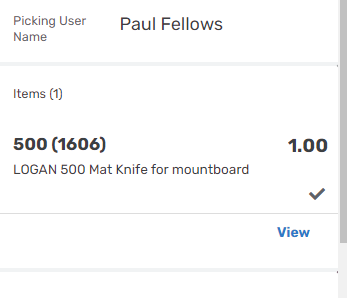- AppSheet
- AppSheet Forum
- AppSheet Q&A
- Formatting in table within detail view
- Subscribe to RSS Feed
- Mark Topic as New
- Mark Topic as Read
- Float this Topic for Current User
- Bookmark
- Subscribe
- Mute
- Printer Friendly Page
- Mark as New
- Bookmark
- Subscribe
- Mute
- Subscribe to RSS Feed
- Permalink
- Report Inappropriate Content
- Mark as New
- Bookmark
- Subscribe
- Mute
- Subscribe to RSS Feed
- Permalink
- Report Inappropriate Content
We have an action tick which colours items green.
Until yesterday this has worked when in a detail view with the table within it as below.
But now the formatting doesn’t work straight away.
It only applies the formatting after it is synced.
If we press View to go into the table the action formatting works straight away.
Can this be fixed to format straight away within the detail view?
Solved! Go to Solution.
- Mark as New
- Bookmark
- Subscribe
- Mute
- Subscribe to RSS Feed
- Permalink
- Report Inappropriate Content
- Mark as New
- Bookmark
- Subscribe
- Mute
- Subscribe to RSS Feed
- Permalink
- Report Inappropriate Content
Looks like as part of refactoring some of our code, we introduced a bug wrt the re-rendering of inline (i.e. nested) views inside a details view. Instead of re-rendering immediately, it only does so when the background sync happens (so after 10 seconds or so). This bug will be fixed in our deployment on Monday (approx noon PST).
Many apologies for the disruption caused.
- Mark as New
- Bookmark
- Subscribe
- Mute
- Subscribe to RSS Feed
- Permalink
- Report Inappropriate Content
- Mark as New
- Bookmark
- Subscribe
- Mute
- Subscribe to RSS Feed
- Permalink
- Report Inappropriate Content
This sounds a lot like a bug. Please contact support@appsheet.com for help with this.
- Mark as New
- Bookmark
- Subscribe
- Mute
- Subscribe to RSS Feed
- Permalink
- Report Inappropriate Content
- Mark as New
- Bookmark
- Subscribe
- Mute
- Subscribe to RSS Feed
- Permalink
- Report Inappropriate Content
Hi Simon, if you don’t mind, please include me (pravse@google.com) in your message. I’m investigating a couple of other issues that seem related. Having your repro case would help me get to the bottom of it quicker.
Also, I noticed you have another ticket outstanding about slow sync times. I’m going to look at that one too.
- Mark as New
- Bookmark
- Subscribe
- Mute
- Subscribe to RSS Feed
- Permalink
- Report Inappropriate Content
- Mark as New
- Bookmark
- Subscribe
- Mute
- Subscribe to RSS Feed
- Permalink
- Report Inappropriate Content
Thanks Praveen. They’ll be happy about the formatting.
The slow sync is a real problem, thanks for looking at that too.
It’s syncing very slowly today.
- Mark as New
- Bookmark
- Subscribe
- Mute
- Subscribe to RSS Feed
- Permalink
- Report Inappropriate Content
- Mark as New
- Bookmark
- Subscribe
- Mute
- Subscribe to RSS Feed
- Permalink
- Report Inappropriate Content
Looks like as part of refactoring some of our code, we introduced a bug wrt the re-rendering of inline (i.e. nested) views inside a details view. Instead of re-rendering immediately, it only does so when the background sync happens (so after 10 seconds or so). This bug will be fixed in our deployment on Monday (approx noon PST).
Many apologies for the disruption caused.
-
Account
1,675 -
App Management
3,089 -
AppSheet
1 -
Automation
10,313 -
Bug
979 -
Data
9,669 -
Errors
5,726 -
Expressions
11,767 -
General Miscellaneous
1 -
Google Cloud Deploy
1 -
image and text
1 -
Integrations
1,604 -
Intelligence
578 -
Introductions
85 -
Other
2,896 -
Photos
1 -
Resources
536 -
Security
827 -
Templates
1,305 -
Users
1,557 -
UX
9,109
- « Previous
- Next »
| User | Count |
|---|---|
| 45 | |
| 29 | |
| 24 | |
| 22 | |
| 13 |

 Twitter
Twitter