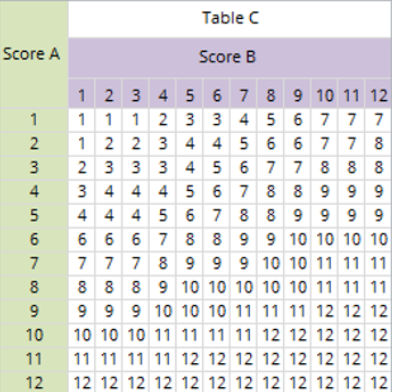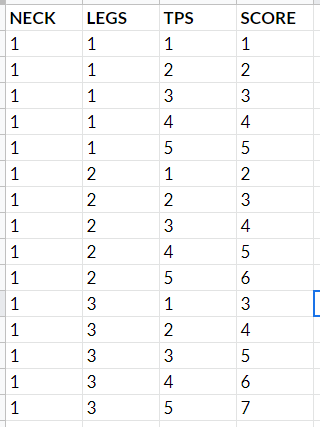- AppSheet
- AppSheet Forum
- AppSheet Q&A
- Formula for expressing data in a table
- Subscribe to RSS Feed
- Mark Topic as New
- Mark Topic as Read
- Float this Topic for Current User
- Bookmark
- Subscribe
- Mute
- Printer Friendly Page
- Mark as New
- Bookmark
- Subscribe
- Mute
- Subscribe to RSS Feed
- Permalink
- Report Inappropriate Content
- Mark as New
- Bookmark
- Subscribe
- Mute
- Subscribe to RSS Feed
- Permalink
- Report Inappropriate Content
Hi, I am looking for the best way to write the formula for the attached tables.
Table A, I will already have Neck Score, Leg Score and Trunk Posture Score.
Table C, I will have Score A and Score B.
Would I be correct in writing a formula like this for Table A?
IFS(
AND(CONTAINS([Neck Score], “1”),IN([Leg Score], “1”, IN([Trunk Posture Score], “1”)),1,
AND(CONTAINS([Neck Score], “1”),IN([Leg Score], “1”, IN([Trunk Posture Score], “2”)),2,
AND(CONTAINS([Neck Score], “1”),IN([Leg Score], “1”, IN([Trunk Posture Score], “3”)),2,
AND(CONTAINS([Neck Score], “1”),IN([Leg Score], “1”, IN([Trunk Posture Score], “4”)),3,
AND(CONTAINS([Neck Score], “1”),IN([Leg Score], “1”, IN([Trunk Posture Score], “5”)),4,
etc etc…
Just making sure I am not creating more work than is required and wondered if there was an easier way?
Thanks in advance, your ideas and input is always appreciated.
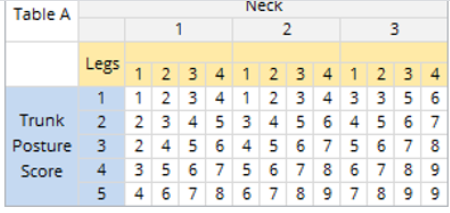
Solved! Go to Solution.
- Mark as New
- Bookmark
- Subscribe
- Mute
- Subscribe to RSS Feed
- Permalink
- Report Inappropriate Content
- Mark as New
- Bookmark
- Subscribe
- Mute
- Subscribe to RSS Feed
- Permalink
- Report Inappropriate Content
@Aleksi, I must say… you are an absolute legend!!! Thank you as always. It seems to be picking up the data as requested.
- Mark as New
- Bookmark
- Subscribe
- Mute
- Subscribe to RSS Feed
- Permalink
- Report Inappropriate Content
- Mark as New
- Bookmark
- Subscribe
- Mute
- Subscribe to RSS Feed
- Permalink
- Report Inappropriate Content
Nothing in this makes sense to me.
![]()
- Mark as New
- Bookmark
- Subscribe
- Mute
- Subscribe to RSS Feed
- Permalink
- Report Inappropriate Content
- Mark as New
- Bookmark
- Subscribe
- Mute
- Subscribe to RSS Feed
- Permalink
- Report Inappropriate Content
Thanks for the input Steve?! Lol. Neither me… Hence why the question what would be the best way to formulate my request?
- Mark as New
- Bookmark
- Subscribe
- Mute
- Subscribe to RSS Feed
- Permalink
- Report Inappropriate Content
- Mark as New
- Bookmark
- Subscribe
- Mute
- Subscribe to RSS Feed
- Permalink
- Report Inappropriate Content
Does this help?
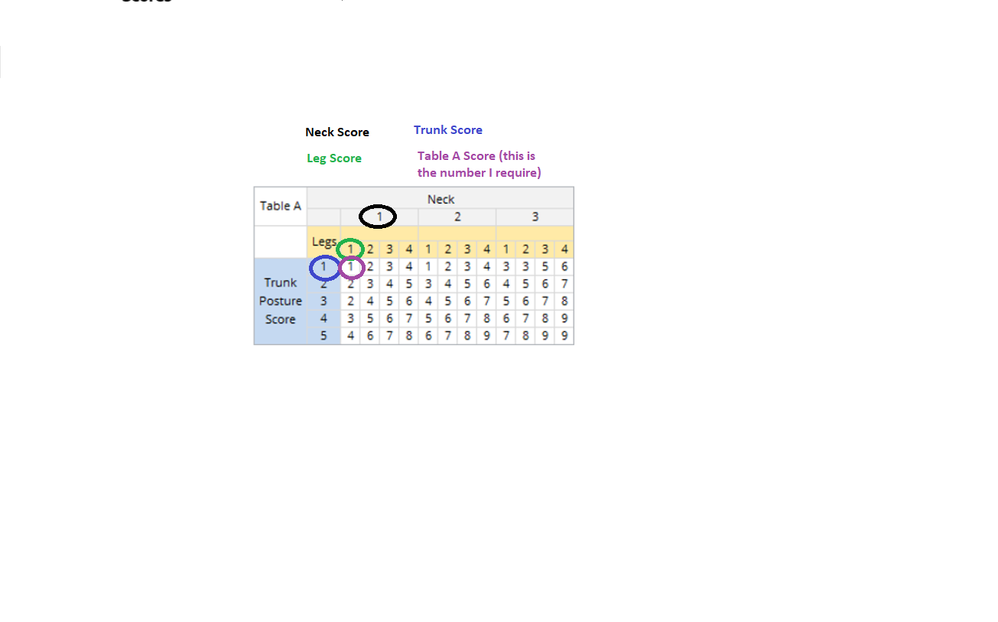
I have the data for Neck Score, Leg Score and Trunk Posture Score, I need to create a formula which will allow me to get the Table A Score…I thought the formula above would do it, but it doesnt. So I wanted to find out the best way to do it.
Thanks in advance.
- Mark as New
- Bookmark
- Subscribe
- Mute
- Subscribe to RSS Feed
- Permalink
- Report Inappropriate Content
- Mark as New
- Bookmark
- Subscribe
- Mute
- Subscribe to RSS Feed
- Permalink
- Report Inappropriate Content
Part of the problem is that you cannot structure tables in AppSheet as in your images. Please provide screenshots from the app editor of the tables you have configured for your app.
- Mark as New
- Bookmark
- Subscribe
- Mute
- Subscribe to RSS Feed
- Permalink
- Report Inappropriate Content
- Mark as New
- Bookmark
- Subscribe
- Mute
- Subscribe to RSS Feed
- Permalink
- Report Inappropriate Content
@Steve sorry, I think I have confused the scenario. I know that I cant construct a table. I am trying to construct a formula to give me the table score based on the user input.
[Neck Score] (Type: Number)
[Leg Score] (Type: Number)
[Trunk Score Posture Score] (Type: Number)
[Table A Score] (Type Number: I am trying to construct a formula based on the values shown in the table. I dont want a table I just want the number)
Example:
User inputs:
[Neck Score] (1)
[Leg Score] (1)
[Trunk Score Posture Score] (1)
[Table A Score] (Would generate 1, If [Neck Score] = 1, and [Leg Score] = 1, and [Trunk Posture Score] = 1 then it can only be 1…
Does this make sense now?
- Mark as New
- Bookmark
- Subscribe
- Mute
- Subscribe to RSS Feed
- Permalink
- Report Inappropriate Content
- Mark as New
- Bookmark
- Subscribe
- Mute
- Subscribe to RSS Feed
- Permalink
- Report Inappropriate Content
Nope. Perhaps someone else can help.
- Mark as New
- Bookmark
- Subscribe
- Mute
- Subscribe to RSS Feed
- Permalink
- Report Inappropriate Content
- Mark as New
- Bookmark
- Subscribe
- Mute
- Subscribe to RSS Feed
- Permalink
- Report Inappropriate Content
- Mark as New
- Bookmark
- Subscribe
- Mute
- Subscribe to RSS Feed
- Permalink
- Report Inappropriate Content
- Mark as New
- Bookmark
- Subscribe
- Mute
- Subscribe to RSS Feed
- Permalink
- Report Inappropriate Content
You need to create the spreadsheet as…
Then you can read the Score like
ANY(SELECT(TableA[Score],
AND(
[NECK]=[_THISROW].[NECK],
[LEGS]=[_THISROW].[LEG],
[TPS]=[_THISROW].[TPS])
))
- Mark as New
- Bookmark
- Subscribe
- Mute
- Subscribe to RSS Feed
- Permalink
- Report Inappropriate Content
- Mark as New
- Bookmark
- Subscribe
- Mute
- Subscribe to RSS Feed
- Permalink
- Report Inappropriate Content
Thanks @Aleksi
The formula would obvioulsly go in the App Formula of Table A Score, but the table would be in a different worksheet? How do I get the App Formula to recognize the table?
- Mark as New
- Bookmark
- Subscribe
- Mute
- Subscribe to RSS Feed
- Permalink
- Report Inappropriate Content
- Mark as New
- Bookmark
- Subscribe
- Mute
- Subscribe to RSS Feed
- Permalink
- Report Inappropriate Content
@Aleksi I have set up Tables in my spreadsheet as per above.
I added the spreadsheet with the table to the app as read-only.
I amended the column names in the formula to correlate with the Table, then inserted the formula in the Score Column. The Expression Assistant didn’t show any errors.
But it doesnt seem to be pulling the data and creating the Score.
- Mark as New
- Bookmark
- Subscribe
- Mute
- Subscribe to RSS Feed
- Permalink
- Report Inappropriate Content
- Mark as New
- Bookmark
- Subscribe
- Mute
- Subscribe to RSS Feed
- Permalink
- Report Inappropriate Content
You should have that formula in table B. Then you should have columns Neck, Legs and TPS in this Table B so you could read the value from the Score column in Table A.
- Mark as New
- Bookmark
- Subscribe
- Mute
- Subscribe to RSS Feed
- Permalink
- Report Inappropriate Content
- Mark as New
- Bookmark
- Subscribe
- Mute
- Subscribe to RSS Feed
- Permalink
- Report Inappropriate Content
Not sure I follow that .
- Mark as New
- Bookmark
- Subscribe
- Mute
- Subscribe to RSS Feed
- Permalink
- Report Inappropriate Content
- Mark as New
- Bookmark
- Subscribe
- Mute
- Subscribe to RSS Feed
- Permalink
- Report Inappropriate Content
If you are collecting data with the TableB and you want to save the score in that TableB, you need to calculate it in TableB. I’m assuming that your TableA is a read only table just for reference so you can calculate the score value when Neck, Legs and TPS values are filled in TableB.
- Mark as New
- Bookmark
- Subscribe
- Mute
- Subscribe to RSS Feed
- Permalink
- Report Inappropriate Content
- Mark as New
- Bookmark
- Subscribe
- Mute
- Subscribe to RSS Feed
- Permalink
- Report Inappropriate Content
Thats correct, thats what I have done.
But it doesn’t seem to work. The field that represents [Table A Score] which has the formula isn’t showing in the app.
- Mark as New
- Bookmark
- Subscribe
- Mute
- Subscribe to RSS Feed
- Permalink
- Report Inappropriate Content
- Mark as New
- Bookmark
- Subscribe
- Mute
- Subscribe to RSS Feed
- Permalink
- Report Inappropriate Content
What is the app name and account ID? Quicker to check the app directly…
- Mark as New
- Bookmark
- Subscribe
- Mute
- Subscribe to RSS Feed
- Permalink
- Report Inappropriate Content
- Mark as New
- Bookmark
- Subscribe
- Mute
- Subscribe to RSS Feed
- Permalink
- Report Inappropriate Content
Thanks Aleksi
App Name: MSK 360 Assessment
Account ID: 547968
- Mark as New
- Bookmark
- Subscribe
- Mute
- Subscribe to RSS Feed
- Permalink
- Report Inappropriate Content
- Mark as New
- Bookmark
- Subscribe
- Mute
- Subscribe to RSS Feed
- Permalink
- Report Inappropriate Content
Try…
ANY(SELECT(Table A[Posture Score A],
AND(
[Neck Score]=[_THISROW].[Neck Score],
[Leg Score]=[_THISROW].[Leg Score],
[Trunk Posture Score]=[_THISROW].[Trunk Score])
))
- Mark as New
- Bookmark
- Subscribe
- Mute
- Subscribe to RSS Feed
- Permalink
- Report Inappropriate Content
- Mark as New
- Bookmark
- Subscribe
- Mute
- Subscribe to RSS Feed
- Permalink
- Report Inappropriate Content
@Aleksi, I must say… you are an absolute legend!!! Thank you as always. It seems to be picking up the data as requested.
- Mark as New
- Bookmark
- Subscribe
- Mute
- Subscribe to RSS Feed
- Permalink
- Report Inappropriate Content
- Mark as New
- Bookmark
- Subscribe
- Mute
- Subscribe to RSS Feed
- Permalink
- Report Inappropriate Content
You could also use a dependent dropdown with you score fields like Table A[Neck Score] then Table A[Leg Score] etc. Then it will give just those numbers to choose that you have in Table A.
-
Account
1,675 -
App Management
3,085 -
AppSheet
1 -
Automation
10,308 -
Bug
976 -
Data
9,666 -
Errors
5,724 -
Expressions
11,766 -
General Miscellaneous
1 -
Google Cloud Deploy
1 -
image and text
1 -
Integrations
1,604 -
Intelligence
578 -
Introductions
85 -
Other
2,893 -
Photos
1 -
Resources
536 -
Security
827 -
Templates
1,304 -
Users
1,557 -
UX
9,109
- « Previous
- Next »
| User | Count |
|---|---|
| 43 | |
| 29 | |
| 24 | |
| 21 | |
| 13 |

 Twitter
Twitter