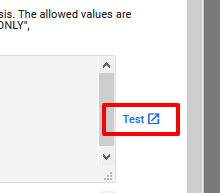- AppSheet
- AppSheet Forum
- AppSheet Q&A
- Free accounts-limiting table changes
- Subscribe to RSS Feed
- Mark Topic as New
- Mark Topic as Read
- Float this Topic for Current User
- Bookmark
- Subscribe
- Mute
- Printer Friendly Page
- Mark as New
- Bookmark
- Subscribe
- Mute
- Subscribe to RSS Feed
- Permalink
- Report Inappropriate Content
- Mark as New
- Bookmark
- Subscribe
- Mute
- Subscribe to RSS Feed
- Permalink
- Report Inappropriate Content
To encourage a potential new AppSheet customer I have given a copy of one of our apps to this new user. As a new user testing out the platform, they have a free account.
It seems that using an expression to limit table updates 'DATA > TABLES > “Are updates allowed?” does not function as it does with a paid account.
Is this intentional or is there potentially a bug or something else I should consider?
Typically, I use a SWITCH statement to determine user rights. In this app copy, this does not work. Even a simple statement such as IF(USEREMAIL()=“this@email.com”,“ALL_CHANGES”,“READ_ONLY”) does not work. Any expression seems to make the table READ_ONLY.
The expressions evaluate correctly in the builder but the table is still READ_ONLY.
- Labels:
-
Automation
- Mark as New
- Bookmark
- Subscribe
- Mute
- Subscribe to RSS Feed
- Permalink
- Report Inappropriate Content
- Mark as New
- Bookmark
- Subscribe
- Mute
- Subscribe to RSS Feed
- Permalink
- Report Inappropriate Content
Please post a screenshot of the expression that does not work.
- Mark as New
- Bookmark
- Subscribe
- Mute
- Subscribe to RSS Feed
- Permalink
- Report Inappropriate Content
- Mark as New
- Bookmark
- Subscribe
- Mute
- Subscribe to RSS Feed
- Permalink
- Report Inappropriate Content
I use this or a very similar expression in the majority of my apps.
SWITCH(LOOKUP(Useremail(), People, UserEmail, Role),
“Admin”, “ALL_CHANGES”,
“Transmission Supervisor”,“UPDATES_ONLY”,
“Crew Leader”,“UPDATES_ONLY”,
“General Foreman”, “UPDATES_ONLY”,
“READ_ONLY”,
)
PAID ACCOUNT
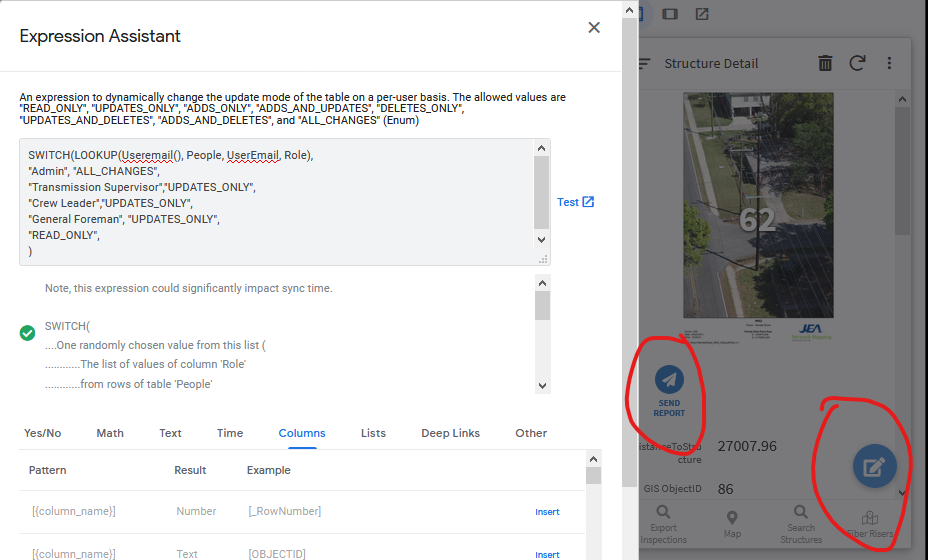
FREE ACCOUNT
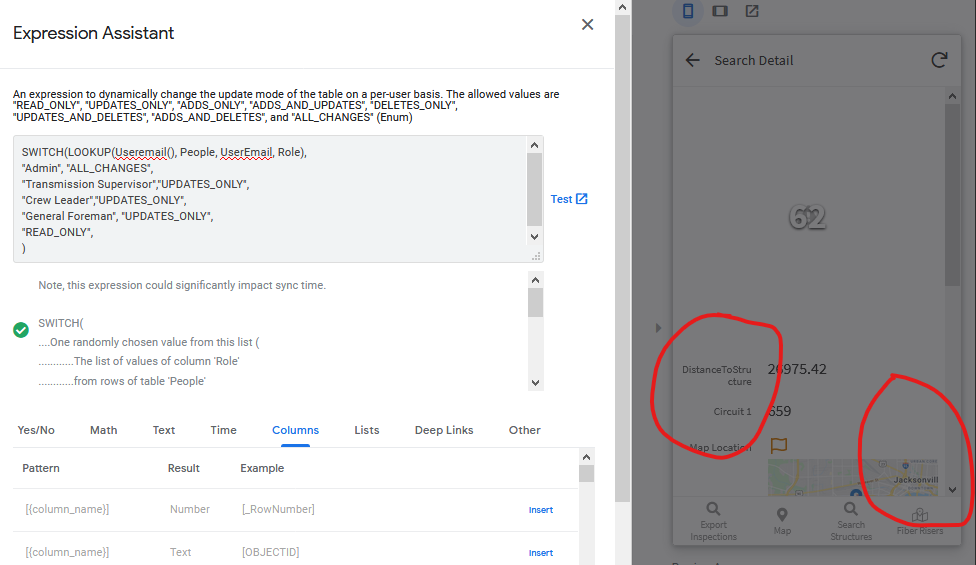
- Mark as New
- Bookmark
- Subscribe
- Mute
- Subscribe to RSS Feed
- Permalink
- Report Inappropriate Content
- Mark as New
- Bookmark
- Subscribe
- Mute
- Subscribe to RSS Feed
- Permalink
- Report Inappropriate Content
The obvious possibilities are:
-
The email address given by
Useremail()does not occur in the UserEmail column of the People table.OR
-
The Role column of the matching row in the People table does not contain a role listed in the SWITCH() expression.
Have you tried testing he expression?
- Mark as New
- Bookmark
- Subscribe
- Mute
- Subscribe to RSS Feed
- Permalink
- Report Inappropriate Content
- Mark as New
- Bookmark
- Subscribe
- Mute
- Subscribe to RSS Feed
- Permalink
- Report Inappropriate Content
While I definitely appreciate your input Steve, I have ruled out both of the possibilities you list AND I have tested the expression multiple times. Each time, the expression evaluates as expected.
- Mark as New
- Bookmark
- Subscribe
- Mute
- Subscribe to RSS Feed
- Permalink
- Report Inappropriate Content
- Mark as New
- Bookmark
- Subscribe
- Mute
- Subscribe to RSS Feed
- Permalink
- Report Inappropriate Content
Is the user interacting with the table from a view attached to a read-only slice?
- Mark as New
- Bookmark
- Subscribe
- Mute
- Subscribe to RSS Feed
- Permalink
- Report Inappropriate Content
- Mark as New
- Bookmark
- Subscribe
- Mute
- Subscribe to RSS Feed
- Permalink
- Report Inappropriate Content
In the two images I posted, the views depicted, and the app in general, the only differences are the email addresses and the user name. Basically, I copied the app to a gmail account I setup for this person. Then I added their new account to the Person’s table. In the Person table, I duplicated the row that listed my information and substituted my name/email with their name/email.
- Mark as New
- Bookmark
- Subscribe
- Mute
- Subscribe to RSS Feed
- Permalink
- Report Inappropriate Content
- Mark as New
- Bookmark
- Subscribe
- Mute
- Subscribe to RSS Feed
- Permalink
- Report Inappropriate Content
Ah! Did you also give them a copy of your spreadsheet? Or is their copy of the app using your spreadsheet? If their app is using your spreadsheet, their app is subject to the sharing permissions of your spreadsheet. If your spreadsheet isn’t shared with them and doesn’t allow them to make changes, they will have read-only access. Could this account for the behavior?
- Mark as New
- Bookmark
- Subscribe
- Mute
- Subscribe to RSS Feed
- Permalink
- Report Inappropriate Content
- Mark as New
- Bookmark
- Subscribe
- Mute
- Subscribe to RSS Feed
- Permalink
- Report Inappropriate Content
Nice try!
When I copied the app, I also copied the data. The new app and user are using their own data which resides in the new user’s google drive.
- Mark as New
- Bookmark
- Subscribe
- Mute
- Subscribe to RSS Feed
- Permalink
- Report Inappropriate Content
- Mark as New
- Bookmark
- Subscribe
- Mute
- Subscribe to RSS Feed
- Permalink
- Report Inappropriate Content
Please contact support@appsheet.com for further help with this.
-
Account
1,673 -
App Management
3,072 -
AppSheet
1 -
Automation
10,293 -
Bug
967 -
Data
9,657 -
Errors
5,719 -
Expressions
11,750 -
General Miscellaneous
1 -
Google Cloud Deploy
1 -
image and text
1 -
Integrations
1,599 -
Intelligence
578 -
Introductions
85 -
Other
2,882 -
Photos
1 -
Resources
535 -
Security
827 -
Templates
1,300 -
Users
1,551 -
UX
9,096
- « Previous
- Next »
| User | Count |
|---|---|
| 44 | |
| 29 | |
| 23 | |
| 20 | |
| 15 |

 Twitter
Twitter