- AppSheet
- AppSheet Forum
- AppSheet Q&A
- Function to calculate the SUM of total sale
- Subscribe to RSS Feed
- Mark Topic as New
- Mark Topic as Read
- Float this Topic for Current User
- Bookmark
- Subscribe
- Mute
- Printer Friendly Page
- Mark as New
- Bookmark
- Subscribe
- Mute
- Subscribe to RSS Feed
- Permalink
- Report Inappropriate Content
- Mark as New
- Bookmark
- Subscribe
- Mute
- Subscribe to RSS Feed
- Permalink
- Report Inappropriate Content
In the column list, I have 2 tables, “ORDER ID” , “STORE”
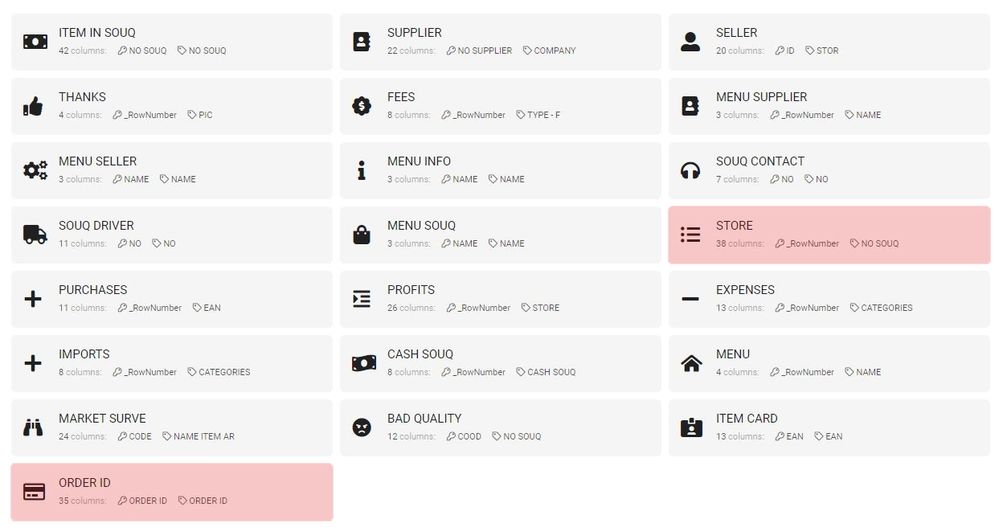
Inside the table “ORDER ID” ,there is column [TOTAL SALES FOR BILL]
also there is key column [PURCHASING INVOICE NO].
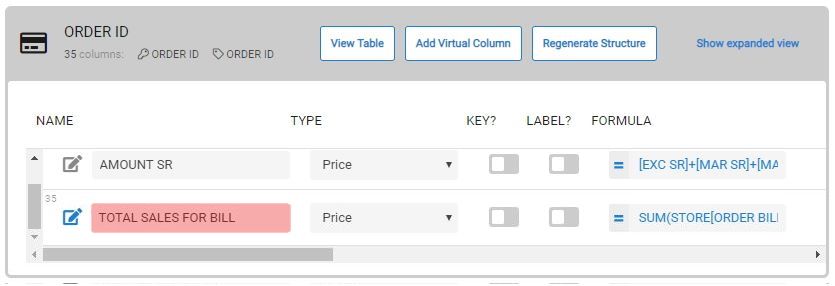
Inside the table “Store”, there is column [NET SALE]
also there is column [PURCHASING INVOICE NO]. This is taking reference from the column in the table above.
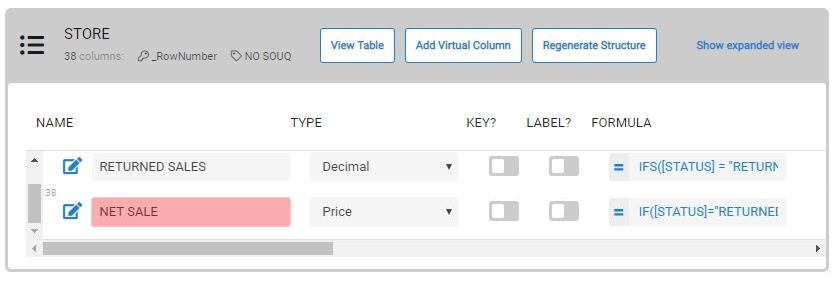
I need a function to calculate the SUM of total sale in the column [NET SALE]. Condition: choose matching values in column [PURCHASING INVOICE NO].
I tried the following function inside the column [TOTAL SALES FOR BILL] in the table “ORDER ID” :
Select(STORE[PURCHASING INVOICE NO].[PURCHASING INVOICE NO],Sum([NET SALE]))
And it didn’t work.
Can you help me with the correct function please.
Solved! Go to Solution.
- Mark as New
- Bookmark
- Subscribe
- Mute
- Subscribe to RSS Feed
- Permalink
- Report Inappropriate Content
- Mark as New
- Bookmark
- Subscribe
- Mute
- Subscribe to RSS Feed
- Permalink
- Report Inappropriate Content
I can see that you have not used SELECT() correctly. Here’s the basic syntax:
SELECT( from-dataset-column , select-row? [ , distinct-only? ] )
Also, the location of the SUM() is not correct.
Let’s start with a simple use of SELECT():
SELECT(STORE[NET SALE],TRUE)
This produces a “list” of all of the values for [NET SALE]. The condition is “TRUE” so we haven’t narrowed it down yet.
To get the sum of such a list of values, you need put the list inside the sum expression:
SUM(SELECT(STORE[NET SALE],TRUE))
Now, the next step is to write the condition for the part that currently has “TRUE”.
I don’t understand what you are trying to do so I can’t write the condition. Do the two tables have the same structure with the same keys?
I will be traveling tomorrow so I may not be able to respond. I hope, though, that what I have written here helps you make some progress. Good luck!
- Mark as New
- Bookmark
- Subscribe
- Mute
- Subscribe to RSS Feed
- Permalink
- Report Inappropriate Content
- Mark as New
- Bookmark
- Subscribe
- Mute
- Subscribe to RSS Feed
- Permalink
- Report Inappropriate Content
I can see that you have not used SELECT() correctly. Here’s the basic syntax:
SELECT( from-dataset-column , select-row? [ , distinct-only? ] )
Also, the location of the SUM() is not correct.
Let’s start with a simple use of SELECT():
SELECT(STORE[NET SALE],TRUE)
This produces a “list” of all of the values for [NET SALE]. The condition is “TRUE” so we haven’t narrowed it down yet.
To get the sum of such a list of values, you need put the list inside the sum expression:
SUM(SELECT(STORE[NET SALE],TRUE))
Now, the next step is to write the condition for the part that currently has “TRUE”.
I don’t understand what you are trying to do so I can’t write the condition. Do the two tables have the same structure with the same keys?
I will be traveling tomorrow so I may not be able to respond. I hope, though, that what I have written here helps you make some progress. Good luck!
- Mark as New
- Bookmark
- Subscribe
- Mute
- Subscribe to RSS Feed
- Permalink
- Report Inappropriate Content
- Mark as New
- Bookmark
- Subscribe
- Mute
- Subscribe to RSS Feed
- Permalink
- Report Inappropriate Content
Its work now with this formula:
SUM(SELECT(STORE[NET SALE],[PURCHASING INVOICE NO]=[_THISROW].[PURCHASING INVOICE NO]))
Thank you so much for your help ![]()
- Mark as New
- Bookmark
- Subscribe
- Mute
- Subscribe to RSS Feed
- Permalink
- Report Inappropriate Content
- Mark as New
- Bookmark
- Subscribe
- Mute
- Subscribe to RSS Feed
- Permalink
- Report Inappropriate Content
Great! I wouldn’t have been able to come up with the complete expression, as you have done, but I’m glad that what I wrote helped you get to a solution!! Good luck with your app!
-
Account
1,676 -
App Management
3,097 -
AppSheet
1 -
Automation
10,317 -
Bug
981 -
Data
9,674 -
Errors
5,730 -
Expressions
11,775 -
General Miscellaneous
1 -
Google Cloud Deploy
1 -
image and text
1 -
Integrations
1,606 -
Intelligence
578 -
Introductions
85 -
Other
2,900 -
Photos
1 -
Resources
537 -
Security
827 -
Templates
1,306 -
Users
1,558 -
UX
9,109
- « Previous
- Next »
| User | Count |
|---|---|
| 38 | |
| 27 | |
| 23 | |
| 23 | |
| 13 |

 Twitter
Twitter