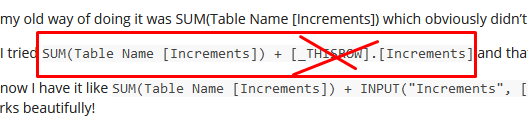- AppSheet
- AppSheet Forum
- AppSheet Q&A
- Function to count cummulative data
- Subscribe to RSS Feed
- Mark Topic as New
- Mark Topic as Read
- Float this Topic for Current User
- Bookmark
- Subscribe
- Mute
- Printer Friendly Page
- Mark as New
- Bookmark
- Subscribe
- Mute
- Subscribe to RSS Feed
- Permalink
- Report Inappropriate Content
- Mark as New
- Bookmark
- Subscribe
- Mute
- Subscribe to RSS Feed
- Permalink
- Report Inappropriate Content
i’m a newbie, i have some data in a column and i want to count the cumulative of my data for every single row. i can easyly do it when i use excel/spreadsheet. but in appsheet, what function that i have to use to select a cell, for example if in spreadsheet i can click one cell and sum with another cell to get the result. please help me to solve my problem. thanks
- Labels:
-
Account
- Mark as New
- Bookmark
- Subscribe
- Mute
- Subscribe to RSS Feed
- Permalink
- Report Inappropriate Content
- Mark as New
- Bookmark
- Subscribe
- Mute
- Subscribe to RSS Feed
- Permalink
- Report Inappropriate Content
Hi @thiagoaspurwa,
Welcome to AppSheet community !
I believe you wish to add the data in each row of the column.
If so and in general for such list type of operations, you may wish to take a look at the following article
- Mark as New
- Bookmark
- Subscribe
- Mute
- Subscribe to RSS Feed
- Permalink
- Report Inappropriate Content
- Mark as New
- Bookmark
- Subscribe
- Mute
- Subscribe to RSS Feed
- Permalink
- Report Inappropriate Content
Instead of referring the person to a document that doesn’t address his question why can’t you just tell him what function to use or if this is impossible in AppSheet just say so.
- Mark as New
- Bookmark
- Subscribe
- Mute
- Subscribe to RSS Feed
- Permalink
- Report Inappropriate Content
- Mark as New
- Bookmark
- Subscribe
- Mute
- Subscribe to RSS Feed
- Permalink
- Report Inappropriate Content
Probably because the original question lacks a lot of detail, and was never re-responded to. Why are you in here criticizing the methods of one of the top contributors of the community, and on such an old post too?
- Mark as New
- Bookmark
- Subscribe
- Mute
- Subscribe to RSS Feed
- Permalink
- Report Inappropriate Content
- Mark as New
- Bookmark
- Subscribe
- Mute
- Subscribe to RSS Feed
- Permalink
- Report Inappropriate Content
Hi there,
Sorry if you thought I was being unduly critical. I was not criticizing, I was offering a perspective on how that response could have been more useful.
I am “here” Because I can’t find anything about Running Totals on AppSheet and have spent hours reading recommended atricles that dont touch on the topic. I don’t see what the age of the post has to do with a comment on the utility of the response.
Andy I think The question was clear enough: he wanted to know how to do a running total on Appsheet.
Nevertheless …
Do you know how to do a Running Total column?
Can you suggest a support doc that talks about this?
Thanks
R
Marc_Dillon Regular
July 10
Probably because the original question lacks a lot of detail, and was never re-responded to. Why are you in here criticizing the methods of one of the top contributors of the community, and on such an old post too?
- Mark as New
- Bookmark
- Subscribe
- Mute
- Subscribe to RSS Feed
- Permalink
- Report Inappropriate Content
- Mark as New
- Bookmark
- Subscribe
- Mute
- Subscribe to RSS Feed
- Permalink
- Report Inappropriate Content
Thank you. Please allow me to add my perspective. Thank you @Marc_Dillon for clarification. If I may add to @Marc_Dillon 's input, I believe the community typically responds based on clarity and details in the question as well as member’s perceived awareness of the platform. If the community overwhelms the new member ( the above post was first by the community member @thiagoaspurwa ) with a solution in the first post itself, it could be counterproductive.
Many times members find their own solution and post it back once guided to a correct help article. AppSheet’s help articles repository is extensive, articles are well explained, detailed.
The community does offer detailed solutions. In the post below posted only yesterday, there are two solutions based on the details given by the member who is also in the community for some time.
The below post thread has many references to the useful AppSheet posts and other references. You may wish to refer it.
Hope this helps. Best wishes to your AppSheet app-building.
- Mark as New
- Bookmark
- Subscribe
- Mute
- Subscribe to RSS Feed
- Permalink
- Report Inappropriate Content
- Mark as New
- Bookmark
- Subscribe
- Mute
- Subscribe to RSS Feed
- Permalink
- Report Inappropriate Content
Hi there I realse the original question on this thread is about a function to count cummulative data but Just in case like me, any one else ended up here while looking for an answer to how to create a Running Total formula, I thought I would share the expression that Michele from support provided me:
SUM(SELECT(YOURTABLE [YOURFIELD],([Date] <= [_THISROW].[Date])))
Simple and effective.
R
- Mark as New
- Bookmark
- Subscribe
- Mute
- Subscribe to RSS Feed
- Permalink
- Report Inappropriate Content
- Mark as New
- Bookmark
- Subscribe
- Mute
- Subscribe to RSS Feed
- Permalink
- Report Inappropriate Content
YOOOOO!!! I figured it out just tonight!
So I basically have 2 columns. One is the incrementor and one is the running total.
What happened for me is that when I went to add a new record, I couldn’t figure out how to add the new increment value from the form into the running total so it would input the proper running total value into the google sheet.
The running total value would always be short the new increment value… UNTIL
I found out about INPUT()…
So my old way of doing it was SUM(Table Name [Increments]) which obviously didn’t work.
So I tried SUM(Table Name [Increments]) + [_THISROW].[Increments] and that didn’t work either…
So now I have it like SUM(Table Name [Increments]) + INPUT("Increments", [Increments]) and it works beautifully!
When I change the increment value on the form, you can see it changing the running total field.
And to stop people from changing the value in the running total field, I set the Editable? to false
- Mark as New
- Bookmark
- Subscribe
- Mute
- Subscribe to RSS Feed
- Permalink
- Report Inappropriate Content
- Mark as New
- Bookmark
- Subscribe
- Mute
- Subscribe to RSS Feed
- Permalink
- Report Inappropriate Content
- Mark as New
- Bookmark
- Subscribe
- Mute
- Subscribe to RSS Feed
- Permalink
- Report Inappropriate Content
- Mark as New
- Bookmark
- Subscribe
- Mute
- Subscribe to RSS Feed
- Permalink
- Report Inappropriate Content
So you don’t even have to use the INPUT() function at all??
Here I was all pumped about it… But it was even more simple than I imagined… I still have so much to learn.
Mind you, this is only my 4th day working with appsheets.
Now, this method works great for linear data input, but I have been looking for a way to dynamically update the column so that if I enter a backlog record it will still show the correct value for that row as opposed to the next incremented running total amount… I can do this in google sheets but haven’t figured out how to do it on the app side yet…
I wonder if it is even possible?
-
Account
1,673 -
App Management
3,071 -
AppSheet
1 -
Automation
10,290 -
Bug
966 -
Data
9,655 -
Errors
5,718 -
Expressions
11,747 -
General Miscellaneous
1 -
Google Cloud Deploy
1 -
image and text
1 -
Integrations
1,599 -
Intelligence
578 -
Introductions
85 -
Other
2,881 -
Photos
1 -
Resources
534 -
Security
827 -
Templates
1,300 -
Users
1,551 -
UX
9,094
- « Previous
- Next »
| User | Count |
|---|---|
| 43 | |
| 29 | |
| 22 | |
| 20 | |
| 15 |

 Twitter
Twitter