- AppSheet
- AppSheet Forum
- AppSheet Q&A
- Gallery View
- Subscribe to RSS Feed
- Mark Topic as New
- Mark Topic as Read
- Float this Topic for Current User
- Bookmark
- Subscribe
- Mute
- Printer Friendly Page
- Mark as New
- Bookmark
- Subscribe
- Mute
- Subscribe to RSS Feed
- Permalink
- Report Inappropriate Content
- Mark as New
- Bookmark
- Subscribe
- Mute
- Subscribe to RSS Feed
- Permalink
- Report Inappropriate Content
Hello-
I’m fixing my menu on a gallery view but it shows in horizontal way.
Settings: UX Position is Ref in a Dashboard
But when the Settings: UX Position is Right/anything in the lower tab menu, it shows in a vertical way.
Regards,
June Corpuz
- Mark as New
- Bookmark
- Subscribe
- Mute
- Subscribe to RSS Feed
- Permalink
- Report Inappropriate Content
- Mark as New
- Bookmark
- Subscribe
- Mute
- Subscribe to RSS Feed
- Permalink
- Report Inappropriate Content
June, welcome to AppSheet!
I wonder if this is because of its placement within the Dashboard? Have you tried looking at the view by itself - NOT in the Dashboard?
Also, maybe you can try changing the Size of the View entries within the Dashboard to see if that affects it?
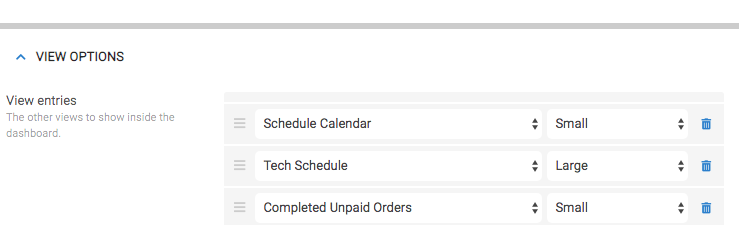
- Mark as New
- Bookmark
- Subscribe
- Mute
- Subscribe to RSS Feed
- Permalink
- Report Inappropriate Content
- Mark as New
- Bookmark
- Subscribe
- Mute
- Subscribe to RSS Feed
- Permalink
- Report Inappropriate Content
I added a Gallery view to my dashboard and I see the same thing you do. (Image below)
I believe this is a bug in the “Use tabs in mobile view” mode. When turned on, it appears the Gallery stays in the scrollable view which seems to be the default when this mode if “off”.
When the “Use tabs in mobile view” mode is “on”, It should switch to a tiled view like you would see in the Gallery view normally.
Please switch this to a bug report.
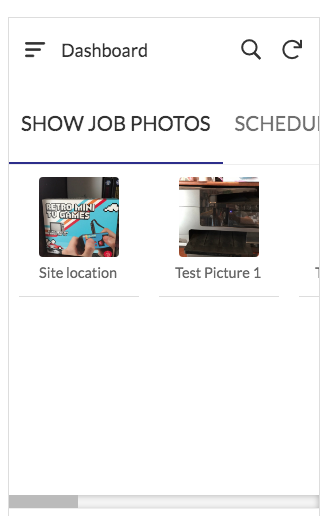
- Mark as New
- Bookmark
- Subscribe
- Mute
- Subscribe to RSS Feed
- Permalink
- Report Inappropriate Content
- Mark as New
- Bookmark
- Subscribe
- Mute
- Subscribe to RSS Feed
- Permalink
- Report Inappropriate Content
Thank you for testing it. Will post it in the Bug section. Thank you!
-
Account
1,676 -
App Management
3,097 -
AppSheet
1 -
Automation
10,317 -
Bug
981 -
Data
9,674 -
Errors
5,730 -
Expressions
11,775 -
General Miscellaneous
1 -
Google Cloud Deploy
1 -
image and text
1 -
Integrations
1,606 -
Intelligence
578 -
Introductions
85 -
Other
2,900 -
Photos
1 -
Resources
537 -
Security
827 -
Templates
1,306 -
Users
1,558 -
UX
9,109
- « Previous
- Next »
| User | Count |
|---|---|
| 41 | |
| 28 | |
| 28 | |
| 23 | |
| 13 |

 Twitter
Twitter