- AppSheet
- AppSheet Forum
- AppSheet Q&A
- Garbled output in PDF document
- Subscribe to RSS Feed
- Mark Topic as New
- Mark Topic as Read
- Float this Topic for Current User
- Bookmark
- Subscribe
- Mute
- Printer Friendly Page
- Mark as New
- Bookmark
- Subscribe
- Mute
- Subscribe to RSS Feed
- Permalink
- Report Inappropriate Content
- Mark as New
- Bookmark
- Subscribe
- Mute
- Subscribe to RSS Feed
- Permalink
- Report Inappropriate Content
am trying Appsheet and have created a workflow that will alert me of inspection situations, I have chosen to send a message via email to a use. This message will consist of an email body and an attached PDF document.
However I have created a comment field, this field is formatted as LongText and the output on the pdf document is garbled.
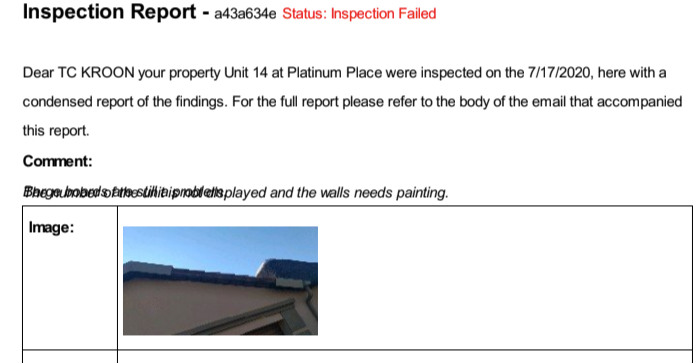
Any suggestions will be appreciated.
Regards
Solved! Go to Solution.
- Mark as New
- Bookmark
- Subscribe
- Mute
- Subscribe to RSS Feed
- Permalink
- Report Inappropriate Content
- Mark as New
- Bookmark
- Subscribe
- Mute
- Subscribe to RSS Feed
- Permalink
- Report Inappropriate Content
Good afternoon Gents
I recreated the template and it seems top be fine now, I still have no idea what went wrong the first time just grateful that it working now. I attach an image for your convenience.
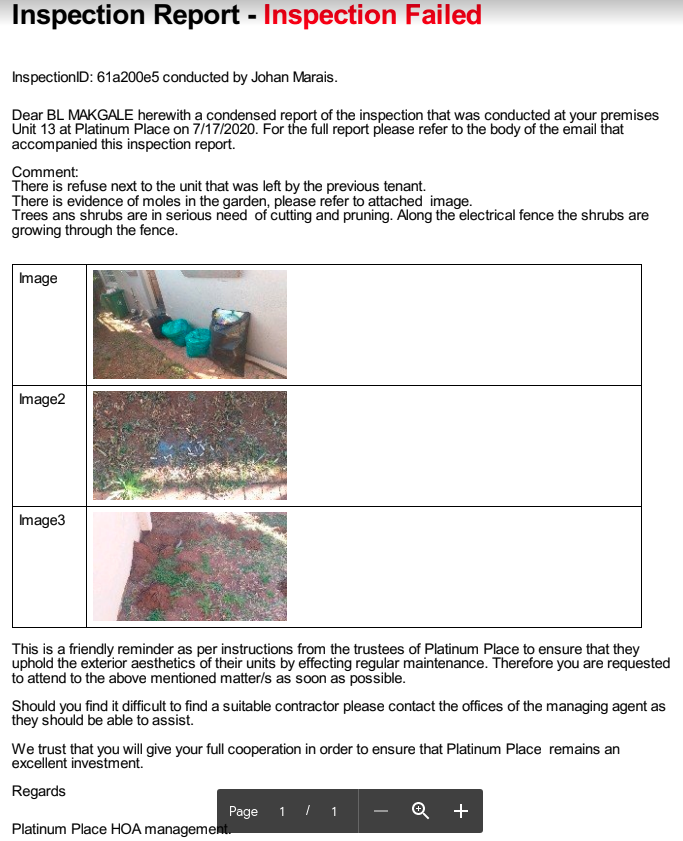
Thank you for the assistance! ![]()
Regards
- Mark as New
- Bookmark
- Subscribe
- Mute
- Subscribe to RSS Feed
- Permalink
- Report Inappropriate Content
- Mark as New
- Bookmark
- Subscribe
- Mute
- Subscribe to RSS Feed
- Permalink
- Report Inappropriate Content
How is your template set up? It’s hard to say anything unless we see that setup. Can you post a scrshot from your template?
- Mark as New
- Bookmark
- Subscribe
- Mute
- Subscribe to RSS Feed
- Permalink
- Report Inappropriate Content
- Mark as New
- Bookmark
- Subscribe
- Mute
- Subscribe to RSS Feed
- Permalink
- Report Inappropriate Content
Hi Levent thank you for your reply.
Attached as requested.
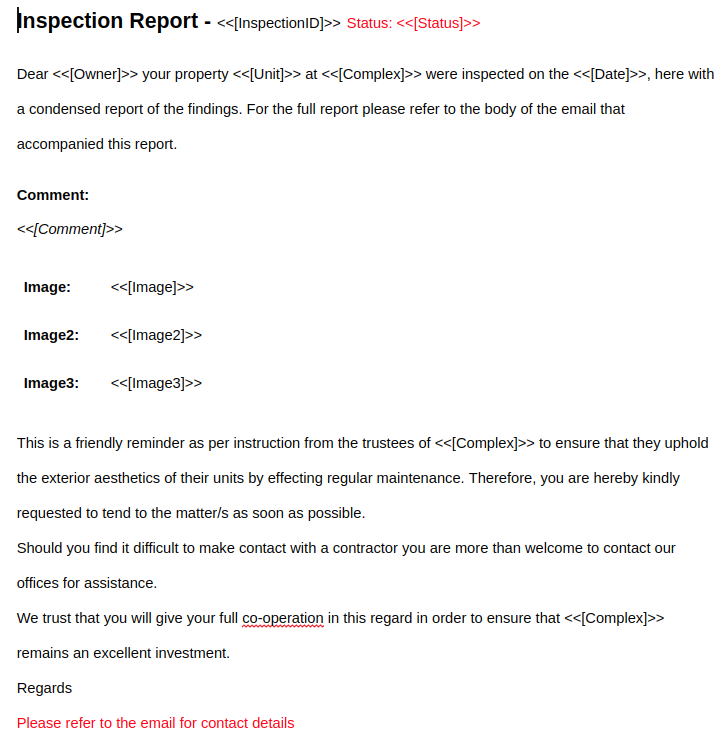
Regards
- Mark as New
- Bookmark
- Subscribe
- Mute
- Subscribe to RSS Feed
- Permalink
- Report Inappropriate Content
- Mark as New
- Bookmark
- Subscribe
- Mute
- Subscribe to RSS Feed
- Permalink
- Report Inappropriate Content
@Johan_Marais
Is your problem arising from the [Comment] column’s value?
- Mark as New
- Bookmark
- Subscribe
- Mute
- Subscribe to RSS Feed
- Permalink
- Report Inappropriate Content
- Mark as New
- Bookmark
- Subscribe
- Mute
- Subscribe to RSS Feed
- Permalink
- Report Inappropriate Content
Hi Levent
That is correct.
- Mark as New
- Bookmark
- Subscribe
- Mute
- Subscribe to RSS Feed
- Permalink
- Report Inappropriate Content
- Mark as New
- Bookmark
- Subscribe
- Mute
- Subscribe to RSS Feed
- Permalink
- Report Inappropriate Content
I haven’t experienced this kinda error with the LongText fields with my templates. But you can try this workaround and see how it affects.
1.) Create a 1x1 table just under your Comment: header
2.) Cut&paste your placeholder into this table
run the workflow and report us back if it works or not.
I will also chime in @Phil as well.
- Mark as New
- Bookmark
- Subscribe
- Mute
- Subscribe to RSS Feed
- Permalink
- Report Inappropriate Content
- Mark as New
- Bookmark
- Subscribe
- Mute
- Subscribe to RSS Feed
- Permalink
- Report Inappropriate Content
Are you using custom fonts? See this article https://help.appsheet.com/en/articles/2697053-troubleshooting-custom-fonts
If so, eliminate them.
- Mark as New
- Bookmark
- Subscribe
- Mute
- Subscribe to RSS Feed
- Permalink
- Report Inappropriate Content
- Mark as New
- Bookmark
- Subscribe
- Mute
- Subscribe to RSS Feed
- Permalink
- Report Inappropriate Content
Good morning Gents
I have created a single cell table as you suggested Levent, the displayed output remains the same.
I have gone through the logs as you suggested Phil, being on a free plan the options are limited, fortunately there were results for a workflow and nowhere could I find reference to custom fonts.
I include the output for your convenience:
Audit Log Details
Properties:
{
“AppTemplateVersion”: “1.000086”,
“RuleName”: “Inspection Failed”,
“EventType”: “Change”,
“InvokedBy”: “Add”,
“ServerName”: “produ3c1a0002EB”,
“ServerRegion”: “WEST-EU”,
“IgnoreSecurityFilters”: false,
“TableName”: “Inspections”,
“RuleTableName”: “Inspections”,
“OperationUpdateMode”: “ADDS_ONLY”,
“EventMatch”: “Workflow event successfully matched”,
“Condition”: “=[Status]=“Inspection Failed””,
“MatchesCondition”: “True”,
“ActionResults”: “Created 1 ActionResults”,
“Action Type”: “Email”,
“Action Name”: “Inspection Failed”,
“Warnings”: “Warning: App version 1.000086 is not deployed. All workflow emails are therefore being sent to the app creator. This email should have gone To ‘Johan Marais’ CC’ed to ‘’ and BCC’ed to ‘’”,
“EmailTo”: “MYEMAIL”,
“EmailCC”: “”,
“EmailBCC”: “”,
“EmailFromDisplay”: “MYEMAIL”,
“EmailReplyTo”: “noreply@appsheet.com”,
“EmailPreHeader”: “Add to application ‘Complex Details’ table ‘Inspections’ by ‘MYEMAIL’ at 7/17/2020 8:36:57 AM\r\n[App version 1.000086 is not deployed. All workflow emails are therefore being sent to the app creator. This email should have gone To ‘Johan Marais’ CC’ed to ‘’ and BCC’ed to ‘’]\r\n”,
“EmailSubaccount”: “FreeAccount”,
“EmailSubject”: “Latest inspection feedback”,
“EmailTitle”: “Alert: Add to application ‘Complex Details’ table ‘Inspections’”,
“EmailAttachment”: “Name: ‘ChangeReport.pdf’ Archive: AttachAndDoNotArchive FileName: ‘’ MIME Type: ‘application/pdf’ PageOrientation: ‘Portrait’ PageSize: A4 AttachmentByteLength: 0 AttachmentTemplateHasCustomFonts: False AttachmentTextLength: 7796 PDFCount: 1”,
“EmailOtherAttachments”: “”,
“AppTemplateName”: “58788217-5f36-4180-9923-87f91f2edd6c”,
“Operation”: “Workflow action”,
“Result”: “Success”
Thank you for the assistance.
- Mark as New
- Bookmark
- Subscribe
- Mute
- Subscribe to RSS Feed
- Permalink
- Report Inappropriate Content
- Mark as New
- Bookmark
- Subscribe
- Mute
- Subscribe to RSS Feed
- Permalink
- Report Inappropriate Content
Herewith the report where comment is displayed in a single cell table
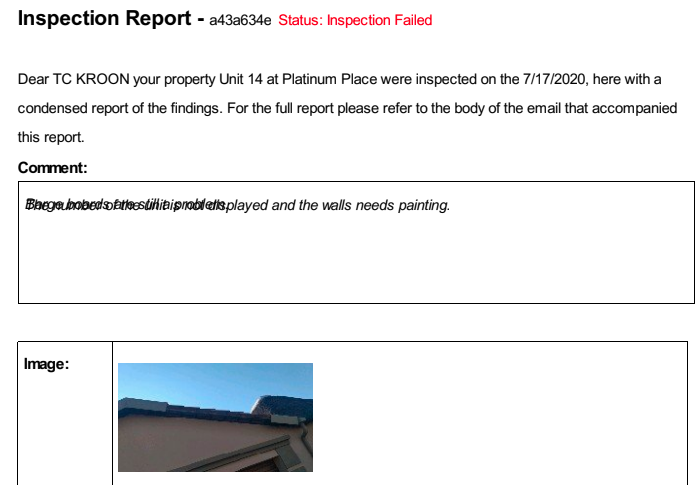
and then when I changed to a html output.
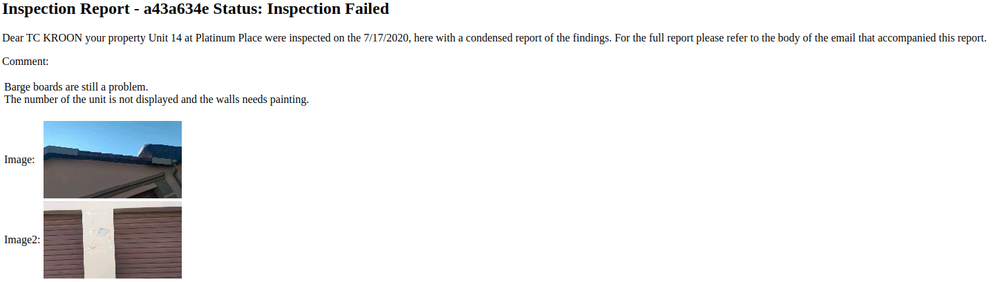
Thus the report is working, just not in a pdf format and that is the format that I need.
- Mark as New
- Bookmark
- Subscribe
- Mute
- Subscribe to RSS Feed
- Permalink
- Report Inappropriate Content
- Mark as New
- Bookmark
- Subscribe
- Mute
- Subscribe to RSS Feed
- Permalink
- Report Inappropriate Content
I thought I might just as well try a different app and created something similar on a small scale.
Herewith the result:
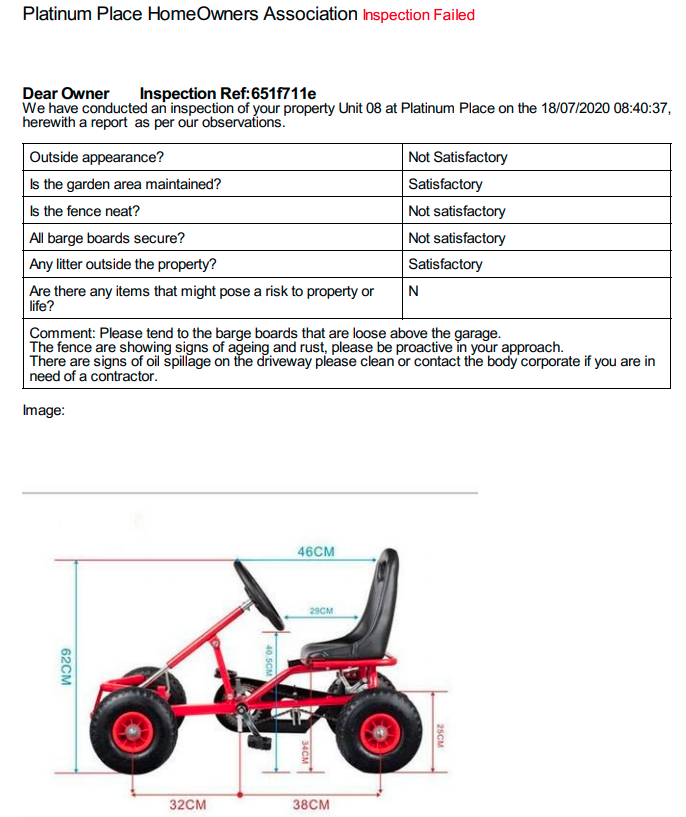
This is as expected, I will recreate the template that is the problem and post the output.
- Mark as New
- Bookmark
- Subscribe
- Mute
- Subscribe to RSS Feed
- Permalink
- Report Inappropriate Content
- Mark as New
- Bookmark
- Subscribe
- Mute
- Subscribe to RSS Feed
- Permalink
- Report Inappropriate Content
Good afternoon Gents
I recreated the template and it seems top be fine now, I still have no idea what went wrong the first time just grateful that it working now. I attach an image for your convenience.
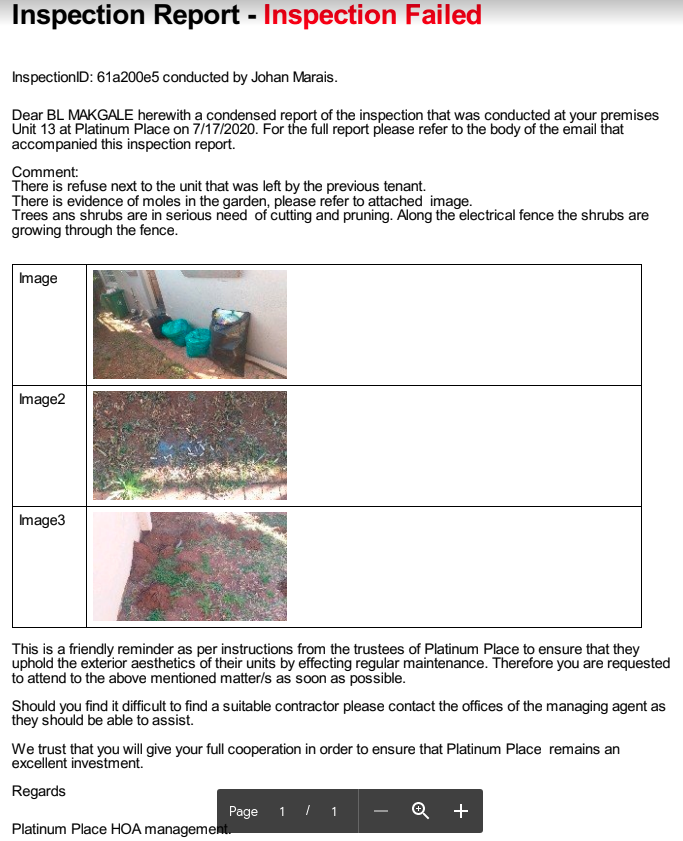
Thank you for the assistance! ![]()
Regards
- Mark as New
- Bookmark
- Subscribe
- Mute
- Subscribe to RSS Feed
- Permalink
- Report Inappropriate Content
- Mark as New
- Bookmark
- Subscribe
- Mute
- Subscribe to RSS Feed
- Permalink
- Report Inappropriate Content
You’re welcome, glad to hear that you have solved the issue.
-
Account
1,676 -
App Management
3,098 -
AppSheet
1 -
Automation
10,320 -
Bug
982 -
Data
9,676 -
Errors
5,732 -
Expressions
11,777 -
General Miscellaneous
1 -
Google Cloud Deploy
1 -
image and text
1 -
Integrations
1,609 -
Intelligence
578 -
Introductions
85 -
Other
2,903 -
Photos
1 -
Resources
537 -
Security
827 -
Templates
1,308 -
Users
1,558 -
UX
9,109
- « Previous
- Next »
| User | Count |
|---|---|
| 39 | |
| 28 | |
| 24 | |
| 23 | |
| 13 |

 Twitter
Twitter