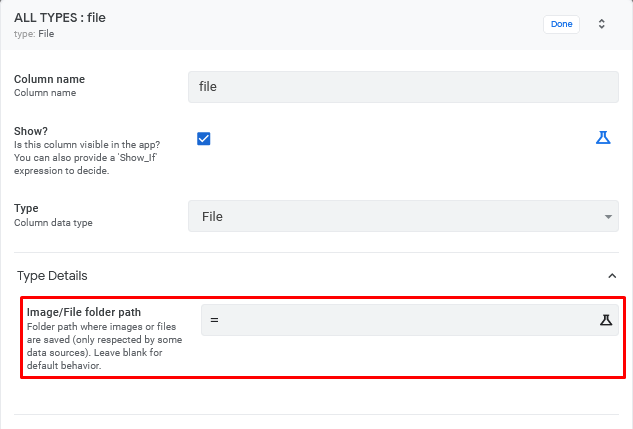- AppSheet
- AppSheet Forum
- AppSheet Q&A
- GCP Object Storage Attachments
- Subscribe to RSS Feed
- Mark Topic as New
- Mark Topic as Read
- Float this Topic for Current User
- Bookmark
- Subscribe
- Mute
- Printer Friendly Page
- Mark as New
- Bookmark
- Subscribe
- Mute
- Subscribe to RSS Feed
- Permalink
- Report Inappropriate Content
- Mark as New
- Bookmark
- Subscribe
- Mute
- Subscribe to RSS Feed
- Permalink
- Report Inappropriate Content
Hello!
As you can tell by the topic name, I need some help storing files. I say files, because we need to be able to store images and PDF files as well.
The app is kind of like a warehouse app, but for vehicles. Any gas receipts, maintenance, or damage claims/fixes etc are uploaded for each vehicle.
We are using a database and one of the tables has the files we imported from SmartSheet. I could import that table and reference the files from one table to another using a SELECT statement, which is what we did for Comments and Driver History, but the attachments slow down the app dramatically.
Is there any way to get a list of attachments displayed by VIN that won’t load the whole table every time the app is refreshed?
I also want to store new files in the same folder using something like:
/vehicles/<row.vin_number>/ in object storage.
Any help with this would be appreciated! Thanks in advanced.
Solved! Go to Solution.
- Mark as New
- Bookmark
- Subscribe
- Mute
- Subscribe to RSS Feed
- Permalink
- Report Inappropriate Content
- Mark as New
- Bookmark
- Subscribe
- Mute
- Subscribe to RSS Feed
- Permalink
- Report Inappropriate Content
I figured this out using a workaround. Thanks for showing me have to set the folder path though. That helped.
- Mark as New
- Bookmark
- Subscribe
- Mute
- Subscribe to RSS Feed
- Permalink
- Report Inappropriate Content
- Mark as New
- Bookmark
- Subscribe
- Mute
- Subscribe to RSS Feed
- Permalink
- Report Inappropriate Content
You might try toggling this option to see if it helps your issues.
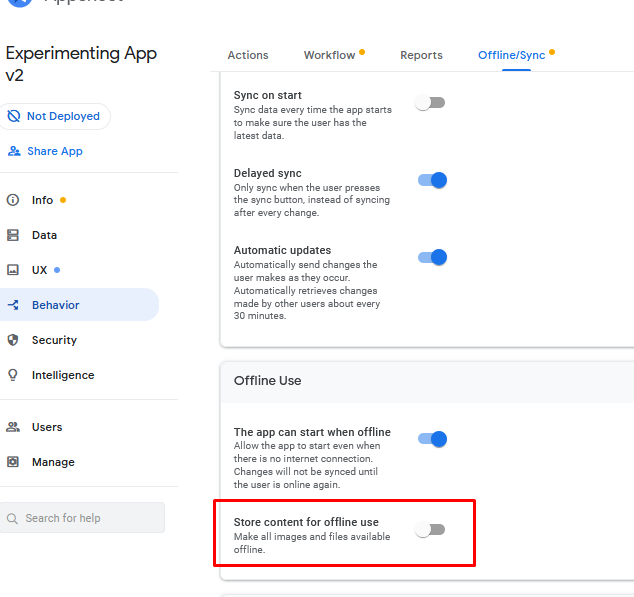
I believe SmartSheet allows some sort of file attachment to a row, correct? Are you still using SmartSheet or have you switched to GSheet or something else?
Attaching files in a File type column, while using GSheet, simply saves the file path and name in that column as a text value. It should not be loading every file when you sync the app.
You can specify a path for files to be saved in your File type column here:
And those files will be saved with an Appsheet-generated filename that combines the row key with a timestamp. So if the VIN is your row key, then that will be included in the filename. But otherwise there is no way to specify the filename.
- Mark as New
- Bookmark
- Subscribe
- Mute
- Subscribe to RSS Feed
- Permalink
- Report Inappropriate Content
- Mark as New
- Bookmark
- Subscribe
- Mute
- Subscribe to RSS Feed
- Permalink
- Report Inappropriate Content
I figured this out using a workaround. Thanks for showing me have to set the folder path though. That helped.
- Mark as New
- Bookmark
- Subscribe
- Mute
- Subscribe to RSS Feed
- Permalink
- Report Inappropriate Content
- Mark as New
- Bookmark
- Subscribe
- Mute
- Subscribe to RSS Feed
- Permalink
- Report Inappropriate Content
Good to hear. Would that workaround be beneficial to describe here for others?
- Mark as New
- Bookmark
- Subscribe
- Mute
- Subscribe to RSS Feed
- Permalink
- Report Inappropriate Content
- Mark as New
- Bookmark
- Subscribe
- Mute
- Subscribe to RSS Feed
- Permalink
- Report Inappropriate Content
It is kind of technical. I will see if I can take the time out to type it out with screenshots.
- Mark as New
- Bookmark
- Subscribe
- Mute
- Subscribe to RSS Feed
- Permalink
- Report Inappropriate Content
- Mark as New
- Bookmark
- Subscribe
- Mute
- Subscribe to RSS Feed
- Permalink
- Report Inappropriate Content
Thanks for your response Marc.
We are no longer using SmartSheet and we are using a database to store all of our tables/data, instead of using any other sheets client. We have grown beyond using sheets.
If I turn on the offline use, it will not work for us. We have a lot of data and our drivers can’t be downloading or storing multiple Gigabytes of data on their mobile devices.
Keep in mind that we have hundreds of vehicles and they store images or PDF files for receipts, maintenance, inspections, damage claims, repairs, etc.
-
Account
1,675 -
App Management
3,090 -
AppSheet
1 -
Automation
10,313 -
Bug
979 -
Data
9,670 -
Errors
5,726 -
Expressions
11,771 -
General Miscellaneous
1 -
Google Cloud Deploy
1 -
image and text
1 -
Integrations
1,605 -
Intelligence
578 -
Introductions
85 -
Other
2,898 -
Photos
1 -
Resources
536 -
Security
827 -
Templates
1,305 -
Users
1,557 -
UX
9,109
- « Previous
- Next »
| User | Count |
|---|---|
| 46 | |
| 29 | |
| 24 | |
| 22 | |
| 13 |

 Twitter
Twitter