- AppSheet
- AppSheet Forum
- AppSheet Q&A
- Generate probability with Predictive Models
- Subscribe to RSS Feed
- Mark Topic as New
- Mark Topic as Read
- Float this Topic for Current User
- Bookmark
- Subscribe
- Mute
- Printer Friendly Page
- Mark as New
- Bookmark
- Subscribe
- Mute
- Subscribe to RSS Feed
- Permalink
- Report Inappropriate Content
- Mark as New
- Bookmark
- Subscribe
- Mute
- Subscribe to RSS Feed
- Permalink
- Report Inappropriate Content
Hello, I’m using the appsheet to do some tests with predictive models.
I watched some videos in which the platform itself recommends, among them one that generates the probability of a customer leaving the phone plan.
I’m trying to replicate this project for me to study, but I’m not managing to generate the probability, it is always 0.00%
I will leave some screenshots here and can someone help me with this?
In addition, I leave the link to the spreadsheet I am using.
link: ASSINANTE - Google Sheets
Images:
1- Iteligence table, Predictive Models tab, with some Inputs
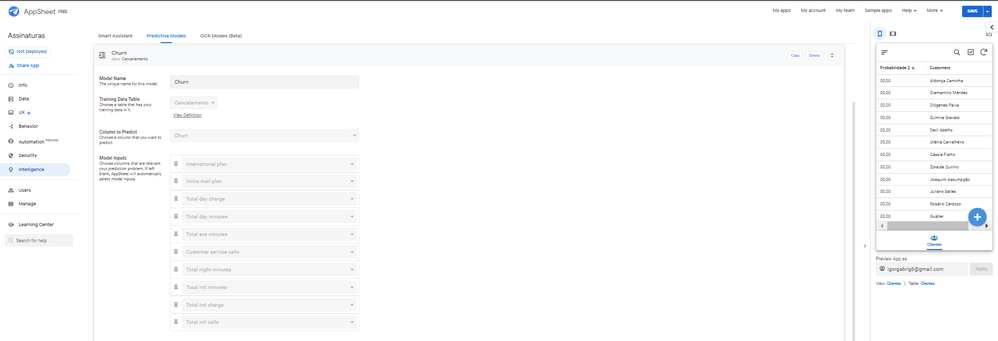
2- Prediction result, with my “Model Summary” and “Use your model” options
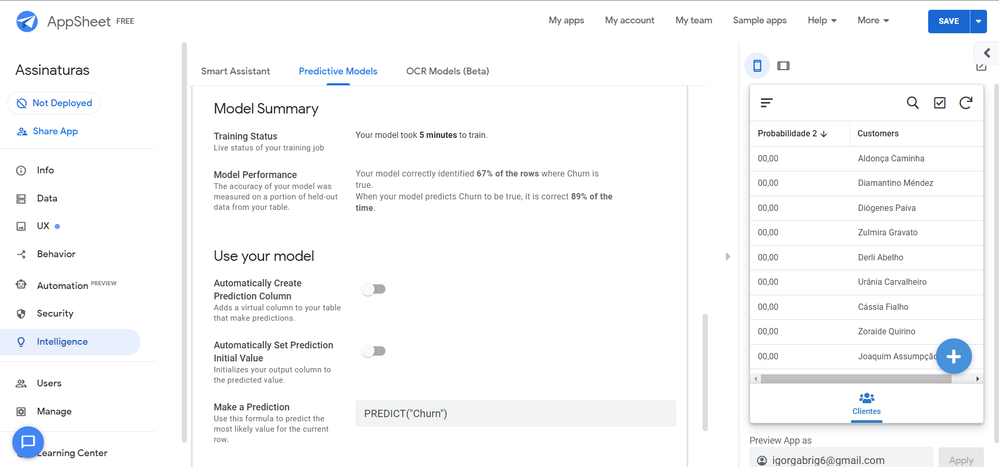
3 - In “data”, “Columns”, I added a virtual column called “Probability” and put the following formula
PREDICTPROB (“Churn”, TRUE)
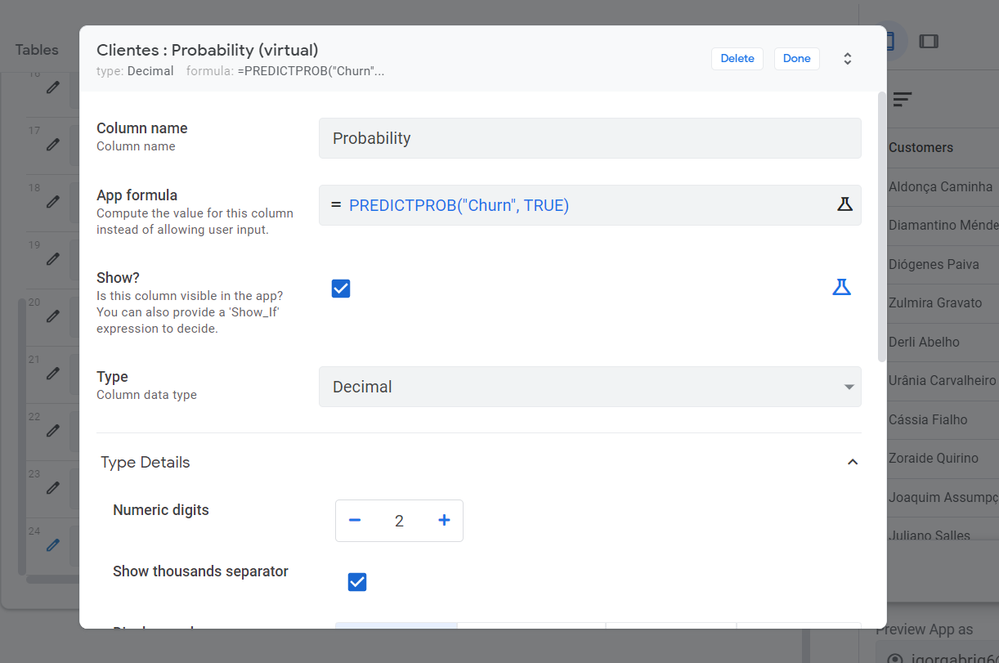
4- In “UX” I ordered by “Probability” and the fields that I want to appear “Probability” and “Customers”
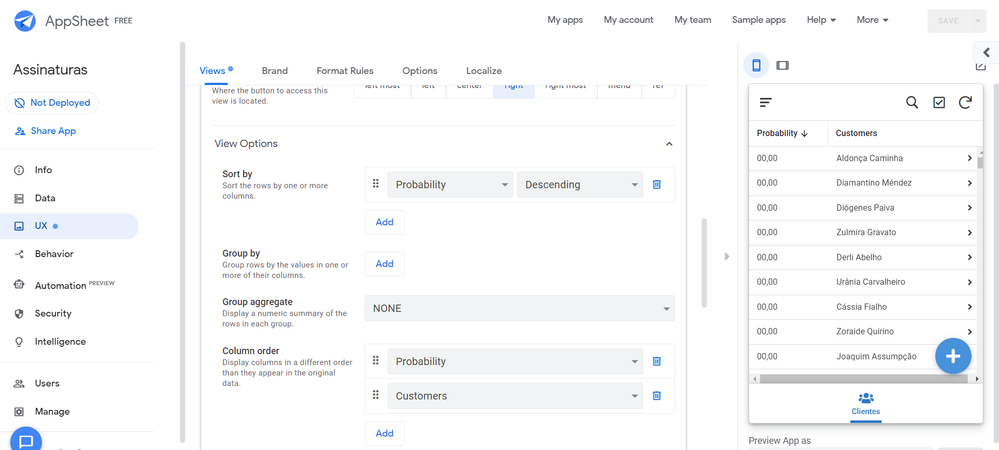
Solved! Go to Solution.
- Mark as New
- Bookmark
- Subscribe
- Mute
- Subscribe to RSS Feed
- Permalink
- Report Inappropriate Content
- Mark as New
- Bookmark
- Subscribe
- Mute
- Subscribe to RSS Feed
- Permalink
- Report Inappropriate Content
Hi Igor, thanks for reaching out. We had included the PREDICTPROB function with an earlier beta release of the predictive models feature, but it’s no longer supported. I apologize for the confusion - we should update our help articles to reflect this.
For your second problem about the graphs - that sounds like a legitimate bug. You should see a similar graph when you train your own model. Could you send a ticket to support@appsheet.com that includes the name of your app and details about which predictive model is not showing a graph? We have a support team that is very responsive, whereas forum DMs may have some delay ![]()
- Mark as New
- Bookmark
- Subscribe
- Mute
- Subscribe to RSS Feed
- Permalink
- Report Inappropriate Content
- Mark as New
- Bookmark
- Subscribe
- Mute
- Subscribe to RSS Feed
- Permalink
- Report Inappropriate Content
I would like to generate this graph, but I am not getting it
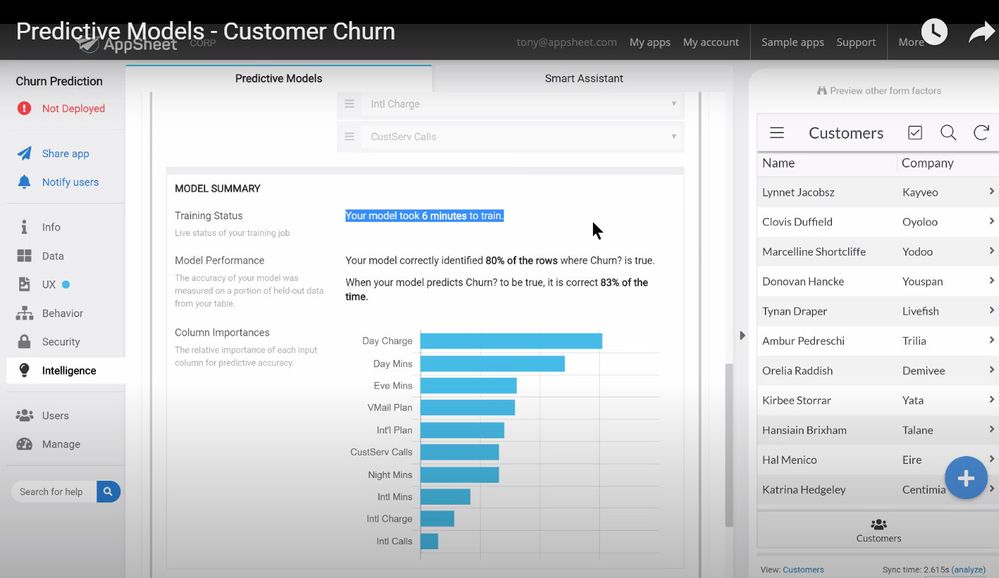
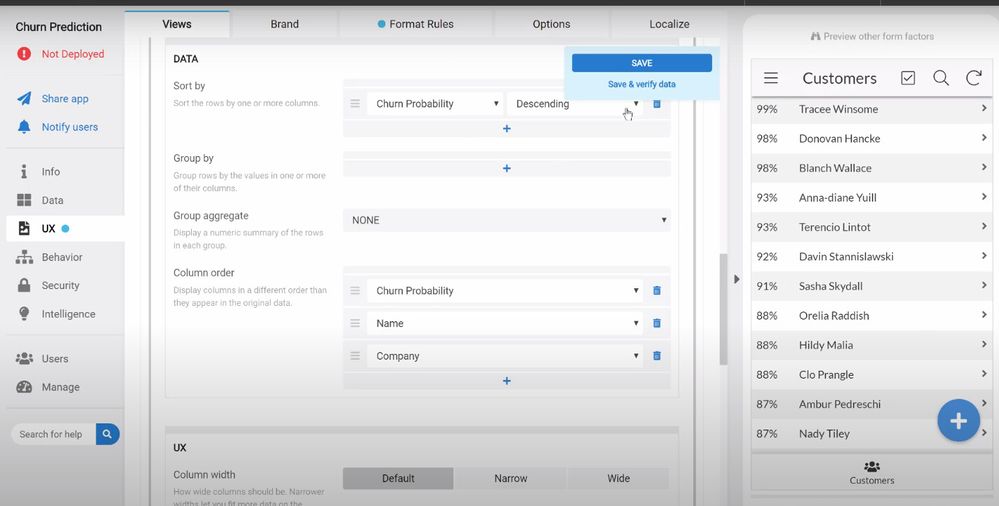
- Mark as New
- Bookmark
- Subscribe
- Mute
- Subscribe to RSS Feed
- Permalink
- Report Inappropriate Content
- Mark as New
- Bookmark
- Subscribe
- Mute
- Subscribe to RSS Feed
- Permalink
- Report Inappropriate Content
Hi Igor, thanks for reaching out. We had included the PREDICTPROB function with an earlier beta release of the predictive models feature, but it’s no longer supported. I apologize for the confusion - we should update our help articles to reflect this.
For your second problem about the graphs - that sounds like a legitimate bug. You should see a similar graph when you train your own model. Could you send a ticket to support@appsheet.com that includes the name of your app and details about which predictive model is not showing a graph? We have a support team that is very responsive, whereas forum DMs may have some delay ![]()
- Mark as New
- Bookmark
- Subscribe
- Mute
- Subscribe to RSS Feed
- Permalink
- Report Inappropriate Content
- Mark as New
- Bookmark
- Subscribe
- Mute
- Subscribe to RSS Feed
- Permalink
- Report Inappropriate Content
Hello Tony, thank you very much for the answer and the explanations. I will follow your instructions, thanks again.
-
Account
1,676 -
App Management
3,098 -
AppSheet
1 -
Automation
10,320 -
Bug
982 -
Data
9,676 -
Errors
5,732 -
Expressions
11,777 -
General Miscellaneous
1 -
Google Cloud Deploy
1 -
image and text
1 -
Integrations
1,609 -
Intelligence
578 -
Introductions
85 -
Other
2,903 -
Photos
1 -
Resources
537 -
Security
827 -
Templates
1,308 -
Users
1,558 -
UX
9,109
- « Previous
- Next »
| User | Count |
|---|---|
| 39 | |
| 28 | |
| 24 | |
| 23 | |
| 13 |

 Twitter
Twitter