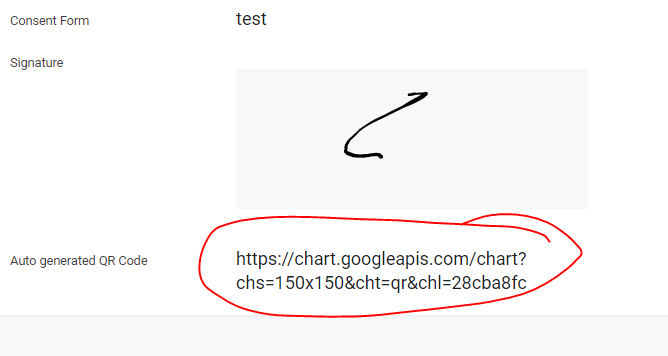- AppSheet
- Tips & Resources
- Tips & Tricks
- Generating Barcodes
- Subscribe to RSS Feed
- Mark Topic as New
- Mark Topic as Read
- Float this Topic for Current User
- Bookmark
- Subscribe
- Mute
- Printer Friendly Page
- Mark as New
- Bookmark
- Subscribe
- Mute
- Subscribe to RSS Feed
- Permalink
- Report Inappropriate Content
- Mark as New
- Bookmark
- Subscribe
- Mute
- Subscribe to RSS Feed
- Permalink
- Report Inappropriate Content
Try using this site to automatically create barcodes as virtual columns in your apps, in workflow emails, or in generated documents.
One way to implement:
- Create a virtual column, set it as an image type
- Make the formula equal to below
- Make the barcode unique to your item ID by replacing the content with your other column values (like product ID, or website)
=“https://barcode.tec-it.com/barcode.ashx?data=”&[website]
=https://barcode.tec-it.com/barcode.ashx?data=community.appsheet.com
An image like this will be produced:
An alternative option is Google Charts API, which can use a similar Virtual Column format:
CONCATENATE("https://chart.googleapis.com/chart?chs=150x150&cht=qr&chl=",[Product ID])
There are a variety of online barcode generating tools like this - be aware that there may be varying API limitations for each.
- Labels:
-
UX
- Mark as New
- Bookmark
- Subscribe
- Mute
- Subscribe to RSS Feed
- Permalink
- Report Inappropriate Content
- Mark as New
- Bookmark
- Subscribe
- Mute
- Subscribe to RSS Feed
- Permalink
- Report Inappropriate Content
This is exactly the kind of thing i have been looking for to produce a barcode of the key field in a table in one of my apps. I am not sure exactly how it integrates with the Appsheet platform though. Can you help please?
- Mark as New
- Bookmark
- Subscribe
- Mute
- Subscribe to RSS Feed
- Permalink
- Report Inappropriate Content
- Mark as New
- Bookmark
- Subscribe
- Mute
- Subscribe to RSS Feed
- Permalink
- Report Inappropriate Content
@Dallas_McIntosh - Maybe this prior post from Aaron Moolb on G+ might help explain. I copied all detail since G+ is going away. Hope it helps…
——————————————————-
Hey AppSheet Community! I found a really cool feature that has helped me out and wanted to share.
If you use barcodes in your app, I have found a way to auto generate a barcode image in the app. This eliminates the need to going to other software or websites to create it and then upload it to the app as an image.
If this was previously shared, I am still taking all the glory cause I didn’t know about it…Boom!
So, you should have a column with the barcode number or text in there. We will reference that in the formula.
Make a Virtual Column with the column type as Image. Your app formula is the following:
This is for Code 128 Barcodes;
=LINKURL(CONCATENATE(“https://www.ruggedtabletpc.com/MobileDemand.BarcodeGenerator/Barcode/Image?content=",[Barcode],"&siz...”))
This is for QR Codes;
=LINKURL(CONCATENATE(“https://www.ruggedtabletpc.com/MobileDemand.BarcodeGenerator/Barcode/Image?content=",[Barcode],"&siz...”))
You can play with the size of the image in a format rule for your workflow or to display bigger in the app, look at the second quoted sting in the formula
“&size=100&symbology=QR_CODE&format=png&text=true”
and next to size, change the 100 to 50 or 200, etc.
Same thing for the Code 128
There are a few sites that will allow you to link or embed the barcode image and this is how I am accomplishing it. I have a sheet with all sites that I have found that allow this and have tested multiple barcode numbers and the link in the expression above has been the best to always display an image. Others will sometimes come up blank.
I hope someone finds this useful.
- Mark as New
- Bookmark
- Subscribe
- Mute
- Subscribe to RSS Feed
- Permalink
- Report Inappropriate Content
- Mark as New
- Bookmark
- Subscribe
- Mute
- Subscribe to RSS Feed
- Permalink
- Report Inappropriate Content
Thanks @Mike, this is helpful - that post was actually one that was migrated to this new community, available here: Hey AppSheet Community! I found a really cool...
- Mark as New
- Bookmark
- Subscribe
- Mute
- Subscribe to RSS Feed
- Permalink
- Report Inappropriate Content
- Mark as New
- Bookmark
- Subscribe
- Mute
- Subscribe to RSS Feed
- Permalink
- Report Inappropriate Content
Thanks Peter. Trying to get used to navigating the new site - so missed it. Glad you pulled that over. Thanks!
- Mark as New
- Bookmark
- Subscribe
- Mute
- Subscribe to RSS Feed
- Permalink
- Report Inappropriate Content
- Mark as New
- Bookmark
- Subscribe
- Mute
- Subscribe to RSS Feed
- Permalink
- Report Inappropriate Content
You are a Gentleman.
I have just figured it out. Thank you so much ![]()
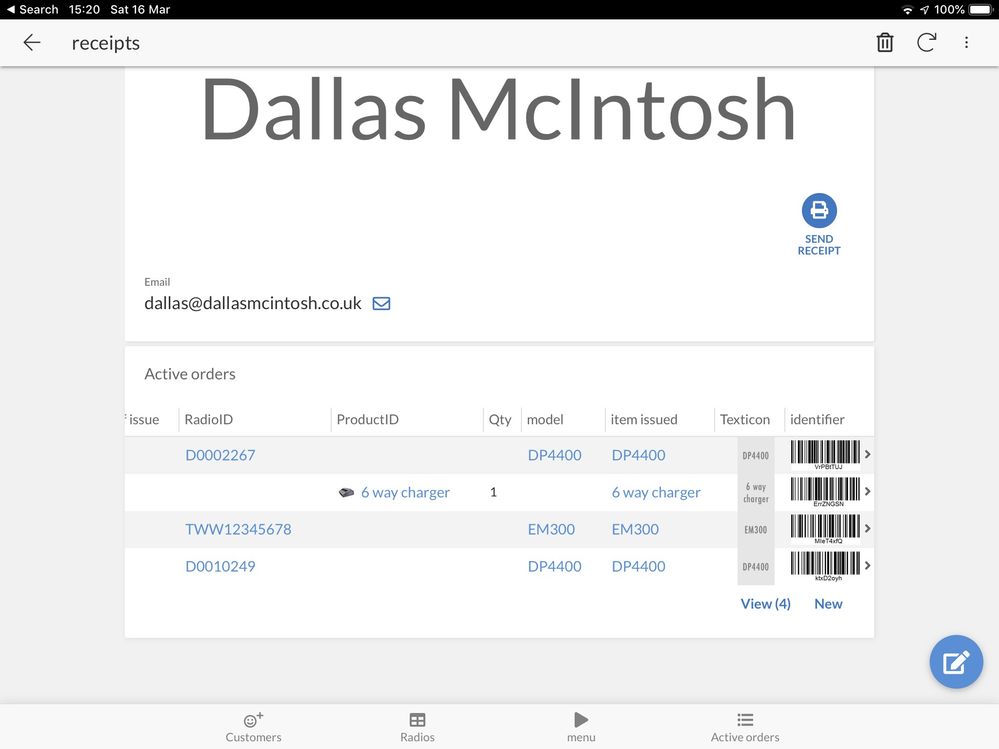
- Mark as New
- Bookmark
- Subscribe
- Mute
- Subscribe to RSS Feed
- Permalink
- Report Inappropriate Content
- Mark as New
- Bookmark
- Subscribe
- Mute
- Subscribe to RSS Feed
- Permalink
- Report Inappropriate Content
Looks good @Dallas_McIntosh! Are you using a smartphone to read the codes or printing them?
- Mark as New
- Bookmark
- Subscribe
- Mute
- Subscribe to RSS Feed
- Permalink
- Report Inappropriate Content
- Mark as New
- Bookmark
- Subscribe
- Mute
- Subscribe to RSS Feed
- Permalink
- Report Inappropriate Content
My Client has assigned some old iPhones to do the scanning; not only of what is generated by the App bit to track equipment by manufacturers serial barcode. This updated version will go Live to track all the radios deployed on The London Marathon ![]() ♂
♂ ![]()
![]()
- Mark as New
- Bookmark
- Subscribe
- Mute
- Subscribe to RSS Feed
- Permalink
- Report Inappropriate Content
- Mark as New
- Bookmark
- Subscribe
- Mute
- Subscribe to RSS Feed
- Permalink
- Report Inappropriate Content
That’s really cool. I implemented this feature too.
Good tip.
- Mark as New
- Bookmark
- Subscribe
- Mute
- Subscribe to RSS Feed
- Permalink
- Report Inappropriate Content
- Mark as New
- Bookmark
- Subscribe
- Mute
- Subscribe to RSS Feed
- Permalink
- Report Inappropriate Content
How did you get this to work? I keep getting this:
I want the app to auto generate a new key - which will also generate the corresponding QR code (matches the key number).
I then want my admin to be able to see the QR and be able to scan that QR code…
- Mark as New
- Bookmark
- Subscribe
- Mute
- Subscribe to RSS Feed
- Permalink
- Report Inappropriate Content
- Mark as New
- Bookmark
- Subscribe
- Mute
- Subscribe to RSS Feed
- Permalink
- Report Inappropriate Content
I am trying to use this feature but I keep getting an error message “Barcode Generator Error: Object reference not set to an instance of an object.” Any idea what is going on? thanks!
- Mark as New
- Bookmark
- Subscribe
- Mute
- Subscribe to RSS Feed
- Permalink
- Report Inappropriate Content
- Mark as New
- Bookmark
- Subscribe
- Mute
- Subscribe to RSS Feed
- Permalink
- Report Inappropriate Content
HI all
I am generating PO’s and want to include a barcode that is printed and associated with the PO number and used by scanning the barcode to confirm receipt of good.
Does anyone have an example of this process, or can explain how to include the “virtual field” into the data source (in my case Smartsheet) to be able to link back to the PO?
Many thanks
David Gordon
- Mark as New
- Bookmark
- Subscribe
- Mute
- Subscribe to RSS Feed
- Permalink
- Report Inappropriate Content
- Mark as New
- Bookmark
- Subscribe
- Mute
- Subscribe to RSS Feed
- Permalink
- Report Inappropriate Content
Did you do this?
- Mark as New
- Bookmark
- Subscribe
- Mute
- Subscribe to RSS Feed
- Permalink
- Report Inappropriate Content
- Mark as New
- Bookmark
- Subscribe
- Mute
- Subscribe to RSS Feed
- Permalink
- Report Inappropriate Content
yes.
Wait - i may have got it…
- Mark as New
- Bookmark
- Subscribe
- Mute
- Subscribe to RSS Feed
- Permalink
- Report Inappropriate Content
- Mark as New
- Bookmark
- Subscribe
- Mute
- Subscribe to RSS Feed
- Permalink
- Report Inappropriate Content
So i can now see my QR code. But how does my user scan it later to pull up the information attached to that row/record?
- Mark as New
- Bookmark
- Subscribe
- Mute
- Subscribe to RSS Feed
- Permalink
- Report Inappropriate Content
- Mark as New
- Bookmark
- Subscribe
- Mute
- Subscribe to RSS Feed
- Permalink
- Report Inappropriate Content
Print it out and stick it on something?
- Mark as New
- Bookmark
- Subscribe
- Mute
- Subscribe to RSS Feed
- Permalink
- Report Inappropriate Content
- Mark as New
- Bookmark
- Subscribe
- Mute
- Subscribe to RSS Feed
- Permalink
- Report Inappropriate Content
I gotcha - Dang its been rough since the break… ![]()
- Mark as New
- Bookmark
- Subscribe
- Mute
- Subscribe to RSS Feed
- Permalink
- Report Inappropriate Content
- Mark as New
- Bookmark
- Subscribe
- Mute
- Subscribe to RSS Feed
- Permalink
- Report Inappropriate Content
So now when the next person scans that QR code- the information will pull up?
- Mark as New
- Bookmark
- Subscribe
- Mute
- Subscribe to RSS Feed
- Permalink
- Report Inappropriate Content
- Mark as New
- Bookmark
- Subscribe
- Mute
- Subscribe to RSS Feed
- Permalink
- Report Inappropriate Content
You can setup a Form where the users can scan the code from, and then a LINKTOROW() action on Form Save to navigate to the appropriate record.
- Mark as New
- Bookmark
- Subscribe
- Mute
- Subscribe to RSS Feed
- Permalink
- Report Inappropriate Content
- Mark as New
- Bookmark
- Subscribe
- Mute
- Subscribe to RSS Feed
- Permalink
- Report Inappropriate Content
When i make a Scan code form it brings up a code there already? Shouldnt it be blank - waiting for me to now scan the printed out QR Code?:
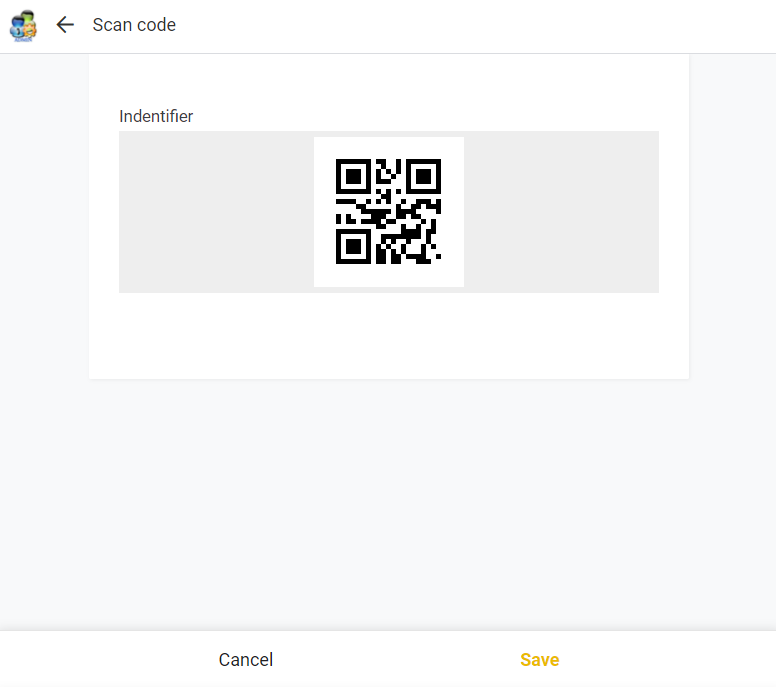
I only added the VC for the auto generating QR code, should i also have a column for the scanning?
- Mark as New
- Bookmark
- Subscribe
- Mute
- Subscribe to RSS Feed
- Permalink
- Report Inappropriate Content
- Mark as New
- Bookmark
- Subscribe
- Mute
- Subscribe to RSS Feed
- Permalink
- Report Inappropriate Content
I would make a whole new table for scanning inputs.
Seems like you should try to search this community a bit further about “barcode scanning”
- Mark as New
- Bookmark
- Subscribe
- Mute
- Subscribe to RSS Feed
- Permalink
- Report Inappropriate Content
- Mark as New
- Bookmark
- Subscribe
- Mute
- Subscribe to RSS Feed
- Permalink
- Report Inappropriate Content
Ok. Thanks
- Mark as New
- Bookmark
- Subscribe
- Mute
- Subscribe to RSS Feed
- Permalink
- Report Inappropriate Content
- Mark as New
- Bookmark
- Subscribe
- Mute
- Subscribe to RSS Feed
- Permalink
- Report Inappropriate Content
Hi guys, I am trying to generate the QR code in VC using the link above, but it doesn’t generate the code.
Does anyone know the possible cause for this?
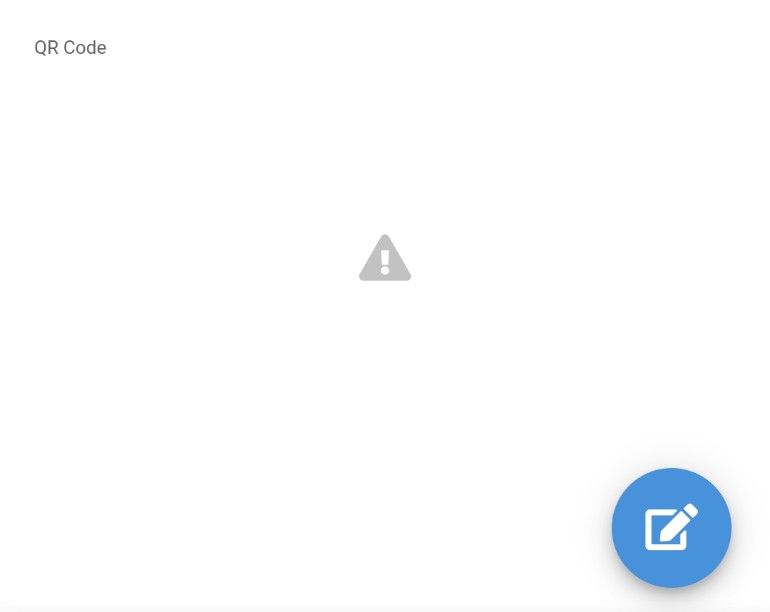
- Mark as New
- Bookmark
- Subscribe
- Mute
- Subscribe to RSS Feed
- Permalink
- Report Inappropriate Content
- Mark as New
- Bookmark
- Subscribe
- Mute
- Subscribe to RSS Feed
- Permalink
- Report Inappropriate Content
Is there a way to do this and generate a PDF417 2D barcode?
- Mark as New
- Bookmark
- Subscribe
- Mute
- Subscribe to RSS Feed
- Permalink
- Report Inappropriate Content
- Mark as New
- Bookmark
- Subscribe
- Mute
- Subscribe to RSS Feed
- Permalink
- Report Inappropriate Content
- Mark as New
- Bookmark
- Subscribe
- Mute
- Subscribe to RSS Feed
- Permalink
- Report Inappropriate Content
- Mark as New
- Bookmark
- Subscribe
- Mute
- Subscribe to RSS Feed
- Permalink
- Report Inappropriate Content
Marc,
Where do I go to get the proper URL? I tried “https://barcode.tec-it.com/pdf417.ashx?data= ”&[General Barcode Data], but that’ doesn’t work.
- Mark as New
- Bookmark
- Subscribe
- Mute
- Subscribe to RSS Feed
- Permalink
- Report Inappropriate Content
- Mark as New
- Bookmark
- Subscribe
- Mute
- Subscribe to RSS Feed
- Permalink
- Report Inappropriate Content
- Mark as New
- Bookmark
- Subscribe
- Mute
- Subscribe to RSS Feed
- Permalink
- Report Inappropriate Content
- Mark as New
- Bookmark
- Subscribe
- Mute
- Subscribe to RSS Feed
- Permalink
- Report Inappropriate Content
Thanks for the help! This works:
CONCATENATE(“https://barcode.tec-it.com/barcode.ashx?data=”,[General Barcode Data],"&code=PDF417")
I was missing the “&code” from the last part.
- Mark as New
- Bookmark
- Subscribe
- Mute
- Subscribe to RSS Feed
- Permalink
- Report Inappropriate Content
- Mark as New
- Bookmark
- Subscribe
- Mute
- Subscribe to RSS Feed
- Permalink
- Report Inappropriate Content
Not sure if this has been covered or not, but I need to add text above and below a 2D barcode.
I use (“https://barcode.tec-it.com/barcode.ashx?data=” & ENCODEURL([General Barcode Data])&"&code=PDF417") to generate the 2D barcode, but unlike the standard 128, it does not add text.
I figured I could create a virtual column with this expression to create the barcode and then create another column to combine the text I was to display and the barcode, but I’m having trouble figuring it out.
I would like at least the [Shipment ID], [FNSKU], and [Box Qty] to display either above, below, or both on the barcode.
Any help or guidance is appreciated.
- Mark as New
- Bookmark
- Subscribe
- Mute
- Subscribe to RSS Feed
- Permalink
- Report Inappropriate Content
- Mark as New
- Bookmark
- Subscribe
- Mute
- Subscribe to RSS Feed
- Permalink
- Report Inappropriate Content
If the barcode generating service does not provide the ability to add text to the top or bottom of the image, then you might be out of luck there. Have you tried other barcode generation services? Appsheet will not have any way to edit the image in this regards. You could output the image via workflow using a template that puts text before and after the image, but I’m not sure if this meets your requirements.
- Mark as New
- Bookmark
- Subscribe
- Mute
- Subscribe to RSS Feed
- Permalink
- Report Inappropriate Content
- Mark as New
- Bookmark
- Subscribe
- Mute
- Subscribe to RSS Feed
- Permalink
- Report Inappropriate Content
Still looking into other barcode services, but it seems all 2D API’s don’t offer the text feature. I will have to experiment with the image workflow.
- Mark as New
- Bookmark
- Subscribe
- Mute
- Subscribe to RSS Feed
- Permalink
- Report Inappropriate Content
- Mark as New
- Bookmark
- Subscribe
- Mute
- Subscribe to RSS Feed
- Permalink
- Report Inappropriate Content
Has anyone found a better way to get the image into the spreadsheet? I came up with using email automation and sending a daily barcode, but it is still time-consuming getting the barcodes back into the spreadsheet? let me know if anyone has found a faster means to take it from a virtual column to a spreadsheet column.
-
Account
6 -
App Management
21 -
Automation
186 -
Data
140 -
Errors
19 -
Expressions
206 -
Integrations
103 -
Intelligence
17 -
Other
57 -
Resources
24 -
Security
14 -
Templates
54 -
Users
19 -
UX
217

 Twitter
Twitter