- AppSheet
- AppSheet Forum
- AppSheet Q&A
- Get Rid of View and New button from Ref detail vie...
- Subscribe to RSS Feed
- Mark Topic as New
- Mark Topic as Read
- Float this Topic for Current User
- Bookmark
- Subscribe
- Mute
- Printer Friendly Page
- Mark as New
- Bookmark
- Subscribe
- Mute
- Subscribe to RSS Feed
- Permalink
- Report Inappropriate Content
- Mark as New
- Bookmark
- Subscribe
- Mute
- Subscribe to RSS Feed
- Permalink
- Report Inappropriate Content
Is there anyway to get rid of the View and New button I circled in red?
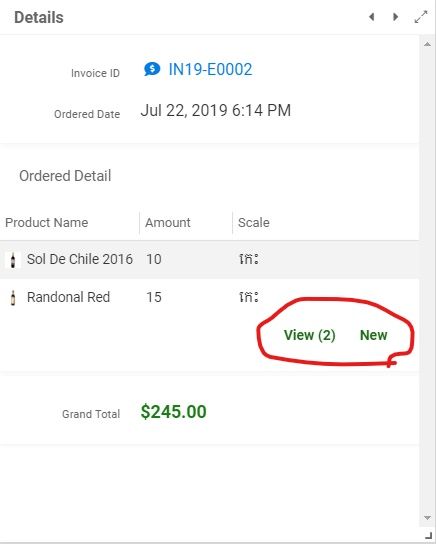
- Labels:
-
UX
- Mark as New
- Bookmark
- Subscribe
- Mute
- Subscribe to RSS Feed
- Permalink
- Report Inappropriate Content
- Mark as New
- Bookmark
- Subscribe
- Mute
- Subscribe to RSS Feed
- Permalink
- Report Inappropriate Content
I’m afraid you can’t hide this “View (2)” button but you can hide that “New” button if your child table doesn’t have “Adds”. Or you can create a slice for your virtual list column.
- Mark as New
- Bookmark
- Subscribe
- Mute
- Subscribe to RSS Feed
- Permalink
- Report Inappropriate Content
- Mark as New
- Bookmark
- Subscribe
- Mute
- Subscribe to RSS Feed
- Permalink
- Report Inappropriate Content
That’s exactly what I needed! Thank you!
- Mark as New
- Bookmark
- Subscribe
- Mute
- Subscribe to RSS Feed
- Permalink
- Report Inappropriate Content
- Mark as New
- Bookmark
- Subscribe
- Mute
- Subscribe to RSS Feed
- Permalink
- Report Inappropriate Content
Here’s a link to a post on another thread where you can find a lot more detail about this;
- Mark as New
- Bookmark
- Subscribe
- Mute
- Subscribe to RSS Feed
- Permalink
- Report Inappropriate Content
- Mark as New
- Bookmark
- Subscribe
- Mute
- Subscribe to RSS Feed
- Permalink
- Report Inappropriate Content
Thank for the help.
- Mark as New
- Bookmark
- Subscribe
- Mute
- Subscribe to RSS Feed
- Permalink
- Report Inappropriate Content
- Mark as New
- Bookmark
- Subscribe
- Mute
- Subscribe to RSS Feed
- Permalink
- Report Inappropriate Content
@Aleksi @MultiTech_Visions
When I set the system action “Add” to “Do not display” the button ref in the form view also disappear too. Any idea in this point? I want it only disappear in the detail view not form view. Could you please help.
- Mark as New
- Bookmark
- Subscribe
- Mute
- Subscribe to RSS Feed
- Permalink
- Report Inappropriate Content
- Mark as New
- Bookmark
- Subscribe
- Mute
- Subscribe to RSS Feed
- Permalink
- Report Inappropriate Content
You could make use of the CONTEXT() formula for the condition of the Add action; this checks to see what type of view the app is displaying, then based on that you can control when something is shown or not.
context(“ViewType”) <> “Form”
You can find info on CONTEXT() here:
Shout out to @Fabian for bringing this use of context() to my attention! ![]()
- Mark as New
- Bookmark
- Subscribe
- Mute
- Subscribe to RSS Feed
- Permalink
- Report Inappropriate Content
- Mark as New
- Bookmark
- Subscribe
- Mute
- Subscribe to RSS Feed
- Permalink
- Report Inappropriate Content
You’re welcome
-
Account
1,865 -
App Management
4,156 -
Automation
11,577 -
Bug
1,586 -
Data
10,872 -
Errors
6,562 -
Expressions
13,087 -
Integrations
1,980 -
Intelligence
697 -
Introductions
118 -
Other
3,406 -
Resources
684 -
Security
936 -
Templates
1,545 -
Users
1,823 -
UX
9,830
- « Previous « Previous
- Next » Next »
| User | Count |
|---|---|
| 18 | |
| 9 | |
| 8 | |
| 5 | |
| 5 |

 Twitter
Twitter