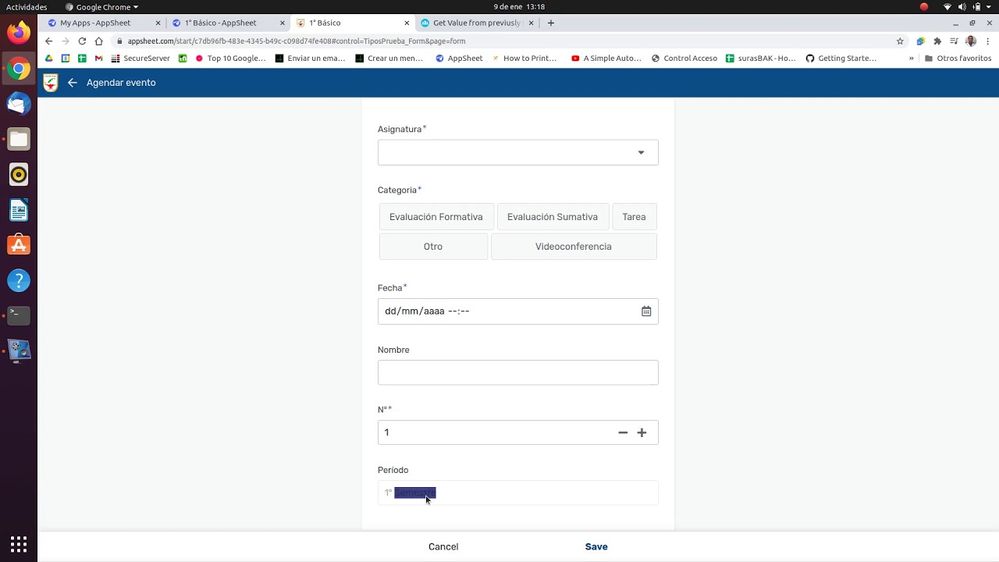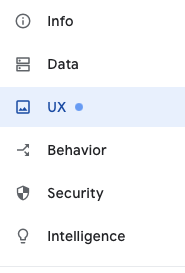- AppSheet
- AppSheet Forum
- AppSheet Q&A
- Get Value from previusly selected row (link to vie...
- Subscribe to RSS Feed
- Mark Topic as New
- Mark Topic as Read
- Float this Topic for Current User
- Bookmark
- Subscribe
- Mute
- Printer Friendly Page
- Mark as New
- Bookmark
- Subscribe
- Mute
- Subscribe to RSS Feed
- Permalink
- Report Inappropriate Content
- Mark as New
- Bookmark
- Subscribe
- Mute
- Subscribe to RSS Feed
- Permalink
- Report Inappropriate Content
I have 2 column and 2 rows
selectSemester — link
1° Semester — dashboardview1semester
2° Semester — dashboardview2semester
I am using this table as a “menu” so that when i select one Semester i go to the view from the link. Now, when i arrive to the dashboard view, i have a table there with a form, i wish to add rows in that form that will have one value with the semester previously selected (1° Semester or 2° Semester)
I added a column selectSemester on the table’s form but i am stuck there so any help will be much apreciated. Thanks
Solved! Go to Solution.
- Mark as New
- Bookmark
- Subscribe
- Mute
- Subscribe to RSS Feed
- Permalink
- Report Inappropriate Content
- Mark as New
- Bookmark
- Subscribe
- Mute
- Subscribe to RSS Feed
- Permalink
- Report Inappropriate Content
Thank you very much for your help and for taking the time. I have solve the problem with a diferent approach, the value for semester now depends on the date field in the submission, its not the best approach but it will allow me to filter the rows for in diferent slices, so in the 2° Semester view I will only see the evaluations for that period.
In this video you can see what i was talking about.
Thanks a lot
- Mark as New
- Bookmark
- Subscribe
- Mute
- Subscribe to RSS Feed
- Permalink
- Report Inappropriate Content
- Mark as New
- Bookmark
- Subscribe
- Mute
- Subscribe to RSS Feed
- Permalink
- Report Inappropriate Content
It’s hard to answer because I don’t understand your table structure. One thought I have is that it might be best to have all of the data in one table and then make separate slices for the different views. This allows you to separate any actions you may have depending on the view but, at the same time, makes sure that you have immediate access to all of the data in the original table – especially all data in the same row.
You mentioned the “selectSemester” column. Does that mean that you will use a select expression to find data on another row of your table? If so, and if you are unable to get your expression to work, you need to tell us what the relevant columns are and show us the expression you are working on.
- Mark as New
- Bookmark
- Subscribe
- Mute
- Subscribe to RSS Feed
- Permalink
- Report Inappropriate Content
- Mark as New
- Bookmark
- Subscribe
- Mute
- Subscribe to RSS Feed
- Permalink
- Report Inappropriate Content
I am sorry for poor explanation. I’ll give it another try.
I have a view “Select Period” with two rows (read only), each row has a name and a link to another view
One row says “1° Semester” and the other “2° Semester”, when clic on 1° Semester for example, I go to a dashboard view wich contains three tables (subject, grades, and evaluations ). When i submit a form for the evaluation table, I put the name of the evaluation, the date, a description, aand to wich semester corresponds (1° or 2° Semester) Well, since i previously selected 1° semester (the row with name and link) i would like to have a formula that would get that value automatically.
- Mark as New
- Bookmark
- Subscribe
- Mute
- Subscribe to RSS Feed
- Permalink
- Report Inappropriate Content
- Mark as New
- Bookmark
- Subscribe
- Mute
- Subscribe to RSS Feed
- Permalink
- Report Inappropriate Content
Thank you for your explanation. I’m afraid I’m not sure what the answer to your question is. I hope someone else can help.
Part of my difficulty is that I’m wondering how your data is organized. When you edit your app, you should see something like the following on the left side of your editor:
Inside the “Data” are tables. I suspect the “links” you are referring to are ref columns that connect to two different (data) tables.
If you don’t get a good response from someone else here, it might be a good idea to double check your terminology and provide enough screenshots to make your situation clear. Good luck!
P.S. “Views” are in UX. Each “view” has a table that holds its data. View names and table names don’t need to be the same.
- Mark as New
- Bookmark
- Subscribe
- Mute
- Subscribe to RSS Feed
- Permalink
- Report Inappropriate Content
- Mark as New
- Bookmark
- Subscribe
- Mute
- Subscribe to RSS Feed
- Permalink
- Report Inappropriate Content
Thank you very much for your help and for taking the time. I have solve the problem with a diferent approach, the value for semester now depends on the date field in the submission, its not the best approach but it will allow me to filter the rows for in diferent slices, so in the 2° Semester view I will only see the evaluations for that period.
In this video you can see what i was talking about.
Thanks a lot
- Mark as New
- Bookmark
- Subscribe
- Mute
- Subscribe to RSS Feed
- Permalink
- Report Inappropriate Content
- Mark as New
- Bookmark
- Subscribe
- Mute
- Subscribe to RSS Feed
- Permalink
- Report Inappropriate Content
I’m glad you were able to solve the problem. ![]()
-
Account
1,672 -
App Management
3,067 -
AppSheet
1 -
Automation
10,287 -
Bug
966 -
Data
9,653 -
Errors
5,715 -
Expressions
11,743 -
General Miscellaneous
1 -
Google Cloud Deploy
1 -
image and text
1 -
Integrations
1,599 -
Intelligence
578 -
Introductions
85 -
Other
2,880 -
Photos
1 -
Resources
534 -
Security
826 -
Templates
1,300 -
Users
1,551 -
UX
9,094
- « Previous
- Next »
| User | Count |
|---|---|
| 40 | |
| 27 | |
| 22 | |
| 20 | |
| 15 |

 Twitter
Twitter