- AppSheet
- AppSheet Forum
- AppSheet Q&A
- Getting a column value from a ref Table
- Subscribe to RSS Feed
- Mark Topic as New
- Mark Topic as Read
- Float this Topic for Current User
- Bookmark
- Subscribe
- Mute
- Printer Friendly Page
- Mark as New
- Bookmark
- Subscribe
- Mute
- Subscribe to RSS Feed
- Permalink
- Report Inappropriate Content
- Mark as New
- Bookmark
- Subscribe
- Mute
- Subscribe to RSS Feed
- Permalink
- Report Inappropriate Content
I’m trying to get a ref value from another table for my report template.
[Data Structure]
Slice (used to build the report - I’m slicing only the values that we need: weekly classes given)
- sessionID
- trainerID
- sessionName,
- etc
Trainer (Table with the info of our trainers)
- trainerID
- trainerName
- etc
[Expression]
My first expressions get all the records from the slice:
**<<Start:SELECT(Recent Sessions[sessionID], TRUE)>>**
The second expression tries to get the list of trainer records that match the current trainer ID
**<<Start:SELECT([Trainer][trainerID], ([trainerID] = [_THISROW].[trainerID]), TRUE)>>**
However I’m getting the following error:
Expression ‘SELECT([Trainer][trainerID], ([trainerID] = [_THISROW].[trainerID]), TRUE)’ is invalid due to: Unable to find column ‘Trainer’, did you mean ‘trainerID’?. Error: Report ‘Last Week Session Report’ action ‘Email Managers’ Body template. Start expression ‘SELECT([Trainer][trainerID], ([trainerID] = [_THISROW].[trainerID]), TRUE)’ should generate a List of Ref values.
I followed this topic:
However OP didn’t post what worked for her.
Any idea what the expression might be missing?
Thanks
Update: Report config view
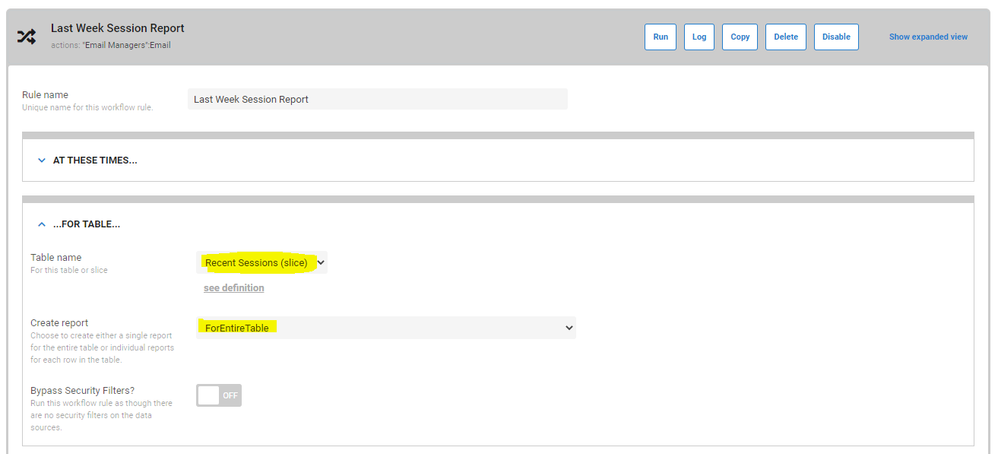
- Labels:
-
Automation
-
Expressions
- Mark as New
- Bookmark
- Subscribe
- Mute
- Subscribe to RSS Feed
- Permalink
- Report Inappropriate Content
- Mark as New
- Bookmark
- Subscribe
- Mute
- Subscribe to RSS Feed
- Permalink
- Report Inappropriate Content
Is Trainer table child table of Sessions table?
If so, could you please update what is the reverse reference column name in the Sessions table related to Trainer table?
- Mark as New
- Bookmark
- Subscribe
- Mute
- Subscribe to RSS Feed
- Permalink
- Report Inappropriate Content
- Mark as New
- Bookmark
- Subscribe
- Mute
- Subscribe to RSS Feed
- Permalink
- Report Inappropriate Content
Hi Suvrutt,
Sessions takes trainerID as a foreign key.
In both tables the column name is the same, trainerID
However after going around I found 2 errors in my expression:
[Old Expression]
<<Start:SELECT([Trainer][trainerID], ([trainerID] = [_THISROW].[trainerID]), TRUE)>>
Problems:
- SELECT([Trainer][trainerID] //Tables must be referenced without [ & ].
- [_THISROW] //Since I have a expression inside a expression and I’m using [_THISROW] to refer to the trainerID from the First Expression this must be updated to [_THISROW-1]
Source:
[New Expression]
<<Start:SELECT(Trainer[trainerID], ([trainerID] = [_THISROW-1].[trainerID]), TRUE)>><<[trainerName]>><<End>>
This worked for me and learned something new today.
- Mark as New
- Bookmark
- Subscribe
- Mute
- Subscribe to RSS Feed
- Permalink
- Report Inappropriate Content
- Mark as New
- Bookmark
- Subscribe
- Mute
- Subscribe to RSS Feed
- Permalink
- Report Inappropriate Content
Hi @Luis_DfG,
Excellent. Glad you figured it out and thank you for posting back your solution as well. I am sure your explanation will help anyone who refers it in future.
- Mark as New
- Bookmark
- Subscribe
- Mute
- Subscribe to RSS Feed
- Permalink
- Report Inappropriate Content
- Mark as New
- Bookmark
- Subscribe
- Mute
- Subscribe to RSS Feed
- Permalink
- Report Inappropriate Content
Tried this expression and I got an error. ![]()
‘SELECT(P3DemandRelease[P3 Sub Demand ID],([Initiator] = [_THISROW-1].[Initiator]), TRUE)’ is invalid due to: Unable to find column ‘_THISROW-1’.
any suggestion please
-
Account
1,672 -
App Management
3,066 -
AppSheet
1 -
Automation
10,284 -
Bug
964 -
Data
9,649 -
Errors
5,713 -
Expressions
11,736 -
General Miscellaneous
1 -
Google Cloud Deploy
1 -
image and text
1 -
Integrations
1,598 -
Intelligence
577 -
Introductions
85 -
Other
2,879 -
Photos
1 -
Resources
532 -
Security
826 -
Templates
1,300 -
Users
1,550 -
UX
9,092
- « Previous
- Next »
| User | Count |
|---|---|
| 41 | |
| 25 | |
| 23 | |
| 19 | |
| 15 |

 Twitter
Twitter