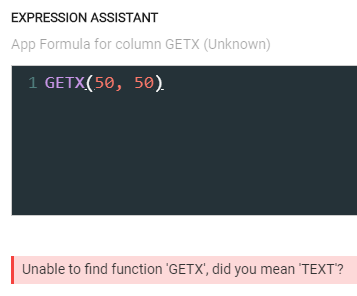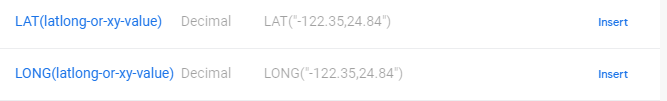- AppSheet
- AppSheet Forum
- AppSheet Q&A
- GETX() and GETY() not working
- Subscribe to RSS Feed
- Mark Topic as New
- Mark Topic as Read
- Float this Topic for Current User
- Bookmark
- Subscribe
- Mute
- Printer Friendly Page
- Mark as New
- Bookmark
- Subscribe
- Mute
- Subscribe to RSS Feed
- Permalink
- Report Inappropriate Content
- Mark as New
- Bookmark
- Subscribe
- Mute
- Subscribe to RSS Feed
- Permalink
- Report Inappropriate Content
As mentioned in this Blog Article, we have new function: GETX(xy) and GETY(xy)
To me these are not working:
There is also a difference between this blog article and the help article.
In Blog it says:
GETX(xy) returns the X portion of an XY value as a decimal value in the range +100.000000 to -100.000000.
In Help Article it says:
GETX(xy) returns the X portion of an XY value as a decimal value in the range 0.000000 to 100.000000.
By the way: What’s the difference between GETX([XY]) and LAT([XY]) ?
Adding @JCadence
- Labels:
-
Errors
-
Expressions
-
UX
- Mark as New
- Bookmark
- Subscribe
- Mute
- Subscribe to RSS Feed
- Permalink
- Report Inappropriate Content
- Mark as New
- Bookmark
- Subscribe
- Mute
- Subscribe to RSS Feed
- Permalink
- Report Inappropriate Content
I believe the help article is correct, because XY columns are supposed to be 0 to 100 if I recall correctly.
Otherwise, I would imagine in this example of your it would work if you first defined it as an XY value: GETX(XY(50, 50))
GETX is for XY columns and LAT is for LatLong columns. LAT will still work for XY columns though I believe. But its mostly a everything gets its own version for clarity purposes.
NVM, tested it and it still didn’t work. Maybe someone forgot to push something on their end.
- Mark as New
- Bookmark
- Subscribe
- Mute
- Subscribe to RSS Feed
- Permalink
- Report Inappropriate Content
- Mark as New
- Bookmark
- Subscribe
- Mute
- Subscribe to RSS Feed
- Permalink
- Report Inappropriate Content
There were a few updates to be made at the time of the publishing of the blog. Trust the support article at this time. We’ll work towards getting additional information once we have an update on the feature.
- Mark as New
- Bookmark
- Subscribe
- Mute
- Subscribe to RSS Feed
- Permalink
- Report Inappropriate Content
- Mark as New
- Bookmark
- Subscribe
- Mute
- Subscribe to RSS Feed
- Permalink
- Report Inappropriate Content
Use LAT() in place of GETX() and LONG() in place of GETY().
I started to implement GETX and GETY but got sidetracked.
- Mark as New
- Bookmark
- Subscribe
- Mute
- Subscribe to RSS Feed
- Permalink
- Report Inappropriate Content
- Mark as New
- Bookmark
- Subscribe
- Mute
- Subscribe to RSS Feed
- Permalink
- Report Inappropriate Content
Unfortunate LatLong and XY aren’t just List types…
- Mark as New
- Bookmark
- Subscribe
- Mute
- Subscribe to RSS Feed
- Permalink
- Report Inappropriate Content
- Mark as New
- Bookmark
- Subscribe
- Mute
- Subscribe to RSS Feed
- Permalink
- Report Inappropriate Content
I noticed xy type is not list type. For instance, if we want to place the initial value such as “50, 50”.
Then intial value expression, such as latlong(50, 50) not to work. {50, 50} neither.
Only text(50,50) worked, which gave an indication, xy type column value is actually text value.
- Mark as New
- Bookmark
- Subscribe
- Mute
- Subscribe to RSS Feed
- Permalink
- Report Inappropriate Content
- Mark as New
- Bookmark
- Subscribe
- Mute
- Subscribe to RSS Feed
- Permalink
- Report Inappropriate Content
That was my point: if LatLong and XY were list types, their component values would be available with INDEX(), so GETX() and GETY() wouldn’t be such revelations. Even still:
| Function | Equivalence |
|---|---|
LAT([LatLong]) |
DECIMAL(INDEX(SPLIT([LatLong], ", "), 1))) |
LONG([LatLong]) |
DECIMAL(INDEX(SPLIT([LatLong], ", "), 2))) |
GETX([XY]) |
DECIMAL(INDEX(SPLIT([XY], ", "), 1))) |
GETY([XY]) |
DECIMAL(INDEX(SPLIT([XY], ", "), 2))) |
- Mark as New
- Bookmark
- Subscribe
- Mute
- Subscribe to RSS Feed
- Permalink
- Report Inappropriate Content
- Mark as New
- Bookmark
- Subscribe
- Mute
- Subscribe to RSS Feed
- Permalink
- Report Inappropriate Content
@Stefan_Quartemont we were just talking about this…
- Mark as New
- Bookmark
- Subscribe
- Mute
- Subscribe to RSS Feed
- Permalink
- Report Inappropriate Content
- Mark as New
- Bookmark
- Subscribe
- Mute
- Subscribe to RSS Feed
- Permalink
- Report Inappropriate Content
- Mark as New
- Bookmark
- Subscribe
- Mute
- Subscribe to RSS Feed
- Permalink
- Report Inappropriate Content
- Mark as New
- Bookmark
- Subscribe
- Mute
- Subscribe to RSS Feed
- Permalink
- Report Inappropriate Content
Looks like a bug to me. Please contact support@appsheet.com for help with this.
- Mark as New
- Bookmark
- Subscribe
- Mute
- Subscribe to RSS Feed
- Permalink
- Report Inappropriate Content
- Mark as New
- Bookmark
- Subscribe
- Mute
- Subscribe to RSS Feed
- Permalink
- Report Inappropriate Content
I m pretty much sure GETX/GETY expression “used to” work before.
Yes, i tested now they are not working, returning errors.
But I also tested lat(), Long() expression they are both workings. We are able to pass either latlong type value or xy type value to lat/longs expression, so I m on a feel that the getx/gety expression is now retired and the function was marged into lat/long.
Just out of my guess work.
- Mark as New
- Bookmark
- Subscribe
- Mute
- Subscribe to RSS Feed
- Permalink
- Report Inappropriate Content
- Mark as New
- Bookmark
- Subscribe
- Mute
- Subscribe to RSS Feed
- Permalink
- Report Inappropriate Content
There was a bug that LAT("24.84, -122.35") would give no result. You had to use LAT(LATLONG(24.84, -122.35)). This is fixed now by AppSheet.
And also the example was fixed. “-122.35,24.84” is outside of the world map. And there was missing a space between. Now AppSheet changed it to “24.84, -122.35”.
-
Account
1,675 -
App Management
3,082 -
AppSheet
1 -
Automation
10,304 -
Bug
974 -
Data
9,664 -
Errors
5,721 -
Expressions
11,763 -
General Miscellaneous
1 -
Google Cloud Deploy
1 -
image and text
1 -
Integrations
1,603 -
Intelligence
578 -
Introductions
85 -
Other
2,893 -
Photos
1 -
Resources
535 -
Security
827 -
Templates
1,302 -
Users
1,556 -
UX
9,107
- « Previous
- Next »
| User | Count |
|---|---|
| 43 | |
| 29 | |
| 23 | |
| 21 | |
| 13 |

 Twitter
Twitter