- AppSheet
- AppSheet Forum
- AppSheet Q&A
- Go to record on cell click
- Subscribe to RSS Feed
- Mark Topic as New
- Mark Topic as Read
- Float this Topic for Current User
- Bookmark
- Subscribe
- Mute
- Printer Friendly Page
- Mark as New
- Bookmark
- Subscribe
- Mute
- Subscribe to RSS Feed
- Permalink
- Report Inappropriate Content
- Mark as New
- Bookmark
- Subscribe
- Mute
- Subscribe to RSS Feed
- Permalink
- Report Inappropriate Content
Hi!
I have a table where the columns are dates and the rows are particular groups. Each cell shows an inspection done by that group on that date (pass/fail info). This table is generated in a Google Spreadsheet that references the other imported Google Sheets dynamically, always showing the last 5 weeks.
What I’d like is when a user clicks on the cell, it takes them to the inspection done by that group on that day. This way they can easily see the details of why that inspection failed on that particular date.
I have a lot of vague ideas on how to do this by reading other topics, but could still use a push in the right direction.
Any advice or guidance would be great! Thanks.
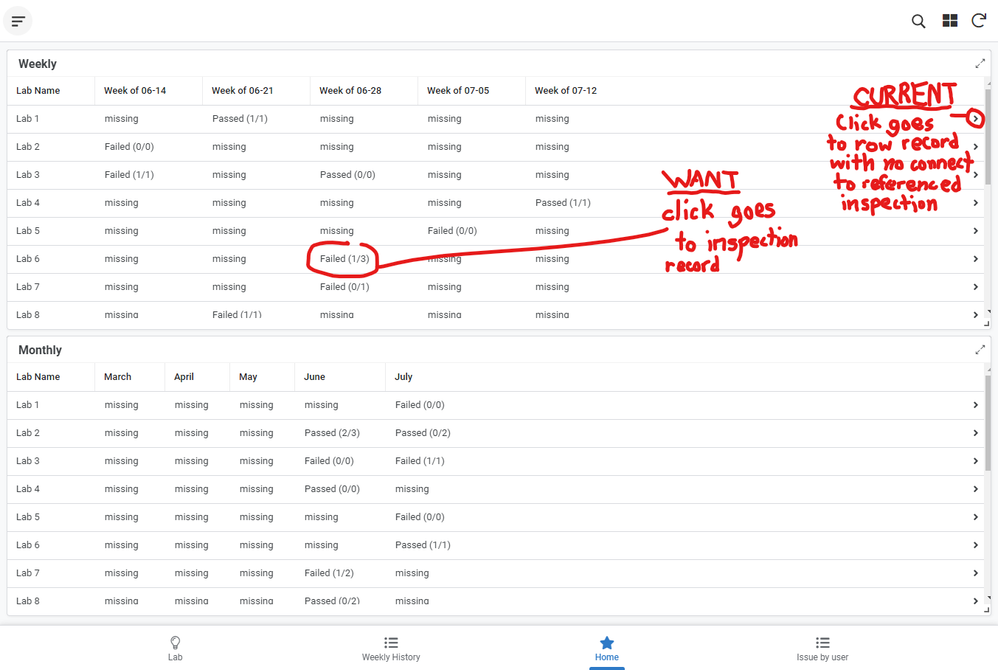
Solved! Go to Solution.
- Mark as New
- Bookmark
- Subscribe
- Mute
- Subscribe to RSS Feed
- Permalink
- Report Inappropriate Content
- Mark as New
- Bookmark
- Subscribe
- Mute
- Subscribe to RSS Feed
- Permalink
- Report Inappropriate Content
After a lot of work, I think I figured it out…or at least a workaround.
I created a Virtual Column of type App. I then used the LINKTOROW() function to tell it which record to go to (in this case, I wanted it to go to the “Lab Inspection_Detail” view matching the [0 Key] column). If there is nothing listed in the [0 Key] column, I placed a “#” in the column, and in these cases, I link instead to the form (using the LINKTOFORM() function) pre-filled in with the necessary columns.
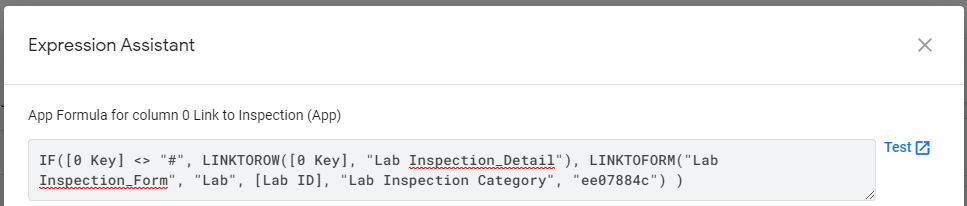
Then I made sure that the App column was next to my column of interest in the table view:
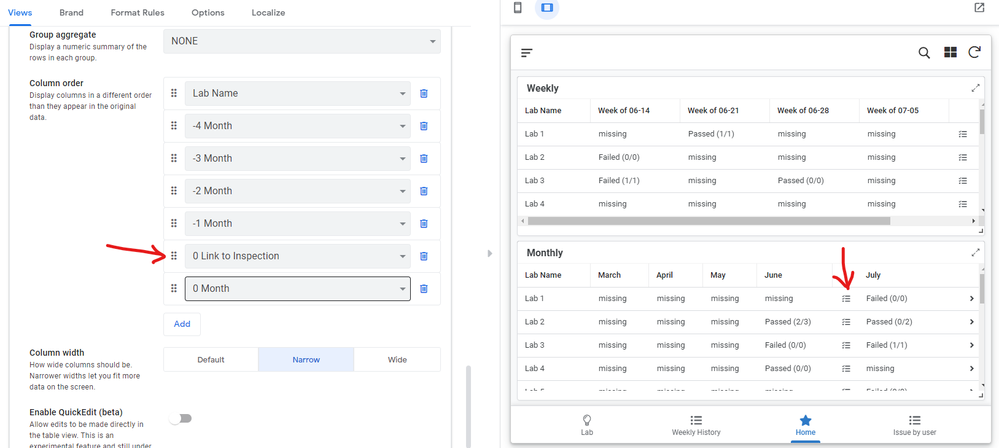
This isn’t ideal, but it’s a reasonable workaround. I still have some weird things I need to figure out, but I’ll do that in a separate post.
- Mark as New
- Bookmark
- Subscribe
- Mute
- Subscribe to RSS Feed
- Permalink
- Report Inappropriate Content
- Mark as New
- Bookmark
- Subscribe
- Mute
- Subscribe to RSS Feed
- Permalink
- Report Inappropriate Content
- Mark as New
- Bookmark
- Subscribe
- Mute
- Subscribe to RSS Feed
- Permalink
- Report Inappropriate Content
- Mark as New
- Bookmark
- Subscribe
- Mute
- Subscribe to RSS Feed
- Permalink
- Report Inappropriate Content
After a lot of work, I think I figured it out…or at least a workaround.
I created a Virtual Column of type App. I then used the LINKTOROW() function to tell it which record to go to (in this case, I wanted it to go to the “Lab Inspection_Detail” view matching the [0 Key] column). If there is nothing listed in the [0 Key] column, I placed a “#” in the column, and in these cases, I link instead to the form (using the LINKTOFORM() function) pre-filled in with the necessary columns.
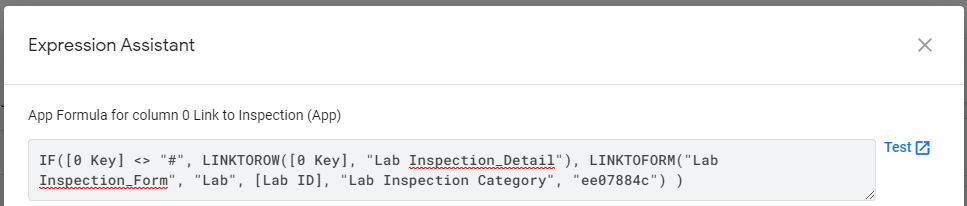
Then I made sure that the App column was next to my column of interest in the table view:
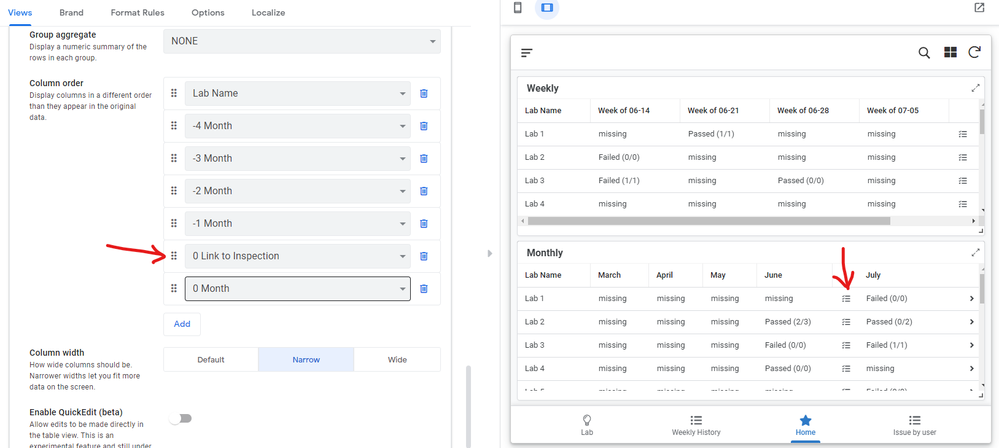
This isn’t ideal, but it’s a reasonable workaround. I still have some weird things I need to figure out, but I’ll do that in a separate post.
-
Account
1,677 -
App Management
3,099 -
AppSheet
1 -
Automation
10,322 -
Bug
983 -
Data
9,676 -
Errors
5,733 -
Expressions
11,779 -
General Miscellaneous
1 -
Google Cloud Deploy
1 -
image and text
1 -
Integrations
1,610 -
Intelligence
578 -
Introductions
85 -
Other
2,904 -
Photos
1 -
Resources
538 -
Security
827 -
Templates
1,309 -
Users
1,559 -
UX
9,110
- « Previous
- Next »
| User | Count |
|---|---|
| 43 | |
| 28 | |
| 24 | |
| 24 | |
| 13 |

 Twitter
Twitter