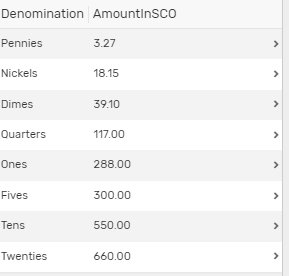- AppSheet
- AppSheet Forum
- AppSheet Q&A
- Going to a filtered view using an overlay button
- Subscribe to RSS Feed
- Mark Topic as New
- Mark Topic as Read
- Float this Topic for Current User
- Bookmark
- Subscribe
- Mute
- Printer Friendly Page
- Mark as New
- Bookmark
- Subscribe
- Mute
- Subscribe to RSS Feed
- Permalink
- Report Inappropriate Content
- Mark as New
- Bookmark
- Subscribe
- Mute
- Subscribe to RSS Feed
- Permalink
- Report Inappropriate Content
I have an app for employees to see how much money they should pull out of a register. This is an extremely simple app on the user side. My desired behavior is that they open the app to a deck view of their registers. When they click on Register 5 it will take them into a table view like such:
This view shows them how much money is currently in that register according to our database. Once they are finished looking at this, I want an overlaid button that they can press that will take them to the next screen which will look almost identical to the above screen but it will tell them how much to add/remove from the machine. How can I use the current filtered view to continue to another view that is filtered the same?
- Labels:
-
Expressions
- Mark as New
- Bookmark
- Subscribe
- Mute
- Subscribe to RSS Feed
- Permalink
- Report Inappropriate Content
- Mark as New
- Bookmark
- Subscribe
- Mute
- Subscribe to RSS Feed
- Permalink
- Report Inappropriate Content
@Austin_Lambeth
What is your Row Selected action expression for that Deck View of your app?
- Mark as New
- Bookmark
- Subscribe
- Mute
- Subscribe to RSS Feed
- Permalink
- Report Inappropriate Content
- Mark as New
- Bookmark
- Subscribe
- Mute
- Subscribe to RSS Feed
- Permalink
- Report Inappropriate Content
I already have the first action complete and is the row selected action for the deck view.
LINKTOFILTEREDVIEW(“CurrentBalanceInSCO”, [Register]=[_THISROW].[Register])
The one that I don’t have is how to get this Register number to pass on farther using an overlay button. I can do it simply by making the second views Row Selected action a link to the next view but I would rather the overlay button to give a clear “This is what you click next” instead of just hoping that they know/are trained to click any of the rows to move on. We operate at a keep it stupidly simple mentality.
- Mark as New
- Bookmark
- Subscribe
- Mute
- Subscribe to RSS Feed
- Permalink
- Report Inappropriate Content
- Mark as New
- Bookmark
- Subscribe
- Mute
- Subscribe to RSS Feed
- Permalink
- Report Inappropriate Content
@Austin_Lambeth
I do understand, but you are using a table view where you can go to another UX view with an overlay action but unfortunately you won’t be able to filter that view’s associated table any further because you won’t be knowing the value of that [Register] column anymore.
What I would advise is; in the initial Deck View you can:
1.) Use Left and Right Swipe actions to go between this table view and the other identical one
2.) Disable RowSelected and use action buttons from the Deck View to go to selected views
-
Account
1,675 -
App Management
3,090 -
AppSheet
1 -
Automation
10,313 -
Bug
979 -
Data
9,670 -
Errors
5,726 -
Expressions
11,771 -
General Miscellaneous
1 -
Google Cloud Deploy
1 -
image and text
1 -
Integrations
1,605 -
Intelligence
578 -
Introductions
85 -
Other
2,898 -
Photos
1 -
Resources
536 -
Security
827 -
Templates
1,305 -
Users
1,557 -
UX
9,109
- « Previous
- Next »
| User | Count |
|---|---|
| 46 | |
| 29 | |
| 24 | |
| 22 | |
| 13 |

 Twitter
Twitter