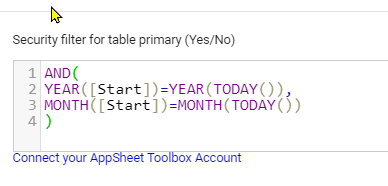- AppSheet
- AppSheet Forum
- AppSheet Q&A
- Google Calendar data source Question
- Subscribe to RSS Feed
- Mark Topic as New
- Mark Topic as Read
- Float this Topic for Current User
- Bookmark
- Subscribe
- Mute
- Printer Friendly Page
- Mark as New
- Bookmark
- Subscribe
- Mute
- Subscribe to RSS Feed
- Permalink
- Report Inappropriate Content
- Mark as New
- Bookmark
- Subscribe
- Mute
- Subscribe to RSS Feed
- Permalink
- Report Inappropriate Content
I’m brand new, less than 24 hours into Appsheet experimenting. Using google calendar as a data source, the standard table size is set to read all data in the past 90 days and future 90 days. (Data > Tables > Your Calendar > Worksheet Name/Qualifier). It reads {“FromDaysInThePast”:-90,“ToDaysInTheFuture”:90}
I want to change this to only the current month’s data - meaning whatever the calendar month is when opening the app, not ONLY this present month of September - but don’t know the syntax for the request.
Can anyone link a list for the proper syntax to use? I do not know what language/expression style is used for this. Thanks in advance.
Solved! Go to Solution.
- Mark as New
- Bookmark
- Subscribe
- Mute
- Subscribe to RSS Feed
- Permalink
- Report Inappropriate Content
- Mark as New
- Bookmark
- Subscribe
- Mute
- Subscribe to RSS Feed
- Permalink
- Report Inappropriate Content
Once you add Google Calendar as a table, you would see new table called “primary”
Go to the table settings, security filters, then apply expressions like
AND(
YEAR([Start])=YEAR(TODAY()),
MONTH([Start])=MONTH(TODAY())
)
This will be pulling the google calendar events where event starts date fall within the current month you are on.
- Mark as New
- Bookmark
- Subscribe
- Mute
- Subscribe to RSS Feed
- Permalink
- Report Inappropriate Content
- Mark as New
- Bookmark
- Subscribe
- Mute
- Subscribe to RSS Feed
- Permalink
- Report Inappropriate Content
Once you add Google Calendar as a table, you would see new table called “primary”
Go to the table settings, security filters, then apply expressions like
AND(
YEAR([Start])=YEAR(TODAY()),
MONTH([Start])=MONTH(TODAY())
)
This will be pulling the google calendar events where event starts date fall within the current month you are on.
- Mark as New
- Bookmark
- Subscribe
- Mute
- Subscribe to RSS Feed
- Permalink
- Report Inappropriate Content
- Mark as New
- Bookmark
- Subscribe
- Mute
- Subscribe to RSS Feed
- Permalink
- Report Inappropriate Content
That works perfectly! Thank you sir!
I just found the expression help list (Expressions: The Essentials | AppSheet Help Center for others who might be looking), thanks very much for the insight.
-
Account
1,676 -
App Management
3,099 -
AppSheet
1 -
Automation
10,320 -
Bug
982 -
Data
9,676 -
Errors
5,733 -
Expressions
11,778 -
General Miscellaneous
1 -
Google Cloud Deploy
1 -
image and text
1 -
Integrations
1,609 -
Intelligence
578 -
Introductions
85 -
Other
2,904 -
Photos
1 -
Resources
538 -
Security
827 -
Templates
1,308 -
Users
1,558 -
UX
9,110
- « Previous
- Next »
| User | Count |
|---|---|
| 40 | |
| 29 | |
| 24 | |
| 24 | |
| 13 |

 Twitter
Twitter