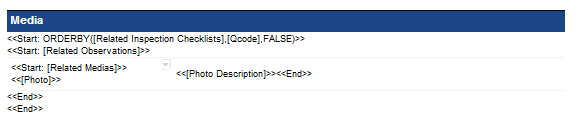- AppSheet
- AppSheet Forum
- AppSheet Q&A
- Google Doc Template <<Start>> Expression
- Subscribe to RSS Feed
- Mark Topic as New
- Mark Topic as Read
- Float this Topic for Current User
- Bookmark
- Subscribe
- Mute
- Printer Friendly Page
- Mark as New
- Bookmark
- Subscribe
- Mute
- Subscribe to RSS Feed
- Permalink
- Report Inappropriate Content
- Mark as New
- Bookmark
- Subscribe
- Mute
- Subscribe to RSS Feed
- Permalink
- Report Inappropriate Content
@Aleksi
Having below tables with links.
- Inspection Header (Master Table)
- Inspection Checklist (Child Table for Inspection Header)
- Observation (Child Table for Inspection Checklist)
- Media (Child Table for Observation)
I have set two different options for sending reports.
- Report from Inspection Header (Action button to send a report) - picture 1 and 2
- Common option (custom report) to send a report by selecting inspection id.
The 1st option for sending report is successful as advised.
The problem for 2nd option to send a report from common option - picture 3 and 4
The media table is not working says “related observations” not found. - picture 5
How to construct the <> expression. please.
Attached screen shots for two options for reference.
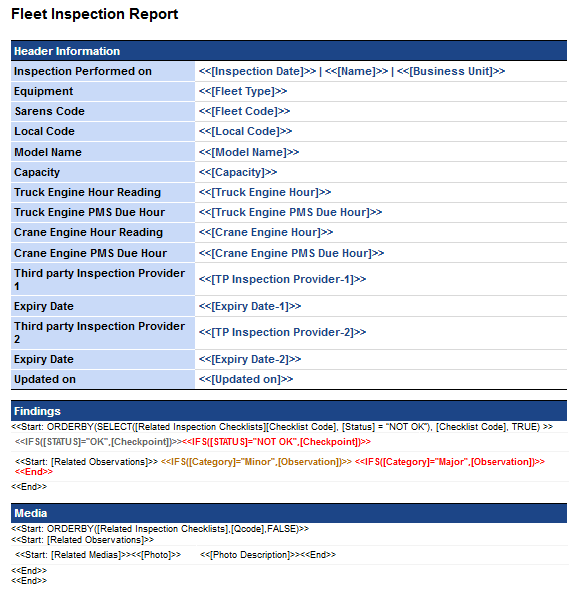
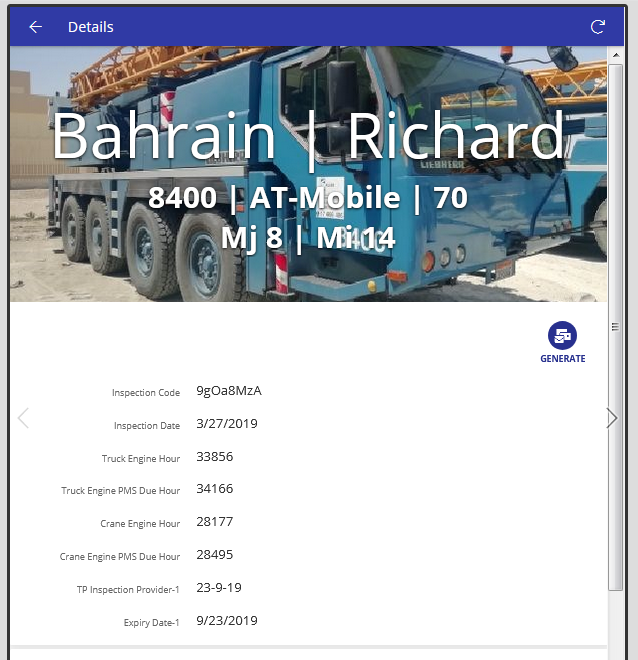
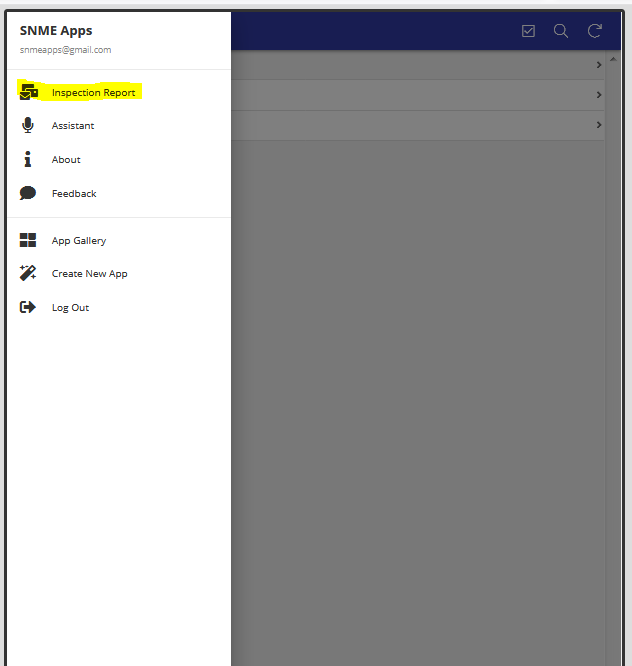
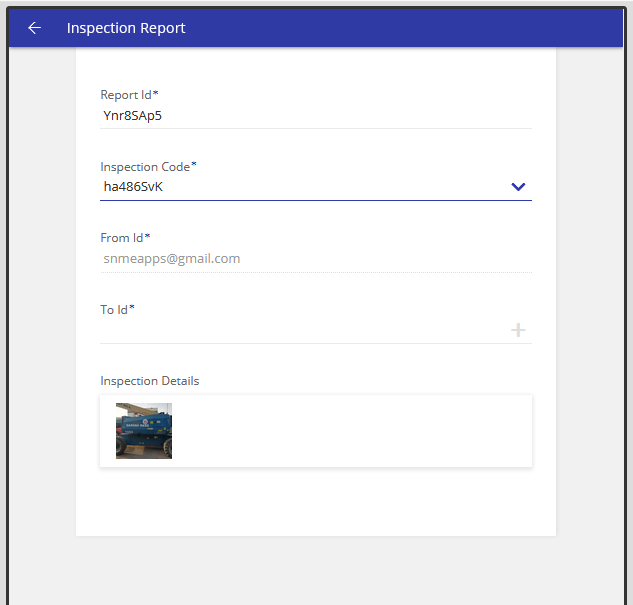
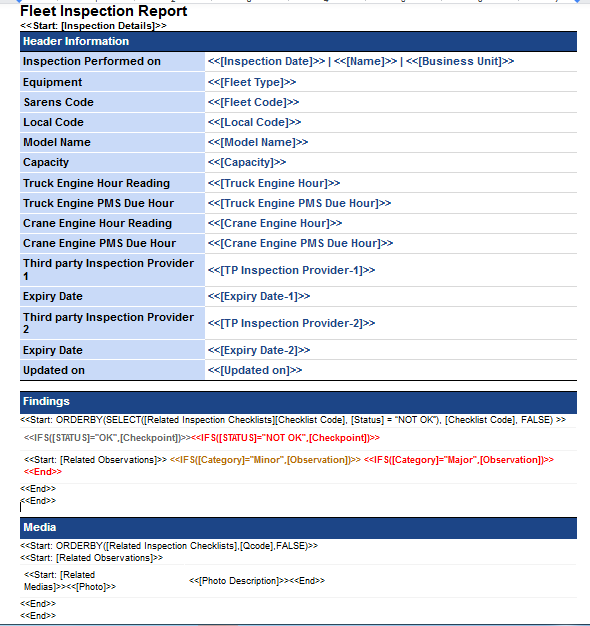
Solved! Go to Solution.
- Mark as New
- Bookmark
- Subscribe
- Mute
- Subscribe to RSS Feed
- Permalink
- Report Inappropriate Content
- Mark as New
- Bookmark
- Subscribe
- Mute
- Subscribe to RSS Feed
- Permalink
- Report Inappropriate Content
Your template should contain a Start expression like:
<<Start: SELECT(Inspection Header[Inspection Code], [Inspection Code] = [_THISROW].[Inspection Code])>>
Between the Start and End expressions, you should format the Inspection Header record.
Based on your “Report from Inspection Header” that might look something like:
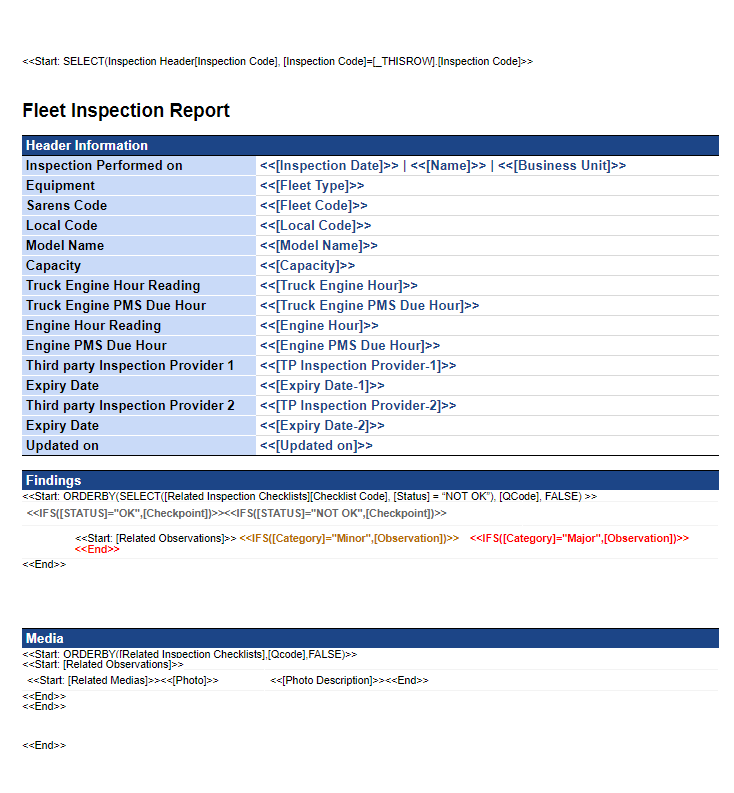
- Mark as New
- Bookmark
- Subscribe
- Mute
- Subscribe to RSS Feed
- Permalink
- Report Inappropriate Content
- Mark as New
- Bookmark
- Subscribe
- Mute
- Subscribe to RSS Feed
- Permalink
- Report Inappropriate Content
Is you formula <<"Start: [Inspection Details]>> and it’s End in correct position?
- Mark as New
- Bookmark
- Subscribe
- Mute
- Subscribe to RSS Feed
- Permalink
- Report Inappropriate Content
- Mark as New
- Bookmark
- Subscribe
- Mute
- Subscribe to RSS Feed
- Permalink
- Report Inappropriate Content
Yes Mr. Aleksi. Header Information and Finding section working fine. The problem is in Media section, As i want to keep them, after all observations printed.
- Mark as New
- Bookmark
- Subscribe
- Mute
- Subscribe to RSS Feed
- Permalink
- Report Inappropriate Content
- Mark as New
- Bookmark
- Subscribe
- Mute
- Subscribe to RSS Feed
- Permalink
- Report Inappropriate Content
Something is worg here:
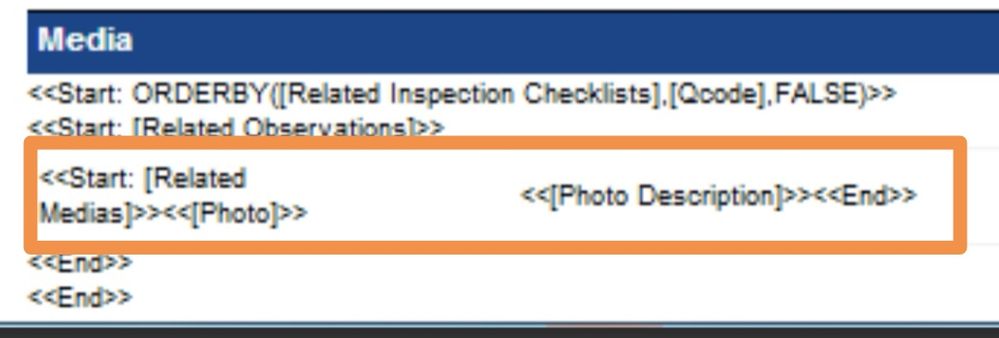
Check the syntax, looks like there is an ENTER(new line) in the middle of the name [Related Medias].
If not, check the Log the see what is the exactly error cause.
- Mark as New
- Bookmark
- Subscribe
- Mute
- Subscribe to RSS Feed
- Permalink
- Report Inappropriate Content
- Mark as New
- Bookmark
- Subscribe
- Mute
- Subscribe to RSS Feed
- Permalink
- Report Inappropriate Content
Actually, it is a table having 2 columns. first column will hold a picture and another column is description of that picture.
Log says "Unable to find “Related Observations”…
- Mark as New
- Bookmark
- Subscribe
- Mute
- Subscribe to RSS Feed
- Permalink
- Report Inappropriate Content
- Mark as New
- Bookmark
- Subscribe
- Mute
- Subscribe to RSS Feed
- Permalink
- Report Inappropriate Content
Can you please help me out with Start expression?
- Mark as New
- Bookmark
- Subscribe
- Mute
- Subscribe to RSS Feed
- Permalink
- Report Inappropriate Content
- Mark as New
- Bookmark
- Subscribe
- Mute
- Subscribe to RSS Feed
- Permalink
- Report Inappropriate Content
I can investigate if you provide:
- Your account id
- The app name
- The workflow rule name
- The exact steps to reproduce the problem
- Mark as New
- Bookmark
- Subscribe
- Mute
- Subscribe to RSS Feed
- Permalink
- Report Inappropriate Content
- Mark as New
- Bookmark
- Subscribe
- Mute
- Subscribe to RSS Feed
- Permalink
- Report Inappropriate Content
-
Account Id
snmeapps@gmail.com (google) Account ID: 575724
Plan: PRO
Support level: PRO -
App name : Fleet Inspection
-
Workflow rule name : “Inspection Report - Specific” (Template)
-
Click the “Inspection Report” from Hamburger menu and select any “inspection code”.
Thanks lot @Phil
- Mark as New
- Bookmark
- Subscribe
- Mute
- Subscribe to RSS Feed
- Permalink
- Report Inappropriate Content
- Mark as New
- Bookmark
- Subscribe
- Mute
- Subscribe to RSS Feed
- Permalink
- Report Inappropriate Content
Your template should contain a Start expression like:
<<Start: SELECT(Inspection Header[Inspection Code], [Inspection Code] = [_THISROW].[Inspection Code])>>
Between the Start and End expressions, you should format the Inspection Header record.
Based on your “Report from Inspection Header” that might look something like:
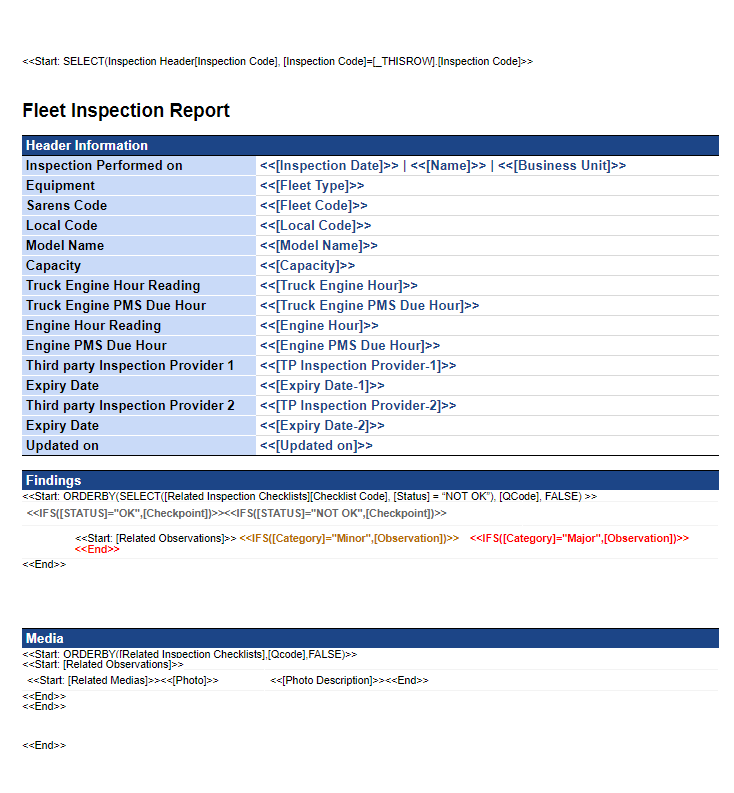
- Mark as New
- Bookmark
- Subscribe
- Mute
- Subscribe to RSS Feed
- Permalink
- Report Inappropriate Content
- Mark as New
- Bookmark
- Subscribe
- Mute
- Subscribe to RSS Feed
- Permalink
- Report Inappropriate Content
Dear Mr. @Phil, Thanks lot for this solution. It works perfectly now.
-
Account
1,676 -
App Management
3,099 -
AppSheet
1 -
Automation
10,322 -
Bug
983 -
Data
9,676 -
Errors
5,733 -
Expressions
11,779 -
General Miscellaneous
1 -
Google Cloud Deploy
1 -
image and text
1 -
Integrations
1,609 -
Intelligence
578 -
Introductions
85 -
Other
2,904 -
Photos
1 -
Resources
538 -
Security
827 -
Templates
1,308 -
Users
1,558 -
UX
9,110
- « Previous
- Next »
| User | Count |
|---|---|
| 41 | |
| 28 | |
| 24 | |
| 24 | |
| 13 |

 Twitter
Twitter