- AppSheet
- AppSheet Forum
- AppSheet Q&A
- Google Drive Not An Option For Choosing Photos?
- Subscribe to RSS Feed
- Mark Topic as New
- Mark Topic as Read
- Float this Topic for Current User
- Bookmark
- Subscribe
- Mute
- Printer Friendly Page
- Mark as New
- Bookmark
- Subscribe
- Mute
- Subscribe to RSS Feed
- Permalink
- Report Inappropriate Content
- Mark as New
- Bookmark
- Subscribe
- Mute
- Subscribe to RSS Feed
- Permalink
- Report Inappropriate Content
On Android when you ‘choose existing’ to upload a photo you do not get the option of using Google Drive nor do you get the option of using any cloud storage?
This is ridiculous since AppSheet is a Google product and surely it should integrate with other Google products?
For web-based apps, access to cloud storage surely is important?
Is this a bug or another oversight by the Google AppSheet development team?
- Labels:
-
Errors
- Mark as New
- Bookmark
- Subscribe
- Mute
- Subscribe to RSS Feed
- Permalink
- Report Inappropriate Content
- Mark as New
- Bookmark
- Subscribe
- Mute
- Subscribe to RSS Feed
- Permalink
- Report Inappropriate Content
It’s your own misunderstanding. When choosing an existing, AppSheet turns the choosing process over to the operating system (Android in your case). The operating system decides what to make available to choose. On my Pixel phone and my PixelBook laptop, I have the option to navigate to my Google Drive. If you don’t, it’s probably a problem on your end.
- Mark as New
- Bookmark
- Subscribe
- Mute
- Subscribe to RSS Feed
- Permalink
- Report Inappropriate Content
- Mark as New
- Bookmark
- Subscribe
- Mute
- Subscribe to RSS Feed
- Permalink
- Report Inappropriate Content
Here’s a screenshot from another app on a Pixel 4a choosing an existing photo… So it definitely not my machine, but the INTENT being called by AppSheet.
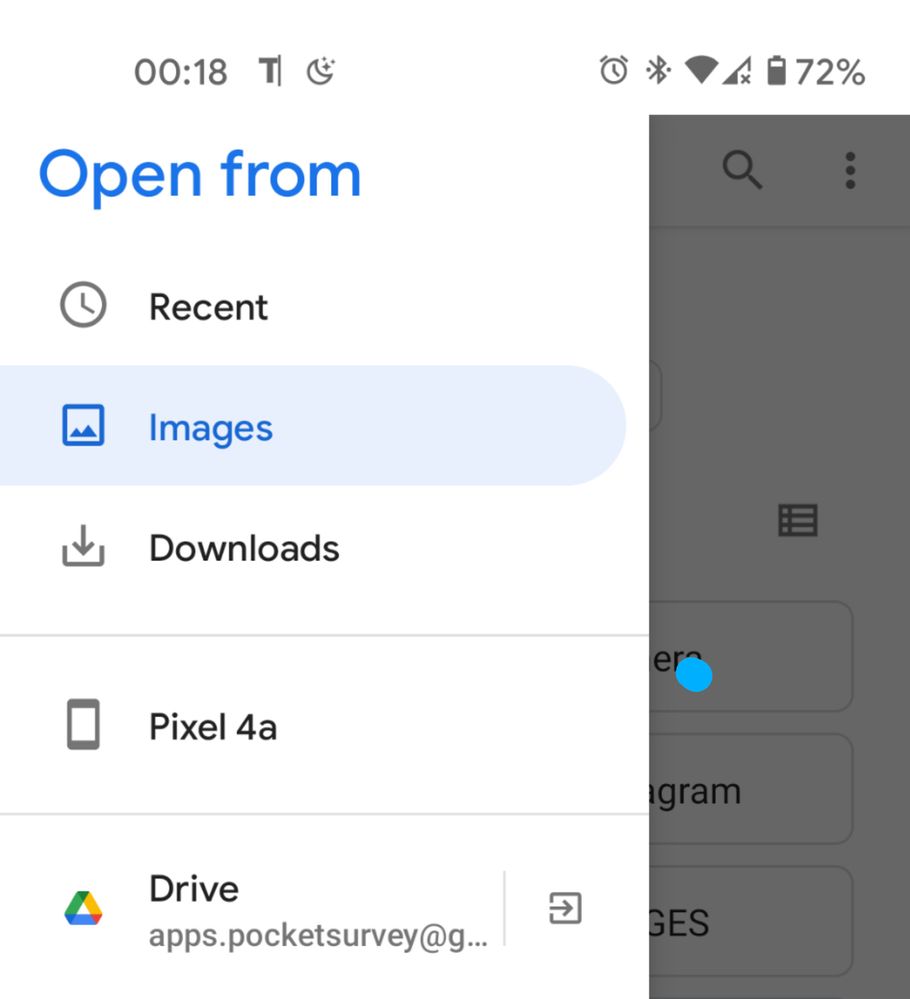
- Mark as New
- Bookmark
- Subscribe
- Mute
- Subscribe to RSS Feed
- Permalink
- Report Inappropriate Content
- Mark as New
- Bookmark
- Subscribe
- Mute
- Subscribe to RSS Feed
- Permalink
- Report Inappropriate Content
Steve. Ultimately It’s down to, in programming terms, the INTENT being called from.an app.
And because Android is such a crap operating system, everything behaves totally differently between apps and versions of Android!
I know this because I’ve developed Android apps for the last 10 years and experienced the great pain involved, in working with such an amateur operating system.
Frustrating to say the least!
- Mark as New
- Bookmark
- Subscribe
- Mute
- Subscribe to RSS Feed
- Permalink
- Report Inappropriate Content
- Mark as New
- Bookmark
- Subscribe
- Mute
- Subscribe to RSS Feed
- Permalink
- Report Inappropriate Content
Steve. On my pixel 4a phone it does not give me any option for Google Drive.
Nor is it giving the option to use cloud storage on an Android Samsung tablet
All on latest version of Android 11. Brand new devices.
I can’t find any options anywhere that let you change anything apart from using either Google photos or or Gallery to Go on the pixel 4A.
I would love to know how you change the increasingly complex Android operating system to allow Google Drive.
Certainly other apps do allow photos and files to be picked from cloud storage on Pixel 4a and Samsung tablet.
Two options when choosing existing for first time… See screenshot… Gallery 2 Go does not show Google Drive.
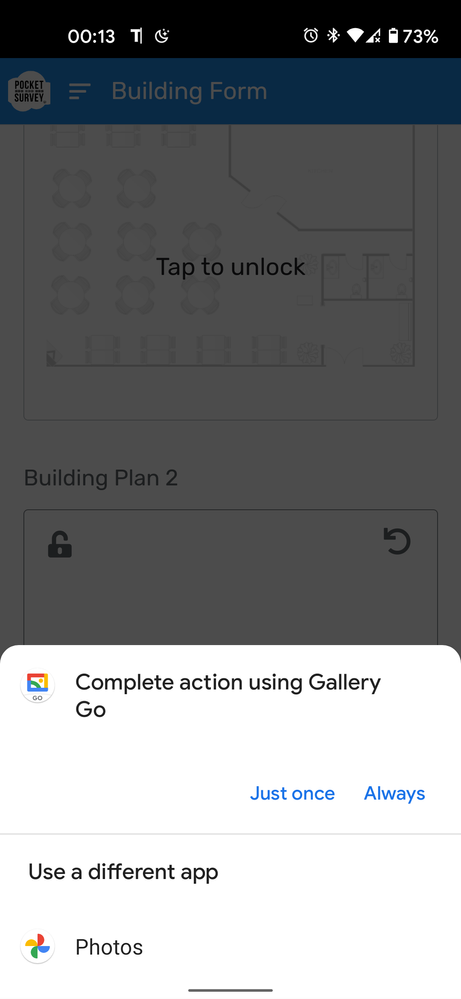
- Mark as New
- Bookmark
- Subscribe
- Mute
- Subscribe to RSS Feed
- Permalink
- Report Inappropriate Content
- Mark as New
- Bookmark
- Subscribe
- Mute
- Subscribe to RSS Feed
- Permalink
- Report Inappropriate Content
The photo picker on Android is restricted to particular photo apps and therefore does not show files available in cloud strorage such as Google Drive.
To the AppSheet Developers… this is because you are not using an intent that allow images to be picked from all places on the device.
See the example code below (not complete code) which is what other apps use for picking photos!
Intent chooseFile = new Intent(Intent.ACTION_GET_CONTENT);
chooseFile.setType(“image/*”);
chooseFile = Intent.createChooser(chooseFile, “Choose Existing Image”);
-
Account
1,676 -
App Management
3,097 -
AppSheet
1 -
Automation
10,318 -
Bug
981 -
Data
9,674 -
Errors
5,731 -
Expressions
11,775 -
General Miscellaneous
1 -
Google Cloud Deploy
1 -
image and text
1 -
Integrations
1,607 -
Intelligence
578 -
Introductions
85 -
Other
2,900 -
Photos
1 -
Resources
537 -
Security
827 -
Templates
1,306 -
Users
1,558 -
UX
9,109
- « Previous
- Next »
| User | Count |
|---|---|
| 39 | |
| 29 | |
| 23 | |
| 23 | |
| 13 |

 Twitter
Twitter