- AppSheet
- Release Notes & Announcements
- Announcements
- Google Drive seems to be down
- Subscribe to RSS Feed
- Mark Topic as New
- Mark Topic as Read
- Float this Topic for Current User
- Bookmark
- Subscribe
- Mute
- Printer Friendly Page
- Mark as New
- Bookmark
- Subscribe
- Mute
- Subscribe to RSS Feed
- Permalink
- Report Inappropriate Content
- Mark as New
- Bookmark
- Subscribe
- Mute
- Subscribe to RSS Feed
- Permalink
- Report Inappropriate Content
This will affect most of our users with data in Google Sheets. Please stay tuned for updates.
- Mark as New
- Bookmark
- Subscribe
- Mute
- Subscribe to RSS Feed
- Permalink
- Report Inappropriate Content
- Mark as New
- Bookmark
- Subscribe
- Mute
- Subscribe to RSS Feed
- Permalink
- Report Inappropriate Content
Working for me again.
- Mark as New
- Bookmark
- Subscribe
- Mute
- Subscribe to RSS Feed
- Permalink
- Report Inappropriate Content
- Mark as New
- Bookmark
- Subscribe
- Mute
- Subscribe to RSS Feed
- Permalink
- Report Inappropriate Content
Hi all, you can also track issues with Google Drive in this link: https://www.google.com/appsstatus#hl=en-GB&v=status
- Mark as New
- Bookmark
- Subscribe
- Mute
- Subscribe to RSS Feed
- Permalink
- Report Inappropriate Content
- Mark as New
- Bookmark
- Subscribe
- Mute
- Subscribe to RSS Feed
- Permalink
- Report Inappropriate Content
I’m told the issue is resolved.
- Mark as New
- Bookmark
- Subscribe
- Mute
- Subscribe to RSS Feed
- Permalink
- Report Inappropriate Content
- Mark as New
- Bookmark
- Subscribe
- Mute
- Subscribe to RSS Feed
- Permalink
- Report Inappropriate Content
Is google drive down again? I am getting a “Google drive internal server error 500”
- Mark as New
- Bookmark
- Subscribe
- Mute
- Subscribe to RSS Feed
- Permalink
- Report Inappropriate Content
- Mark as New
- Bookmark
- Subscribe
- Mute
- Subscribe to RSS Feed
- Permalink
- Report Inappropriate Content
My ones are working fine, fyg.
- Mark as New
- Bookmark
- Subscribe
- Mute
- Subscribe to RSS Feed
- Permalink
- Report Inappropriate Content
- Mark as New
- Bookmark
- Subscribe
- Mute
- Subscribe to RSS Feed
- Permalink
- Report Inappropriate Content
for all my tables the datasource has dropped off, all tables say “- select data source -”
I can browse for more data, select my google account, browse for the file, select it, I then see “processing” dots but then my screen returns to this:
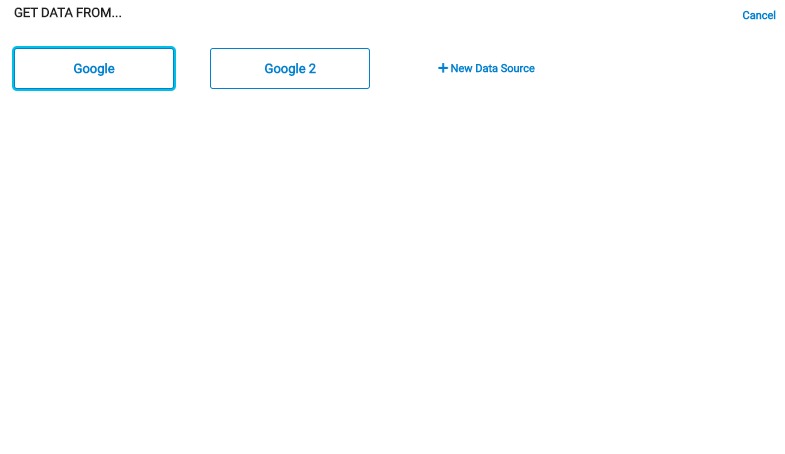
ie: the new data does not select and my tables have no source selected. there does not seem to be a way to select the data.
all of my tables are contained in a single workbook on google drive
- Mark as New
- Bookmark
- Subscribe
- Mute
- Subscribe to RSS Feed
- Permalink
- Report Inappropriate Content
- Mark as New
- Bookmark
- Subscribe
- Mute
- Subscribe to RSS Feed
- Permalink
- Report Inappropriate Content
Hi Lance,
We’ve identified an issue for XLSX spreadsheets stored on Google Drive, and maybe that is what you are observing.
When someone opens an XSLX file using Google Sheets (“Open with Google Sheets”) and then makes an edit, the XLSX file is broken for Google Drive, but not for Google Sheets. If you try to reopen the XLSX file through Google Drive, you may see the following error:
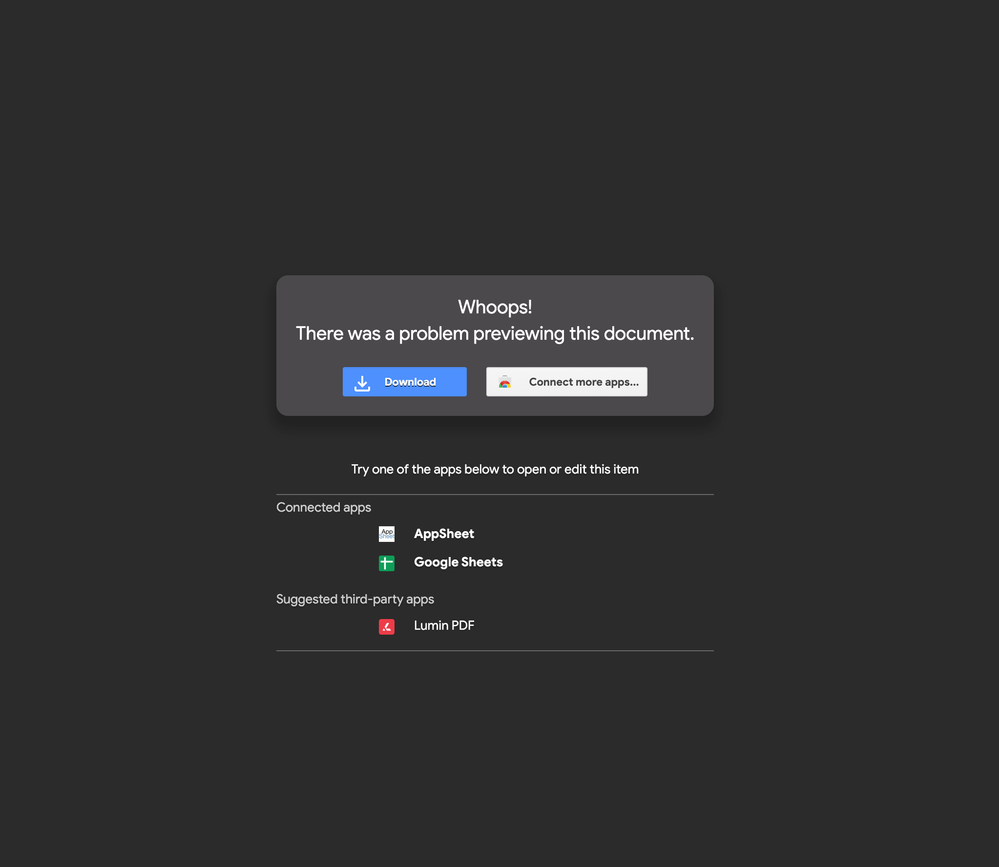
This can impact you directly and your AppSheet app will not be functional. As it can’t reach the data source, you’ll see a 500 error. If you don’t edit the XLSX spreadsheet directly, you should not see that issue.
For now, there are 2 solutions available to you to fix this issue:
- Save the corrupted XSLX into a GSheet and connect your app to that GSheet
- Save the corrupted XSLX into a GSheet, download that GSheet as XLSX, upload it once more to GDrive and connect to that XLSX. However with this solution, if you edit your XLSX spreadsheet, your app will get into a broken state again.
We’ve reached out to the appropriate team within Google to look into the issue. We’ll let you know when we know more.
Thank you
- Mark as New
- Bookmark
- Subscribe
- Mute
- Subscribe to RSS Feed
- Permalink
- Report Inappropriate Content
- Mark as New
- Bookmark
- Subscribe
- Mute
- Subscribe to RSS Feed
- Permalink
- Report Inappropriate Content
From today, the save file fuction is working intermittently. Sometimes it saves the file, sometimes it doesn’t. The log always indicates the workflow action as succesfully, but the file doesn’t show on Google Drive.
- Mark as New
- Bookmark
- Subscribe
- Mute
- Subscribe to RSS Feed
- Permalink
- Report Inappropriate Content
- Mark as New
- Bookmark
- Subscribe
- Mute
- Subscribe to RSS Feed
- Permalink
- Report Inappropriate Content
thank you, that solved my issue. I will avoid xlsx files for now
-
Account
3 -
Announcements
30 -
App Management
8 -
Automation
30 -
Data
31 -
Errors
17 -
Expressions
21 -
Integrations
24 -
Intelligence
5 -
Other
15 -
Resources
15 -
Security
5 -
Templates
13 -
Users
7 -
UX
34

 Twitter
Twitter