- AppSheet
- AppSheet Forum
- AppSheet Q&A
- Google Sheets Header
- Subscribe to RSS Feed
- Mark Topic as New
- Mark Topic as Read
- Float this Topic for Current User
- Bookmark
- Subscribe
- Mute
- Printer Friendly Page
- Mark as New
- Bookmark
- Subscribe
- Mute
- Subscribe to RSS Feed
- Permalink
- Report Inappropriate Content
- Mark as New
- Bookmark
- Subscribe
- Mute
- Subscribe to RSS Feed
- Permalink
- Report Inappropriate Content
Hi community,
I am Khoa Wasabi residing in Japan, just discovered Appsheet from GSuite mail. Congrats on being a part of Google Cloud. After digging a bit into Appsheet, I see why Google Cloud acquired it and I can’t wait to see more amazing things happen in this community and impact it provides to the world of professionals.
I am structuring Google Sheets Data with headers which has 2 rows(image 1). I followed the instruction to make it bold but 2nd header row is still appeared on simulator(image 2). Can anyone advice how to fix it? Since I am building a scraping tool which need 2nd row and I can’t remove it any soon. Any input is super appreciate.
Thanks
(image1)
(image2)
- Mark as New
- Bookmark
- Subscribe
- Mute
- Subscribe to RSS Feed
- Permalink
- Report Inappropriate Content
- Mark as New
- Bookmark
- Subscribe
- Mute
- Subscribe to RSS Feed
- Permalink
- Report Inappropriate Content
Sounds like you are using Google free tool, Awesome table.
You create the spreadsheet which does not have 2nd row, which stands as pretty much average spreadsheet, i.e. first row contains the name of the fields, from 2nd and onwards rows contains values. Read this table for appsheet data source.
Then create the separate spreadsheet, just like a backup or replica of the spreadsheet you are using for appsheet, where you retrieve the data using query expressions. This sheet is for Awesome table, where you put any syntax for Awesome Table.
The tips and tricks I introduced before could be a good reference point.
- Mark as New
- Bookmark
- Subscribe
- Mute
- Subscribe to RSS Feed
- Permalink
- Report Inappropriate Content
- Mark as New
- Bookmark
- Subscribe
- Mute
- Subscribe to RSS Feed
- Permalink
- Report Inappropriate Content
Thanks @tsuji_koichi san,
what if i keep the current table needed for Awesome Table and other tool, and can use your technique to create a mirror table for AppSheet if my table has about 42000 rows and about 53 columns and increasing everyday? I tried it by using IMPORTRANGE function but it didn’t work out due to large amounts of cells.
- Mark as New
- Bookmark
- Subscribe
- Mute
- Subscribe to RSS Feed
- Permalink
- Report Inappropriate Content
- Mark as New
- Bookmark
- Subscribe
- Mute
- Subscribe to RSS Feed
- Permalink
- Report Inappropriate Content
Awesome table is free tool, meaning they are not necessarily giving a rich functionality. It should fit with the small amount of the data.
42000 rows also could be relatively large amount of the set of data, which you may see slowness in appsheet to launch app. All in all, I suggest you may need to think about alternative solutions.
We can do loads of stuffs with appsheet alone, no need to engage any other external service, such as Awesome table.
- Mark as New
- Bookmark
- Subscribe
- Mute
- Subscribe to RSS Feed
- Permalink
- Report Inappropriate Content
- Mark as New
- Bookmark
- Subscribe
- Mute
- Subscribe to RSS Feed
- Permalink
- Report Inappropriate Content
Yes, I am considering this option. Now it provides a fast search for us, you might already know its map-table view, right. I am depending on that to search. I want to create some sort of filters on the left(image) in AppSheet but don’t know how yet.
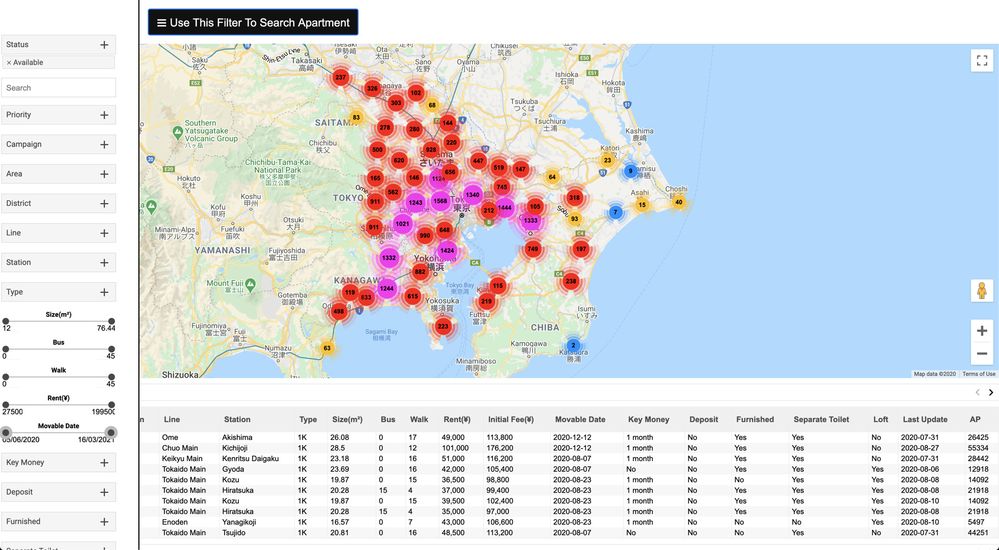
- Mark as New
- Bookmark
- Subscribe
- Mute
- Subscribe to RSS Feed
- Permalink
- Report Inappropriate Content
- Mark as New
- Bookmark
- Subscribe
- Mute
- Subscribe to RSS Feed
- Permalink
- Report Inappropriate Content
User interface is bit different with Appsheet, but you can surely manage advanced searching and filtering like you want with the appsheet.
Table view PLUS map view will generate the exactly same type of view within Appsheet as well
- Mark as New
- Bookmark
- Subscribe
- Mute
- Subscribe to RSS Feed
- Permalink
- Report Inappropriate Content
- Mark as New
- Bookmark
- Subscribe
- Mute
- Subscribe to RSS Feed
- Permalink
- Report Inappropriate Content
I see, i am implementing it right now and here is where i am at. where do you think i can put the filter or does AppSheet support it?
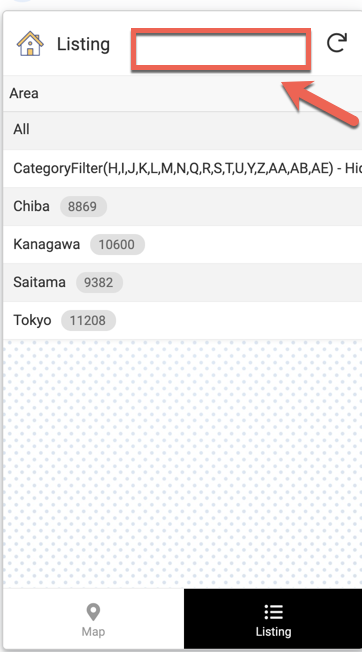
- Mark as New
- Bookmark
- Subscribe
- Mute
- Subscribe to RSS Feed
- Permalink
- Report Inappropriate Content
- Mark as New
- Bookmark
- Subscribe
- Mute
- Subscribe to RSS Feed
- Permalink
- Report Inappropriate Content
That is kind of natural language filter and search function, to look up the table you are on.
There are few ways to apply the advance searching functionalities, but involving usersettings could be one of the easiest way.
Search this community place like https://community.appsheet.com/search?q=usersettings%20filter you will find bunch of dicussions how to apply the usersetting to filter (make a slice) to get the rows meeting with the conditions/criteria.
Good luck.
- Mark as New
- Bookmark
- Subscribe
- Mute
- Subscribe to RSS Feed
- Permalink
- Report Inappropriate Content
- Mark as New
- Bookmark
- Subscribe
- Mute
- Subscribe to RSS Feed
- Permalink
- Report Inappropriate Content
Yeah, thank you very much.
-
Account
1,673 -
App Management
3,073 -
AppSheet
1 -
Automation
10,293 -
Bug
967 -
Data
9,657 -
Errors
5,719 -
Expressions
11,750 -
General Miscellaneous
1 -
Google Cloud Deploy
1 -
image and text
1 -
Integrations
1,599 -
Intelligence
578 -
Introductions
85 -
Other
2,882 -
Photos
1 -
Resources
535 -
Security
827 -
Templates
1,300 -
Users
1,551 -
UX
9,096
- « Previous
- Next »
| User | Count |
|---|---|
| 44 | |
| 29 | |
| 22 | |
| 20 | |
| 14 |

 Twitter
Twitter