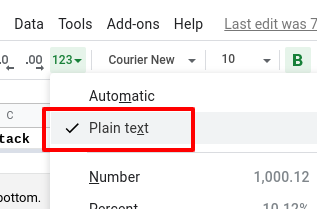- AppSheet
- AppSheet Forum
- AppSheet Q&A
- Google sheets not copying!
- Subscribe to RSS Feed
- Mark Topic as New
- Mark Topic as Read
- Float this Topic for Current User
- Bookmark
- Subscribe
- Mute
- Printer Friendly Page
- Mark as New
- Bookmark
- Subscribe
- Mute
- Subscribe to RSS Feed
- Permalink
- Report Inappropriate Content
- Mark as New
- Bookmark
- Subscribe
- Mute
- Subscribe to RSS Feed
- Permalink
- Report Inappropriate Content
Hi,
I have over 40 tables in my app and a google script to make a back up copy ever so often. The script stopped working yesterday morning. I can’t make a copy manually when in the googlesheet or from the sourde file in the google drive.
I get this error:
Google Docs encountered an error. Please try reloading this page, or coming back to it in a few minutes.
To learn more about the Google Docs editors, please visit our help center.
We’re sorry for the inconvenience.
- The Google Docs Team
I have identified the sheet and column responsible. If I delete the Order Id Column form the “order details” table then the sheet will copy otherwise it won’t. There is no formula or anything - just the order id written to the spreadsheet.
I had to create a new column and copy and paste the data and change a few formulas to get it working.
It seems as though there was somthing in the column that it didn’t like.
I found the offending sheet by downloading the googlesheet as excel. When is opened it up it showed errors on certain sheets. One of which was my order details. Then I delete various columns and tried copying to find the column stopping it.
I still don’t lnow why thos happened.
Any thoughts?
Phil
- Labels:
-
Automation
- Mark as New
- Bookmark
- Subscribe
- Mute
- Subscribe to RSS Feed
- Permalink
- Report Inappropriate Content
- Mark as New
- Bookmark
- Subscribe
- Mute
- Subscribe to RSS Feed
- Permalink
- Report Inappropriate Content
I don’t have a clue but great detective work finding out the cause.
- Mark as New
- Bookmark
- Subscribe
- Mute
- Subscribe to RSS Feed
- Permalink
- Report Inappropriate Content
- Mark as New
- Bookmark
- Subscribe
- Mute
- Subscribe to RSS Feed
- Permalink
- Report Inappropriate Content
- Mark as New
- Bookmark
- Subscribe
- Mute
- Subscribe to RSS Feed
- Permalink
- Report Inappropriate Content
- Mark as New
- Bookmark
- Subscribe
- Mute
- Subscribe to RSS Feed
- Permalink
- Report Inappropriate Content
What were the errors?
- Mark as New
- Bookmark
- Subscribe
- Mute
- Subscribe to RSS Feed
- Permalink
- Report Inappropriate Content
- Mark as New
- Bookmark
- Subscribe
- Mute
- Subscribe to RSS Feed
- Permalink
- Report Inappropriate Content
Perhaps contact the author of the script for help debugging?
- Mark as New
- Bookmark
- Subscribe
- Mute
- Subscribe to RSS Feed
- Permalink
- Report Inappropriate Content
- Mark as New
- Bookmark
- Subscribe
- Mute
- Subscribe to RSS Feed
- Permalink
- Report Inappropriate Content
I have attached a screen shot of the error mesaage in excel.
The same problem has come up again having fixed it. It is the Order Id column in my Order Details sheet.
I have noticed some Order Ids have this '72424394 as the order id rather than something like this as expected a86d1a4be.
I’m assuming this is something to do with the formatting but I have it set to “text”.
Deleting all IDs that appear like this does allow me to copy the sheet either though.
Many thanks
Phil
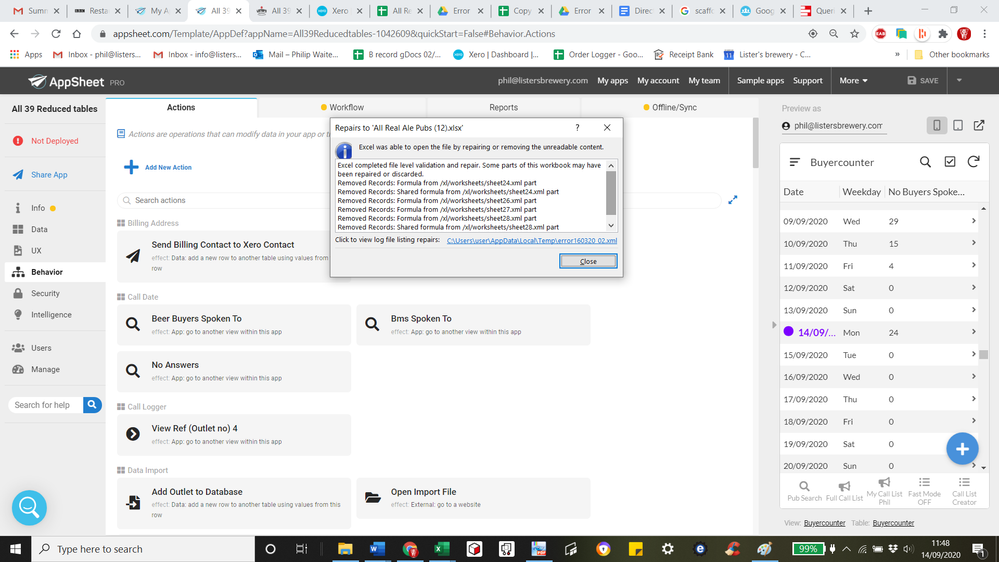
- Mark as New
- Bookmark
- Subscribe
- Mute
- Subscribe to RSS Feed
- Permalink
- Report Inappropriate Content
- Mark as New
- Bookmark
- Subscribe
- Mute
- Subscribe to RSS Feed
- Permalink
- Report Inappropriate Content
In the worksheet, change the format for that entire column to Plain text:
Ideally, the entire worksheet should be configured to use the Plain text format. At the very least, though, any worksheet column with values generated using UNIQUEID() in the app should be Plain text.
- Mark as New
- Bookmark
- Subscribe
- Mute
- Subscribe to RSS Feed
- Permalink
- Report Inappropriate Content
- Mark as New
- Bookmark
- Subscribe
- Mute
- Subscribe to RSS Feed
- Permalink
- Report Inappropriate Content
Hi Steve,
Changing every column to Plain Text stopped calculations in google sheet from working. For example the formula below stopped working. Order details G:G is the Order ID in the order details table, A444 is the Order ID being matched in the Orders table and p:p is the monetary value of each order detail.
Result was 0 when everything changed to Plain Text.
=SUMIF(‘Order Details’!G:G,A444,‘Order Details’!P:P)
- Mark as New
- Bookmark
- Subscribe
- Mute
- Subscribe to RSS Feed
- Permalink
- Report Inappropriate Content
- Mark as New
- Bookmark
- Subscribe
- Mute
- Subscribe to RSS Feed
- Permalink
- Report Inappropriate Content
The google sheet won’t copy even when I go to File then Make A Copy
- Mark as New
- Bookmark
- Subscribe
- Mute
- Subscribe to RSS Feed
- Permalink
- Report Inappropriate Content
- Mark as New
- Bookmark
- Subscribe
- Mute
- Subscribe to RSS Feed
- Permalink
- Report Inappropriate Content
Sounds like you need to engage Google Sheets support. The problems you’re having are not AppSheet-related
- Mark as New
- Bookmark
- Subscribe
- Mute
- Subscribe to RSS Feed
- Permalink
- Report Inappropriate Content
- Mark as New
- Bookmark
- Subscribe
- Mute
- Subscribe to RSS Feed
- Permalink
- Report Inappropriate Content
Hi,
Eventually I found that deleting a tab on the sheet that had about 10K rows but wasn’t in use by the app sorted the problem.
Not sure why as np formulas or other rows referenced it.
Phil
-
Account
1,675 -
App Management
3,090 -
AppSheet
1 -
Automation
10,313 -
Bug
979 -
Data
9,670 -
Errors
5,726 -
Expressions
11,771 -
General Miscellaneous
1 -
Google Cloud Deploy
1 -
image and text
1 -
Integrations
1,605 -
Intelligence
578 -
Introductions
85 -
Other
2,898 -
Photos
1 -
Resources
536 -
Security
827 -
Templates
1,305 -
Users
1,557 -
UX
9,109
- « Previous
- Next »
| User | Count |
|---|---|
| 46 | |
| 29 | |
| 24 | |
| 22 | |
| 13 |

 Twitter
Twitter