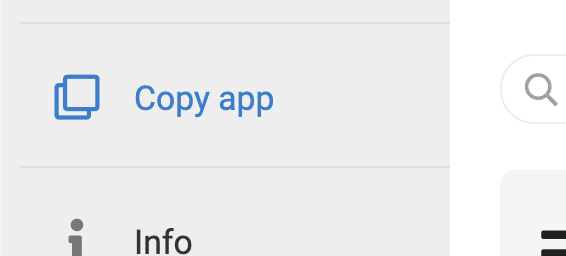- AppSheet
- AppSheet Forum
- AppSheet Q&A
- Google Sheets Tips for a Newbie to AppSheet
- Subscribe to RSS Feed
- Mark Topic as New
- Mark Topic as Read
- Float this Topic for Current User
- Bookmark
- Subscribe
- Mute
- Printer Friendly Page
- Mark as New
- Bookmark
- Subscribe
- Mute
- Subscribe to RSS Feed
- Permalink
- Report Inappropriate Content
- Mark as New
- Bookmark
- Subscribe
- Mute
- Subscribe to RSS Feed
- Permalink
- Report Inappropriate Content
I am a PE teacher and am looking to develop an app for my students to log their fitness/physical activities as well as include some assignments on physical activity concepts. I have attempted to use an sample app, but they didn’t match well. I also created and sync’d a google sheet but the info does not seem to come across as seamlessly as the examples provided.
My question. Is there a specific way that I should set up my Google Sheets to make this process easier? I know what I want the app to do and how it should look but don’t know how to get there. I appreciate any help you provide.
- Labels:
-
Data
- Mark as New
- Bookmark
- Subscribe
- Mute
- Subscribe to RSS Feed
- Permalink
- Report Inappropriate Content
- Mark as New
- Bookmark
- Subscribe
- Mute
- Subscribe to RSS Feed
- Permalink
- Report Inappropriate Content
Hey Quiana, welcome!
The hardest part of getting started is planning how to structure your Google Sheet. It’s important to start simple, with clean column headers and some example data based on what your end goal is for the app. (For example, if you want to include photos of each student, make sure there’s a ‘Photos’ column), etc.
Here is an example of a simple ‘Fitness Log’ application connected to two tables, one to log fitness activities, the other to contain student details. You can copy this app into your account by clicking here in the upper left:
This is the Google Sheet it’s connected to - I would start by getting familiar with how the Data > Columns are setup. This influences the functionality in each ‘View’ you create.
Also, here are some articles to help get more familiar with structuring your sheet:
-
Account
1,672 -
App Management
3,066 -
AppSheet
1 -
Automation
10,284 -
Bug
964 -
Data
9,649 -
Errors
5,713 -
Expressions
11,736 -
General Miscellaneous
1 -
Google Cloud Deploy
1 -
image and text
1 -
Integrations
1,598 -
Intelligence
577 -
Introductions
85 -
Other
2,879 -
Photos
1 -
Resources
532 -
Security
826 -
Templates
1,300 -
Users
1,550 -
UX
9,092
- « Previous
- Next »
| User | Count |
|---|---|
| 41 | |
| 25 | |
| 23 | |
| 19 | |
| 15 |

 Twitter
Twitter