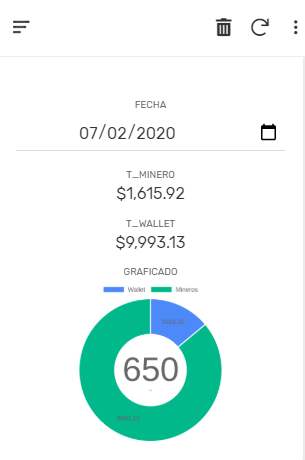- AppSheet
- AppSheet Forum
- AppSheet Q&A
- Graphing data by selected date
- Subscribe to RSS Feed
- Mark Topic as New
- Mark Topic as Read
- Float this Topic for Current User
- Bookmark
- Subscribe
- Mute
- Printer Friendly Page
- Mark as New
- Bookmark
- Subscribe
- Mute
- Subscribe to RSS Feed
- Permalink
- Report Inappropriate Content
- Mark as New
- Bookmark
- Subscribe
- Mute
- Subscribe to RSS Feed
- Permalink
- Report Inappropriate Content
Hi, I’m looking to create a graph showing the data according to the date selected by the user. Any suggestions on how to do this? Is it with a dashboard?
I already create this, using quickchart.io, but I can´t modify the size of the text in the amounts, only in the center and I want to learn how to do this with chart in appssheet
Thank you very much as always for your help!
- Labels:
-
UX
- Mark as New
- Bookmark
- Subscribe
- Mute
- Subscribe to RSS Feed
- Permalink
- Report Inappropriate Content
- Mark as New
- Bookmark
- Subscribe
- Mute
- Subscribe to RSS Feed
- Permalink
- Report Inappropriate Content
@Juan_Gutierrez
You can specify the font size in the URL params:
https://quickchart.io/chart?c={type:'doughnut',data:{labels:['January','February','March','April','May'],datasets:[{data:[50,60,70,180,190]}]},options:{plugins:{doughnutlabel:{labels:[{text:'550',font:{size:20}},{text:'total'}]}}}}
https://quickchart.io/documentation/#doughnut-chart
https://www.chartjs.org/docs/latest/charts/doughnut.html
https://quickchart.io/documentation/chart-js/custom-pie-doughnut-chart-labels/
- Mark as New
- Bookmark
- Subscribe
- Mute
- Subscribe to RSS Feed
- Permalink
- Report Inappropriate Content
- Mark as New
- Bookmark
- Subscribe
- Mute
- Subscribe to RSS Feed
- Permalink
- Report Inappropriate Content
Many thanks!! I did that, but only works for the middle part, not for the numbers in a donut ![]() let me check the documentation in order to know which is my mistake (appear 100 but I tried with 1000 and nothing)
let me check the documentation in order to know which is my mistake (appear 100 but I tried with 1000 and nothing)
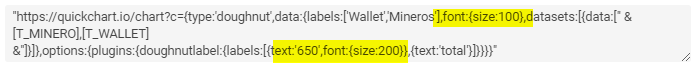
- Mark as New
- Bookmark
- Subscribe
- Mute
- Subscribe to RSS Feed
- Permalink
- Report Inappropriate Content
- Mark as New
- Bookmark
- Subscribe
- Mute
- Subscribe to RSS Feed
- Permalink
- Report Inappropriate Content
Hola, intenta cambiar por esto:
options: {
plugins:{
legend: false,
outlabels:{
color: ‘white’,
stretch: 55,
font: {
resizable: true,
minSize: 12,
maxSize: 16
}
}
}
}
- Mark as New
- Bookmark
- Subscribe
- Mute
- Subscribe to RSS Feed
- Permalink
- Report Inappropriate Content
- Mark as New
- Bookmark
- Subscribe
- Mute
- Subscribe to RSS Feed
- Permalink
- Report Inappropriate Content
perdon, era aqui, intenta cambiar por esto:
options: {
plugins:{
legend: false,
outlabels:{
color: ‘white’,
stretch: 55,
font: {
resizable: true,
minSize: 12,
maxSize: 16
}
}
}
}
-
Account
1,675 -
App Management
3,088 -
AppSheet
1 -
Automation
10,312 -
Bug
978 -
Data
9,669 -
Errors
5,726 -
Expressions
11,767 -
General Miscellaneous
1 -
Google Cloud Deploy
1 -
image and text
1 -
Integrations
1,604 -
Intelligence
578 -
Introductions
85 -
Other
2,895 -
Photos
1 -
Resources
536 -
Security
827 -
Templates
1,305 -
Users
1,557 -
UX
9,109
- « Previous
- Next »
| User | Count |
|---|---|
| 45 | |
| 29 | |
| 24 | |
| 22 | |
| 13 |

 Twitter
Twitter