- AppSheet
- AppSheet Forum
- AppSheet Q&A
- Has there been a change in how PDF files are gener...
- Subscribe to RSS Feed
- Mark Topic as New
- Mark Topic as Read
- Float this Topic for Current User
- Bookmark
- Subscribe
- Mute
- Printer Friendly Page
- Mark as New
- Bookmark
- Subscribe
- Mute
- Subscribe to RSS Feed
- Permalink
- Report Inappropriate Content
- Mark as New
- Bookmark
- Subscribe
- Mute
- Subscribe to RSS Feed
- Permalink
- Report Inappropriate Content
I’ve been using a few workflows in my app to generate PDF files which are then printed out automatically. However, from the 12th February and forward, the PDF files have not been able to print, and I’ve noticed a small change in the PDF file itself. Generally the PDF just contains a barcode which is generated from a webservice (Free Online Barcode Generator: Create Barcodes for Free!) but there seems to be a difference in how the image from this webservice is embedded into the PDF
Below are two images that show the difference
The first image is of a PDF that works (is printable). Notice how the yellow box (that appears when you hover over the barcode) only covers some of the numbers/letters. The yellow box is a link to the URL that returned the image (in this example:
https://barcode.tec-it.com/barcode.ashx?data=Test0001&code=&multiplebarcodes=false&translate-esc=fal...)
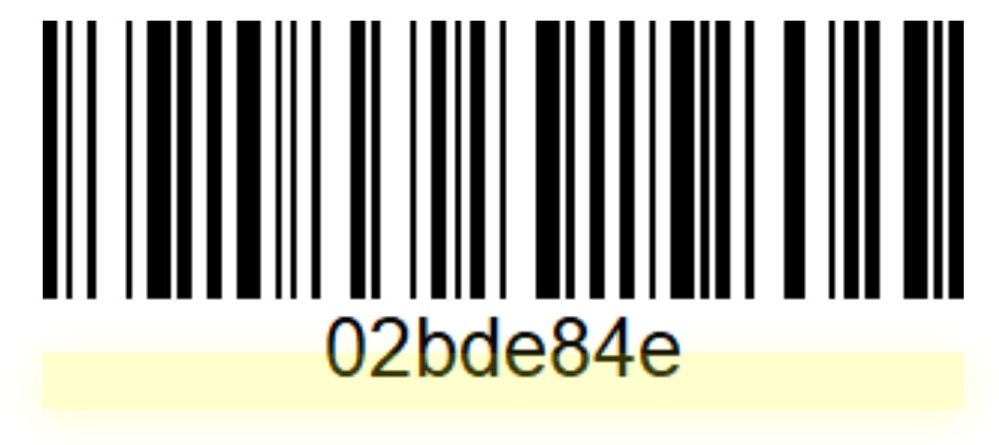
The second image shows a PDF that does not work (printer won’t print it). Here the yellow box covers all of the barcode. I do not know if this is the actual issue, but this is seemingly the only difference between the PDFs that work and those that do not.

Any suggestions on how to fix this are greatly appreciated!
Best regards
Solved! Go to Solution.
- Mark as New
- Bookmark
- Subscribe
- Mute
- Subscribe to RSS Feed
- Permalink
- Report Inappropriate Content
- Mark as New
- Bookmark
- Subscribe
- Mute
- Subscribe to RSS Feed
- Permalink
- Report Inappropriate Content
Behind the scenes, AppSheet is migrating to a new PDF-generator service. The new service clearly has some differences. I would encourage you to make clear to Support your desire to use PNG files, and to ask that PNG support be restored.
- Mark as New
- Bookmark
- Subscribe
- Mute
- Subscribe to RSS Feed
- Permalink
- Report Inappropriate Content
- Mark as New
- Bookmark
- Subscribe
- Mute
- Subscribe to RSS Feed
- Permalink
- Report Inappropriate Content
Has there been a change in how PDF files are generated?
Yup! Please contact support@appsheet.com for help with this.
- Mark as New
- Bookmark
- Subscribe
- Mute
- Subscribe to RSS Feed
- Permalink
- Report Inappropriate Content
- Mark as New
- Bookmark
- Subscribe
- Mute
- Subscribe to RSS Feed
- Permalink
- Report Inappropriate Content
Thank you! I’ll contact them
- Mark as New
- Bookmark
- Subscribe
- Mute
- Subscribe to RSS Feed
- Permalink
- Report Inappropriate Content
- Mark as New
- Bookmark
- Subscribe
- Mute
- Subscribe to RSS Feed
- Permalink
- Report Inappropriate Content
Hi @Viktor What was the response from support?
- Mark as New
- Bookmark
- Subscribe
- Mute
- Subscribe to RSS Feed
- Permalink
- Report Inappropriate Content
- Mark as New
- Bookmark
- Subscribe
- Mute
- Subscribe to RSS Feed
- Permalink
- Report Inappropriate Content
It seems several people are reporting this, which also appears to be a bug on the basis of de-facto…
- Mark as New
- Bookmark
- Subscribe
- Mute
- Subscribe to RSS Feed
- Permalink
- Report Inappropriate Content
- Mark as New
- Bookmark
- Subscribe
- Mute
- Subscribe to RSS Feed
- Permalink
- Report Inappropriate Content
The support team is currently investigating, but they initially suggested to try out different file formats. I used .png before, but from initial testing it seems like using .jpg might have solved the issue.
Unfortunately I can’t test myself, so I’ll rely on the information I get from the users of the app, but it sounds like the printer is printing the PDFs again when the image retrieved from the barcode service is saved as a .jpg instead of .png.
I’m still a bit curious to why .png doesn’t seem to work anymore though.
- Mark as New
- Bookmark
- Subscribe
- Mute
- Subscribe to RSS Feed
- Permalink
- Report Inappropriate Content
- Mark as New
- Bookmark
- Subscribe
- Mute
- Subscribe to RSS Feed
- Permalink
- Report Inappropriate Content
Behind the scenes, AppSheet is migrating to a new PDF-generator service. The new service clearly has some differences. I would encourage you to make clear to Support your desire to use PNG files, and to ask that PNG support be restored.
- Mark as New
- Bookmark
- Subscribe
- Mute
- Subscribe to RSS Feed
- Permalink
- Report Inappropriate Content
- Mark as New
- Bookmark
- Subscribe
- Mute
- Subscribe to RSS Feed
- Permalink
- Report Inappropriate Content
@Steve
I have let them know that there seems to be issues with the PNG format. For now, I’ll use JPG as this seems to work
- Mark as New
- Bookmark
- Subscribe
- Mute
- Subscribe to RSS Feed
- Permalink
- Report Inappropriate Content
- Mark as New
- Bookmark
- Subscribe
- Mute
- Subscribe to RSS Feed
- Permalink
- Report Inappropriate Content
-
Account
1,673 -
App Management
3,071 -
AppSheet
1 -
Automation
10,291 -
Bug
966 -
Data
9,657 -
Errors
5,718 -
Expressions
11,750 -
General Miscellaneous
1 -
Google Cloud Deploy
1 -
image and text
1 -
Integrations
1,599 -
Intelligence
578 -
Introductions
85 -
Other
2,881 -
Photos
1 -
Resources
534 -
Security
827 -
Templates
1,300 -
Users
1,551 -
UX
9,094
- « Previous
- Next »
| User | Count |
|---|---|
| 44 | |
| 29 | |
| 23 | |
| 20 | |
| 15 |

 Twitter
Twitter