- AppSheet
- AppSheet Forum
- AppSheet Q&A
- Having problems with workflow rule and an action n...
- Subscribe to RSS Feed
- Mark Topic as New
- Mark Topic as Read
- Float this Topic for Current User
- Bookmark
- Subscribe
- Mute
- Printer Friendly Page
- Mark as New
- Bookmark
- Subscribe
- Mute
- Subscribe to RSS Feed
- Permalink
- Report Inappropriate Content
- Mark as New
- Bookmark
- Subscribe
- Mute
- Subscribe to RSS Feed
- Permalink
- Report Inappropriate Content
Hi everybody,
I have the following problem and run out of ideas what the root cause could be.
I defined a workflow rule for my table that is based on a row-level action triggered by a static field. When I set the field to invoke the action, the workflow rule test detects it, but nothing happens. When I execute it from within the tester, I get a success message, but nothing happens, either. Only when I manually fire the action from the detailed view, I finally get the result that I want.
And when I add an email send action to the workflow rule, that email is also sent out. So the Workflow rule does detect the trigger event correctly.
Is this a bug, or still a lack of understanding on my side ?
Besides, the RecordWarning field in the test report is flagged, but I suppose that is due to the email warning when the app is not yet deployed ?
Any idea or suggestion ? Thx.
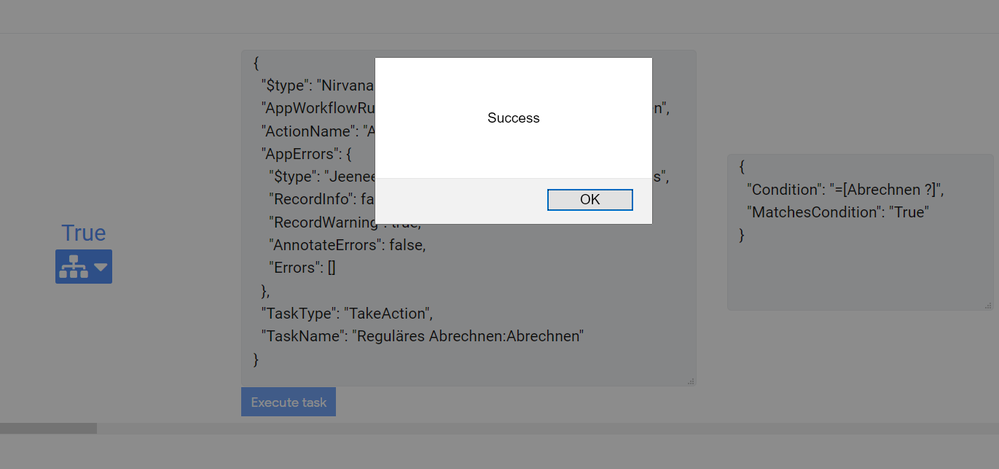
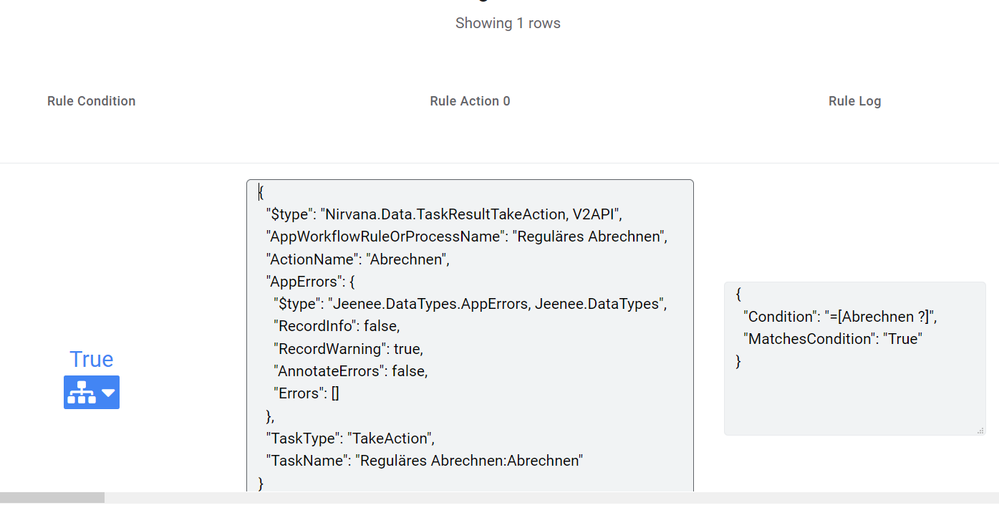
Solved! Go to Solution.
- Mark as New
- Bookmark
- Subscribe
- Mute
- Subscribe to RSS Feed
- Permalink
- Report Inappropriate Content
- Mark as New
- Bookmark
- Subscribe
- Mute
- Subscribe to RSS Feed
- Permalink
- Report Inappropriate Content
I am happy to report that my issue is solved now! It actually only took me minutes to do it, once I got the hint from the error message in the log file that you had made me aware of.
The problem was the following:
Some of my fields only need to be filled once every 40 or 50 times. For that field I had implemented an on-edit validity check involving [THISROW.AFTER] to avoid later problems with data integrity. But unfortunately that fired back when I started implementing my workflow rules. When those are run, the context obviously is no longer the form, but e.g. the execution of actions, and that value was no longer there. So I added a context constraint to my validity check, and now everything seems to run smoothly again. You made my day, guys.
Having learned about the log file has given me a confidence leap that I have not wasted my time looking into AppSheet, and I will definitely continue with my explorative journey, even if it is currently only for fun.
- Mark as New
- Bookmark
- Subscribe
- Mute
- Subscribe to RSS Feed
- Permalink
- Report Inappropriate Content
- Mark as New
- Bookmark
- Subscribe
- Mute
- Subscribe to RSS Feed
- Permalink
- Report Inappropriate Content
Hello @Snoopy, could you share a few screenshots of your workflow and actions involved in this? i understand what you’re trying to do, but i need to check if there’s something funky in your configuration to determine if it could be a bug or not.
- Mark as New
- Bookmark
- Subscribe
- Mute
- Subscribe to RSS Feed
- Permalink
- Report Inappropriate Content
- Mark as New
- Bookmark
- Subscribe
- Mute
- Subscribe to RSS Feed
- Permalink
- Report Inappropriate Content
Hello Rafael,
thanks for your willingness to look into this.
These are the screenshots mostly relevant for you, I guess :
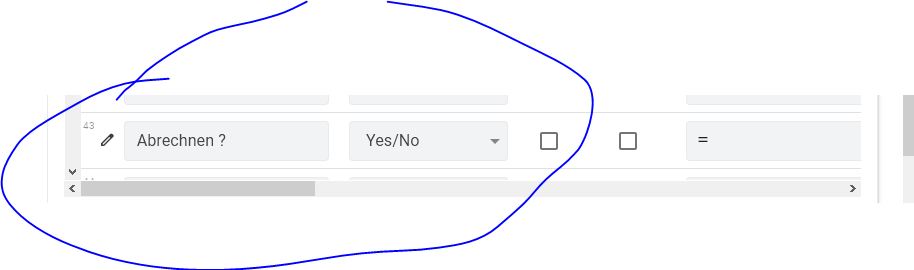
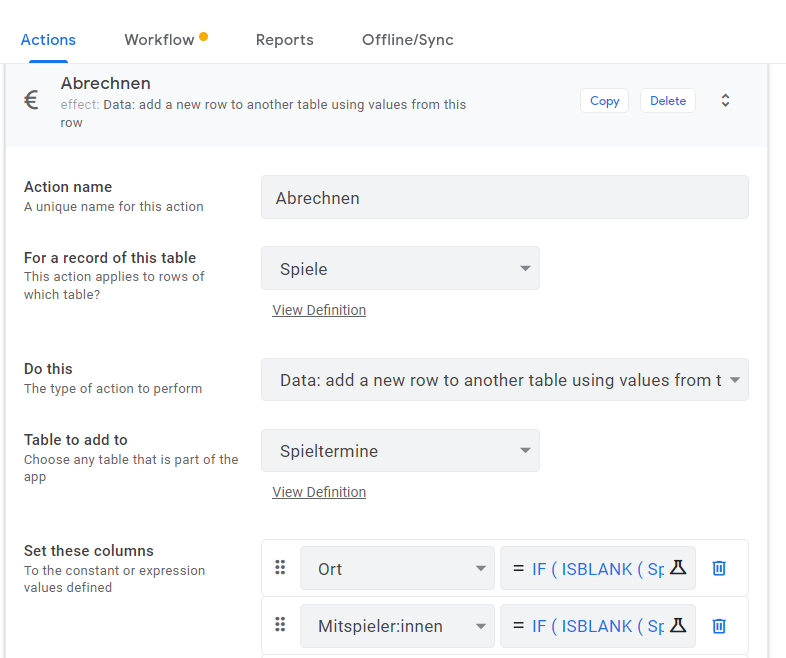
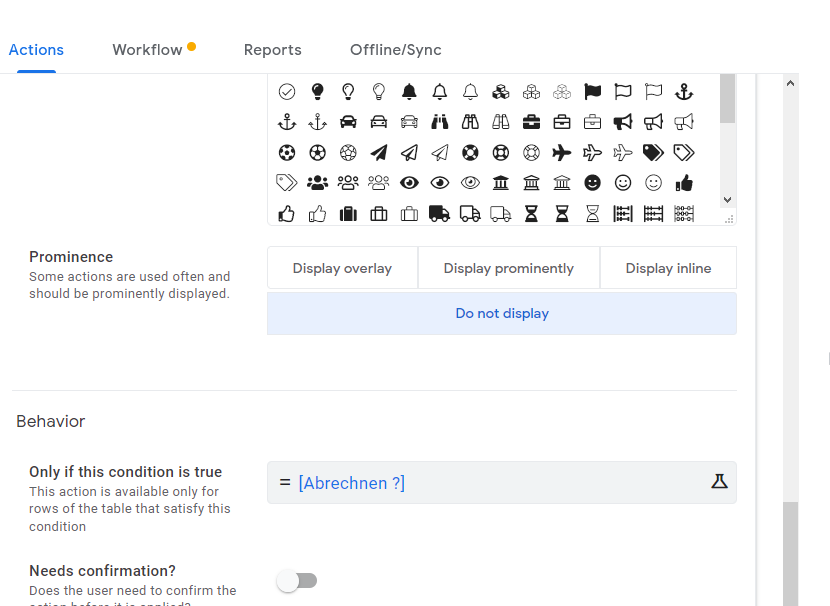
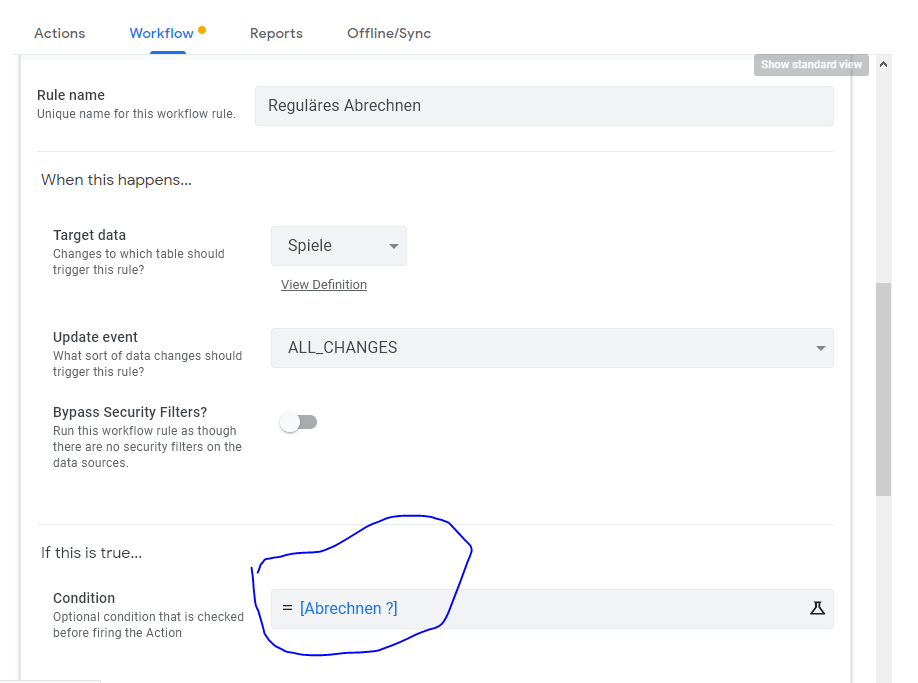
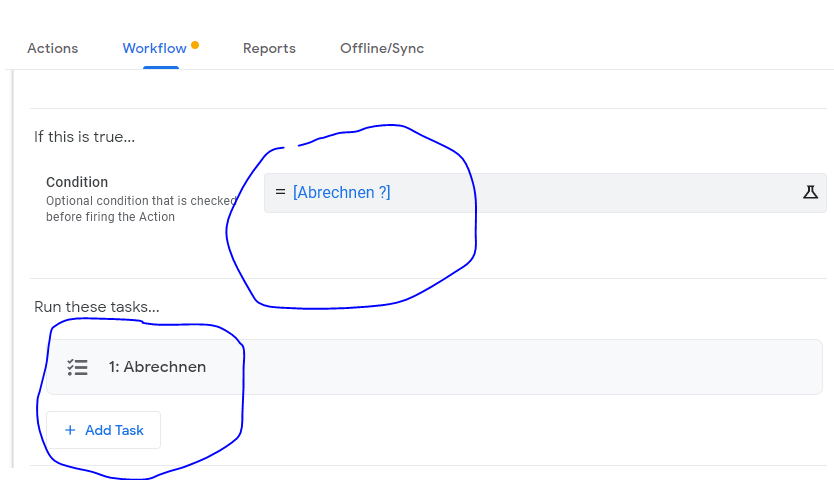
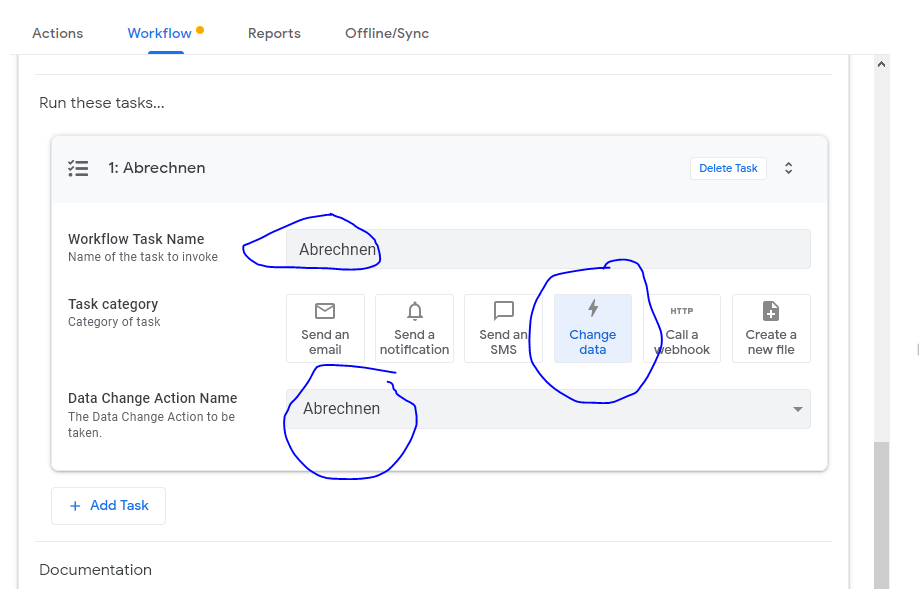
- Mark as New
- Bookmark
- Subscribe
- Mute
- Subscribe to RSS Feed
- Permalink
- Report Inappropriate Content
- Mark as New
- Bookmark
- Subscribe
- Mute
- Subscribe to RSS Feed
- Permalink
- Report Inappropriate Content
I’d like to add additional information that might be relevant, too.
My logic is based on a table view of a sliced table, with a dedicated form view:
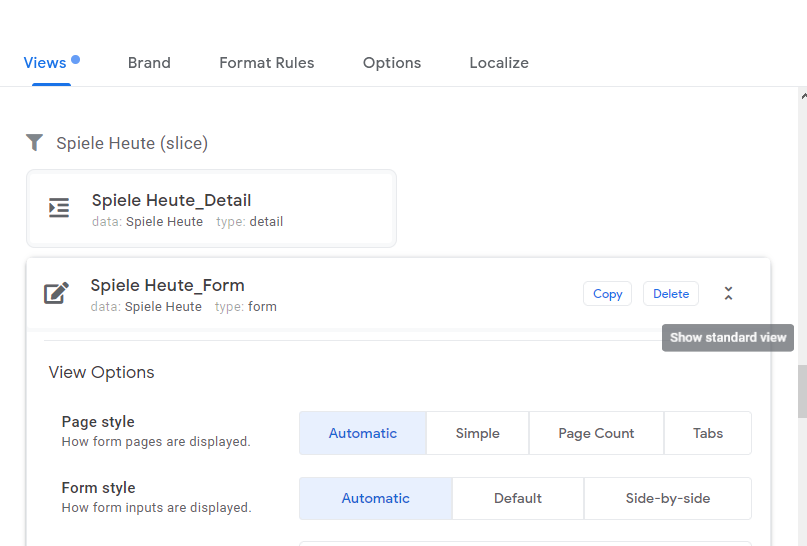
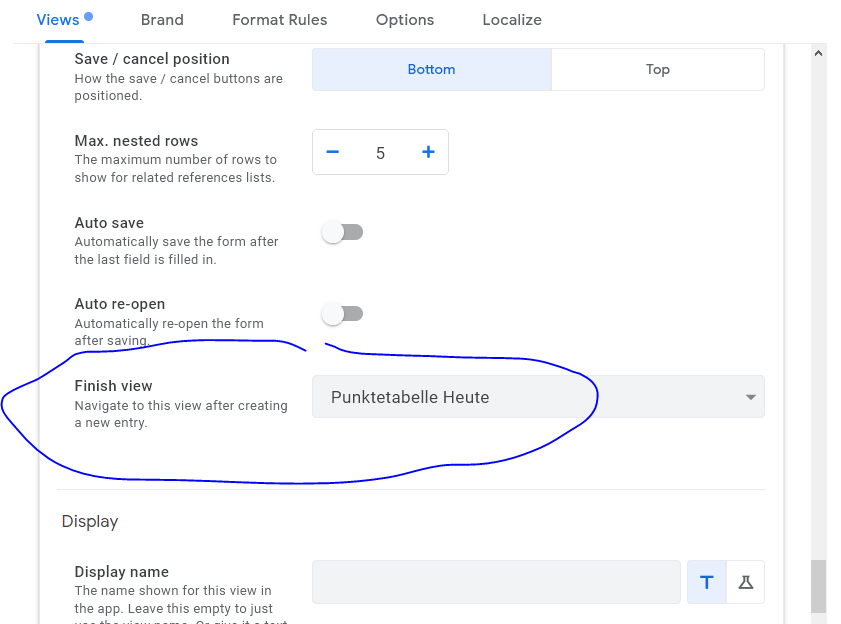
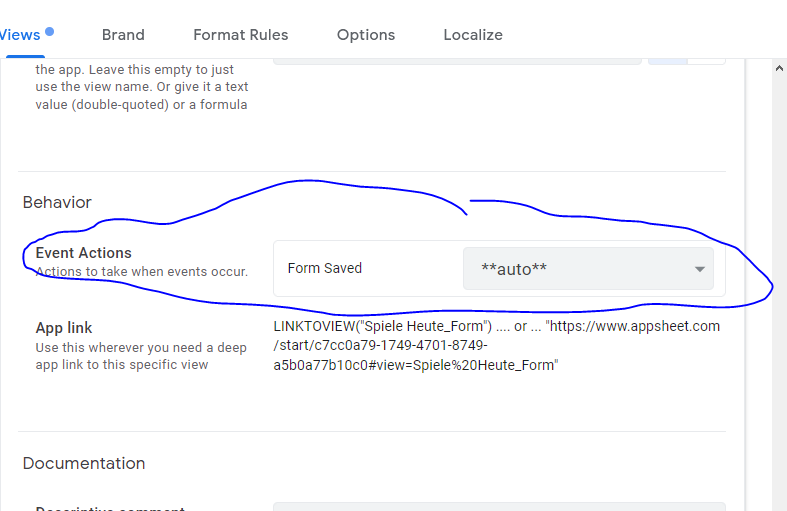
When I enforce the action, it will be executed, too. But the regardless of the status of trigger [Abrechnen ?]
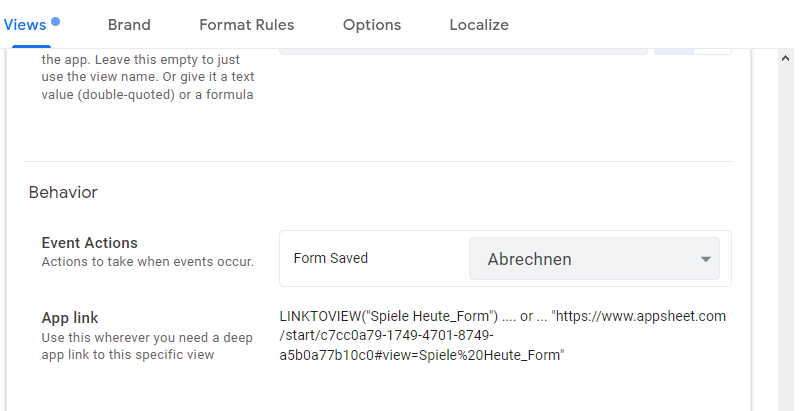
- Mark as New
- Bookmark
- Subscribe
- Mute
- Subscribe to RSS Feed
- Permalink
- Report Inappropriate Content
- Mark as New
- Bookmark
- Subscribe
- Mute
- Subscribe to RSS Feed
- Permalink
- Report Inappropriate Content
Hey @Snoopy , could you try swapping all your conditions regarding only the column [Abrechnen ?] with
[Abrechnen ?]=TRUE- Mark as New
- Bookmark
- Subscribe
- Mute
- Subscribe to RSS Feed
- Permalink
- Report Inappropriate Content
- Mark as New
- Bookmark
- Subscribe
- Mute
- Subscribe to RSS Feed
- Permalink
- Report Inappropriate Content
I had tried that already, but double checked again. Without success.
- Mark as New
- Bookmark
- Subscribe
- Mute
- Subscribe to RSS Feed
- Permalink
- Report Inappropriate Content
- Mark as New
- Bookmark
- Subscribe
- Mute
- Subscribe to RSS Feed
- Permalink
- Report Inappropriate Content
When I replaced that action by one that modifies a field of the current row, that one worked, too.
So I think we can narrow the problem down to some issue around using the action
“Data: add a new row to another table using values from this row.”
- Mark as New
- Bookmark
- Subscribe
- Mute
- Subscribe to RSS Feed
- Permalink
- Report Inappropriate Content
- Mark as New
- Bookmark
- Subscribe
- Mute
- Subscribe to RSS Feed
- Permalink
- Report Inappropriate Content
hmmm, i’m not seeing where the problem is here, time to call the cavalry @Steve.
- Mark as New
- Bookmark
- Subscribe
- Mute
- Subscribe to RSS Feed
- Permalink
- Report Inappropriate Content
- Mark as New
- Bookmark
- Subscribe
- Mute
- Subscribe to RSS Feed
- Permalink
- Report Inappropriate Content
What does the log tell you about the workflow runs when rows er received from the app?
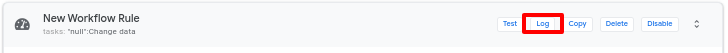
- Mark as New
- Bookmark
- Subscribe
- Mute
- Subscribe to RSS Feed
- Permalink
- Report Inappropriate Content
- Mark as New
- Bookmark
- Subscribe
- Mute
- Subscribe to RSS Feed
- Permalink
- Report Inappropriate Content
Looks like you hit the bull’s eye, Steve - the log file contains an error message concerning one of my data field validity checks, with sufficient information for me to try and solve it myself now. Excellent. I’ll keep you posted.
Thanks a lot for your support, guys.
- Mark as New
- Bookmark
- Subscribe
- Mute
- Subscribe to RSS Feed
- Permalink
- Report Inappropriate Content
- Mark as New
- Bookmark
- Subscribe
- Mute
- Subscribe to RSS Feed
- Permalink
- Report Inappropriate Content
I am happy to report that my issue is solved now! It actually only took me minutes to do it, once I got the hint from the error message in the log file that you had made me aware of.
The problem was the following:
Some of my fields only need to be filled once every 40 or 50 times. For that field I had implemented an on-edit validity check involving [THISROW.AFTER] to avoid later problems with data integrity. But unfortunately that fired back when I started implementing my workflow rules. When those are run, the context obviously is no longer the form, but e.g. the execution of actions, and that value was no longer there. So I added a context constraint to my validity check, and now everything seems to run smoothly again. You made my day, guys.
Having learned about the log file has given me a confidence leap that I have not wasted my time looking into AppSheet, and I will definitely continue with my explorative journey, even if it is currently only for fun.
- Mark as New
- Bookmark
- Subscribe
- Mute
- Subscribe to RSS Feed
- Permalink
- Report Inappropriate Content
- Mark as New
- Bookmark
- Subscribe
- Mute
- Subscribe to RSS Feed
- Permalink
- Report Inappropriate Content
![]()
-
Account
1,675 -
App Management
3,091 -
AppSheet
1 -
Automation
10,314 -
Bug
979 -
Data
9,671 -
Errors
5,728 -
Expressions
11,772 -
General Miscellaneous
1 -
Google Cloud Deploy
1 -
image and text
1 -
Integrations
1,606 -
Intelligence
578 -
Introductions
85 -
Other
2,898 -
Photos
1 -
Resources
536 -
Security
827 -
Templates
1,305 -
Users
1,557 -
UX
9,109
- « Previous
- Next »
| User | Count |
|---|---|
| 41 | |
| 27 | |
| 27 | |
| 20 | |
| 13 |

 Twitter
Twitter