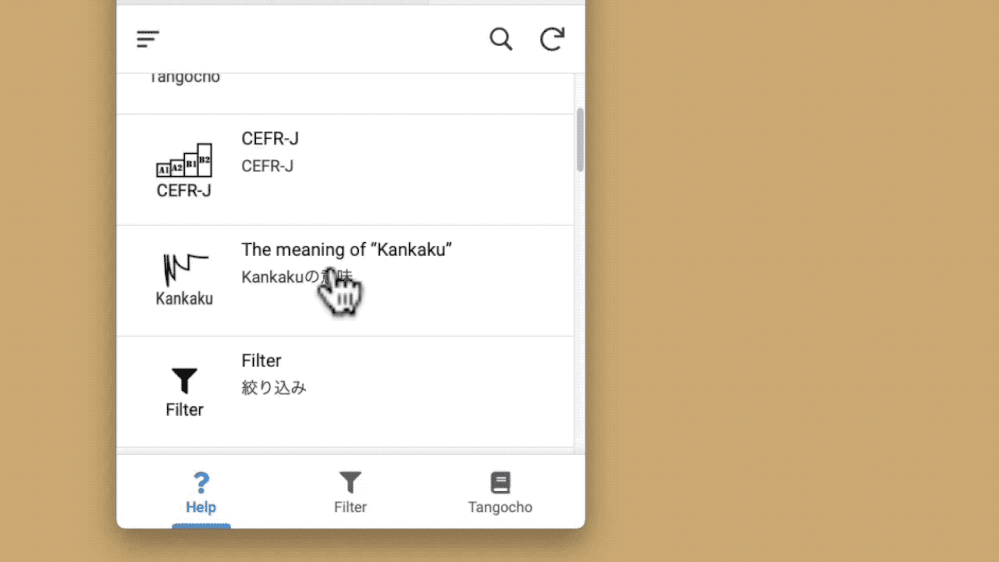- AppSheet
- AppSheet Forum
- AppSheet Q&A
- Header column in detail view is funky
- Subscribe to RSS Feed
- Mark Topic as New
- Mark Topic as Read
- Float this Topic for Current User
- Bookmark
- Subscribe
- Mute
- Printer Friendly Page
- Mark as New
- Bookmark
- Subscribe
- Mute
- Subscribe to RSS Feed
- Permalink
- Report Inappropriate Content
- Mark as New
- Bookmark
- Subscribe
- Mute
- Subscribe to RSS Feed
- Permalink
- Report Inappropriate Content
In detail view, we can designate a header column, as follows:
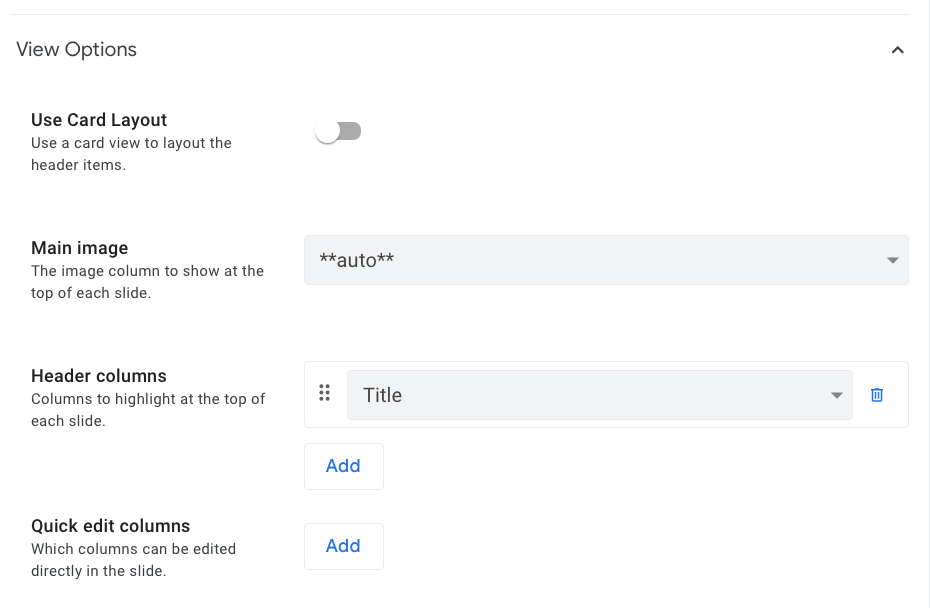
This designation has the advantage of centering the text (if that’s what you want) but it’s quite funky:
Notice how the whole line is not show initially. Then, when I change the width of the browser window, all of the text becomes visible.
Personally, I would prefer that the size of the text not change just because the width of the window has changed, and I would definitely like text to be wrapped if needed (rather than text being cut off like this).
As far as I know, this header is the only place where we can center text. So, how about only center text (or an image) and letting us control size and whatnot with format rules?
- Mark as New
- Bookmark
- Subscribe
- Mute
- Subscribe to RSS Feed
- Permalink
- Report Inappropriate Content
- Mark as New
- Bookmark
- Subscribe
- Mute
- Subscribe to RSS Feed
- Permalink
- Report Inappropriate Content
Attn @Arthur_Rallu
- Mark as New
- Bookmark
- Subscribe
- Mute
- Subscribe to RSS Feed
- Permalink
- Report Inappropriate Content
- Mark as New
- Bookmark
- Subscribe
- Mute
- Subscribe to RSS Feed
- Permalink
- Report Inappropriate Content
- Mark as New
- Bookmark
- Subscribe
- Mute
- Subscribe to RSS Feed
- Permalink
- Report Inappropriate Content
- Mark as New
- Bookmark
- Subscribe
- Mute
- Subscribe to RSS Feed
- Permalink
- Report Inappropriate Content
@Kirk_Masden thanks for bringing this to our attention. There’s no good reason that the text should be cut off obviously. We’re working on some refinements to headers that should address this issue.
- Mark as New
- Bookmark
- Subscribe
- Mute
- Subscribe to RSS Feed
- Permalink
- Report Inappropriate Content
- Mark as New
- Bookmark
- Subscribe
- Mute
- Subscribe to RSS Feed
- Permalink
- Report Inappropriate Content
Thanks @Mike_Moss ! As you consider the headers, I hope you will consider whether or not the size of the text should change with the width of the screen. When this happens the relationship of the size of the header text to other text on the screen changes so I hope you will decide that screen width should not affect header size in the new configuration.
Currently, I don’t think headers allow text wrapping. I hope wrapping can be allowed too. ![]()
-
Account
1,673 -
App Management
3,074 -
AppSheet
1 -
Automation
10,294 -
Bug
967 -
Data
9,657 -
Errors
5,719 -
Expressions
11,750 -
General Miscellaneous
1 -
Google Cloud Deploy
1 -
image and text
1 -
Integrations
1,599 -
Intelligence
578 -
Introductions
85 -
Other
2,882 -
Photos
1 -
Resources
535 -
Security
827 -
Templates
1,300 -
Users
1,551 -
UX
9,096
- « Previous
- Next »
| User | Count |
|---|---|
| 44 | |
| 29 | |
| 22 | |
| 20 | |
| 14 |

 Twitter
Twitter