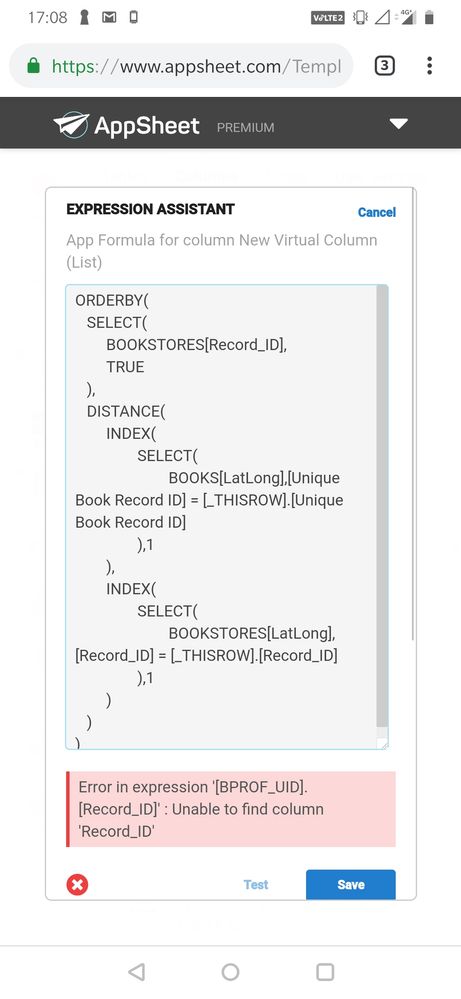- AppSheet
- AppSheet Forum
- AppSheet Q&A
- Hello: I have a table of CLIENTS and a table...
- Subscribe to RSS Feed
- Mark Topic as New
- Mark Topic as Read
- Float this Topic for Current User
- Bookmark
- Subscribe
- Mute
- Printer Friendly Page
- Mark as New
- Bookmark
- Subscribe
- Mute
- Subscribe to RSS Feed
- Permalink
- Report Inappropriate Content
- Mark as New
- Bookmark
- Subscribe
- Mute
- Subscribe to RSS Feed
- Permalink
- Report Inappropriate Content
Hello:
I have a table of CLIENTS and a table of CONTRACTORS, each one of them have Coordinates of their location. I have a formula that calculates the DISTANCE between each one.
How can i show in the dropdown list of CONTRACTORS in a form the ones that are closer to the CLIENT based on the distance?
- Mark as New
- Bookmark
- Subscribe
- Mute
- Subscribe to RSS Feed
- Permalink
- Report Inappropriate Content
- Mark as New
- Bookmark
- Subscribe
- Mute
- Subscribe to RSS Feed
- Permalink
- Report Inappropriate Content
Hi @Cambia_Tu_Techo, You may wish to create a slice on CONTRACTOR table wherein the slice’s row filter condition is
[Distance]<=100 or whatever distance you wish to have. to select the contractors.
You can then refer this slice in Customer table instead of the entire contractor table.
- Mark as New
- Bookmark
- Subscribe
- Mute
- Subscribe to RSS Feed
- Permalink
- Report Inappropriate Content
- Mark as New
- Bookmark
- Subscribe
- Mute
- Subscribe to RSS Feed
- Permalink
- Report Inappropriate Content
If you can use a ref field, you have a way to use ORDERBY expression.
- Mark as New
- Bookmark
- Subscribe
- Mute
- Subscribe to RSS Feed
- Permalink
- Report Inappropriate Content
- Mark as New
- Bookmark
- Subscribe
- Mute
- Subscribe to RSS Feed
- Permalink
- Report Inappropriate Content
Hi @Aleksi_Alkio’ , Yes that is a much better way. Your solution is much sleeker and compact as usual.
- Mark as New
- Bookmark
- Subscribe
- Mute
- Subscribe to RSS Feed
- Permalink
- Report Inappropriate Content
- Mark as New
- Bookmark
- Subscribe
- Mute
- Subscribe to RSS Feed
- Permalink
- Report Inappropriate Content
@Suvrutt_Gurjar Thank you for the advice.
- Mark as New
- Bookmark
- Subscribe
- Mute
- Subscribe to RSS Feed
- Permalink
- Report Inappropriate Content
- Mark as New
- Bookmark
- Subscribe
- Mute
- Subscribe to RSS Feed
- Permalink
- Report Inappropriate Content
@Aleksi_Alkio Where should i use the ref field? I have an ORDER table where i indicate the CLIENT and CONTRACTOR fields to calculate.
- Mark as New
- Bookmark
- Subscribe
- Mute
- Subscribe to RSS Feed
- Permalink
- Report Inappropriate Content
- Mark as New
- Bookmark
- Subscribe
- Mute
- Subscribe to RSS Feed
- Permalink
- Report Inappropriate Content
You should have it in the Client table.
- Mark as New
- Bookmark
- Subscribe
- Mute
- Subscribe to RSS Feed
- Permalink
- Report Inappropriate Content
- Mark as New
- Bookmark
- Subscribe
- Mute
- Subscribe to RSS Feed
- Permalink
- Report Inappropriate Content
I have a similar request but for some reason i’m struggling to bring up a dynamic list of Refs based on their distance (Low > High)
I’ve got two tables: Books, Bookstores.
Each contains a column called [LatLong].
Here’s my formula for that VC column that will live in the BOOKS table:
ORDERBY(
SELECT(
BOOKSTORES[Record_ID],
TRUE
),
DISTANCE(
INDEX(SELECT(BOOKS[LatLong],[Unique Book Record ID] = [_THISROW].[Unique Book Record ID]),1),
INDEX(SELECT(BOOKSTORES[LatLong],[Record_ID] = [_THIS].[Record_ID]),1)
)
)
I’m simply trying to get a list of BOOKSTORES that are closest to the given BOOK.
Sounds like an elementary formula but… i’m missing something.
Many thanks for your help.
- Mark as New
- Bookmark
- Subscribe
- Mute
- Subscribe to RSS Feed
- Permalink
- Report Inappropriate Content
- Mark as New
- Bookmark
- Subscribe
- Mute
- Subscribe to RSS Feed
- Permalink
- Report Inappropriate Content
@Jon_S
You can try with this:
ORDERBY(
SELECT(
BOOKSTORES[Record_ID],
TRUE
),
DISTANCE(
INDEX(
SELECT(
BOOKS[LatLong],[Unique Book Record ID] = [_THISROW].[Unique Book Record ID]
),1
),
INDEX(
SELECT(
BOOKSTORES[LatLong],[Record_ID] = [_THISROW].[Record_ID]
),1
)
)
)
- Mark as New
- Bookmark
- Subscribe
- Mute
- Subscribe to RSS Feed
- Permalink
- Report Inappropriate Content
- Mark as New
- Bookmark
- Subscribe
- Mute
- Subscribe to RSS Feed
- Permalink
- Report Inappropriate Content
@LeventK’s expression corrects your misuse of [_THIS]:
SELECT(
BOOKSTORES[LatLong],
([Record_ID] = [_THIS].[Record_ID])
)
by replacing it with [_THISROW]:
SELECT(
BOOKSTORES[LatLong],
([Record_ID] = [_THISROW].[Record_ID])
)
- Mark as New
- Bookmark
- Subscribe
- Mute
- Subscribe to RSS Feed
- Permalink
- Report Inappropriate Content
- Mark as New
- Bookmark
- Subscribe
- Mute
- Subscribe to RSS Feed
- Permalink
- Report Inappropriate Content
Your expression can be simplified:
ORDERBY(
BOOKSTORES[Record_ID],
DISTANCE(
[LatLong],
LOOKUP(
[_THISROW].[Unique Book Record ID],
"BOOKS",
"Unique Book Record ID",
"LatLong"
)
)
)
- Mark as New
- Bookmark
- Subscribe
- Mute
- Subscribe to RSS Feed
- Permalink
- Report Inappropriate Content
- Mark as New
- Bookmark
- Subscribe
- Mute
- Subscribe to RSS Feed
- Permalink
- Report Inappropriate Content
Can you elaborate on what isn’t working for you? Are you getting errors? Incorrect results?
- Mark as New
- Bookmark
- Subscribe
- Mute
- Subscribe to RSS Feed
- Permalink
- Report Inappropriate Content
- Mark as New
- Bookmark
- Subscribe
- Mute
- Subscribe to RSS Feed
- Permalink
- Report Inappropriate Content
- Mark as New
- Bookmark
- Subscribe
- Mute
- Subscribe to RSS Feed
- Permalink
- Report Inappropriate Content
- Mark as New
- Bookmark
- Subscribe
- Mute
- Subscribe to RSS Feed
- Permalink
- Report Inappropriate Content
- Mark as New
- Bookmark
- Subscribe
- Mute
- Subscribe to RSS Feed
- Permalink
- Report Inappropriate Content
- Mark as New
- Bookmark
- Subscribe
- Mute
- Subscribe to RSS Feed
- Permalink
- Report Inappropriate Content
I have exactly used your expression parameters. The error indicated that the [Record_ID] column does not exists. Check your column names and tablenames if they are relevant, associated and matching as well.
- Mark as New
- Bookmark
- Subscribe
- Mute
- Subscribe to RSS Feed
- Permalink
- Report Inappropriate Content
- Mark as New
- Bookmark
- Subscribe
- Mute
- Subscribe to RSS Feed
- Permalink
- Report Inappropriate Content
With @Steve’s kind permission, a small touch to his expression might help:
ORDERBY(
BOOKSTORES[Record_ID],
DISTANCE(
[LatLong],
LOOKUP(
[_THISROW].[Unique Book Record ID],
"BOOKS",
"Unique Book Record ID",
"LatLong"
)
),
FALSE
)
The FALSE parameter at the end, sorts the list in ascending order. Provided you require descending order, change it to TRUE
- Mark as New
- Bookmark
- Subscribe
- Mute
- Subscribe to RSS Feed
- Permalink
- Report Inappropriate Content
- Mark as New
- Bookmark
- Subscribe
- Mute
- Subscribe to RSS Feed
- Permalink
- Report Inappropriate Content
- Mark as New
- Bookmark
- Subscribe
- Mute
- Subscribe to RSS Feed
- Permalink
- Report Inappropriate Content
- Mark as New
- Bookmark
- Subscribe
- Mute
- Subscribe to RSS Feed
- Permalink
- Report Inappropriate Content
Where are you seeing the improperly sorted results?
- Mark as New
- Bookmark
- Subscribe
- Mute
- Subscribe to RSS Feed
- Permalink
- Report Inappropriate Content
- Mark as New
- Bookmark
- Subscribe
- Mute
- Subscribe to RSS Feed
- Permalink
- Report Inappropriate Content
In the list that you suggested and subsequently @LeventK suggested.
Have a TRUE or FALSE makes no difference to how the bookstores are displayed in the list…
- Mark as New
- Bookmark
- Subscribe
- Mute
- Subscribe to RSS Feed
- Permalink
- Report Inappropriate Content
- Mark as New
- Bookmark
- Subscribe
- Mute
- Subscribe to RSS Feed
- Permalink
- Report Inappropriate Content
Let me be more specific: is the list displayed in a drop-down menu, or in a deck/gallery/table view?
- Mark as New
- Bookmark
- Subscribe
- Mute
- Subscribe to RSS Feed
- Permalink
- Report Inappropriate Content
- Mark as New
- Bookmark
- Subscribe
- Mute
- Subscribe to RSS Feed
- Permalink
- Report Inappropriate Content
It’s a VC that should display a table view of these stores.
- Mark as New
- Bookmark
- Subscribe
- Mute
- Subscribe to RSS Feed
- Permalink
- Report Inappropriate Content
- Mark as New
- Bookmark
- Subscribe
- Mute
- Subscribe to RSS Feed
- Permalink
- Report Inappropriate Content
Ah, okay. That would be a table view. ORDERBY() is not going to work for you. Lemme think on this…
- Mark as New
- Bookmark
- Subscribe
- Mute
- Subscribe to RSS Feed
- Permalink
- Report Inappropriate Content
- Mark as New
- Bookmark
- Subscribe
- Mute
- Subscribe to RSS Feed
- Permalink
- Report Inappropriate Content
@Steve even a simple list of unique ids (kinda like the virtual column below that section) will work just fine for me…
This list (once actually in place) will be limited by a TOP() function… so i’ll get the 5… 10… 20… etc closest stores to that book.
Once i have the list, i’ll webhook the submission to zapier where it will create new rows of BOOK | BOOKSTORE pairs automatically. Something that appsheet can’t do at the mo unfortunately… ![]()
![]()
- Mark as New
- Bookmark
- Subscribe
- Mute
- Subscribe to RSS Feed
- Permalink
- Report Inappropriate Content
- Mark as New
- Bookmark
- Subscribe
- Mute
- Subscribe to RSS Feed
- Permalink
- Report Inappropriate Content
Okay, that makes it easier. Use the ORDERBY() expression as given (with or withou the FALSE; both are equivalent), but change the column type from List to EnumList with a base type of Ref to BOOKSTORE.
Or, if you aren’t going to display the column, just leave it as-is. The ordering problem you’re seeing is a display issue; the list itself in the VC is ordered correctly, I’d guess.
- Mark as New
- Bookmark
- Subscribe
- Mute
- Subscribe to RSS Feed
- Permalink
- Report Inappropriate Content
- Mark as New
- Bookmark
- Subscribe
- Mute
- Subscribe to RSS Feed
- Permalink
- Report Inappropriate Content
Once we get this worked out, I’d like to hear more about why you intend to use Zapier. I wonder if there’s a reasonable way to avoid it.
- Mark as New
- Bookmark
- Subscribe
- Mute
- Subscribe to RSS Feed
- Permalink
- Report Inappropriate Content
- Mark as New
- Bookmark
- Subscribe
- Mute
- Subscribe to RSS Feed
- Permalink
- Report Inappropriate Content
Steve you.are.a.genius! Trooper!!!
- Mark as New
- Bookmark
- Subscribe
- Mute
- Subscribe to RSS Feed
- Permalink
- Report Inappropriate Content
- Mark as New
- Bookmark
- Subscribe
- Mute
- Subscribe to RSS Feed
- Permalink
- Report Inappropriate Content
So here’s what we’re trying to do:
The client is shipping books to bookstores… but matching books and bookstores one pair at a time is a very VERY tedious thing to do in a Junction table.
So, now this list will be parsed as comma-separated LINE ITEMS… and Zapier will create new rows in junction table called LEDGER in the following fashion
LEDGERENTRY 1 | BOOK ID 1 | BOOKSTORE 1
LEDGERENTRY 2 | BOOK ID 1 | BOOKSTORE 2
LEDGERENTRY 3 | BOOK ID 1 | BOOKSTORE 3
So i’m creating relationships… obviously. Appsheet still struggles with functionality like this ie. “press a button and create new rows in another table”.
- Mark as New
- Bookmark
- Subscribe
- Mute
- Subscribe to RSS Feed
- Permalink
- Report Inappropriate Content
- Mark as New
- Bookmark
- Subscribe
- Mute
- Subscribe to RSS Feed
- Permalink
- Report Inappropriate Content
Ah. Yeah, I can’t give you alternative for that. ![]()
- Mark as New
- Bookmark
- Subscribe
- Mute
- Subscribe to RSS Feed
- Permalink
- Report Inappropriate Content
- Mark as New
- Bookmark
- Subscribe
- Mute
- Subscribe to RSS Feed
- Permalink
- Report Inappropriate Content
Anyway - thanks for resolving this issue!
Would you be kind enough to explain why the EnumList? Because in theory a List type should work… the formula was correct.
- Mark as New
- Bookmark
- Subscribe
- Mute
- Subscribe to RSS Feed
- Permalink
- Report Inappropriate Content
- Mark as New
- Bookmark
- Subscribe
- Mute
- Subscribe to RSS Feed
- Permalink
- Report Inappropriate Content
The ordering problem you’re seeing with the List is a display issue; the list itself in the VC is ordered correctly, I’d guess. An EnumList is implicitly in-order, and AppSheet does not apply any display magic (i.e., a view) to an EnumList.
- Mark as New
- Bookmark
- Subscribe
- Mute
- Subscribe to RSS Feed
- Permalink
- Report Inappropriate Content
- Mark as New
- Bookmark
- Subscribe
- Mute
- Subscribe to RSS Feed
- Permalink
- Report Inappropriate Content
Ok so it’s basically a bug. And the EnumList method is a sort of workaround.
I’m getting this right? In anycase i can finally progress after 5-6 hours trying to figure this out ![]()
- Mark as New
- Bookmark
- Subscribe
- Mute
- Subscribe to RSS Feed
- Permalink
- Report Inappropriate Content
- Mark as New
- Bookmark
- Subscribe
- Mute
- Subscribe to RSS Feed
- Permalink
- Report Inappropriate Content
The list itself in the VC is ordered correctly per ORDERBY(). It’s ordering is changed during display. If you use it in any other way, it will be ordered as per ORDERBY().
- Mark as New
- Bookmark
- Subscribe
- Mute
- Subscribe to RSS Feed
- Permalink
- Report Inappropriate Content
- Mark as New
- Bookmark
- Subscribe
- Mute
- Subscribe to RSS Feed
- Permalink
- Report Inappropriate Content
Gotcha - backward but works ![]()
Love it ![]()
- Mark as New
- Bookmark
- Subscribe
- Mute
- Subscribe to RSS Feed
- Permalink
- Report Inappropriate Content
- Mark as New
- Bookmark
- Subscribe
- Mute
- Subscribe to RSS Feed
- Permalink
- Report Inappropriate Content
Here’s a screenshot…
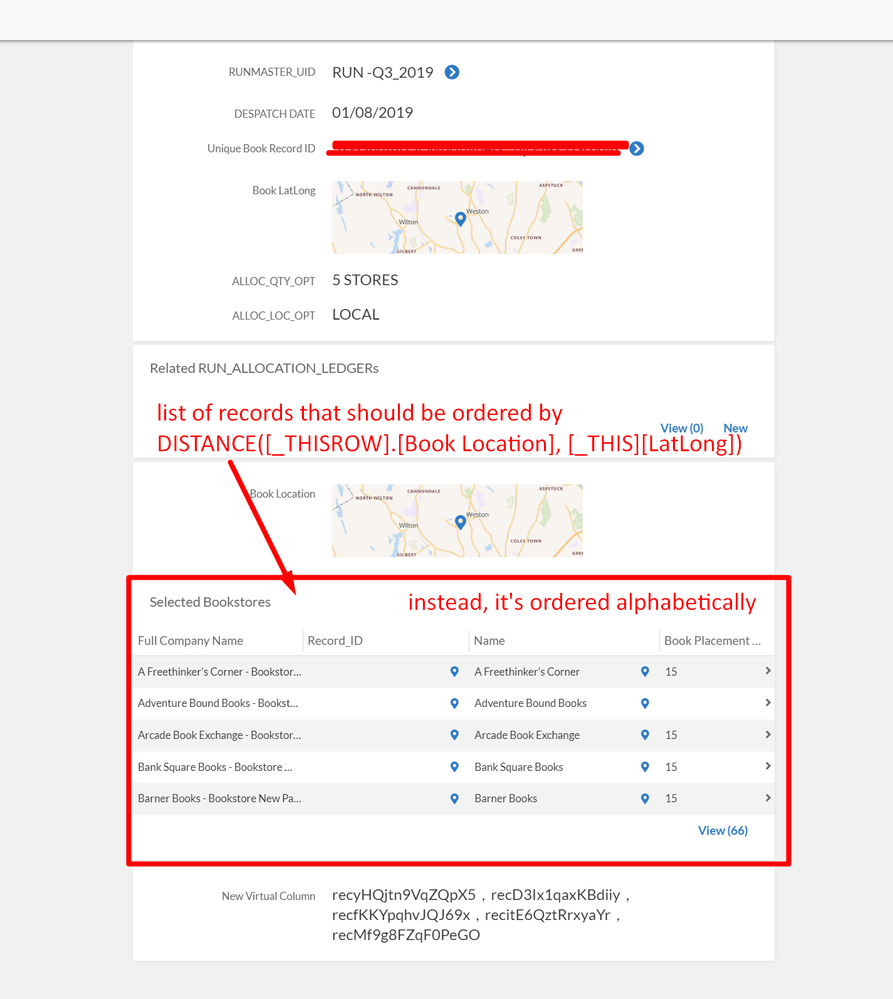
-
Account
1,673 -
App Management
3,071 -
AppSheet
1 -
Automation
10,291 -
Bug
966 -
Data
9,657 -
Errors
5,718 -
Expressions
11,750 -
General Miscellaneous
1 -
Google Cloud Deploy
1 -
image and text
1 -
Integrations
1,599 -
Intelligence
578 -
Introductions
85 -
Other
2,881 -
Photos
1 -
Resources
534 -
Security
827 -
Templates
1,300 -
Users
1,551 -
UX
9,094
- « Previous
- Next »
| User | Count |
|---|---|
| 44 | |
| 29 | |
| 23 | |
| 20 | |
| 15 |

 Twitter
Twitter