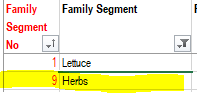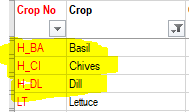- AppSheet
- AppSheet Forum
- AppSheet Q&A
- Hello, I'm trying to SORT dependent dropdown...
- Subscribe to RSS Feed
- Mark Topic as New
- Mark Topic as Read
- Float this Topic for Current User
- Bookmark
- Subscribe
- Mute
- Printer Friendly Page
- Mark as New
- Bookmark
- Subscribe
- Mute
- Subscribe to RSS Feed
- Permalink
- Report Inappropriate Content
- Mark as New
- Bookmark
- Subscribe
- Mute
- Subscribe to RSS Feed
- Permalink
- Report Inappropriate Content
Hello,
I’m trying to SORT dependent dropdowns in the Valid_If field using…
SORT(table_name[Column_Name])
I’m successfully getting the 1st dropdown to appear sorted alphabetically, but the dependent dropdowns break (they SORT properly, but no longer work as “dependent” on the previous dropdown selection).
Am i doing something wrong or is this the expected behavior when introducing SORT into the Valid_If?
The dependent dropdowns work properly if i remove the SORT() from all associated dropdown columns.
- Mark as New
- Bookmark
- Subscribe
- Mute
- Subscribe to RSS Feed
- Permalink
- Report Inappropriate Content
- Mark as New
- Bookmark
- Subscribe
- Mute
- Subscribe to RSS Feed
- Permalink
- Report Inappropriate Content
i’m able to get the functionality i am looking for by using the work-around of…
Valid_If: SORT(table_name[Column_1])
… to the first dropdown and then, for subsequent dropdowns, using a…
Valid_If: SORT(SELECT(table_name[Column_2], [Column_1] = [_THISROW].[Column_1]))
…expression appropriate to the Table and Column(s) in question
- Mark as New
- Bookmark
- Subscribe
- Mute
- Subscribe to RSS Feed
- Permalink
- Report Inappropriate Content
- Mark as New
- Bookmark
- Subscribe
- Mute
- Subscribe to RSS Feed
- Permalink
- Report Inappropriate Content
Excellent ![]()
- Mark as New
- Bookmark
- Subscribe
- Mute
- Subscribe to RSS Feed
- Permalink
- Report Inappropriate Content
- Mark as New
- Bookmark
- Subscribe
- Mute
- Subscribe to RSS Feed
- Permalink
- Report Inappropriate Content
I believe I might be needing to do the same thing but my expression is incorrect.
I have the following tables:
Note: I would prefer to keep the table structure as is, due the fact that I pull this from our system at work and doing bulk updates would proof difficult if I modified the table structure differently from the source.
Family Segment
Crop
-Unfortunately this table does not show the relationship between Crop and Family Segment.
-The relationship is only visible in the Product Segment below.
Product Segment
-This table show the connection between the Family Segment and Crop
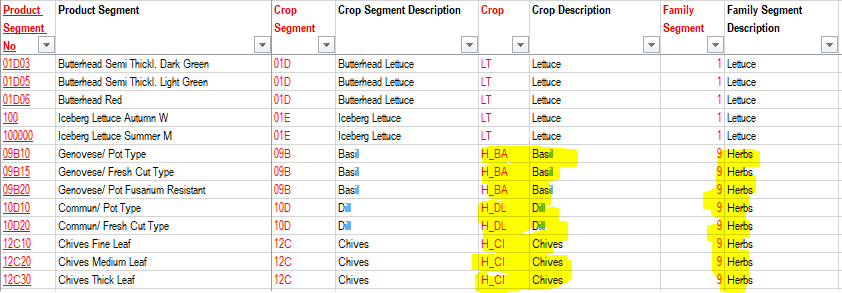
I now have the following Product table that is referenced to some of the above tables
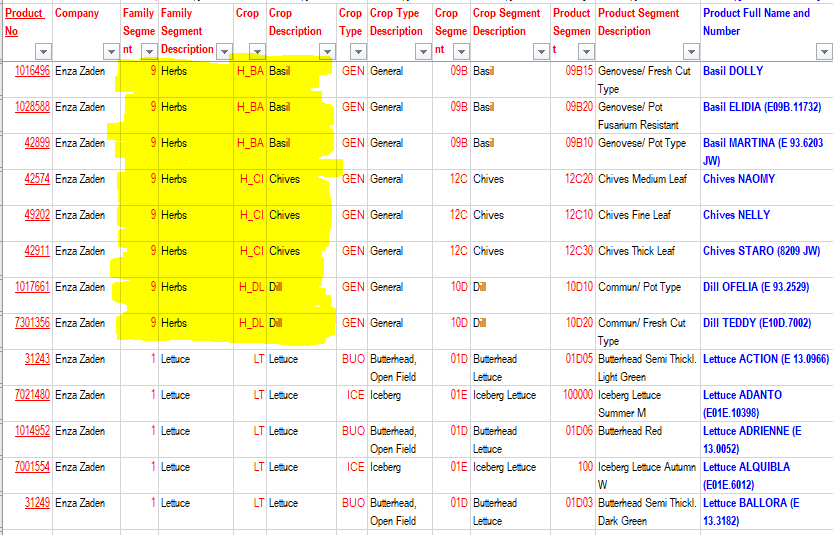
I would then like to be able to sort the following referenced drop downs when entering a new product in the Product Form and need help on the expressions.
-
Family Segment
-The current default if to sort the drop down by Family Segment No and not Family Segment
-I tried the following expression in Valid_if, that sorts the list by Family Segment instead of Family Segment No. The problem is that is seems to want to enter the Family Segment rather than the Family Segment No.
SORT(Family Segment[Family Segment])
Sample Input:Herbs -
Crop
-I then would like to see a limited and sortedCropdrop down options dependant on “Herbs” input selected previously.
-I am completely stumped on the expression I need for this one.
-Drop Down Options need to be:Basil,Chives,Dillonly
-
Account
1,676 -
App Management
3,093 -
AppSheet
1 -
Automation
10,314 -
Bug
980 -
Data
9,672 -
Errors
5,729 -
Expressions
11,773 -
General Miscellaneous
1 -
Google Cloud Deploy
1 -
image and text
1 -
Integrations
1,606 -
Intelligence
578 -
Introductions
85 -
Other
2,899 -
Photos
1 -
Resources
536 -
Security
827 -
Templates
1,305 -
Users
1,557 -
UX
9,109
- « Previous
- Next »
| User | Count |
|---|---|
| 44 | |
| 28 | |
| 28 | |
| 21 | |
| 13 |

 Twitter
Twitter