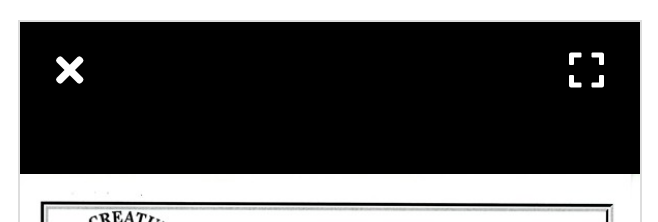- AppSheet
- AppSheet Forum
- AppSheet Q&A
- Hello Team, Recently seems like that the but
- Subscribe to RSS Feed
- Mark Topic as New
- Mark Topic as Read
- Float this Topic for Current User
- Bookmark
- Subscribe
- Mute
- Printer Friendly Page
- Mark as New
- Bookmark
- Subscribe
- Mute
- Subscribe to RSS Feed
- Permalink
- Report Inappropriate Content
- Mark as New
- Bookmark
- Subscribe
- Mute
- Subscribe to RSS Feed
- Permalink
- Report Inappropriate Content
Hello Team,
Recently seems like that the button to view full image can not be used on cellphone&pad, but it still works on pc.
At first I found this problem on my new app, but next I have done the test on many apps, some apps was builded a few months ago, this button always can not be used.
Can you please check it?
Below is the link to introduce this button.
- Labels:
-
Errors
- Mark as New
- Bookmark
- Subscribe
- Mute
- Subscribe to RSS Feed
- Permalink
- Report Inappropriate Content
- Mark as New
- Bookmark
- Subscribe
- Mute
- Subscribe to RSS Feed
- Permalink
- Report Inappropriate Content
@Chengzhi-EXT_GUO Hi, I was unable to reproduce the problem on my device. Could you give us more information please? In particular, could you elaborate on the symptoms? For example, did the image fail to load, or did it not respond at all to clicks? Also, did the problem only occur on certain devices? What are the names and OS versions of these devices?
- Mark as New
- Bookmark
- Subscribe
- Mute
- Subscribe to RSS Feed
- Permalink
- Report Inappropriate Content
- Mark as New
- Bookmark
- Subscribe
- Mute
- Subscribe to RSS Feed
- Permalink
- Report Inappropriate Content
@Harry Hi, the problem is, the image can be load on device, I can see the button, but when I clicked it, not responding,and this photo’s size is more than 2MB.
- iPAD, IOS, 12.1.1
Appsheet , 11.3 2. Galaxy Tab A, Android 7.0
Appsheet 12.6 3. Huawei Phone, Android 8.0
Appsheet 12.6
- Mark as New
- Bookmark
- Subscribe
- Mute
- Subscribe to RSS Feed
- Permalink
- Report Inappropriate Content
- Mark as New
- Bookmark
- Subscribe
- Mute
- Subscribe to RSS Feed
- Permalink
- Report Inappropriate Content
@Harry This is the video got from PC about this problem.
- Mark as New
- Bookmark
- Subscribe
- Mute
- Subscribe to RSS Feed
- Permalink
- Report Inappropriate Content
- Mark as New
- Bookmark
- Subscribe
- Mute
- Subscribe to RSS Feed
- Permalink
- Report Inappropriate Content
@Harry This is the video got from phone about this problem, the button can not be used.
- Mark as New
- Bookmark
- Subscribe
- Mute
- Subscribe to RSS Feed
- Permalink
- Report Inappropriate Content
- Mark as New
- Bookmark
- Subscribe
- Mute
- Subscribe to RSS Feed
- Permalink
- Report Inappropriate Content
@Chengzhi-EXT_GUO I believe the zoom button is meant only for use in PC, since you can only point and click on PC. On mobile devices with touch screens, instead of using the zoom button, you can simply use 2 fingers to zoom in and out of the pictures. Could you give this a try?
Adding +Brian Sabino and @Gil_Littman_AppSheet to confirm this.
- Mark as New
- Bookmark
- Subscribe
- Mute
- Subscribe to RSS Feed
- Permalink
- Report Inappropriate Content
- Mark as New
- Bookmark
- Subscribe
- Mute
- Subscribe to RSS Feed
- Permalink
- Report Inappropriate Content
I can zoom in and out the picture, but the picture is not clear even if zoom
in the picture to the maximum.
Do you mean this button is just used for PC?
- Mark as New
- Bookmark
- Subscribe
- Mute
- Subscribe to RSS Feed
- Permalink
- Report Inappropriate Content
- Mark as New
- Bookmark
- Subscribe
- Mute
- Subscribe to RSS Feed
- Permalink
- Report Inappropriate Content
@Chengzhi-EXT_GUO Zooming in and out will not change the resolution of the picture. If the picture’s resolution is low, zooming in will not make it clearer.
Since AppSheet runs on both mobile devices with touch screens and on PCs, certain UI and UX elements must be designed to work with both. For instance, in the gallery view, you can swipe right or left with your finger on a mobile device, but on PC you need to click on the left or right arrow. Similarly, the zoom button is necessary on PC, but is redundant on a mobile device
since you can zoom with your fingers.
@Gil_Littman_AppSheet @Morgan_Dixon_AppShee Perhaps we should hide it on mobile devices?
- Mark as New
- Bookmark
- Subscribe
- Mute
- Subscribe to RSS Feed
- Permalink
- Report Inappropriate Content
- Mark as New
- Bookmark
- Subscribe
- Mute
- Subscribe to RSS Feed
- Permalink
- Report Inappropriate Content
@Harry The problem is, I can not get the clear picture when I zoom with my fingers, and I am sure this picture file
is clear when I see it in the PC.
This means, the result is different, got from these two ways, the button and two fingers.
- Mark as New
- Bookmark
- Subscribe
- Mute
- Subscribe to RSS Feed
- Permalink
- Report Inappropriate Content
- Mark as New
- Bookmark
- Subscribe
- Mute
- Subscribe to RSS Feed
- Permalink
- Report Inappropriate Content
Any further information on this problem? I too am having this issue. On a PC i can click the “square button” on the right and it will load the full image and resolution is improved, if i click the image before clicking this button i can zoom in but resolution is bad. On my Android device the "square button does not work at all. If you tap it, it does nothing. Thank you
- Mark as New
- Bookmark
- Subscribe
- Mute
- Subscribe to RSS Feed
- Permalink
- Report Inappropriate Content
- Mark as New
- Bookmark
- Subscribe
- Mute
- Subscribe to RSS Feed
- Permalink
- Report Inappropriate Content
@Harry do you know how i can get this to work? I have it uploading the full image but the full image resolution is not being shown on my android device. It is also not being shown on a PC unless the above method is used. Any suggestions?
- Mark as New
- Bookmark
- Subscribe
- Mute
- Subscribe to RSS Feed
- Permalink
- Report Inappropriate Content
- Mark as New
- Bookmark
- Subscribe
- Mute
- Subscribe to RSS Feed
- Permalink
- Report Inappropriate Content
I have the same issue too.
-
Account
1,673 -
App Management
3,071 -
AppSheet
1 -
Automation
10,291 -
Bug
966 -
Data
9,657 -
Errors
5,718 -
Expressions
11,749 -
General Miscellaneous
1 -
Google Cloud Deploy
1 -
image and text
1 -
Integrations
1,599 -
Intelligence
578 -
Introductions
85 -
Other
2,881 -
Photos
1 -
Resources
534 -
Security
827 -
Templates
1,300 -
Users
1,551 -
UX
9,094
- « Previous
- Next »
| User | Count |
|---|---|
| 44 | |
| 29 | |
| 23 | |
| 20 | |
| 15 |

 Twitter
Twitter