- AppSheet
- AppSheet Forum
- AppSheet Q&A
- Help: Cannot applicationAccessKey in Workflows HTT...
- Subscribe to RSS Feed
- Mark Topic as New
- Mark Topic as Read
- Float this Topic for Current User
- Bookmark
- Subscribe
- Mute
- Printer Friendly Page
- Mark as New
- Bookmark
- Subscribe
- Mute
- Subscribe to RSS Feed
- Permalink
- Report Inappropriate Content
- Mark as New
- Bookmark
- Subscribe
- Mute
- Subscribe to RSS Feed
- Permalink
- Report Inappropriate Content
Hi there!
I’m trying to create a workflow that adds a row to a table based on adds/updates from another table.
I’ve been following this guide: https://help.appsheet.com/en/articles/1979979-invoking-the-api
But I currently have an issue with adding the HTTP Header, every time I click on save it removes itself therefore giving me a 400 error code when I test it.

I’m wondering if this is an issue on my end? Here’s the data i’m using.
URL: https://api.appsheet.com/api/v2/apps/myAppID/tables/Remarks/Action
JSON: {
“Action”: “Add”,
“Properties”: {
“Locale”: “en-US”,
“Location”: “47.623098, -122.330184”,
“Timezone”: “Pacific Standard Time”,
“RunAsUserEmail”: “zbcosico@globe.com.ph”
},
“Rows”: [
{
“_RowNumber” : “<<UNIQUEID()>>”,
“PRODUCT” : “<<[PRODUCT]>>”,
“ACCOUNT NUMBER (GLOBE)” : “<<[ACCOUNT NUMBER (GLOBE)]>>”,
“ICCBS CIRCUIT ID”: “<<[ICCBS CIRCUIT ID]>>”,
“ACCOUNT NUMBER (CSP) / BILLING ID” : “123”,
“Company Name” : “<<[Company Name]>>”,
“Customer Name” : “<<[Customer Name]>>”,
“Activation Date” : “<<[Activation Date]>>”,
“Status” :"<<[Remarks]>>",
“Remarks” : “<<[Remarks]>>”
}
]
}
HTTP Header: applicationAccessKey: “V2-GaKAa-im7nw-kmNpE-THoQL-tMzmR-ErQHh-8Ayf2-tqS1M”
- Labels:
-
Automation
- Mark as New
- Bookmark
- Subscribe
- Mute
- Subscribe to RSS Feed
- Permalink
- Report Inappropriate Content
- Mark as New
- Bookmark
- Subscribe
- Mute
- Subscribe to RSS Feed
- Permalink
- Report Inappropriate Content
I am not familiar with this functionality BUT there was an announcement a few days ago about application access keys. Maybe it will help you?
- Mark as New
- Bookmark
- Subscribe
- Mute
- Subscribe to RSS Feed
- Permalink
- Report Inappropriate Content
- Mark as New
- Bookmark
- Subscribe
- Mute
- Subscribe to RSS Feed
- Permalink
- Report Inappropriate Content
I have updated the article to try to make it clearer.
See https://help.appsheet.com/en/articles/1979979-invoking-the-api
- Mark as New
- Bookmark
- Subscribe
- Mute
- Subscribe to RSS Feed
- Permalink
- Report Inappropriate Content
- Mark as New
- Bookmark
- Subscribe
- Mute
- Subscribe to RSS Feed
- Permalink
- Report Inappropriate Content
Hello, from my understanding you don’t have to specify the Application Access Key in the HTTP header when invoking the API. But it still gives me a 400 error, i’m pretty sure that my URL is correct and I’ve even set my JSON rows to be static variables with the appropriate data type, any idea why this is still the case?
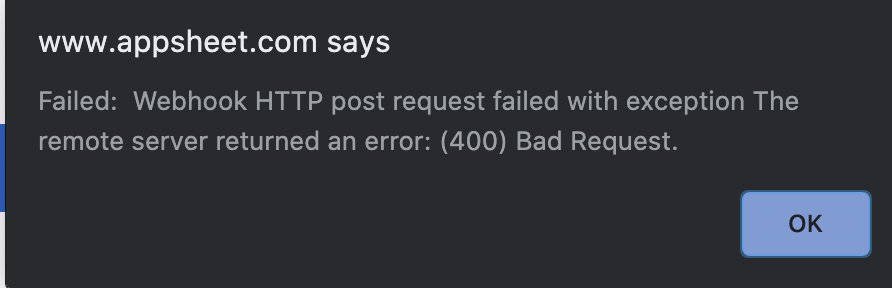
- Mark as New
- Bookmark
- Subscribe
- Mute
- Subscribe to RSS Feed
- Permalink
- Report Inappropriate Content
- Mark as New
- Bookmark
- Subscribe
- Mute
- Subscribe to RSS Feed
- Permalink
- Report Inappropriate Content
Any chance your Application Access key is expired? Please check that from Manage > Integrations
- Mark as New
- Bookmark
- Subscribe
- Mute
- Subscribe to RSS Feed
- Permalink
- Report Inappropriate Content
- Mark as New
- Bookmark
- Subscribe
- Mute
- Subscribe to RSS Feed
- Permalink
- Report Inappropriate Content
Hi thank you for the reply!!
I did hope that was the case, I used a new access key because the default one is deprecated, I even made a new one just now to test but unfortunately I still get a 400 error
- Mark as New
- Bookmark
- Subscribe
- Mute
- Subscribe to RSS Feed
- Permalink
- Report Inappropriate Content
- Mark as New
- Bookmark
- Subscribe
- Mute
- Subscribe to RSS Feed
- Permalink
- Report Inappropriate Content
Would you please email support@appsheet.com with details like
#1 - Account ID number
#2 - App name
#3 - Workflow rule name
#4 - Would you please give access to your app/account, so we can investigate what the issue might be. You can do that from www.appsheet.com > My Account > Settings > “Allow AppSheet staff to access…”.
-
Account
1,672 -
App Management
3,062 -
AppSheet
1 -
Automation
10,271 -
Bug
964 -
Data
9,641 -
Errors
5,708 -
Expressions
11,726 -
General Miscellaneous
1 -
Google Cloud Deploy
1 -
image and text
1 -
Integrations
1,594 -
Intelligence
576 -
Introductions
84 -
Other
2,877 -
Photos
1 -
Resources
530 -
Security
825 -
Templates
1,296 -
Users
1,547 -
UX
9,085
- « Previous
- Next »
| User | Count |
|---|---|
| 42 | |
| 22 | |
| 21 | |
| 19 | |
| 15 |

 Twitter
Twitter