- AppSheet
- AppSheet Forum
- AppSheet Q&A
- HELP: How to get User Input, use input value in a ...
- Subscribe to RSS Feed
- Mark Topic as New
- Mark Topic as Read
- Float this Topic for Current User
- Bookmark
- Subscribe
- Mute
- Printer Friendly Page
- Mark as New
- Bookmark
- Subscribe
- Mute
- Subscribe to RSS Feed
- Permalink
- Report Inappropriate Content
- Mark as New
- Bookmark
- Subscribe
- Mute
- Subscribe to RSS Feed
- Permalink
- Report Inappropriate Content
Hi,
I am total newbie and just exploring. My use-case scenario is as follows:
- I’ve created a Google Form that captures data from users (some fields are drop-down)
- Form response is saved in a Google Sheet
- Calculations are done on the responses sheet on the Googlesheet response table once a Form submission is received (gets Distance between two addresses using GoogleMaps formula and Calculate cost of delivery Fee). This is working fine in Google Sheets.
What I want to happen when I do Create Appsheet, is as follows:
- Primary View will be the User Input Forms:
- Starting Address, a drop-down field
- Destination Address (option to use GPS Current Location or Input Address)
- A Text Field showing the Delivery Fee (using a formula defined on Google Sheet) . Read-Only field
- Customer Name Input Field
- Telephone Number Input Field
- E-mail Address Input Field
- Button (Ex: Book Order). Once clicked, the data on all fields is saved to a Google Sheet table (Example: Orders)
- Secondary View: My Orders (displays the data from the Orders table in Google Sheet.
- Labels:
-
Automation
-
UX
- Mark as New
- Bookmark
- Subscribe
- Mute
- Subscribe to RSS Feed
- Permalink
- Report Inappropriate Content
- Mark as New
- Bookmark
- Subscribe
- Mute
- Subscribe to RSS Feed
- Permalink
- Report Inappropriate Content
What are you looking for from us? If you have a specific problem you need help with, please describe it.
- Mark as New
- Bookmark
- Subscribe
- Mute
- Subscribe to RSS Feed
- Permalink
- Report Inappropriate Content
- Mark as New
- Bookmark
- Subscribe
- Mute
- Subscribe to RSS Feed
- Permalink
- Report Inappropriate Content
Hi,
How do I show the last saved form data (in detail view) after I hit the save button?
I have already created the “Order Detail View”. I’ve set the slideshow mode off because I want to show only the last saved row data and not have the user browse through previous records (I have set the browsing of row records in another view). However, what happens is that after I hit save, the Order Detail view loads the very 1st row, not the row record that I just saved.
- Mark as New
- Bookmark
- Subscribe
- Mute
- Subscribe to RSS Feed
- Permalink
- Report Inappropriate Content
- Mark as New
- Bookmark
- Subscribe
- Mute
- Subscribe to RSS Feed
- Permalink
- Report Inappropriate Content
Please post a screenshot of the Order Detail View configuration.
- Mark as New
- Bookmark
- Subscribe
- Mute
- Subscribe to RSS Feed
- Permalink
- Report Inappropriate Content
- Mark as New
- Bookmark
- Subscribe
- Mute
- Subscribe to RSS Feed
- Permalink
- Report Inappropriate Content
Where are you hitting save? A detail view has no save button.
- Mark as New
- Bookmark
- Subscribe
- Mute
- Subscribe to RSS Feed
- Permalink
- Report Inappropriate Content
- Mark as New
- Bookmark
- Subscribe
- Mute
- Subscribe to RSS Feed
- Permalink
- Report Inappropriate Content
Hi Steve,
I’m sorry if my description is unclear. Here’s what I am trying to achieve:
- User fills up the Order Form.
- User hits the Save button.
- Order Detail view loads up showing the values that was filled up and saved above.
Steps 1 and 2 is working. Step 3, however, loads up the 1st record/row on the table instead of the recently filled up/saved form data/row.
Thanks,
Ninia
- Mark as New
- Bookmark
- Subscribe
- Mute
- Subscribe to RSS Feed
- Permalink
- Report Inappropriate Content
- Mark as New
- Bookmark
- Subscribe
- Mute
- Subscribe to RSS Feed
- Permalink
- Report Inappropriate Content
You’ll need to create an action (in Behavior >> Actions) of type App: go to another view in this app with a Target expression that targets the newly-added row, the attach that action as the Form Saved event action of the form view.
- Mark as New
- Bookmark
- Subscribe
- Mute
- Subscribe to RSS Feed
- Permalink
- Report Inappropriate Content
- Mark as New
- Bookmark
- Subscribe
- Mute
- Subscribe to RSS Feed
- Permalink
- Report Inappropriate Content
Can you give me an example of this? How do you target the newly-added row?
Thanks
- Mark as New
- Bookmark
- Subscribe
- Mute
- Subscribe to RSS Feed
- Permalink
- Report Inappropriate Content
- Mark as New
- Bookmark
- Subscribe
- Mute
- Subscribe to RSS Feed
- Permalink
- Report Inappropriate Content
LINKTOROW([_THISROW], "detail-view-name")
- Mark as New
- Bookmark
- Subscribe
- Mute
- Subscribe to RSS Feed
- Permalink
- Report Inappropriate Content
- Mark as New
- Bookmark
- Subscribe
- Mute
- Subscribe to RSS Feed
- Permalink
- Report Inappropriate Content
Hi Steve, here are the screenshots for the Order Detail view configuration.
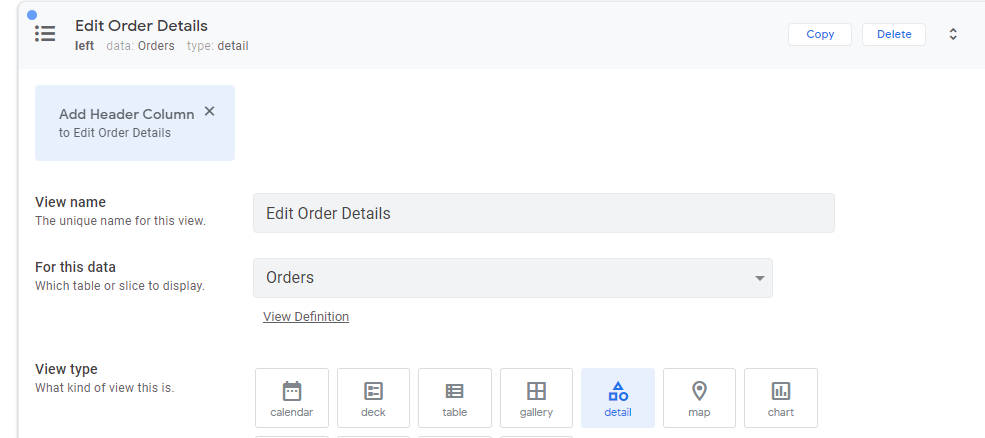
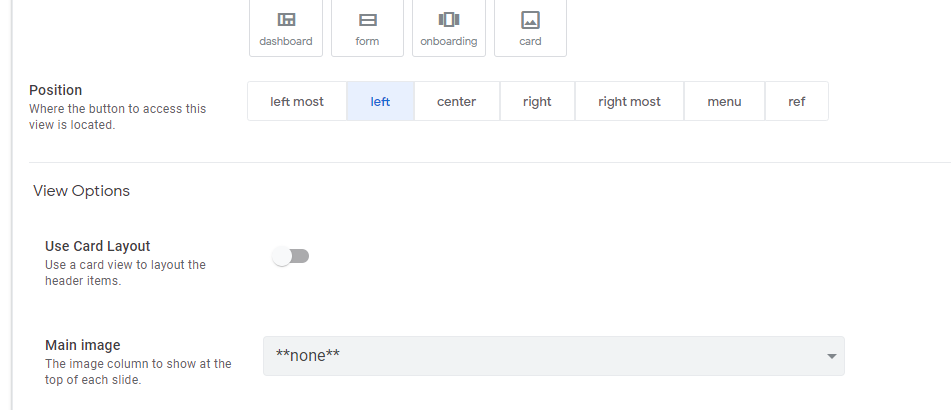
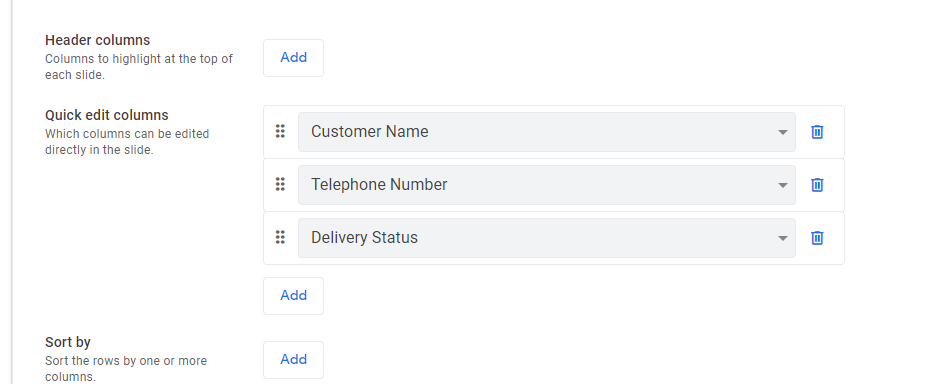
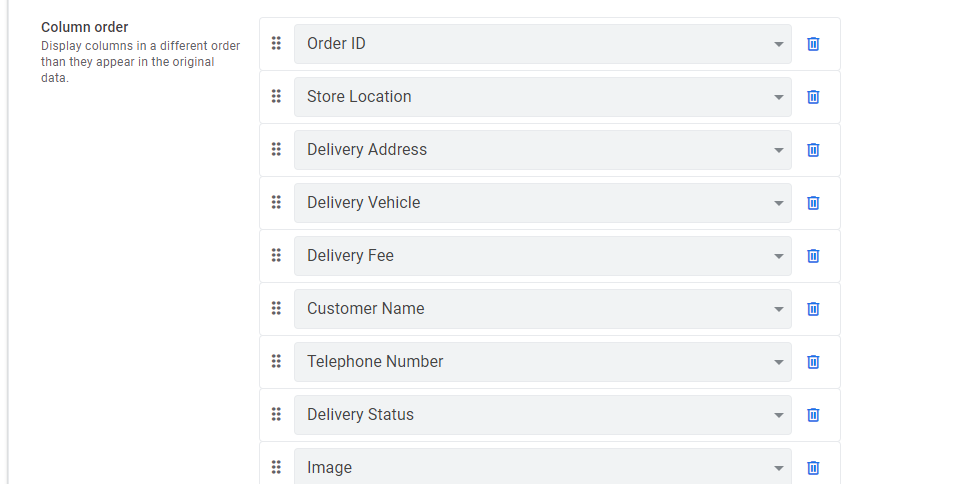
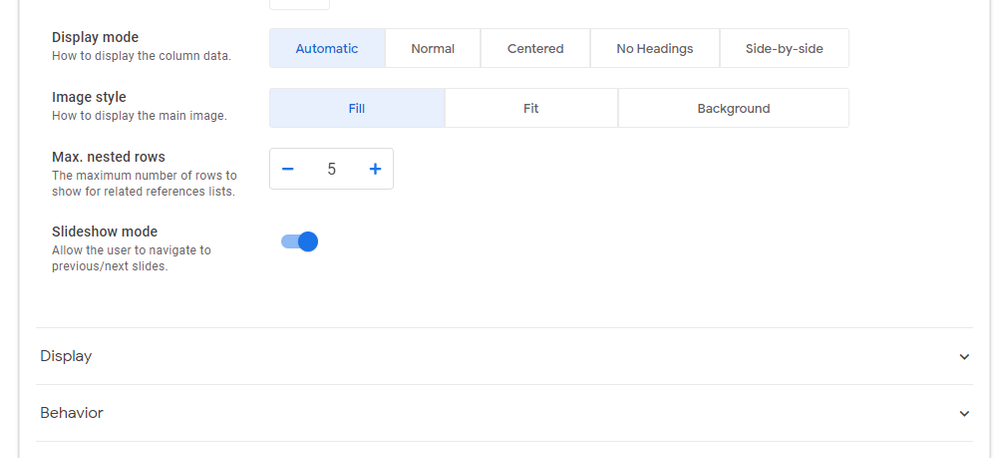
- Mark as New
- Bookmark
- Subscribe
- Mute
- Subscribe to RSS Feed
- Permalink
- Report Inappropriate Content
- Mark as New
- Bookmark
- Subscribe
- Mute
- Subscribe to RSS Feed
- Permalink
- Report Inappropriate Content
Thanks a lot. You’ve been a big help
-
Account
1,676 -
App Management
3,097 -
AppSheet
1 -
Automation
10,315 -
Bug
981 -
Data
9,673 -
Errors
5,730 -
Expressions
11,775 -
General Miscellaneous
1 -
Google Cloud Deploy
1 -
image and text
1 -
Integrations
1,606 -
Intelligence
578 -
Introductions
85 -
Other
2,900 -
Photos
1 -
Resources
537 -
Security
827 -
Templates
1,305 -
Users
1,557 -
UX
9,109
- « Previous
- Next »
| User | Count |
|---|---|
| 44 | |
| 28 | |
| 28 | |
| 21 | |
| 13 |

 Twitter
Twitter