- AppSheet
- AppSheet Forum
- AppSheet Q&A
- Help on generating a particular report
- Subscribe to RSS Feed
- Mark Topic as New
- Mark Topic as Read
- Float this Topic for Current User
- Bookmark
- Subscribe
- Mute
- Printer Friendly Page
- Mark as New
- Bookmark
- Subscribe
- Mute
- Subscribe to RSS Feed
- Permalink
- Report Inappropriate Content
- Mark as New
- Bookmark
- Subscribe
- Mute
- Subscribe to RSS Feed
- Permalink
- Report Inappropriate Content
There are three tables.
a) Persons b) Events c) A table to link them, one in each row (Meaning one person is linked to one event in a row)
I want to run a report, which would show the list of persons in an event.
I have another sheet for that, namely a ‘report trigger’ sheet with columns Key, Type (Event, Group etc), Name (name of event, group), set to trigger a worflow upon add, and with additional condition checking, if Type is equal to ‘Event’, which is added to by an action of the events table.
Now I want a report to display the list of persons in an event, along with their information, in a table.
That requires to retrieve the key values of persons from the table, first.
I’m not being able to locate a starting point for this.
Solved! Go to Solution.
- Mark as New
- Bookmark
- Subscribe
- Mute
- Subscribe to RSS Feed
- Permalink
- Report Inappropriate Content
- Mark as New
- Bookmark
- Subscribe
- Mute
- Subscribe to RSS Feed
- Permalink
- Report Inappropriate Content
I have solved it.
The start expression :
<<Start: select(Events[Event Key], [Event]=[_THISROW].[Event Name])>><<[Person Key].[Photo]>>
Derived solely from his suggestion:
- Mark as New
- Bookmark
- Subscribe
- Mute
- Subscribe to RSS Feed
- Permalink
- Report Inappropriate Content
- Mark as New
- Bookmark
- Subscribe
- Mute
- Subscribe to RSS Feed
- Permalink
- Report Inappropriate Content
Does this TableA have Ref columns for Persons and Events table?
- Mark as New
- Bookmark
- Subscribe
- Mute
- Subscribe to RSS Feed
- Permalink
- Report Inappropriate Content
- Mark as New
- Bookmark
- Subscribe
- Mute
- Subscribe to RSS Feed
- Permalink
- Report Inappropriate Content
If you mean the linking table, then yes.
It has reference for both persons and events.
- Mark as New
- Bookmark
- Subscribe
- Mute
- Subscribe to RSS Feed
- Permalink
- Report Inappropriate Content
- Mark as New
- Bookmark
- Subscribe
- Mute
- Subscribe to RSS Feed
- Permalink
- Report Inappropriate Content
Then you can trigger that Workflow from “Events” table. You can read the data with a formula like…
<<START: SELECT(TableA[KeyColumn],[Event ID]=[_THISROW].[ID])>>
<<[Person ID].[Person Name]>>
<<[Person ID].[Phone]>>
<< End >>
- Mark as New
- Bookmark
- Subscribe
- Mute
- Subscribe to RSS Feed
- Permalink
- Report Inappropriate Content
- Mark as New
- Bookmark
- Subscribe
- Mute
- Subscribe to RSS Feed
- Permalink
- Report Inappropriate Content
Okay, but as I know any workflow fires when a change is imminent.
How can I change things in the events table (which holds just the details of events) so that it might bring about the workflow to trigger?
A way is to have a double action set, one changing a column from no to yes, another changing it to no from yes again. And have the same workflow fire on each change.
Its something I have done and it works, but I assume that there should be better ways.
- Mark as New
- Bookmark
- Subscribe
- Mute
- Subscribe to RSS Feed
- Permalink
- Report Inappropriate Content
- Mark as New
- Bookmark
- Subscribe
- Mute
- Subscribe to RSS Feed
- Permalink
- Report Inappropriate Content
Check this out:
- Mark as New
- Bookmark
- Subscribe
- Mute
- Subscribe to RSS Feed
- Permalink
- Report Inappropriate Content
- Mark as New
- Bookmark
- Subscribe
- Mute
- Subscribe to RSS Feed
- Permalink
- Report Inappropriate Content
Ouuu, this is in line with something we had a discussion about very recently.
Thank you again.
- Mark as New
- Bookmark
- Subscribe
- Mute
- Subscribe to RSS Feed
- Permalink
- Report Inappropriate Content
- Mark as New
- Bookmark
- Subscribe
- Mute
- Subscribe to RSS Feed
- Permalink
- Report Inappropriate Content
You’re welcome
- Mark as New
- Bookmark
- Subscribe
- Mute
- Subscribe to RSS Feed
- Permalink
- Report Inappropriate Content
- Mark as New
- Bookmark
- Subscribe
- Mute
- Subscribe to RSS Feed
- Permalink
- Report Inappropriate Content
Just a quick question please
I have added an enumlist reference type column in the person sheet that is linked to the event name table, and have found a way to correctly populate all the cells in that column that already had records.
This has eased the report thing a lot.
But I would like to be able to see all events under a person at a glance, much like the inline row table.
The person table records events like a list, so there’s now way to show them in rows I suppose.
What can be a workaround to this?
- Mark as New
- Bookmark
- Subscribe
- Mute
- Subscribe to RSS Feed
- Permalink
- Report Inappropriate Content
- Mark as New
- Bookmark
- Subscribe
- Mute
- Subscribe to RSS Feed
- Permalink
- Report Inappropriate Content
If you manually create a VC with SELECT expression to populate those records, you can show those records as inline in the Detail View. For that, you need to explicitly set your column order in that particular Detail View.
- Mark as New
- Bookmark
- Subscribe
- Mute
- Subscribe to RSS Feed
- Permalink
- Report Inappropriate Content
- Mark as New
- Bookmark
- Subscribe
- Mute
- Subscribe to RSS Feed
- Permalink
- Report Inappropriate Content
I want an inline table view within a deck view. There is an option to attach the inline table. Can that be a way?
- Mark as New
- Bookmark
- Subscribe
- Mute
- Subscribe to RSS Feed
- Permalink
- Report Inappropriate Content
- Mark as New
- Bookmark
- Subscribe
- Mute
- Subscribe to RSS Feed
- Permalink
- Report Inappropriate Content
Yes Deck views can display referenced rows however - totally from my point of view - it’s not advisable as it looks weird and you can’t unfortunately click on any referenced row to see the detail. When clicked it always goto the RowSelected view of the Deck View itself, not the referenced row’s.
- Mark as New
- Bookmark
- Subscribe
- Mute
- Subscribe to RSS Feed
- Permalink
- Report Inappropriate Content
- Mark as New
- Bookmark
- Subscribe
- Mute
- Subscribe to RSS Feed
- Permalink
- Report Inappropriate Content
Well it’s not upon me completely too to decide.
Can the virtual column using select, like you described, add an inline row view to the decks?
And there is an option to set the limit on the number of rows shown. I would be grateful if you point me to the place.
- Mark as New
- Bookmark
- Subscribe
- Mute
- Subscribe to RSS Feed
- Permalink
- Report Inappropriate Content
- Mark as New
- Bookmark
- Subscribe
- Mute
- Subscribe to RSS Feed
- Permalink
- Report Inappropriate Content
Yes
If you expand your Detail View, right under the column order, you will notice the Max. nested rows property where you can set it.
- Mark as New
- Bookmark
- Subscribe
- Mute
- Subscribe to RSS Feed
- Permalink
- Report Inappropriate Content
- Mark as New
- Bookmark
- Subscribe
- Mute
- Subscribe to RSS Feed
- Permalink
- Report Inappropriate Content
As of now, it limits to 7. Is this the usual way ?
- Mark as New
- Bookmark
- Subscribe
- Mute
- Subscribe to RSS Feed
- Permalink
- Report Inappropriate Content
- Mark as New
- Bookmark
- Subscribe
- Mute
- Subscribe to RSS Feed
- Permalink
- Report Inappropriate Content
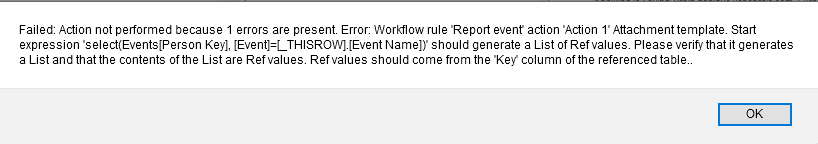
This comes through during testing of the action
- Mark as New
- Bookmark
- Subscribe
- Mute
- Subscribe to RSS Feed
- Permalink
- Report Inappropriate Content
- Mark as New
- Bookmark
- Subscribe
- Mute
- Subscribe to RSS Feed
- Permalink
- Report Inappropriate Content
Let me clarify a bit more.
-
Table 1 contains person data. Say a key, name and detail
-
Table 2 contains events. Say a key, event name.
-
Table 3 links the two. It has one key, one reference to person (Person key), one reference to event.
I want an action from table 2, i.e. event, to generate the list of persons who are linked to that event.
And this is my start expression :
<<Start: select(Events[Person Key], [Event]=[_THISROW].[Event Name])>><<[Person Key].[Photo]>>
- Mark as New
- Bookmark
- Subscribe
- Mute
- Subscribe to RSS Feed
- Permalink
- Report Inappropriate Content
- Mark as New
- Bookmark
- Subscribe
- Mute
- Subscribe to RSS Feed
- Permalink
- Report Inappropriate Content
I have solved it.
The start expression :
<<Start: select(Events[Event Key], [Event]=[_THISROW].[Event Name])>><<[Person Key].[Photo]>>
Derived solely from his suggestion:
-
Account
1,675 -
App Management
3,088 -
AppSheet
1 -
Automation
10,311 -
Bug
977 -
Data
9,667 -
Errors
5,725 -
Expressions
11,767 -
General Miscellaneous
1 -
Google Cloud Deploy
1 -
image and text
1 -
Integrations
1,604 -
Intelligence
578 -
Introductions
85 -
Other
2,894 -
Photos
1 -
Resources
536 -
Security
827 -
Templates
1,304 -
Users
1,557 -
UX
9,109
- « Previous
- Next »
| User | Count |
|---|---|
| 45 | |
| 29 | |
| 24 | |
| 21 | |
| 13 |

 Twitter
Twitter