- AppSheet
- AppSheet Forum
- AppSheet Q&A
- Help Please! How to do DATE/TIMESTAMP and Change F...
- Subscribe to RSS Feed
- Mark Topic as New
- Mark Topic as Read
- Float this Topic for Current User
- Bookmark
- Subscribe
- Mute
- Printer Friendly Page
- Mark as New
- Bookmark
- Subscribe
- Mute
- Subscribe to RSS Feed
- Permalink
- Report Inappropriate Content
- Mark as New
- Bookmark
- Subscribe
- Mute
- Subscribe to RSS Feed
- Permalink
- Report Inappropriate Content
Hello, I’d like to do “Receive Date” and “Approve Date” when I receive and approve Goods.
Step of my app
-
I added “Virtual Column” for [Receive Date] = “Today()” in “APP FORMULA” for Use in the real column to show on the system [Receive Date 1] but the Formatting of date is not appropriate in my country
-
so I used CONCATENATE and SWITCH Formatting of the date on [Receive Date 1] in “Initial value”
CONCATENATE(
DAY([Receive Date]),
" ",
SWITCH(MONTH([Receive Date]),“1”,“ม.ค.”,“2”,“ก.พ.”,“3”,“มี.ค.”,“4”,“เม.ย.”,“5”,“พ.ค.”,“6”,“มิ.ย.”,“7”,“ก.ค.”,“8”,“ส.ค.”,“9”,“ก.ย.”,“10”,“ต.ค.”,“11”,“พ.ย.”,“12”,“ธ.ค.”,0),
" ",
YEAR([Receive Date])+543,
" ",
TIMENOW()
)
Reset on Edit : [Status]=“Receive”
- The result is good but for “Approve Status” [Approve Date] I do it as the same “Receive Status”
Virtual Column [Approve Date] = “Today()” in “APP FORMULA”
[Receive Date 1] in “Initial value”
CONCATENATE(
DAY([Approve Date]),
" ",
SWITCH(MONTH([Approve Date]),“1”,“ม.ค.”,“2”,“ก.พ.”,“3”,“มี.ค.”,“4”,“เม.ย.”,“5”,“พ.ค.”,“6”,“มิ.ย.”,“7”,“ก.ค.”,“8”,“ส.ค.”,“9”,“ก.ย.”,“10”,“ต.ค.”,“11”,“พ.ย.”,“12”,“ธ.ค.”,0),
" ",
YEAR([Approve Date])+543,
" ",
TIMENOW()
)
Reset on Edit : [Status]=“Approve”
But The result after I accepted data to approve. Appsheet reset both of Receive and Approve Date. That’s wrong.
Maybe I’m wrong with Value in Virtual Column?
Cloud you tell me how to fix that, please?
- Labels:
-
Automation
-
Data
-
Expressions
- Mark as New
- Bookmark
- Subscribe
- Mute
- Subscribe to RSS Feed
- Permalink
- Report Inappropriate Content
- Mark as New
- Bookmark
- Subscribe
- Mute
- Subscribe to RSS Feed
- Permalink
- Report Inappropriate Content
Could you elaborate on any specific reason you are not using function TODAY() directly in the real column initial value expressions? One thing you may wish to try is you could use function TODAY() directly in the real column initial value expressions instead of using VCs.
Something like below
CONCATENATE(
DAY(TODAY()),
" ",
SWITCH(MONTH(TODAY()),“1”,“ม.ค.”,“2”,“ก.พ.”,“3”,“มี.ค.”,“4”,“เม.ย.”,“5”,“พ.ค.”,“6”,“มิ.ย.”,“7”,“ก.ค.”,“8”,“ส.ค.”,“9”,“ก.ย.”,“10”,“ต.ค.”,“11”,“พ.ย.”,“12”,“ธ.ค.”,0),
" ",
YEAR(TODAY())+543,
" ",
TIMENOW()
)
- Mark as New
- Bookmark
- Subscribe
- Mute
- Subscribe to RSS Feed
- Permalink
- Report Inappropriate Content
- Mark as New
- Bookmark
- Subscribe
- Mute
- Subscribe to RSS Feed
- Permalink
- Report Inappropriate Content
Thank you for you reply
I learnt from Youtube and they taught me to use VC to get date Today()
After that change format in the real column with CONCATENATE in initial
My propose is Change Formatting of Date on AppSheet and I would like to stamp data on google sheet as well.
- Mark as New
- Bookmark
- Subscribe
- Mute
- Subscribe to RSS Feed
- Permalink
- Report Inappropriate Content
- Mark as New
- Bookmark
- Subscribe
- Mute
- Subscribe to RSS Feed
- Permalink
- Report Inappropriate Content
Thank you. Could you try as suggested to use TODAY() function in real column?
- Mark as New
- Bookmark
- Subscribe
- Mute
- Subscribe to RSS Feed
- Permalink
- Report Inappropriate Content
- Mark as New
- Bookmark
- Subscribe
- Mute
- Subscribe to RSS Feed
- Permalink
- Report Inappropriate Content
Could I show you on my picture.
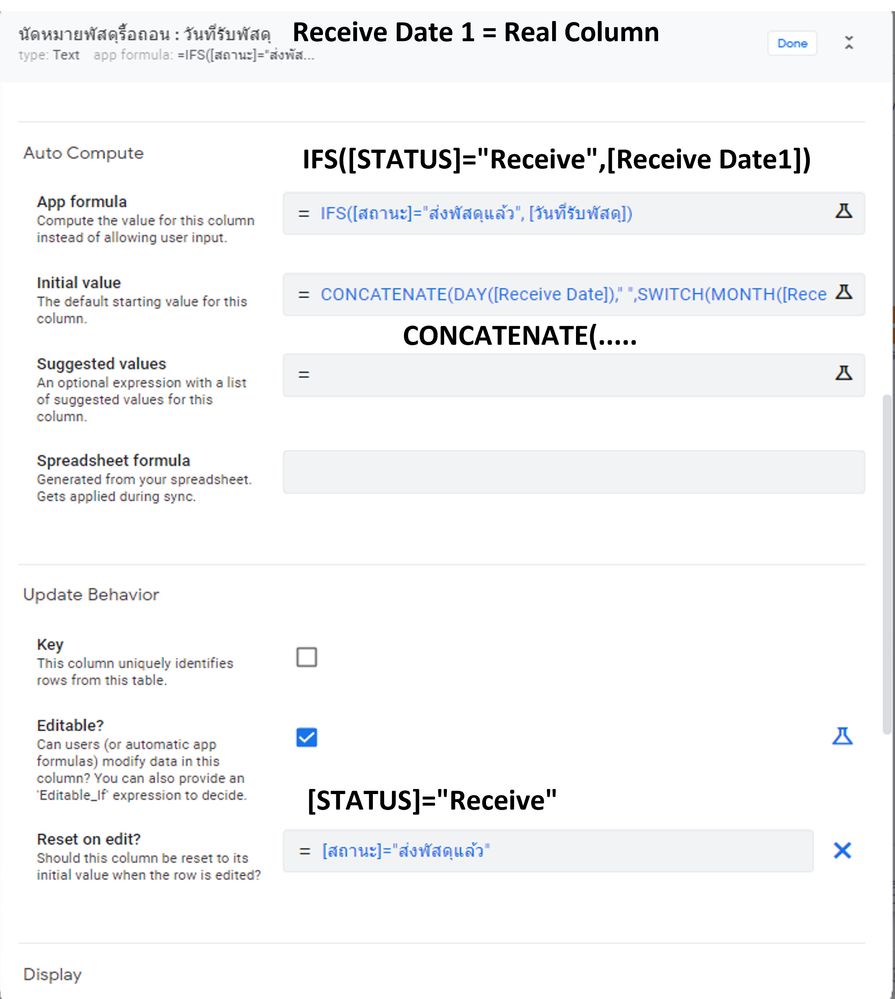
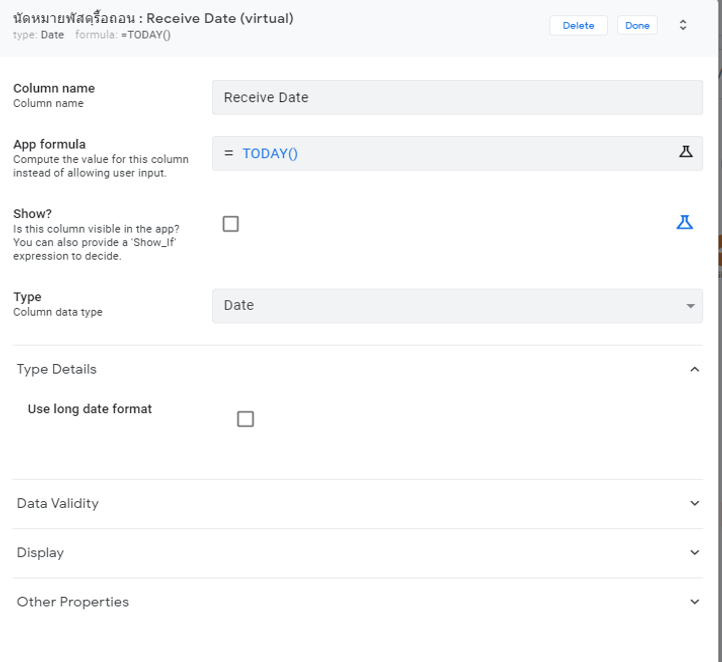
- Mark as New
- Bookmark
- Subscribe
- Mute
- Subscribe to RSS Feed
- Permalink
- Report Inappropriate Content
- Mark as New
- Bookmark
- Subscribe
- Mute
- Subscribe to RSS Feed
- Permalink
- Report Inappropriate Content
Have you explored using ChangeTimeStamp columns? I believe for such a requirement those will be more useful. You could have two ChangeTimestamp columns ( one each for Receive and Approve status) that change on those respective specific [Status] column values.
Thereafter you could have another two column to format those ChangeTimeStamp columns in the local date format you need.
Sample app as below
https://www.appsheet.com/samples/Keep-track-of-when-columns-change?appGuidString=8a1572da-c548-418c-...
- Mark as New
- Bookmark
- Subscribe
- Mute
- Subscribe to RSS Feed
- Permalink
- Report Inappropriate Content
- Mark as New
- Bookmark
- Subscribe
- Mute
- Subscribe to RSS Feed
- Permalink
- Report Inappropriate Content
Thank you for your kindness and helping me ^^
-
Account
1,675 -
App Management
3,090 -
AppSheet
1 -
Automation
10,314 -
Bug
979 -
Data
9,670 -
Errors
5,727 -
Expressions
11,771 -
General Miscellaneous
1 -
Google Cloud Deploy
1 -
image and text
1 -
Integrations
1,605 -
Intelligence
578 -
Introductions
85 -
Other
2,898 -
Photos
1 -
Resources
536 -
Security
827 -
Templates
1,305 -
Users
1,557 -
UX
9,109
- « Previous
- Next »
| User | Count |
|---|---|
| 46 | |
| 29 | |
| 24 | |
| 22 | |
| 13 |

 Twitter
Twitter