- AppSheet
- AppSheet Forum
- AppSheet Q&A
- Help required understanding/resolving a circular d...
- Subscribe to RSS Feed
- Mark Topic as New
- Mark Topic as Read
- Float this Topic for Current User
- Bookmark
- Subscribe
- Mute
- Printer Friendly Page
- Mark as New
- Bookmark
- Subscribe
- Mute
- Subscribe to RSS Feed
- Permalink
- Report Inappropriate Content
- Mark as New
- Bookmark
- Subscribe
- Mute
- Subscribe to RSS Feed
- Permalink
- Report Inappropriate Content
Hi,
Please could someone give me a hand understanding a circular definition issue.
I’ve created a VC helper-column called [FINDMAXROW] to house an expression that I need to re-use several times an Initial Value in a form.
[FINDMAXROW]
IF(
[survey_type] = "Node",
MAX(
SELECT(
survey[_ROWNUMBER],
AND(
[survey_type] = "Node",
[_THISROW].[LCS] = [lcs],
[_THISROW].[select_cabinet_to_survey] = [select_cabinet_to_survey],
[_THISROW].[select_asset_type] = [select_asset_type],
NOT([branch_info] = "new branch")
))),
IF(
[survey_type] = "Cable",
MAX(
SELECT(
survey[_ROWNUMBER],
AND(
[survey_type] = "Cable",
[_THISROW].[LCS] = [lcs],
[_THISROW].[select_cabinet_to_survey] = [select_cabinet_to_survey],
[_THISROW].[select_asset_type] = [select_asset_type],
NOT([branch_info] = "new branch")
))),
""
))
.
.
Testing [FindMaxRow] VC in the Expression Assistant yields the correct result and shows max row 2 for “node” and max row 12 for “cable”
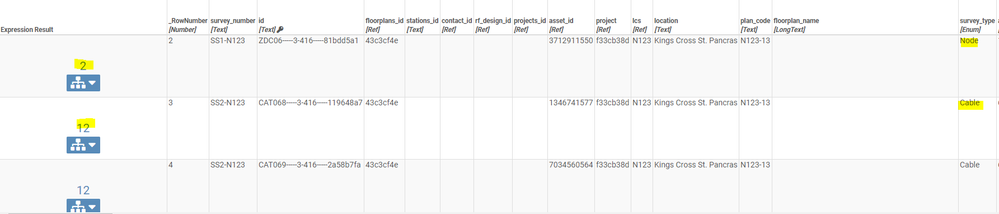
.
.
I then apply it as an Initial Value like this in the [survey_type] column:
LOOKUP([_THISROW].[FINDMAXROW],"survey","_ROWNUMBER","survey_type")
.
Testing [survey_type] Initial Value in the Expression Assistant yields the correct result and shows “node” and “cable” in the right places
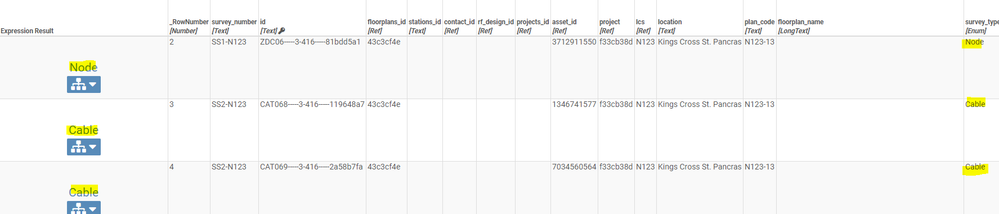
.
.
However, saving the app presents a circular definition error on the [survey_type] column:
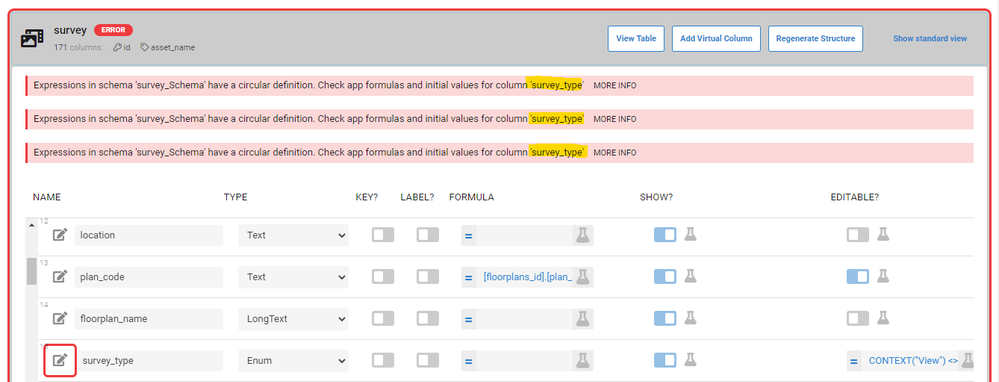
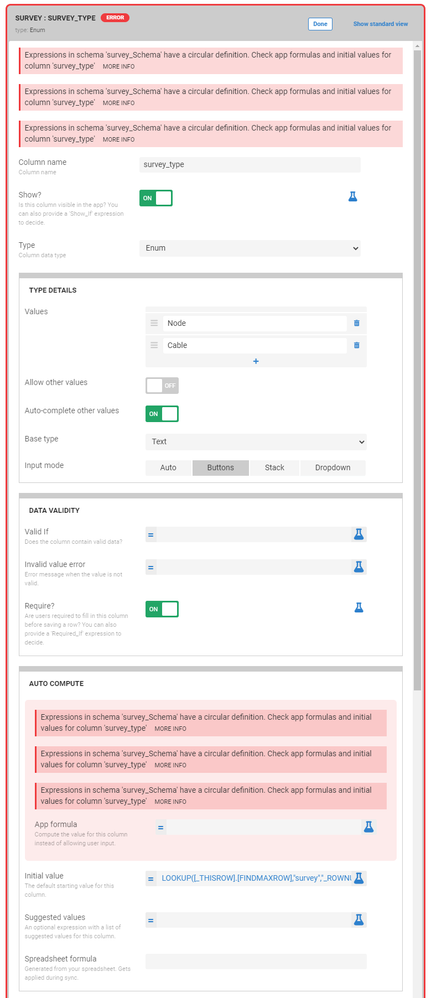
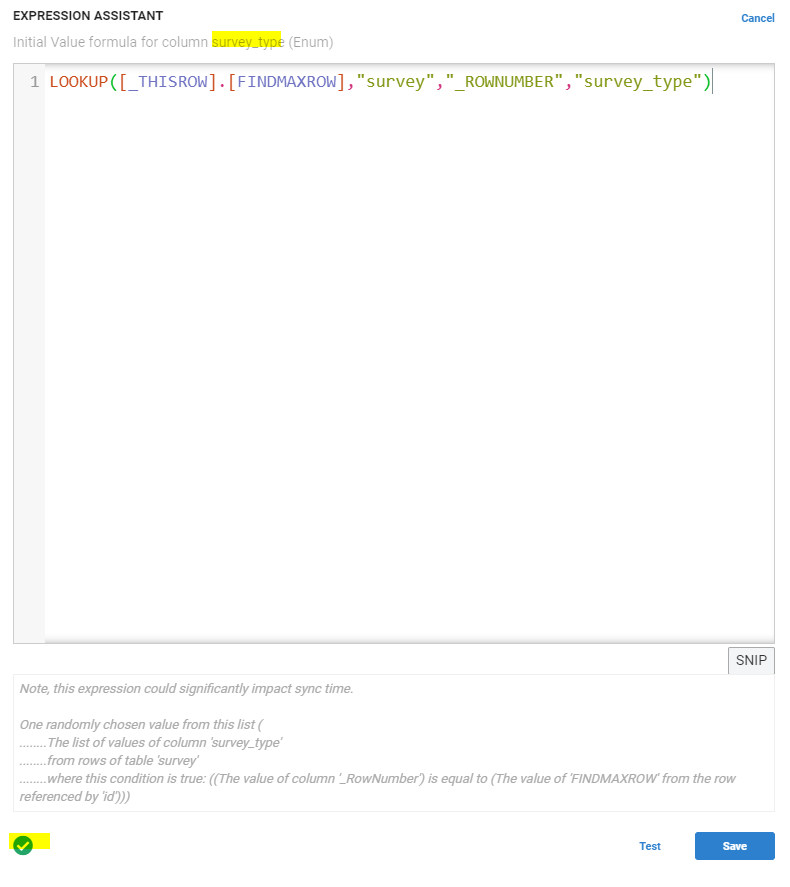
Here’s the survey table if it helps:
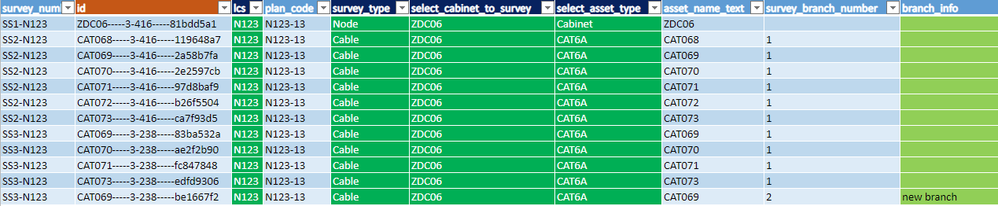
Solved! Go to Solution.
- Mark as New
- Bookmark
- Subscribe
- Mute
- Subscribe to RSS Feed
- Permalink
- Report Inappropriate Content
- Mark as New
- Bookmark
- Subscribe
- Mute
- Subscribe to RSS Feed
- Permalink
- Report Inappropriate Content
Try removing [_THISROW].
[_THISROW]. is used inside SELECT() or FILTER() expressions to reference back outside of the SELECT/FILTER.
But LOOKUP()'s first parameter is in the same context as the table already, so you can reference it directly.
LOOKUP([FINDMAXROW],"survey","_ROWNUMBER","survey_type")
I’m not sure if this is the only issue though. This seems like separate cause. But then you did have 3 errors to start with, so… ![]()
- Mark as New
- Bookmark
- Subscribe
- Mute
- Subscribe to RSS Feed
- Permalink
- Report Inappropriate Content
- Mark as New
- Bookmark
- Subscribe
- Mute
- Subscribe to RSS Feed
- Permalink
- Report Inappropriate Content
- Mark as New
- Bookmark
- Subscribe
- Mute
- Subscribe to RSS Feed
- Permalink
- Report Inappropriate Content
- Mark as New
- Bookmark
- Subscribe
- Mute
- Subscribe to RSS Feed
- Permalink
- Report Inappropriate Content
Hi @GreenFlux,
Thanks for sharing the post…
I don’t have any Reset_On_Edit conditions.
I had a few EditableIf conditions which I have now removed but the issue stands.
My first thoughts were that I may be using the [_THISROW] incorectly somewhere…?
Still investigating… Cheers… ![]()
- Mark as New
- Bookmark
- Subscribe
- Mute
- Subscribe to RSS Feed
- Permalink
- Report Inappropriate Content
- Mark as New
- Bookmark
- Subscribe
- Mute
- Subscribe to RSS Feed
- Permalink
- Report Inappropriate Content
I am sure there will be better guidance than this.
However it sounds that you are using the column type [Survey_Type] in computing FINDMAXROW expression and you are in turn using that MAXROW in LOOKUP () to again return the [Survey_Type] and then using the output as initial value in the same column [Survey_Type]
So it sounds that the same column is used to compute its own value. I believe that constitutes a circular reference?
Also since the [Survey_Type] is used in the expression FINDMAXROW expression , I believe it will always match the [Survey_Type] for that row even in expression assistant.
- Mark as New
- Bookmark
- Subscribe
- Mute
- Subscribe to RSS Feed
- Permalink
- Report Inappropriate Content
- Mark as New
- Bookmark
- Subscribe
- Mute
- Subscribe to RSS Feed
- Permalink
- Report Inappropriate Content
Hi @Suvrutt_Gurjar,
Thanks for that… I have binned the [FINDMAXROW] VC expression and am back to just using the Initial Value expression in the [survey_type] column as below but I still get the error - though only two and not three this time…
IF(
[survey_type] = "Node",
LOOKUP(
MAX(
SELECT(
survey[_ROWNUMBER],
AND(
[survey_type] = "Node",
[_THISROW].[LCS] = [lcs],
[_THISROW].[select_cabinet_to_survey] = [select_cabinet_to_survey],
[_THISROW].[select_asset_type] = [select_asset_type],
NOT([branch_info] = "new branch")
))),
"survey","_ROWNUMBER","survey_type"
),
IF(
[survey_type] = "Cable",
LOOKUP(
MAX(
SELECT(
survey[_ROWNUMBER],
AND(
[survey_type] = "Cable",
[_THISROW].[LCS] = [lcs],
[_THISROW].[select_cabinet_to_survey] = [select_cabinet_to_survey],
[_THISROW].[select_asset_type] = [select_asset_type],
NOT([branch_info] = "new branch")
))),
"survey","_ROWNUMBER","survey_type"
),
""
))
.
I found that the two offending lines were:
.
[_THISROW].[select_cabinet_to_survey] = [select_cabinet_to_survey],
[_THISROW].[select_asset_type] = [select_asset_type],
.
Removing them and running the expression like this makes the error go away:
.
IF(
[survey_type] = "Node",
LOOKUP(
MAX(
SELECT(
survey[_ROWNUMBER],
AND(
[survey_type] = "Node",
[_THISROW].[LCS] = [lcs],
NOT([branch_info] = "new branch")
))),
"survey","_ROWNUMBER","survey_type"
),
IF(
[survey_type] = "Cable",
LOOKUP(
MAX(
SELECT(
survey[_ROWNUMBER],
AND(
[survey_type] = "Cable",
[_THISROW].[LCS] = [lcs],
NOT([branch_info] = "new branch")
))),
"survey","_ROWNUMBER","survey_type"
),
""
))
.
Still investigating… ![]()
- Mark as New
- Bookmark
- Subscribe
- Mute
- Subscribe to RSS Feed
- Permalink
- Report Inappropriate Content
- Mark as New
- Bookmark
- Subscribe
- Mute
- Subscribe to RSS Feed
- Permalink
- Report Inappropriate Content
Try removing [_THISROW].
[_THISROW]. is used inside SELECT() or FILTER() expressions to reference back outside of the SELECT/FILTER.
But LOOKUP()'s first parameter is in the same context as the table already, so you can reference it directly.
LOOKUP([FINDMAXROW],"survey","_ROWNUMBER","survey_type")
I’m not sure if this is the only issue though. This seems like separate cause. But then you did have 3 errors to start with, so… ![]()
- Mark as New
- Bookmark
- Subscribe
- Mute
- Subscribe to RSS Feed
- Permalink
- Report Inappropriate Content
- Mark as New
- Bookmark
- Subscribe
- Mute
- Subscribe to RSS Feed
- Permalink
- Report Inappropriate Content
Hi @GreenFlux,
I removed every instance of [_THISROW] and the errors have gone!
A quick check also looks like the expression still produces the desired result.
I kind of get what you said about the SELECT() referencing back outside and LOOKUP() being in the same context as the table… So it would be right to use [_THISROW] in SELECT() but it isn’t needed in a LOOKUP()/SELECT() combo…? I’ll chew on that for a while and it’ll make sense later I’m sure…
I looked but couldn’t find an AppSheet doc on [_THISROW]… ![]()
Many thanks for your guidance…! I’m up and running again…! Cheers…
![]()
-
Account
1,674 -
App Management
3,080 -
AppSheet
1 -
Automation
10,303 -
Bug
973 -
Data
9,664 -
Errors
5,721 -
Expressions
11,761 -
General Miscellaneous
1 -
Google Cloud Deploy
1 -
image and text
1 -
Integrations
1,602 -
Intelligence
578 -
Introductions
85 -
Other
2,890 -
Photos
1 -
Resources
535 -
Security
827 -
Templates
1,301 -
Users
1,554 -
UX
9,104
- « Previous
- Next »
| User | Count |
|---|---|
| 43 | |
| 29 | |
| 23 | |
| 20 | |
| 13 |

 Twitter
Twitter