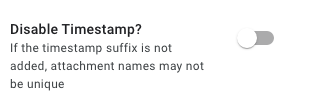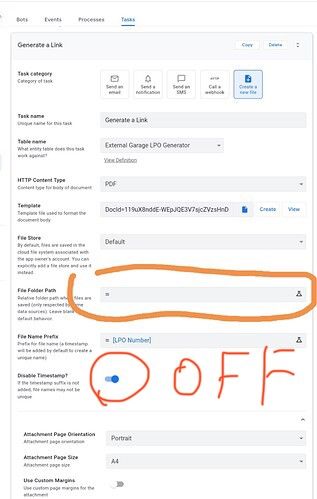- AppSheet
- AppSheet Forum
- AppSheet Q&A
- Help! When a new record is created, create a pdf f...
- Subscribe to RSS Feed
- Mark Topic as New
- Mark Topic as Read
- Float this Topic for Current User
- Bookmark
- Subscribe
- Mute
- Printer Friendly Page
- Mark as New
- Bookmark
- Subscribe
- Mute
- Subscribe to RSS Feed
- Permalink
- Report Inappropriate Content
- Mark as New
- Bookmark
- Subscribe
- Mute
- Subscribe to RSS Feed
- Permalink
- Report Inappropriate Content
Greetings!
I been struggling to figure out this.
I have a records table with a column url type. I would like to have this column auto compute as url. I already created a bot and a template, “when a new record is created, make a new file” and the pdf file automatically save to appsheet data in drive. I want this pdf file link to automatically place in URL column of my table when a new record is created.
Thank you
- Labels:
-
Automation
-
UX
- Mark as New
- Bookmark
- Subscribe
- Mute
- Subscribe to RSS Feed
- Permalink
- Report Inappropriate Content
- Mark as New
- Bookmark
- Subscribe
- Mute
- Subscribe to RSS Feed
- Permalink
- Report Inappropriate Content
Could you please include some details of how your PDF filename is generated - an example of the path its saved to and an sample filename will also help.
One thing to check is if you have the “Disable Timestamp” checked/turned on (see below). If not, and you have accepted the default, then the filename is created with a Timestamp embedded in it. You will NOT be able to create a URL to the file in this case as you can NEVER know, in an automated fashion, what the actual value of the Timestamp was when the file was created.
You will want to be sure this flag is ON!
- Mark as New
- Bookmark
- Subscribe
- Mute
- Subscribe to RSS Feed
- Permalink
- Report Inappropriate Content
- Mark as New
- Bookmark
- Subscribe
- Mute
- Subscribe to RSS Feed
- Permalink
- Report Inappropriate Content
Can someone suggest me a formula to my virtual column to auto generate a url everytime a record is created
Screenshot_20210816_211244|510x500
And what should i put in file path?
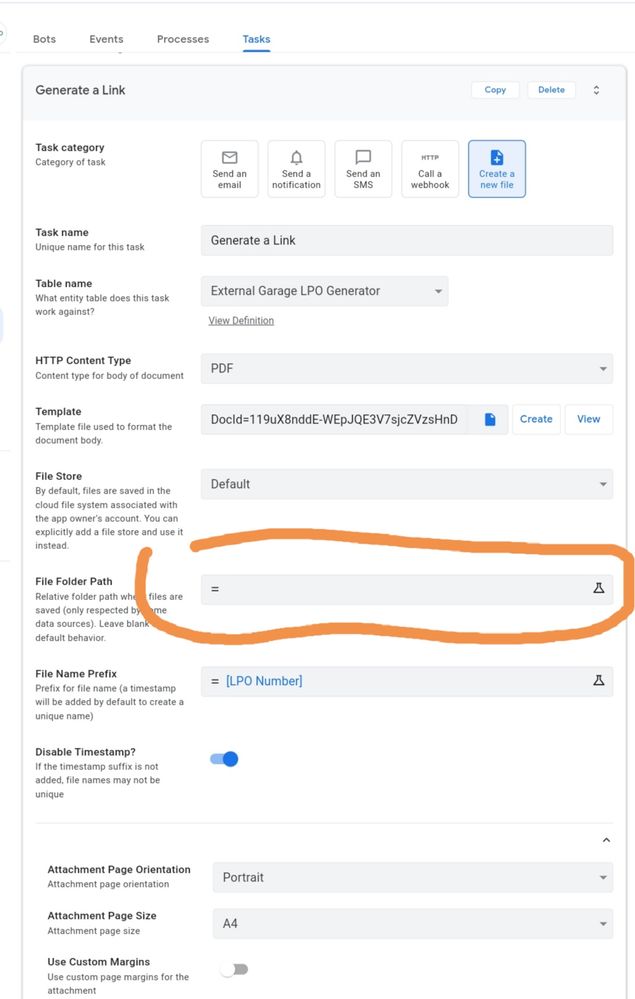
Thank you
- Mark as New
- Bookmark
- Subscribe
- Mute
- Subscribe to RSS Feed
- Permalink
- Report Inappropriate Content
- Mark as New
- Bookmark
- Subscribe
- Mute
- Subscribe to RSS Feed
- Permalink
- Report Inappropriate Content
@Eoj_VT
Do you mean you would like just to be able Open PDF file in your app or you need URL to file on G-drive
- Mark as New
- Bookmark
- Subscribe
- Mute
- Subscribe to RSS Feed
- Permalink
- Report Inappropriate Content
- Mark as New
- Bookmark
- Subscribe
- Mute
- Subscribe to RSS Feed
- Permalink
- Report Inappropriate Content
I want it to open in the app. And this url is unique for each record.
- Mark as New
- Bookmark
- Subscribe
- Mute
- Subscribe to RSS Feed
- Permalink
- Report Inappropriate Content
- Mark as New
- Bookmark
- Subscribe
- Mute
- Subscribe to RSS Feed
- Permalink
- Report Inappropriate Content
So it’s looks like you have to create virtual column (file type) and in formula field writing next CONCATENATE(“FOLDER PATH”, [LPO Number])
- Mark as New
- Bookmark
- Subscribe
- Mute
- Subscribe to RSS Feed
- Permalink
- Report Inappropriate Content
- Mark as New
- Bookmark
- Subscribe
- Mute
- Subscribe to RSS Feed
- Permalink
- Report Inappropriate Content
It’s have to be the same folder path like in workflow
- Mark as New
- Bookmark
- Subscribe
- Mute
- Subscribe to RSS Feed
- Permalink
- Report Inappropriate Content
- Mark as New
- Bookmark
- Subscribe
- Mute
- Subscribe to RSS Feed
- Permalink
- Report Inappropriate Content
You can make your custom folder path, example:
MyApp/ImportantFiles
So appSheet create folder ”MyApp” with subfolder “ ImportantFiles” All files will located in subfolder
Make sure you did that step Help! When a new record is created, create a pdf file link - #2 by WillowMobileSystems
- Mark as New
- Bookmark
- Subscribe
- Mute
- Subscribe to RSS Feed
- Permalink
- Report Inappropriate Content
- Mark as New
- Bookmark
- Subscribe
- Mute
- Subscribe to RSS Feed
- Permalink
- Report Inappropriate Content
Since your circled area in the image you provided is blank, AppSheet is using a default folder name. Look into your G-Drive to see what folder your files are being saved into and that is your folder path.
OR
Insert your desired folder path into that circled area in your file creation task.
Then in your Virtual Column, as @VOLODYMYR_TYROL suggested, change the column type to File and insert into the APP FORMULA to create your folder path + filename, a CONCATENATE() function but you’ll need it with the following modifications:
CONCATENATE(“FOLDER PATH/”, [LPO Number],".pdf")
There needs to be a “/” between the folder path name and the file name. The [LPO Number] column value you used in the file creation task is the file PREFIX only. You need to add the suffix based on the file generation type you selected - which looks to be PDF.
Let us know if these tips help.
- Mark as New
- Bookmark
- Subscribe
- Mute
- Subscribe to RSS Feed
- Permalink
- Report Inappropriate Content
- Mark as New
- Bookmark
- Subscribe
- Mute
- Subscribe to RSS Feed
- Permalink
- Report Inappropriate Content
Still doesn’t work this error shows when clicking the link
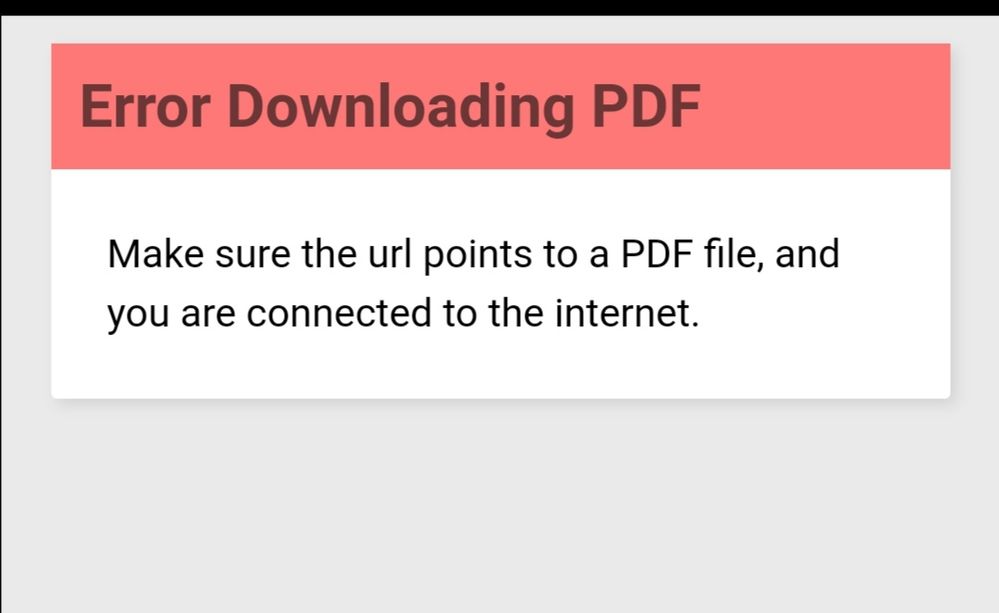
Heres my Virtual Column Formula
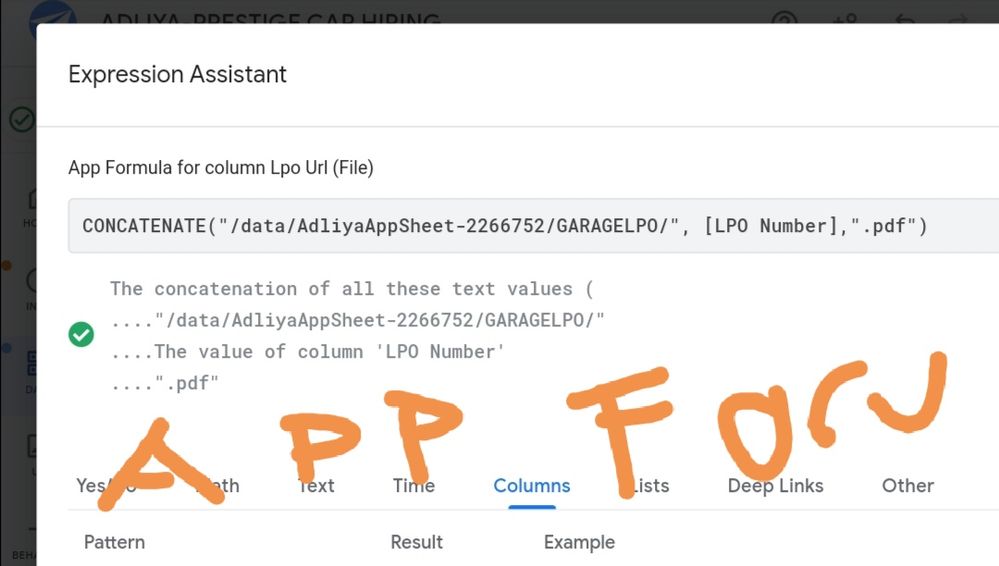
Here’s my file path virtual culumn
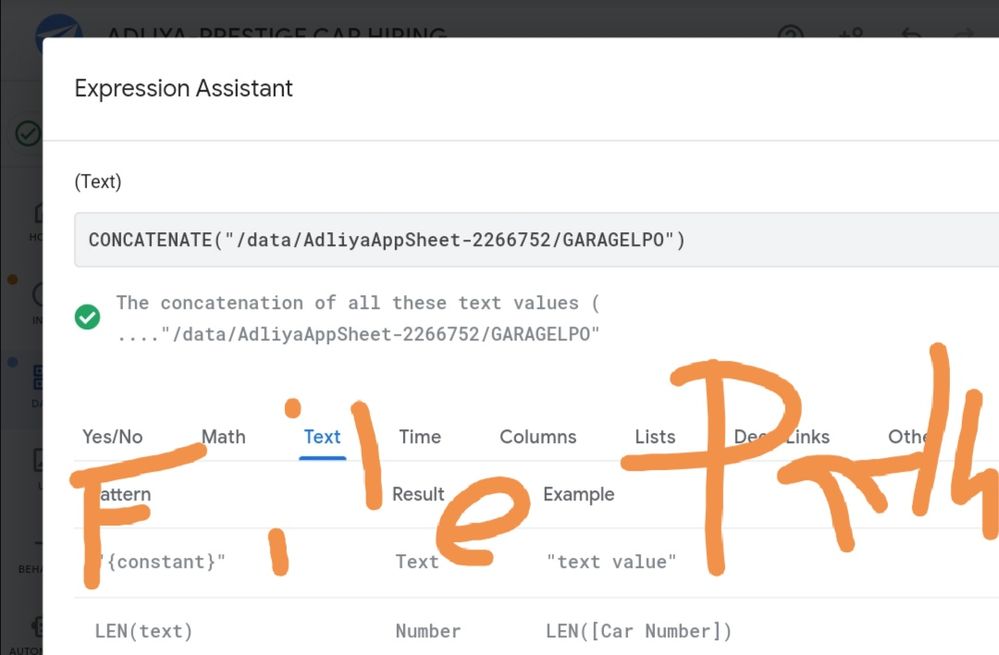
In my work flow formula
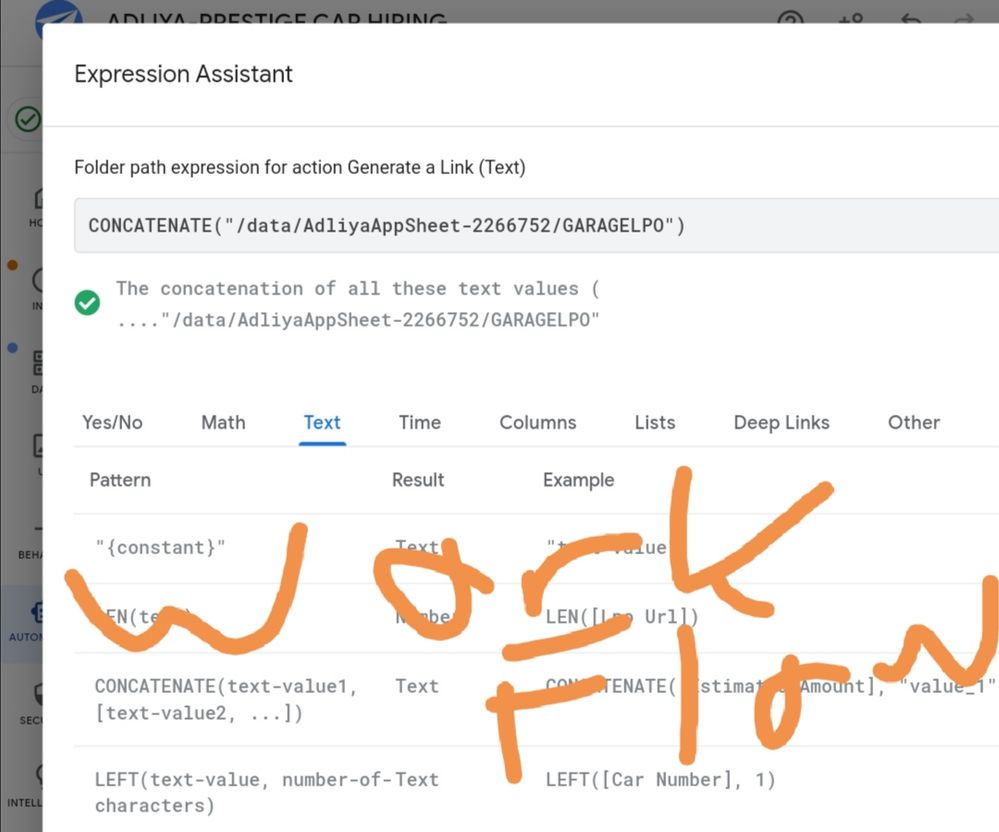
Any suggestions why an errors occurs? Just to add when I created a new file it goes directly to the drive folder of my work flow folder path. I think no issues with my work flow file path.
- Mark as New
- Bookmark
- Subscribe
- Mute
- Subscribe to RSS Feed
- Permalink
- Report Inappropriate Content
- Mark as New
- Bookmark
- Subscribe
- Mute
- Subscribe to RSS Feed
- Permalink
- Report Inappropriate Content
Did you switch off TimeStamp?
- Mark as New
- Bookmark
- Subscribe
- Mute
- Subscribe to RSS Feed
- Permalink
- Report Inappropriate Content
- Mark as New
- Bookmark
- Subscribe
- Mute
- Subscribe to RSS Feed
- Permalink
- Report Inappropriate Content
What folder is your Google Sheet located in?
If you have placed it in the “/data/AdlitaAppSheet/2266752” folder (this is the normal default), you do not need to include that portion in your paths.
If the above is true, then change your expression in the [Lpo Url] column to:
CONCATENATE("GARAGELPO/", [LPO Number], ".pdf")
I am not clear what the File Path virtual column is for so I don’t have a recommendation for that yet.
For the Folder Path in your workflow, you only need the Folder name like so:
GARAGELPO
placed in the circled part of your image above.
-
Account
1,672 -
App Management
3,067 -
AppSheet
1 -
Automation
10,285 -
Bug
965 -
Data
9,652 -
Errors
5,714 -
Expressions
11,740 -
General Miscellaneous
1 -
Google Cloud Deploy
1 -
image and text
1 -
Integrations
1,598 -
Intelligence
578 -
Introductions
85 -
Other
2,880 -
Photos
1 -
Resources
533 -
Security
826 -
Templates
1,300 -
Users
1,551 -
UX
9,094
- « Previous
- Next »
| User | Count |
|---|---|
| 39 | |
| 25 | |
| 22 | |
| 20 | |
| 15 |

 Twitter
Twitter