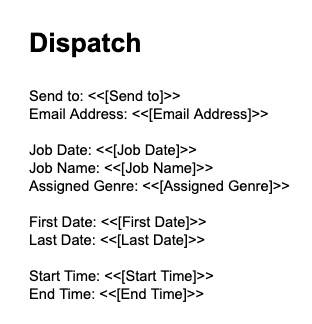- AppSheet
- AppSheet Forum
- AppSheet Q&A
- Help with Click to Send Email
- Subscribe to RSS Feed
- Mark Topic as New
- Mark Topic as Read
- Float this Topic for Current User
- Bookmark
- Subscribe
- Mute
- Printer Friendly Page
- Mark as New
- Bookmark
- Subscribe
- Mute
- Subscribe to RSS Feed
- Permalink
- Report Inappropriate Content
- Mark as New
- Bookmark
- Subscribe
- Mute
- Subscribe to RSS Feed
- Permalink
- Report Inappropriate Content
Hello Everyone!
I am trying to utilize the functionality of the click to sent email app for my own scheduling app.
Here is a link to that app
The action button, “Dispatch” is currently set up in a slice table called Pending Jobs_Detail.
Once clicked, I have utilized the linktoform option where I select names from an enumlist depending on who is selected, a text column of email addresses is automatically populated. The recently added data (Name and Email Address) is then sent to the Dispatch Email table. This part is working great; however, I need help because I would also like some of the columns from Pending Jobs_Detail to move to this table so that they can be included in the email that is generated from this action.
Here are some screen shots so you can see how the action button and the workflow are setup
ACTION
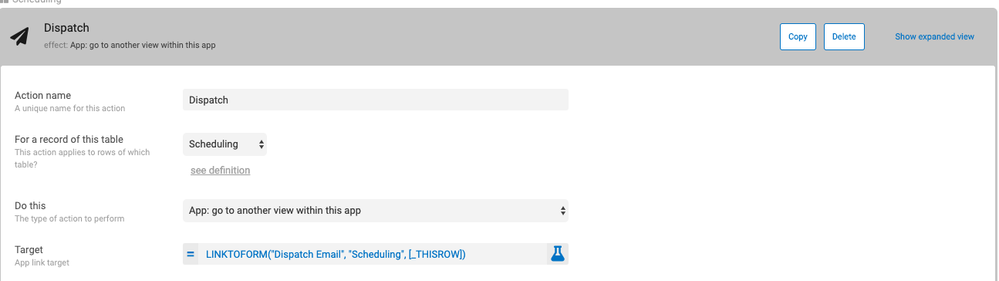
WORKFLOW
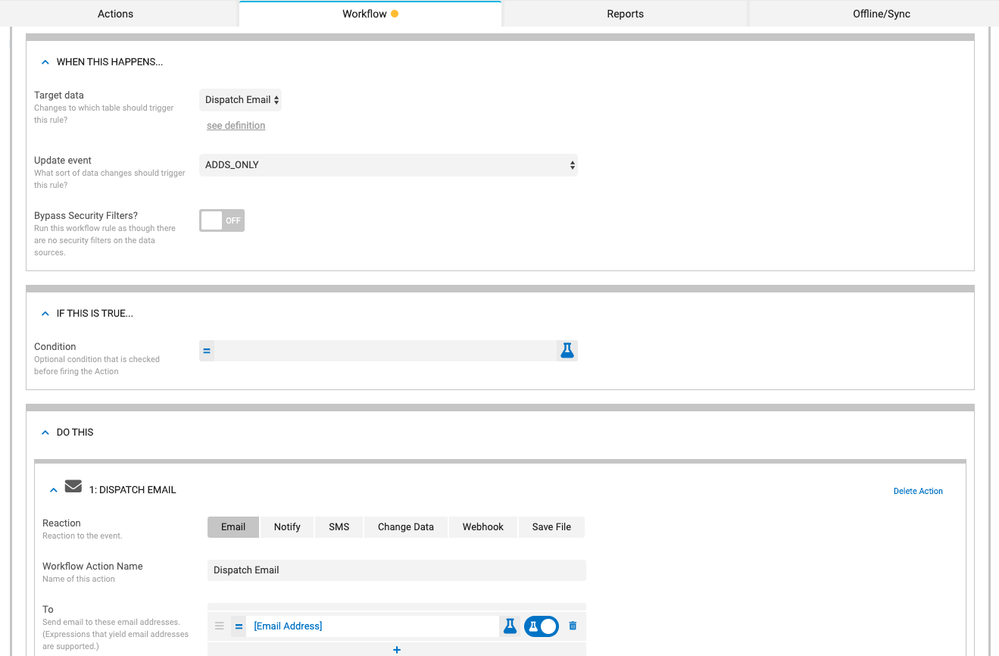
I appreciate any help I can get, and am open to alternative ways of generating this action and workflow if there is a more elegant way of doing this.
Thank you!!
- Labels:
-
Automation
- Mark as New
- Bookmark
- Subscribe
- Mute
- Subscribe to RSS Feed
- Permalink
- Report Inappropriate Content
- Mark as New
- Bookmark
- Subscribe
- Mute
- Subscribe to RSS Feed
- Permalink
- Report Inappropriate Content
Hi @Danny_Frank
Did you create a template for your email?
- Mark as New
- Bookmark
- Subscribe
- Mute
- Subscribe to RSS Feed
- Permalink
- Report Inappropriate Content
- Mark as New
- Bookmark
- Subscribe
- Mute
- Subscribe to RSS Feed
- Permalink
- Report Inappropriate Content
Hello Lynn,
Thank you for your response.
Yes, I did create an email template
- Mark as New
- Bookmark
- Subscribe
- Mute
- Subscribe to RSS Feed
- Permalink
- Report Inappropriate Content
- Mark as New
- Bookmark
- Subscribe
- Mute
- Subscribe to RSS Feed
- Permalink
- Report Inappropriate Content
So you’ve got the [scheduling] column in your Dispatch Email table, which was filled via the LINKTOFORM() expression, pointing to the Pending Jobs record from which you initially started. This is your link to the data in that table. To have a a column [y] , from Pending Jobs, show up in your template, use a de-reference expression like:
<<[scheduling].[y]>>
-
Account
1,675 -
App Management
3,090 -
AppSheet
1 -
Automation
10,313 -
Bug
979 -
Data
9,670 -
Errors
5,726 -
Expressions
11,771 -
General Miscellaneous
1 -
Google Cloud Deploy
1 -
image and text
1 -
Integrations
1,605 -
Intelligence
578 -
Introductions
85 -
Other
2,898 -
Photos
1 -
Resources
536 -
Security
827 -
Templates
1,305 -
Users
1,557 -
UX
9,109
- « Previous
- Next »
| User | Count |
|---|---|
| 46 | |
| 29 | |
| 24 | |
| 22 | |
| 13 |

 Twitter
Twitter