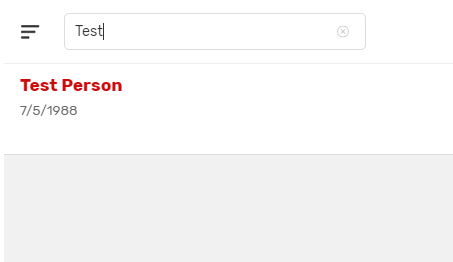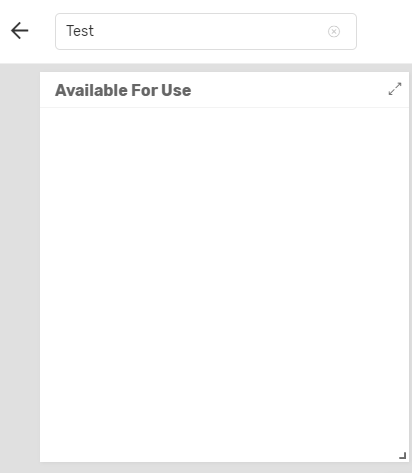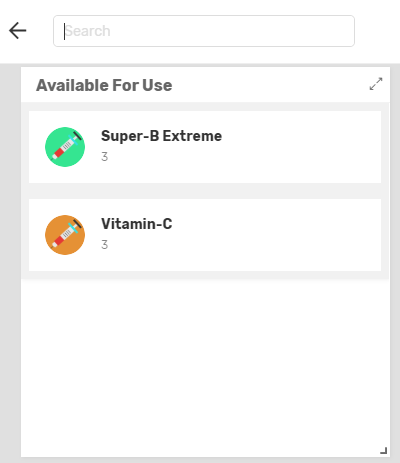- AppSheet
- AppSheet Forum
- AppSheet Q&A
- Help With Dashboard and Search Box
- Subscribe to RSS Feed
- Mark Topic as New
- Mark Topic as Read
- Float this Topic for Current User
- Bookmark
- Subscribe
- Mute
- Printer Friendly Page
- Mark as New
- Bookmark
- Subscribe
- Mute
- Subscribe to RSS Feed
- Permalink
- Report Inappropriate Content
- Mark as New
- Bookmark
- Subscribe
- Mute
- Subscribe to RSS Feed
- Permalink
- Report Inappropriate Content
Hi this is my first post, but I am STUCK and need help.
I’ve been working on this project for a couple of weeks. Up until this morning this problem did not exist, but I’m not sure if I changed a setting by accident so here I am!
As show below, I look up our customer by name in search box (bc 800+ customers),
For some reason as of this morning, as you can see the term i searched for is still present when the dashboard loads and is filtering this dashboard item when it normally doesn’t:
when I remove the search term it displays as it should, but i don’t want to have to clear the search box, especially when I didnt have to before. My users will think there is nothing available to use:
Please help me, it’s driving me crazy
Thank you
Solved! Go to Solution.
- Mark as New
- Bookmark
- Subscribe
- Mute
- Subscribe to RSS Feed
- Permalink
- Report Inappropriate Content
- Mark as New
- Bookmark
- Subscribe
- Mute
- Subscribe to RSS Feed
- Permalink
- Report Inappropriate Content
It turned out to be internal. Here is the response from support:
Hi Allison, I found the reason for this behavior and will submit a fix. It’s related to the custom navigation that occurs when selecting the person from the initial view and appears mainly to affect the header search bar and card view, so if you need an immediate workaround you could try using something like a deck view for “Available for use”. Although the header will still show the search term, I think the deck view will not actually apply the search.
- Mark as New
- Bookmark
- Subscribe
- Mute
- Subscribe to RSS Feed
- Permalink
- Report Inappropriate Content
- Mark as New
- Bookmark
- Subscribe
- Mute
- Subscribe to RSS Feed
- Permalink
- Report Inappropriate Content
This strikes me as a possible internal change to AppSheet itself. I encourage you to engage support@appsheet.com for help with this.
- Mark as New
- Bookmark
- Subscribe
- Mute
- Subscribe to RSS Feed
- Permalink
- Report Inappropriate Content
- Mark as New
- Bookmark
- Subscribe
- Mute
- Subscribe to RSS Feed
- Permalink
- Report Inappropriate Content
thank you, Steve.
I sent them an email with a link to this post of my question.
- Mark as New
- Bookmark
- Subscribe
- Mute
- Subscribe to RSS Feed
- Permalink
- Report Inappropriate Content
- Mark as New
- Bookmark
- Subscribe
- Mute
- Subscribe to RSS Feed
- Permalink
- Report Inappropriate Content
Hi @Allison_Romero, can you check the URL bar to see if the search term appears there? Sometimes the search state may be included there, and if you happened to bookmark the app at that point it would keep loading the app with the search term already applied. If that’s the case here you might need to recreate the bookmark while not in a filtered state.
- Mark as New
- Bookmark
- Subscribe
- Mute
- Subscribe to RSS Feed
- Permalink
- Report Inappropriate Content
- Mark as New
- Bookmark
- Subscribe
- Mute
- Subscribe to RSS Feed
- Permalink
- Report Inappropriate Content
It turned out to be internal. Here is the response from support:
Hi Allison, I found the reason for this behavior and will submit a fix. It’s related to the custom navigation that occurs when selecting the person from the initial view and appears mainly to affect the header search bar and card view, so if you need an immediate workaround you could try using something like a deck view for “Available for use”. Although the header will still show the search term, I think the deck view will not actually apply the search.
- Mark as New
- Bookmark
- Subscribe
- Mute
- Subscribe to RSS Feed
- Permalink
- Report Inappropriate Content
- Mark as New
- Bookmark
- Subscribe
- Mute
- Subscribe to RSS Feed
- Permalink
- Report Inappropriate Content
Another reminder that–despite not being labeled s such–card views are beta and may not be suitable for production use.
-
Account
1,673 -
App Management
3,072 -
AppSheet
1 -
Automation
10,293 -
Bug
967 -
Data
9,657 -
Errors
5,719 -
Expressions
11,750 -
General Miscellaneous
1 -
Google Cloud Deploy
1 -
image and text
1 -
Integrations
1,599 -
Intelligence
578 -
Introductions
85 -
Other
2,882 -
Photos
1 -
Resources
535 -
Security
827 -
Templates
1,300 -
Users
1,551 -
UX
9,096
- « Previous
- Next »
| User | Count |
|---|---|
| 44 | |
| 29 | |
| 23 | |
| 20 | |
| 15 |

 Twitter
Twitter