- AppSheet
- AppSheet Forum
- AppSheet Q&A
- Help with E-mail Template (Table)
- Subscribe to RSS Feed
- Mark Topic as New
- Mark Topic as Read
- Float this Topic for Current User
- Bookmark
- Subscribe
- Mute
- Printer Friendly Page
- Mark as New
- Bookmark
- Subscribe
- Mute
- Subscribe to RSS Feed
- Permalink
- Report Inappropriate Content
- Mark as New
- Bookmark
- Subscribe
- Mute
- Subscribe to RSS Feed
- Permalink
- Report Inappropriate Content
Hello mates, Ive spent hours trying to display a simple table on an e-mail body triggered by a new record in a table, but Im really lost here. Let me try to explain and see if you guys can help me…
Basically I have a table called ‘MaterialRequest’ (key = requestOrder) which columns are shown attached.
for each order I can have multiples materials to be ordered with, They are on the table ‘MaterialOrderDetail’ (key = orderId).
I have the virtual column [Related MaterialOrderDetails] (REF_ROWS(“MaterialOrderDetail”, “requestOrder”)) which yields all the orderId for each requestedOrder.
All I need is to find a way to include into the e-mail body template, for each new order, all the materials, quantity and measurements (from MaterialOrderDetail table) on a table.
The way I`m doing that without any result is below:
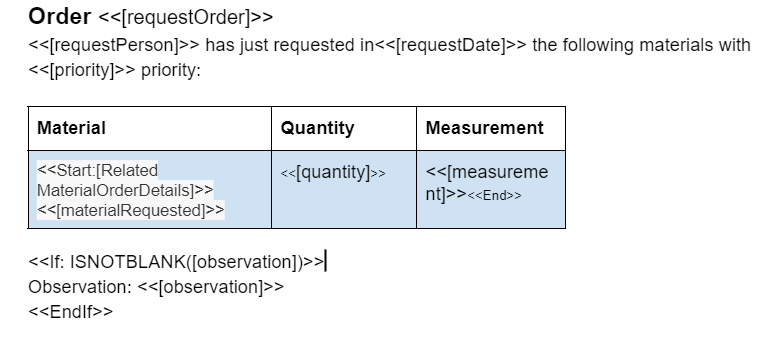
Thanks in advance guys
Solved! Go to Solution.
- Mark as New
- Bookmark
- Subscribe
- Mute
- Subscribe to RSS Feed
- Permalink
- Report Inappropriate Content
- Mark as New
- Bookmark
- Subscribe
- Mute
- Subscribe to RSS Feed
- Permalink
- Report Inappropriate Content
The e-mail table was blank.
Ive just figured it out.. the automation was faster than the recording into the Orders child table, thats why it wasnt showing on e-mail body. I resolved it including a wait for a condition step before sending the e-mail. Too easy.
Thanks all.
- Mark as New
- Bookmark
- Subscribe
- Mute
- Subscribe to RSS Feed
- Permalink
- Report Inappropriate Content
- Mark as New
- Bookmark
- Subscribe
- Mute
- Subscribe to RSS Feed
- Permalink
- Report Inappropriate Content
Table MaterialRequest
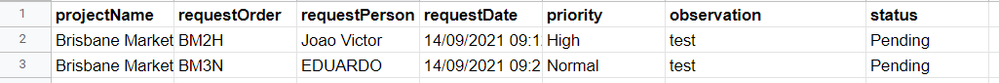
- Mark as New
- Bookmark
- Subscribe
- Mute
- Subscribe to RSS Feed
- Permalink
- Report Inappropriate Content
- Mark as New
- Bookmark
- Subscribe
- Mute
- Subscribe to RSS Feed
- Permalink
- Report Inappropriate Content
Table MaterialOrderDetail (child)
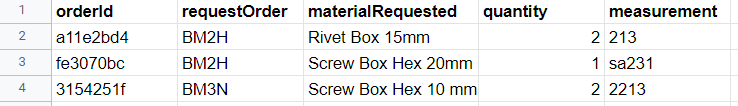
- Mark as New
- Bookmark
- Subscribe
- Mute
- Subscribe to RSS Feed
- Permalink
- Report Inappropriate Content
- Mark as New
- Bookmark
- Subscribe
- Mute
- Subscribe to RSS Feed
- Permalink
- Report Inappropriate Content
No email, or a blank file, or what?
I don’t see anything obviously wrong with your template. You should check the Automation Monitor and/or Audit Logs to try and find if there was an error, and if so, what it was.
- Mark as New
- Bookmark
- Subscribe
- Mute
- Subscribe to RSS Feed
- Permalink
- Report Inappropriate Content
- Mark as New
- Bookmark
- Subscribe
- Mute
- Subscribe to RSS Feed
- Permalink
- Report Inappropriate Content
The e-mail table was blank.
Ive just figured it out.. the automation was faster than the recording into the Orders child table, thats why it wasnt showing on e-mail body. I resolved it including a wait for a condition step before sending the e-mail. Too easy.
Thanks all.
- Mark as New
- Bookmark
- Subscribe
- Mute
- Subscribe to RSS Feed
- Permalink
- Report Inappropriate Content
- Mark as New
- Bookmark
- Subscribe
- Mute
- Subscribe to RSS Feed
- Permalink
- Report Inappropriate Content
Check out the " Sending Email Only After Adding a Parent Record and All of Its Children" Section near the bottom of this help article:
-
Account
1,673 -
App Management
3,072 -
AppSheet
1 -
Automation
10,293 -
Bug
967 -
Data
9,657 -
Errors
5,719 -
Expressions
11,750 -
General Miscellaneous
1 -
Google Cloud Deploy
1 -
image and text
1 -
Integrations
1,599 -
Intelligence
578 -
Introductions
85 -
Other
2,882 -
Photos
1 -
Resources
535 -
Security
827 -
Templates
1,300 -
Users
1,551 -
UX
9,096
- « Previous
- Next »
| User | Count |
|---|---|
| 44 | |
| 29 | |
| 23 | |
| 20 | |
| 15 |

 Twitter
Twitter