- AppSheet
- AppSheet Forum
- AppSheet Q&A
- Help with the application
- Subscribe to RSS Feed
- Mark Topic as New
- Mark Topic as Read
- Float this Topic for Current User
- Bookmark
- Subscribe
- Mute
- Printer Friendly Page
- Mark as New
- Bookmark
- Subscribe
- Mute
- Subscribe to RSS Feed
- Permalink
- Report Inappropriate Content
- Mark as New
- Bookmark
- Subscribe
- Mute
- Subscribe to RSS Feed
- Permalink
- Report Inappropriate Content
welcome everybody
I want help. I have an application and I have multiple users of the application and I want each user permissions for the application. I want to be a user only for readers and another user who adds and a user for updating only
Please Help
Solved! Go to Solution.
- Mark as New
- Bookmark
- Subscribe
- Mute
- Subscribe to RSS Feed
- Permalink
- Report Inappropriate Content
- Mark as New
- Bookmark
- Subscribe
- Mute
- Subscribe to RSS Feed
- Permalink
- Report Inappropriate Content
Thanks to all
The problem was solved using this function
SWITCH(USEREMAIL(),
“Users From Table 1”, “UPDATES_ONLY”,
“Users From Table 2”, “ALL_CHANGES”,
“READ_ONLY”)
The problem was in the “” small commas when writing the function. Commas must be typed twice
- Mark as New
- Bookmark
- Subscribe
- Mute
- Subscribe to RSS Feed
- Permalink
- Report Inappropriate Content
- Mark as New
- Bookmark
- Subscribe
- Mute
- Subscribe to RSS Feed
- Permalink
- Report Inappropriate Content
- Mark as New
- Bookmark
- Subscribe
- Mute
- Subscribe to RSS Feed
- Permalink
- Report Inappropriate Content
- Mark as New
- Bookmark
- Subscribe
- Mute
- Subscribe to RSS Feed
- Permalink
- Report Inappropriate Content
Unfortunately, I did not understand that. How can I assign specific permissions to each user. I hope for more clarification
- Mark as New
- Bookmark
- Subscribe
- Mute
- Subscribe to RSS Feed
- Permalink
- Report Inappropriate Content
- Mark as New
- Bookmark
- Subscribe
- Mute
- Subscribe to RSS Feed
- Permalink
- Report Inappropriate Content
Sounds to me like you may want to change your permission settings at the table level for this.
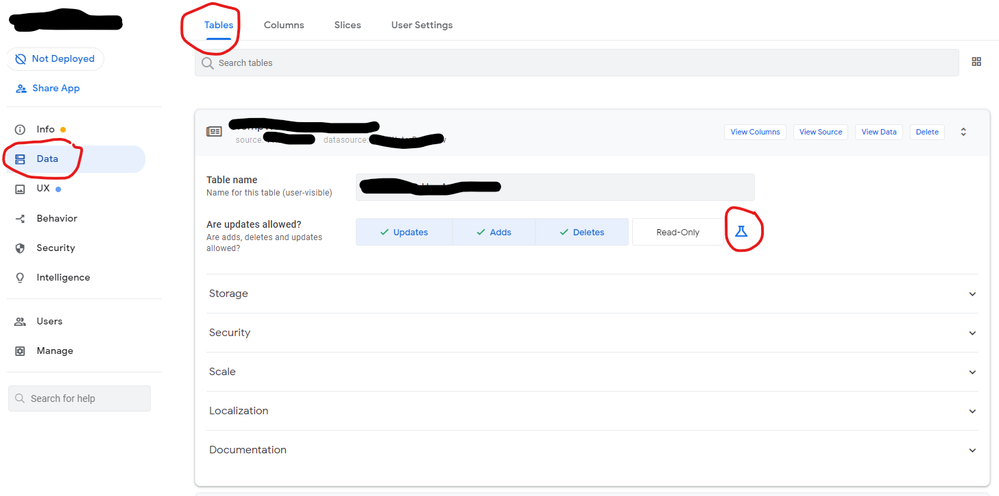
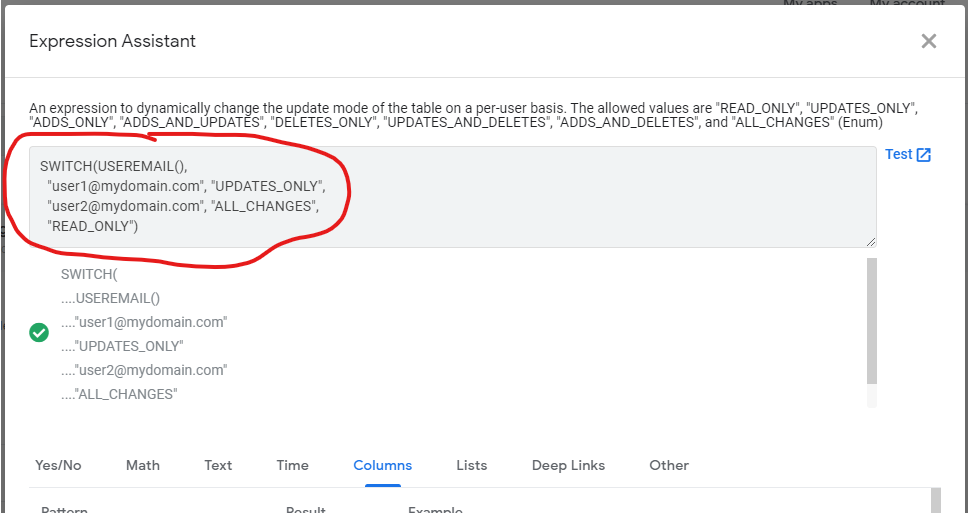
- Mark as New
- Bookmark
- Subscribe
- Mute
- Subscribe to RSS Feed
- Permalink
- Report Inappropriate Content
- Mark as New
- Bookmark
- Subscribe
- Mute
- Subscribe to RSS Feed
- Permalink
- Report Inappropriate Content
But after applying these steps, I see that the permissions have been applied to all users, and I want to apply for each user specific permissions
- Mark as New
- Bookmark
- Subscribe
- Mute
- Subscribe to RSS Feed
- Permalink
- Report Inappropriate Content
- Mark as New
- Bookmark
- Subscribe
- Mute
- Subscribe to RSS Feed
- Permalink
- Report Inappropriate Content
You will need to apply the above concepts in conjunction with a user table then. In the user table for each user you will want to designate a ‘Roles’ column. In your application incorporate this user table but apply a security filter with a LOOKUP() function and USEREMAIL() to pull the current users information only along with their roles, then plug in the roles that you will allow into the table ‘Update’ expression as portrayed with the SWITCH() expression above.
This will take some work on your end to get setup correctly. At the moment, Appsheet only designates ‘user’ or ‘admin’ roles, I don’t recall being able to incorporate other roles. However, user roles based on a user table are not uncommon at all in application interfaces especially within companies. It does take a bit of work though to get it setup correctly and then testing also needs to be exhaustive to make sure it works correctly.
- Mark as New
- Bookmark
- Subscribe
- Mute
- Subscribe to RSS Feed
- Permalink
- Report Inappropriate Content
- Mark as New
- Bookmark
- Subscribe
- Mute
- Subscribe to RSS Feed
- Permalink
- Report Inappropriate Content
Is there an explanatory explanation in the pictures … Sorry for the many questions
- Mark as New
- Bookmark
- Subscribe
- Mute
- Subscribe to RSS Feed
- Permalink
- Report Inappropriate Content
- Mark as New
- Bookmark
- Subscribe
- Mute
- Subscribe to RSS Feed
- Permalink
- Report Inappropriate Content
Not specifically for your use case. The pictures only illustrate where portions of your setup will likely need some adjusting to be done. I have not yet used such a setup myself, but will be needing to incorporate something similar in the near future. Sorry I can’t be of much help at the moment. Hopefully I can maybe help a little better after I have done this myself.
- Mark as New
- Bookmark
- Subscribe
- Mute
- Subscribe to RSS Feed
- Permalink
- Report Inappropriate Content
- Mark as New
- Bookmark
- Subscribe
- Mute
- Subscribe to RSS Feed
- Permalink
- Report Inappropriate Content
I am still waiting for the solution please help
- Mark as New
- Bookmark
- Subscribe
- Mute
- Subscribe to RSS Feed
- Permalink
- Report Inappropriate Content
- Mark as New
- Bookmark
- Subscribe
- Mute
- Subscribe to RSS Feed
- Permalink
- Report Inappropriate Content
Perhaps you should hire someone to help you:
- Mark as New
- Bookmark
- Subscribe
- Mute
- Subscribe to RSS Feed
- Permalink
- Report Inappropriate Content
- Mark as New
- Bookmark
- Subscribe
- Mute
- Subscribe to RSS Feed
- Permalink
- Report Inappropriate Content
Still waiting for an explanation
- Mark as New
- Bookmark
- Subscribe
- Mute
- Subscribe to RSS Feed
- Permalink
- Report Inappropriate Content
- Mark as New
- Bookmark
- Subscribe
- Mute
- Subscribe to RSS Feed
- Permalink
- Report Inappropriate Content
With that entitled attitude, you will continue waiting.
- Mark as New
- Bookmark
- Subscribe
- Mute
- Subscribe to RSS Feed
- Permalink
- Report Inappropriate Content
- Mark as New
- Bookmark
- Subscribe
- Mute
- Subscribe to RSS Feed
- Permalink
- Report Inappropriate Content
Thanks to all
The problem was solved using this function
SWITCH(USEREMAIL(),
“Users From Table 1”, “UPDATES_ONLY”,
“Users From Table 2”, “ALL_CHANGES”,
“READ_ONLY”)
The problem was in the “” small commas when writing the function. Commas must be typed twice
-
Account
1,672 -
App Management
3,063 -
AppSheet
1 -
Automation
10,274 -
Bug
964 -
Data
9,642 -
Errors
5,710 -
Expressions
11,727 -
General Miscellaneous
1 -
Google Cloud Deploy
1 -
image and text
1 -
Integrations
1,595 -
Intelligence
576 -
Introductions
84 -
Other
2,877 -
Photos
1 -
Resources
530 -
Security
825 -
Templates
1,298 -
Users
1,547 -
UX
9,087
- « Previous
- Next »
| User | Count |
|---|---|
| 40 | |
| 24 | |
| 21 | |
| 19 | |
| 15 |

 Twitter
Twitter