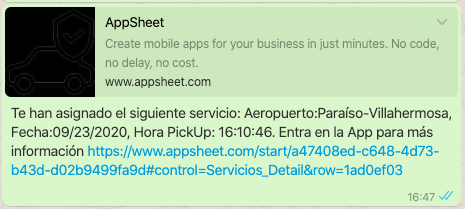- AppSheet
- AppSheet Forum
- AppSheet Q&A
- Help with workflow link to app
- Subscribe to RSS Feed
- Mark Topic as New
- Mark Topic as Read
- Float this Topic for Current User
- Bookmark
- Subscribe
- Mute
- Printer Friendly Page
- Mark as New
- Bookmark
- Subscribe
- Mute
- Subscribe to RSS Feed
- Permalink
- Report Inappropriate Content
- Mark as New
- Bookmark
- Subscribe
- Mute
- Subscribe to RSS Feed
- Permalink
- Report Inappropriate Content
Two related questions.
I have a workflow that emails me when the user submits something I need to approve. I get the email just fine. I want to include a link that would take me to the App, not in the browser, and to the specific record that prompted the email. That way I can quickly approve it.
I’m doing something wrong. The link takes me to my app, in the browser, but not to the the view I specified.
-
can I have the link open in the App not in the browser?
-
how can I get it to go to the specific form I want?
<<[Encouragement_NO]>>
Title: <<[Title]>>
Text: <<[Text]>>
By: <<USEREMAIL()>> on <>
<a href="<<CONCATENATE(“https://www.appsheet.com/start/xxxxxxxxxxMyApp#xxxxxxx”,LINKTOROW([Encouragement_NO],“ Admin_User_Submitted_Encouragements_Form”))>>">Link to the User Submitted Encouragement
Thanks.
Lucinda
- Labels:
-
Automation
-
Expressions
- Mark as New
- Bookmark
- Subscribe
- Mute
- Subscribe to RSS Feed
- Permalink
- Report Inappropriate Content
- Mark as New
- Bookmark
- Subscribe
- Mute
- Subscribe to RSS Feed
- Permalink
- Report Inappropriate Content
You might be better off using one of these:
- Mark as New
- Bookmark
- Subscribe
- Mute
- Subscribe to RSS Feed
- Permalink
- Report Inappropriate Content
- Mark as New
- Bookmark
- Subscribe
- Mute
- Subscribe to RSS Feed
- Permalink
- Report Inappropriate Content
Thanks Steve.
That does take me directly to the form, slick.
Is there a way to have it open the App on my phone instead of going to the browser version of the app?
I’m using: <<_ROW_WEB_LINK>> : Hyperlink that refers to the added or updated record in your app. For example, you can include this URL in a workflow email to allow the email recipient to easily open the added or updated record, displayed as ‘Click Here’ hyperlinked.
Which makes it sound like it would open the app. (refers to the added or updated record in your app)
- Mark as New
- Bookmark
- Subscribe
- Mute
- Subscribe to RSS Feed
- Permalink
- Report Inappropriate Content
- Mark as New
- Bookmark
- Subscribe
- Mute
- Subscribe to RSS Feed
- Permalink
- Report Inappropriate Content
I honestly do not know. ![]()
- Mark as New
- Bookmark
- Subscribe
- Mute
- Subscribe to RSS Feed
- Permalink
- Report Inappropriate Content
- Mark as New
- Bookmark
- Subscribe
- Mute
- Subscribe to RSS Feed
- Permalink
- Report Inappropriate Content
No way! If not you, who should I ask? @praveen?
- Mark as New
- Bookmark
- Subscribe
- Mute
- Subscribe to RSS Feed
- Permalink
- Report Inappropriate Content
- Mark as New
- Bookmark
- Subscribe
- Mute
- Subscribe to RSS Feed
- Permalink
- Report Inappropriate Content
- Mark as New
- Bookmark
- Subscribe
- Mute
- Subscribe to RSS Feed
- Permalink
- Report Inappropriate Content
- Mark as New
- Bookmark
- Subscribe
- Mute
- Subscribe to RSS Feed
- Permalink
- Report Inappropriate Content
Sent them an email.
- Mark as New
- Bookmark
- Subscribe
- Mute
- Subscribe to RSS Feed
- Permalink
- Report Inappropriate Content
- Mark as New
- Bookmark
- Subscribe
- Mute
- Subscribe to RSS Feed
- Permalink
- Report Inappropriate Content
This is Support’s reply: My understanding from engineering is:
If you write it like <<"[https://www.appsheet.com/start/xxxxxxxxxx-xxxx-xxxx-xxxx-xxxxxxxxxxxx#control=TableName_Detail&row="&ENCODEURL([ID])]>>
it should ask to open it either with the browser or Appsheet app.
I haven’t had a chance to try this. I need to research ENCODEURL to see what to put there. Any suggestions before I go hunting?
- Mark as New
- Bookmark
- Subscribe
- Mute
- Subscribe to RSS Feed
- Permalink
- Report Inappropriate Content
- Mark as New
- Bookmark
- Subscribe
- Mute
- Subscribe to RSS Feed
- Permalink
- Report Inappropriate Content
I think the idea/expectation is that your device will recognize a URL that begins https://www.appsheet.com/start/ as one that should be handled by the app rather than the browser. I’d have the same expectation if the app is properly installed and you haven’t tinkered the device’s deeper settings. So the question is: how do we generate such a URL? I would have expected <<_ROW_WEB_LINK>> to provide that.
Please right-click on the link provided by <<_ROW_WEB_LINK>> and cut and paste it here so we can inspect it.
- Mark as New
- Bookmark
- Subscribe
- Mute
- Subscribe to RSS Feed
- Permalink
- Report Inappropriate Content
- Mark as New
- Bookmark
- Subscribe
- Mute
- Subscribe to RSS Feed
- Permalink
- Report Inappropriate Content
This is what I get when I click and copy the link from the email produced by the workflow.
https://mandrillapp.com/track/click/30578143/www.appsheet.com?p=eyJzIjoiYzhSeEc2cXdyRlRQVElfb0I5aXNa...
This is what appears in the browser when you click on the link on my iPhone;
https://www.appsheet.com/start/9d40e089-078d-4169-b2a0-113842ec0c2c?refresh=1&wipe=1#_appName=Reques...
Any idea why the difference?
- Mark as New
- Bookmark
- Subscribe
- Mute
- Subscribe to RSS Feed
- Permalink
- Report Inappropriate Content
- Mark as New
- Bookmark
- Subscribe
- Mute
- Subscribe to RSS Feed
- Permalink
- Report Inappropriate Content
The first allows the company that handles sending the app emails, mandrillapp.com, to track when the email recipient clicks on the email link. The click is logged, then the user is sent to the URL you finally ended up on. It’s that final URL that matters here (hopefully).
Hooray! Progress!
Boo! Setback!
Let’s go back to what you tried originally:
<a href="<<CONCATENATE(“https://www.appsheet.com/start/xxxxxxxxxxMyApp#xxxxxxx”,LINKTOROW([Encouragement_NO],“ Admin_User_Submitted_Encouragements_Form”))>>">Link to the User Submitted Encouragement
Instead, let’s try:
<a href="<<CONCATENATE(“https://www.appsheet.com/start/9d40e089-078d-4169-b2a0-113842ec0c2c”,LINKTOROW([Encouragement_NO],“Admin_User_Submitted_Encouragements_Form”))>>">Link to the User Submitted Encouragement</a>
- Mark as New
- Bookmark
- Subscribe
- Mute
- Subscribe to RSS Feed
- Permalink
- Report Inappropriate Content
- Mark as New
- Bookmark
- Subscribe
- Mute
- Subscribe to RSS Feed
- Permalink
- Report Inappropriate Content
I copied the second one, the one that appeared in the browser, when I clicked the link on the iPhone and pasted that into the workflow, instead of the <<ROW_WEB_LINK>> and it opened the app. It DID NOT take me to the specific record/view in the app where I can approve the item. The previous link did take me to that specific record/view in the web browser.
There must be a bug causing the creation of the URL behind <<ROW_WEB_LINK>> that adds in all that extra stuff.
- Mark as New
- Bookmark
- Subscribe
- Mute
- Subscribe to RSS Feed
- Permalink
- Report Inappropriate Content
- Mark as New
- Bookmark
- Subscribe
- Mute
- Subscribe to RSS Feed
- Permalink
- Report Inappropriate Content
- Mark as New
- Bookmark
- Subscribe
- Mute
- Subscribe to RSS Feed
- Permalink
- Report Inappropriate Content
- Mark as New
- Bookmark
- Subscribe
- Mute
- Subscribe to RSS Feed
- Permalink
- Report Inappropriate Content
Hi @Lucinda_Mason and @Steve,
Im doing something similar to this for a WhatsApp message. The idea is to send a link to a particular row of the app via a WhatsApp Message.
With help of this post, some other posts, and a couple of hours, this is what worked for me, hope it works for you too:
CONCATENATE(“https://www.appsheet.com/start/a47408ed-c648-4d73-b43d-d02b9499fa9d”,encodeurl(LINKTOROW([_THISROW], “Servicios_Detail”)
This is the result im getting, with all the preformatted text in the message:
- Mark as New
- Bookmark
- Subscribe
- Mute
- Subscribe to RSS Feed
- Permalink
- Report Inappropriate Content
- Mark as New
- Bookmark
- Subscribe
- Mute
- Subscribe to RSS Feed
- Permalink
- Report Inappropriate Content
Thanks Nicolás. I’m glad you got something working. Does yours open the app or in the browser?
I’m still having issues with my current link actually syncing when I explicitly have it syncing. On my phone, I click it and it shows the App syncing but it only takes me to the opening view of the App, regardless of whether the app was open or not. Then, if I click the link again, it takes me to the exact view I need.
It ONLY happens on this link.
<a href="https://www.appsheet.com/start/922dbed2-5196-4caa-9581-401fc815a472#appName=Requests-1778436&page=detail&row=<<[Encouragement_NO]>>&table=Admin_User_Submitted_Encouragements&view= Admin_User_Submitted_Encouragements_Form&at=<<ENCODEURL(NOW())>>">Click here to Approve User Submitted Encouragement</a>
Another table and view and this link format works perfectly here. The only difference is ‘page=detail’ versus ‘page=form’ above. Though I tried that as well in the example above and it didn’t change anything.
<a href="https://www.appsheet.com/start/922dbed2-5196-4caa-9581-401fc815a472#appName=Requests-1778436&page=detail&row=<<[PR_NO]>>&table=All_Active_Private_Requests_Visible_to_User&view=All_Active_Private_Requests_Visible_to_User_detail&at=<<ENCODEURL(NOW())>>">Please click here to add your prayer for this request.</a>
Why, oh why, is this so complicated?
- Mark as New
- Bookmark
- Subscribe
- Mute
- Subscribe to RSS Feed
- Permalink
- Report Inappropriate Content
- Mark as New
- Bookmark
- Subscribe
- Mute
- Subscribe to RSS Feed
- Permalink
- Report Inappropriate Content
Does yours open the app or in the browser?
Depending on what device Im using. If I´m in my computer, then its the browser. If I´m using my phone, it opens the app.
Although it seems that it doesnt run as smooth for browsers, since sometimes I get the same result as you,
I click it and it shows the App syncing but it only takes me to the opening view of the App, regardless of whether the app was open or not.
and some other times it does take me directly to the row, Im not sure why.
-
Account
1,675 -
App Management
3,091 -
AppSheet
1 -
Automation
10,314 -
Bug
979 -
Data
9,671 -
Errors
5,728 -
Expressions
11,772 -
General Miscellaneous
1 -
Google Cloud Deploy
1 -
image and text
1 -
Integrations
1,606 -
Intelligence
579 -
Introductions
85 -
Other
2,898 -
Photos
1 -
Resources
536 -
Security
827 -
Templates
1,305 -
Users
1,557 -
UX
9,109
- « Previous
- Next »
| User | Count |
|---|---|
| 46 | |
| 29 | |
| 24 | |
| 22 | |
| 13 |

 Twitter
Twitter