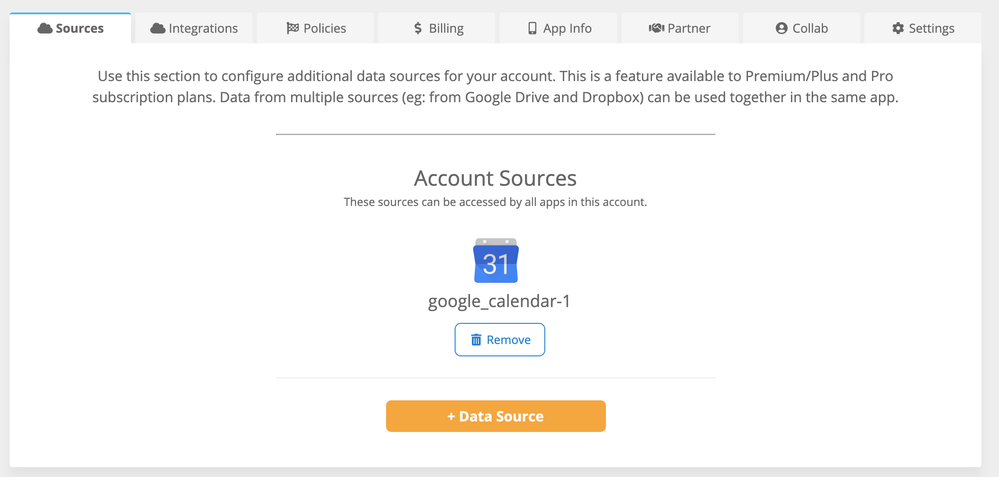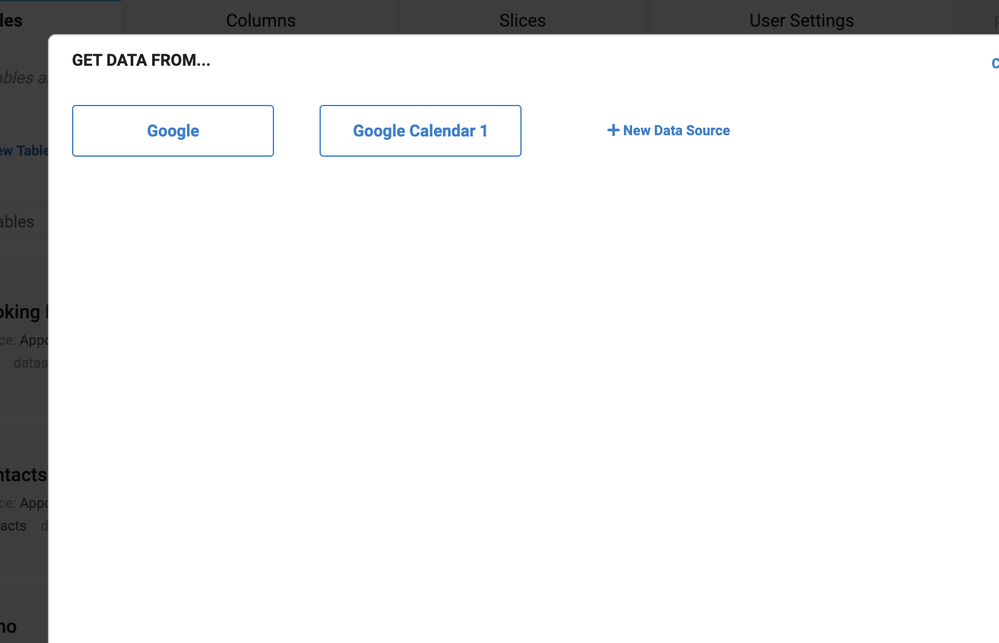- AppSheet
- AppSheet Forum
- AppSheet Q&A
- Hi Folks, Another calendar integration bug. ...
- Subscribe to RSS Feed
- Mark Topic as New
- Mark Topic as Read
- Float this Topic for Current User
- Bookmark
- Subscribe
- Mute
- Printer Friendly Page
- Mark as New
- Bookmark
- Subscribe
- Mute
- Subscribe to RSS Feed
- Permalink
- Report Inappropriate Content
- Mark as New
- Bookmark
- Subscribe
- Mute
- Subscribe to RSS Feed
- Permalink
- Report Inappropriate Content
Hi Folks,
Another calendar integration bug. This is a really important part of my app so I might look at using Zapier until it is 100% in Appsheet. Keen to avoid having to do that though.
The issue simply stated is that:
-I have two tables, “Timetrack” and “Calendar”
-The Timetrack table has a required ref field called [Calendar], and it has two virtual columns [start] = [Calendar].[start], and [end] =
[Calendar].[end]
When I add a new row to the “Timetrack” table, and then add a new row to the “Calendar” table which is referenced in that row: - It syncronises with google calendar and I see the event in my google calendar - The correct [Start] and [End] values are passed into “Timetrack” from the new calendar row (i.e if the Calendar[start] is 01/01/2001 08:08:00 then the virtual field in the Timetrack[start] displays as 01/01/2001 08:08:00)…so far so good -But then, the reference breaks, and instead of seeing a reference to the calendar entry label in my Timetrack[Calendar] field, I see an an nvarchar(8) key, with a yellow “!” icon. -When I go to “View data” in my “Calendar” table there is no row referencing that new calendar event in the Calendar table. -When I look at Google Calendar itself, the new Calendar event, created (and quickly deleted) in Appsheet, is still there.
I don’t know why Appsheet is unable to display that event anymore.
Can anyone suggest a fix?
I could delete and re-add the data source if you think it is a permission issue, but this I doubt, as the sync is partially working.
Should I head to Zapier to do the integration, or is there a fix?
Cheers,
David.
- Labels:
-
Integrations
- Mark as New
- Bookmark
- Subscribe
- Mute
- Subscribe to RSS Feed
- Permalink
- Report Inappropriate Content
- Mark as New
- Bookmark
- Subscribe
- Mute
- Subscribe to RSS Feed
- Permalink
- Report Inappropriate Content
A bit of progress. I have set up a Zapier integration between GSheets and GCalendar, so any new updates or new events in GCalendar are zapped over to my GSheet table. I created a new worksheet in my GSheet with the exact same fields as the hidden GCalendar table (and found a way to copy all my existing GCalendar data into that table). I pointed my “Timetrack” table to the new calendar table, and all is working solidly now.
The tradeoffs were:
-I now need to pay Zapier $25 per month, as the ability to push calengdar updates to a GSheet table requires a three step zap. -I have set my Calendar table in Appsheet to read-only, so the only way to update or create Calendar items now is in GCalendar itself. -There is up to a 15 minute delay between when I update or add a GCalendar event and the data is zapped to the GSheet, which I can then access by manually syncing the app.
Lookig forward to making this a lot less clunky, but my priority at this point is having an accurate data set, as these calendar entried determine the quality of my business’s customer service.
Keen for feedback, especially on when the native GCalendar sync in Appsheet is being robustified and I can try again to set up a direct two way sync.
Cheers. David.
- Mark as New
- Bookmark
- Subscribe
- Mute
- Subscribe to RSS Feed
- Permalink
- Report Inappropriate Content
- Mark as New
- Bookmark
- Subscribe
- Mute
- Subscribe to RSS Feed
- Permalink
- Report Inappropriate Content
Hi David,
Try this if you have not done so.
-
Go to your GCalendar and create a new Calendar, give it name you can remember.
-
Go to your AppSheet account / Source and link your GCalendar to your account.
-
Then, from the Data import table, click on the plus sign that adds tables. You should see your GCalendar. Click on it and you will see all your calendars. Click on the one you want.
Appsheet will create a table with your calendar’s name.
Appsheet will also create a Deck view. Change it to the Calendar view.
You can now add events from your app as well as through your GCalendar.
Hope this would be useful.
Happy Apping,
Kent Wu
-
Account
1,676 -
App Management
3,098 -
AppSheet
1 -
Automation
10,320 -
Bug
982 -
Data
9,676 -
Errors
5,733 -
Expressions
11,778 -
General Miscellaneous
1 -
Google Cloud Deploy
1 -
image and text
1 -
Integrations
1,609 -
Intelligence
578 -
Introductions
85 -
Other
2,904 -
Photos
1 -
Resources
538 -
Security
827 -
Templates
1,308 -
Users
1,558 -
UX
9,110
- « Previous
- Next »
| User | Count |
|---|---|
| 40 | |
| 29 | |
| 24 | |
| 24 | |
| 13 |

 Twitter
Twitter