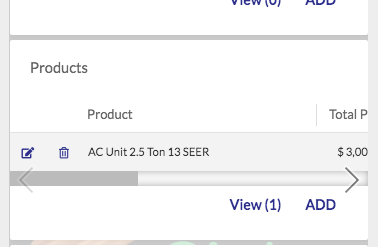- AppSheet
- AppSheet Forum
- AppSheet Q&A
- Hi, I need to be able to delete child items ...
- Subscribe to RSS Feed
- Mark Topic as New
- Mark Topic as Read
- Float this Topic for Current User
- Bookmark
- Subscribe
- Mute
- Printer Friendly Page
- Mark as New
- Bookmark
- Subscribe
- Mute
- Subscribe to RSS Feed
- Permalink
- Report Inappropriate Content
- Mark as New
- Bookmark
- Subscribe
- Mute
- Subscribe to RSS Feed
- Permalink
- Report Inappropriate Content
Hi,
I need to be able to delete child items when i’m editing the parent row. Now it’s possible only in parent form view(when adding data) or parent detail view. The problem removing child elements from parent detail view is that the values from parent are not updated after child removal. This can happen only in parent form view or parent edit view.
Why child elements cannot be removed in parent edit view? Edit view is basically form view, right?
Is there a way to remove child items from parent edit view?
Thank you!
- Labels:
-
UX
- Mark as New
- Bookmark
- Subscribe
- Mute
- Subscribe to RSS Feed
- Permalink
- Report Inappropriate Content
- Mark as New
- Bookmark
- Subscribe
- Mute
- Subscribe to RSS Feed
- Permalink
- Report Inappropriate Content
I’m not 100% sure what do you mean by form view and edit view. In generally… when you add a new record or when you modify the existing record, you are using exactly same form view.
- Mark as New
- Bookmark
- Subscribe
- Mute
- Subscribe to RSS Feed
- Permalink
- Report Inappropriate Content
- Mark as New
- Bookmark
- Subscribe
- Mute
- Subscribe to RSS Feed
- Permalink
- Report Inappropriate Content
When editing a parent row with child items i cannot delete its child items.
- Mark as New
- Bookmark
- Subscribe
- Mute
- Subscribe to RSS Feed
- Permalink
- Report Inappropriate Content
- Mark as New
- Bookmark
- Subscribe
- Mute
- Subscribe to RSS Feed
- Permalink
- Report Inappropriate Content
I’m afraid that’s true. You need to delete them from the detail view.
- Mark as New
- Bookmark
- Subscribe
- Mute
- Subscribe to RSS Feed
- Permalink
- Report Inappropriate Content
- Mark as New
- Bookmark
- Subscribe
- Mute
- Subscribe to RSS Feed
- Permalink
- Report Inappropriate Content
Is it difficult to implement in edit mode to be able to remove child items? I kind of need this to behave like that. Is there a reason why edit mode doesnt behave like first form mode? Isnt the same view?
- Mark as New
- Bookmark
- Subscribe
- Mute
- Subscribe to RSS Feed
- Permalink
- Report Inappropriate Content
- Mark as New
- Bookmark
- Subscribe
- Mute
- Subscribe to RSS Feed
- Permalink
- Report Inappropriate Content
Perhaps enabling quick-edit for the parent view would help. Then you could edit the parent record in detail view (instead of form), and will be able to delete child records on the same view.
- Mark as New
- Bookmark
- Subscribe
- Mute
- Subscribe to RSS Feed
- Permalink
- Report Inappropriate Content
- Mark as New
- Bookmark
- Subscribe
- Mute
- Subscribe to RSS Feed
- Permalink
- Report Inappropriate Content
@GreenFlux you can delete child records from parent detail view without enabling quick-edit. The problem with removing child records from parent detail view is that parent values calculated based on child values won’t update. Only in edit(form) mode.
- Mark as New
- Bookmark
- Subscribe
- Mute
- Subscribe to RSS Feed
- Permalink
- Report Inappropriate Content
- Mark as New
- Bookmark
- Subscribe
- Mute
- Subscribe to RSS Feed
- Permalink
- Report Inappropriate Content
I am just now seeing this or I would have offered this solution earlier
As was mentioned here, you can perform a delete from the Parent Detail view. In order to have the Parent Form App Formulas re-compute, you simply need to force navigation to the Parent Form upon Save of the Child Form.
This can be accomplished by an Action set in the “Form Saved” property of the Child Form OR setting the “Finish View” property to the Parent Form. I used the Action approach (before I realized about the Finish View) and it has been working well for me.
I was also able to “hide” the Cancel button on the Parent Form in this approach so the user has no choice but to Save the Parent (I think I created a different Form view for this)
This approach stays consistent with the “normal” process of editing a Child from the Parent Form - meaning it also navigates back to the Parent to finish the save.
Additionally, if you want to improve user experience, you could add to that Child Inline table actions to Edit and Delete (see image). This just avoids the multiple steps required to get to the Child form.
- Mark as New
- Bookmark
- Subscribe
- Mute
- Subscribe to RSS Feed
- Permalink
- Report Inappropriate Content
- Mark as New
- Bookmark
- Subscribe
- Mute
- Subscribe to RSS Feed
- Permalink
- Report Inappropriate Content
They won’t update if you use normal columns for that purpose. Virtual columns would do that.
-
Account
1,677 -
App Management
3,099 -
AppSheet
1 -
Automation
10,322 -
Bug
983 -
Data
9,676 -
Errors
5,733 -
Expressions
11,779 -
General Miscellaneous
1 -
Google Cloud Deploy
1 -
image and text
1 -
Integrations
1,610 -
Intelligence
578 -
Introductions
85 -
Other
2,904 -
Photos
1 -
Resources
538 -
Security
827 -
Templates
1,309 -
Users
1,559 -
UX
9,110
- « Previous
- Next »
| User | Count |
|---|---|
| 43 | |
| 28 | |
| 24 | |
| 24 | |
| 13 |

 Twitter
Twitter