- AppSheet
- AppSheet Forum
- AppSheet Q&A
- Hidden Columns and Zapier
- Subscribe to RSS Feed
- Mark Topic as New
- Mark Topic as Read
- Float this Topic for Current User
- Bookmark
- Subscribe
- Mute
- Printer Friendly Page
- Mark as New
- Bookmark
- Subscribe
- Mute
- Subscribe to RSS Feed
- Permalink
- Report Inappropriate Content
- Mark as New
- Bookmark
- Subscribe
- Mute
- Subscribe to RSS Feed
- Permalink
- Report Inappropriate Content
Just working on a project that involves using a Zapier webhook to transfer data to Xero. I’ve noticed that if a column is hidden in Appsheet (Actual or Virtual) then the data in it is not passed to Zapier.
Presume this is a bug somewhere as there are lots of reasons (e.g. not showing the App user the price of something) why you might want hide a column. Yet still send the data to Zapier.
Got around it by using
UserEmail()="Simon@1minManager.com
as the Show_IF but still it doesn’t feel very intuitive ![]()
- Labels:
-
Errors
- Mark as New
- Bookmark
- Subscribe
- Mute
- Subscribe to RSS Feed
- Permalink
- Report Inappropriate Content
- Mark as New
- Bookmark
- Subscribe
- Mute
- Subscribe to RSS Feed
- Permalink
- Report Inappropriate Content
Sorry this is not what you expected and wanted.
When I run my own company in UK, I used to use Xero, which is pretty much common and widely used platform for accouting stuffs.
I would suggest you throw the request to get the native connectors for Xero.
For the moment, we only have SalesForce as native connectors, but better to have other native connectors for those such as xero or other accouting, support ticket platforms, such as zendesk.
- Mark as New
- Bookmark
- Subscribe
- Mute
- Subscribe to RSS Feed
- Permalink
- Report Inappropriate Content
- Mark as New
- Bookmark
- Subscribe
- Mute
- Subscribe to RSS Feed
- Permalink
- Report Inappropriate Content
How are you doing this?
- Mark as New
- Bookmark
- Subscribe
- Mute
- Subscribe to RSS Feed
- Permalink
- Report Inappropriate Content
- Mark as New
- Bookmark
- Subscribe
- Mute
- Subscribe to RSS Feed
- Permalink
- Report Inappropriate Content
So I’ve setup a Zap but set the trigger so its a Zapier webhook. This gives you a Zapier URL. Then I’ve created a Bot Task as follows
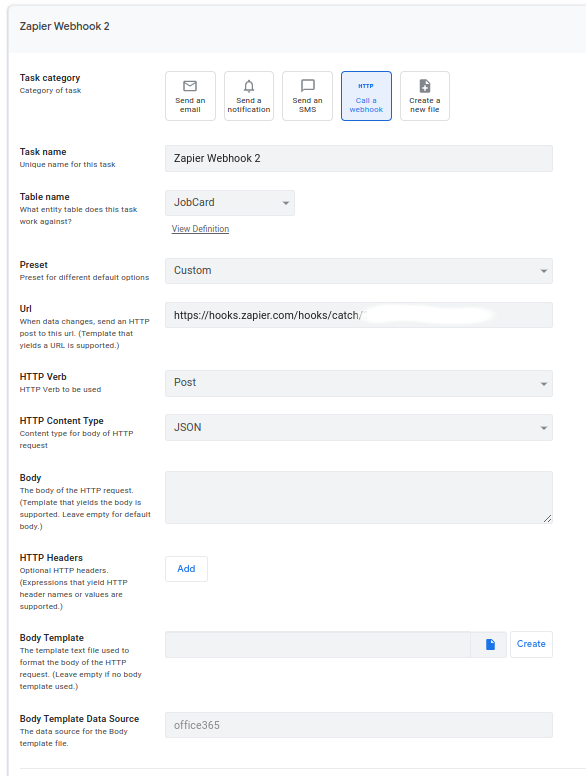
- Mark as New
- Bookmark
- Subscribe
- Mute
- Subscribe to RSS Feed
- Permalink
- Report Inappropriate Content
- Mark as New
- Bookmark
- Subscribe
- Mute
- Subscribe to RSS Feed
- Permalink
- Report Inappropriate Content
By not specifying a Body, the system auto-creates a “default” template for you. Although I basically never use it, I believe the default template “smartly” doesn’t contain hidden columns. You can just input your own template to contain whatever columns you want.
- Mark as New
- Bookmark
- Subscribe
- Mute
- Subscribe to RSS Feed
- Permalink
- Report Inappropriate Content
- Mark as New
- Bookmark
- Subscribe
- Mute
- Subscribe to RSS Feed
- Permalink
- Report Inappropriate Content
Do you have an example of the syntax used for the body template?
- Mark as New
- Bookmark
- Subscribe
- Mute
- Subscribe to RSS Feed
- Permalink
- Report Inappropriate Content
- Mark as New
- Bookmark
- Subscribe
- Mute
- Subscribe to RSS Feed
- Permalink
- Report Inappropriate Content
For a Zapier payload? I do not. Try clicking that “Create” button next to the Body Template field. Or check the actual payloads in your audit logs for previous executions.
-
Account
1,675 -
App Management
3,085 -
AppSheet
1 -
Automation
10,308 -
Bug
976 -
Data
9,666 -
Errors
5,724 -
Expressions
11,766 -
General Miscellaneous
1 -
Google Cloud Deploy
1 -
image and text
1 -
Integrations
1,604 -
Intelligence
578 -
Introductions
85 -
Other
2,893 -
Photos
1 -
Resources
536 -
Security
827 -
Templates
1,304 -
Users
1,557 -
UX
9,109
- « Previous
- Next »
| User | Count |
|---|---|
| 43 | |
| 29 | |
| 24 | |
| 21 | |
| 13 |

 Twitter
Twitter