- AppSheet
- Tips & Resources
- Tips & Tricks
- Hide actions in deck and table view
- Subscribe to RSS Feed
- Mark Topic as New
- Mark Topic as Read
- Float this Topic for Current User
- Bookmark
- Subscribe
- Mute
- Printer Friendly Page
- Mark as New
- Bookmark
- Subscribe
- Mute
- Subscribe to RSS Feed
- Permalink
- Report Inappropriate Content
- Mark as New
- Bookmark
- Subscribe
- Mute
- Subscribe to RSS Feed
- Permalink
- Report Inappropriate Content
I just learned a trick from AppSheet guru @Aleksi that I think will be very useful to me in the future.
For quite some time now, I have used grouped actions that, among other things, perform certain maintenance jobs when conditions require them. By grouping actions I can get users to trigger actions A, B, and C when they think they are triggering action A.
I didn’t realized, however, that it is possible to hide such actions in the normal behavior of deck and table views (and probably other views as well).
To do this, you need to make a grouped action for that view’s table that has your hidden action come first and then has the normal navigation action (that is, usually going to the detail view for that record) last. The navigational action should have the following expression to open the appropriate detail view:
LINKTOROW([Type name of key column in your table here],“Type name of detail view here”)
Then, you go to the behavior section of the view and change the default action for the selection of a row from “auto” to your grouped action.
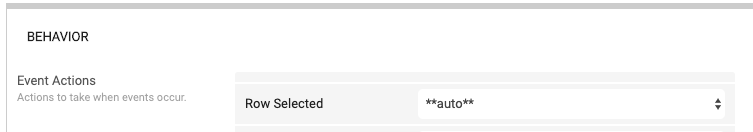
That’s it!
Here’s the post from @Aleski the led me to this.
If you, like me, didn’t happen to know about this, but have a need to hide maintenance actions, please give it a try.
This trick was also introduced by Guru @Steve but I missed it at the time:
If you are interested in using the “Row selected” action to turn your table or deck view into an index for other views, check out the “Rig check” sample app:
@Lynn told me about this a few days ago and I am only now coming to understand what a good bit of advice I she gave me.
- Labels:
-
Automation
- Mark as New
- Bookmark
- Subscribe
- Mute
- Subscribe to RSS Feed
- Permalink
- Report Inappropriate Content
- Mark as New
- Bookmark
- Subscribe
- Mute
- Subscribe to RSS Feed
- Permalink
- Report Inappropriate Content
@Kirk_Masden
Glad you found them useful.
-
Account
6 -
App Management
21 -
Automation
186 -
Data
140 -
Errors
19 -
Expressions
206 -
Integrations
103 -
Intelligence
17 -
Other
57 -
Resources
24 -
Security
14 -
Templates
54 -
Users
19 -
UX
217

 Twitter
Twitter