- AppSheet
- AppSheet Forum
- AppSheet Q&A
- Hide labels for a column?
- Subscribe to RSS Feed
- Mark Topic as New
- Mark Topic as Read
- Float this Topic for Current User
- Bookmark
- Subscribe
- Mute
- Printer Friendly Page
- Mark as New
- Bookmark
- Subscribe
- Mute
- Subscribe to RSS Feed
- Permalink
- Report Inappropriate Content
- Mark as New
- Bookmark
- Subscribe
- Mute
- Subscribe to RSS Feed
- Permalink
- Report Inappropriate Content
Hello all - new user here.
Experimenting with Appsheet - I have a table(s) that I created in tabs of a Google sheet for the purpose of prototype/play, but column names are based on existing (SQL/Oracle, etc.) database columns.
In the form type UX view, I have ‘pairs’ of attributes - each consisting of a Y/N field and an associated image - the context being that I want the user to take a picture of the subject of the Y/N question above?
Let’s say the column for the image reference is called “IMG_FIELD1”.
I don’t want “IMG_FIELD1” to display.
I figured out that I can set the COLUMN DISPLAY NAME to a formula of “null” by using = " " (a blank space).
Am is missing something or is there an easier way to do that ??
Thanks very much for looking at this (probably very silly) question !
- Mark as New
- Bookmark
- Subscribe
- Mute
- Subscribe to RSS Feed
- Permalink
- Report Inappropriate Content
- Mark as New
- Bookmark
- Subscribe
- Mute
- Subscribe to RSS Feed
- Permalink
- Report Inappropriate Content
In a form view, what you’re doing is the only option.
But in a detail view…
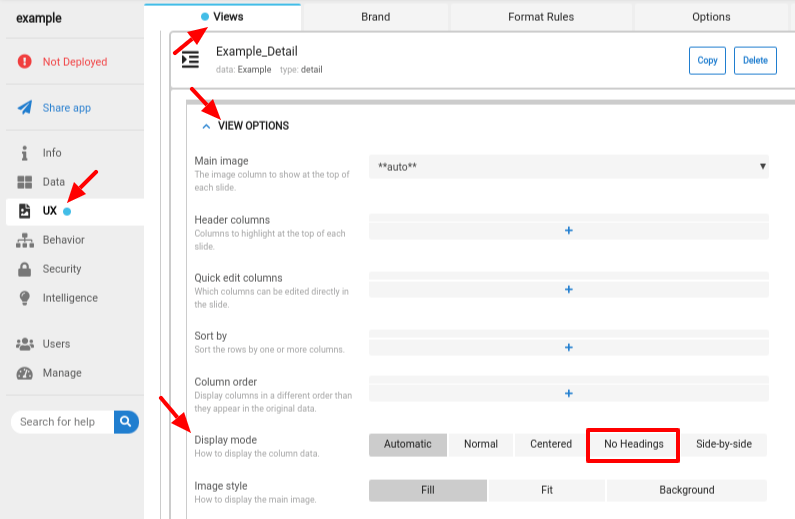
- Mark as New
- Bookmark
- Subscribe
- Mute
- Subscribe to RSS Feed
- Permalink
- Report Inappropriate Content
- Mark as New
- Bookmark
- Subscribe
- Mute
- Subscribe to RSS Feed
- Permalink
- Report Inappropriate Content
Thank you !
So much to learn…
I’ll check out the Detail views - may be back with followup ! ![]()
-
Account
1,673 -
App Management
3,070 -
AppSheet
1 -
Automation
10,290 -
Bug
966 -
Data
9,655 -
Errors
5,717 -
Expressions
11,747 -
General Miscellaneous
1 -
Google Cloud Deploy
1 -
image and text
1 -
Integrations
1,599 -
Intelligence
578 -
Introductions
85 -
Other
2,881 -
Photos
1 -
Resources
534 -
Security
827 -
Templates
1,300 -
Users
1,551 -
UX
9,094
- « Previous
- Next »
| User | Count |
|---|---|
| 42 | |
| 29 | |
| 22 | |
| 20 | |
| 15 |

 Twitter
Twitter