- AppSheet
- AppSheet Forum
- AppSheet Q&A
- Hide the rows in UX view
- Subscribe to RSS Feed
- Mark Topic as New
- Mark Topic as Read
- Float this Topic for Current User
- Bookmark
- Subscribe
- Mute
- Printer Friendly Page
- Mark as New
- Bookmark
- Subscribe
- Mute
- Subscribe to RSS Feed
- Permalink
- Report Inappropriate Content
- Mark as New
- Bookmark
- Subscribe
- Mute
- Subscribe to RSS Feed
- Permalink
- Report Inappropriate Content
Hi everybody,
Is there any way to hide some rows if the value is “SI” in secondary header? the column name is “Finiquito” and the response is [Finiquito]=“SI”
for instance, I have this UX view:
it
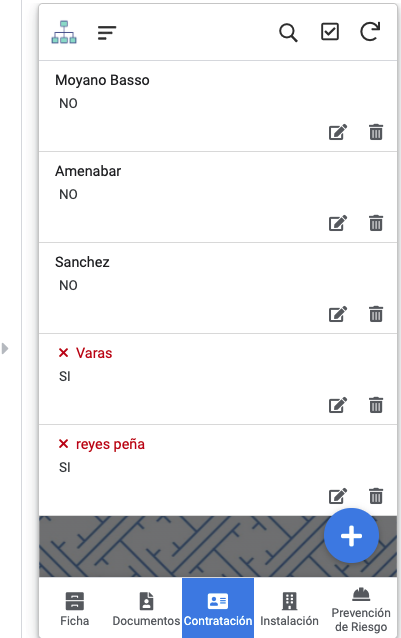
I would like only to show people not in red (or “NO” in secondary header).
I have tried with “Show if” but I couldn`t
thanks
Solved! Go to Solution.
- Mark as New
- Bookmark
- Subscribe
- Mute
- Subscribe to RSS Feed
- Permalink
- Report Inappropriate Content
- Mark as New
- Bookmark
- Subscribe
- Mute
- Subscribe to RSS Feed
- Permalink
- Report Inappropriate Content
This seems like a pretty classic example of where you would use a slice for this
go to the data section and create a new slice table. A slice table shows a “slice” or a subset of the records in your table.
So you would select the same table for the slice and create a condition
[Finiquito]=“NO” and name the slice whatever you want maybe FIN IS NO
Then return to the UX section and change the table for that view to FIN IS NO
y tambien bienvenido!
- Mark as New
- Bookmark
- Subscribe
- Mute
- Subscribe to RSS Feed
- Permalink
- Report Inappropriate Content
- Mark as New
- Bookmark
- Subscribe
- Mute
- Subscribe to RSS Feed
- Permalink
- Report Inappropriate Content
This seems like a pretty classic example of where you would use a slice for this
go to the data section and create a new slice table. A slice table shows a “slice” or a subset of the records in your table.
So you would select the same table for the slice and create a condition
[Finiquito]=“NO” and name the slice whatever you want maybe FIN IS NO
Then return to the UX section and change the table for that view to FIN IS NO
y tambien bienvenido!
- Mark as New
- Bookmark
- Subscribe
- Mute
- Subscribe to RSS Feed
- Permalink
- Report Inappropriate Content
- Mark as New
- Bookmark
- Subscribe
- Mute
- Subscribe to RSS Feed
- Permalink
- Report Inappropriate Content
It is working!
Thank you Ethan
-
Account
1,676 -
App Management
3,097 -
AppSheet
1 -
Automation
10,318 -
Bug
981 -
Data
9,674 -
Errors
5,731 -
Expressions
11,775 -
General Miscellaneous
1 -
Google Cloud Deploy
1 -
image and text
1 -
Integrations
1,607 -
Intelligence
578 -
Introductions
85 -
Other
2,900 -
Photos
1 -
Resources
537 -
Security
827 -
Templates
1,306 -
Users
1,558 -
UX
9,109
- « Previous
- Next »
| User | Count |
|---|---|
| 39 | |
| 29 | |
| 23 | |
| 23 | |
| 13 |

 Twitter
Twitter