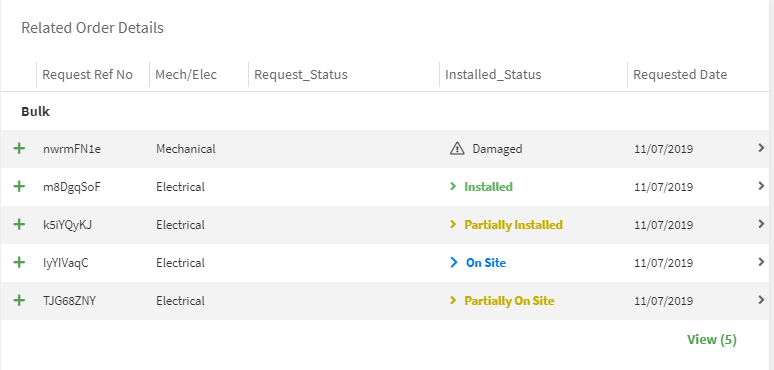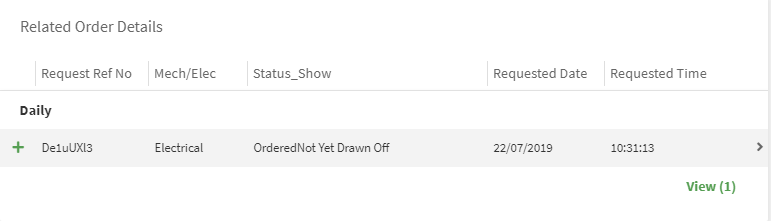- AppSheet
- AppSheet Forum
- AppSheet Q&A
- Hiding columns
- Subscribe to RSS Feed
- Mark Topic as New
- Mark Topic as Read
- Float this Topic for Current User
- Bookmark
- Subscribe
- Mute
- Printer Friendly Page
- Mark as New
- Bookmark
- Subscribe
- Mute
- Subscribe to RSS Feed
- Permalink
- Report Inappropriate Content
- Mark as New
- Bookmark
- Subscribe
- Mute
- Subscribe to RSS Feed
- Permalink
- Report Inappropriate Content
Hi,
I am looking to hide/show different columns within an inline view in my app. I have two different order types:
- Daily Request
- Bulk Order
These each have their own associated status
- Daily Request = Request Status
- Bulk Order = Installed Status
Although they are two separate order types I have the data held on one table; an Order Details Tbl. So, each Order has related Order Details but an Order will either be for multiple daily requests or multiple bulk orders. Showing Installed status’ for Daily Requests is not required as they are blank values and likewise with Request status’ for Bulk Orders.
Currently the inline view is showing both columns and its not visually appealing to the user, is there anyway I can hide the irrelevant status? I do already have a Show_If constraint for each status depending on the Request type but that doesn’t seem to apply to inline views? This is an example of the inline view, as shown the Request Status column is blank as this Order is associated with Bulk Orders.
- Labels:
-
UX
- Mark as New
- Bookmark
- Subscribe
- Mute
- Subscribe to RSS Feed
- Permalink
- Report Inappropriate Content
- Mark as New
- Bookmark
- Subscribe
- Mute
- Subscribe to RSS Feed
- Permalink
- Report Inappropriate Content
Create a normal (or virtual column) with an app formula like [Request_Status]&[Installed_Status]. Then instead of showing both columns, show just this extra column.
- Mark as New
- Bookmark
- Subscribe
- Mute
- Subscribe to RSS Feed
- Permalink
- Report Inappropriate Content
- Mark as New
- Bookmark
- Subscribe
- Mute
- Subscribe to RSS Feed
- Permalink
- Report Inappropriate Content
Thanks Aleski, I understand what this is trying to achieve but I think the way in which I have set up the two status’, concatenating the values sets a default value for the irrelevant status.
So instead of just showing the status that is relevant and having a blank value for the other, its setting the value its joining with e.g. The Request Status of the Daily Request is ‘Ordered’ but the ‘Not Yet Drawn Off’ is actually a default value from Installed status. The two status columns are virtual and contain an IFS formula to update when data is changing in the app, they don’t have initial values set but concatenating the two is causing this.
- Mark as New
- Bookmark
- Subscribe
- Mute
- Subscribe to RSS Feed
- Permalink
- Report Inappropriate Content
- Mark as New
- Bookmark
- Subscribe
- Mute
- Subscribe to RSS Feed
- Permalink
- Report Inappropriate Content
Okay… I understood that you have either one of them, not both statuses. If you need to show both statuses, you could combine them with one virtual column with a suitable IF expression.
- Mark as New
- Bookmark
- Subscribe
- Mute
- Subscribe to RSS Feed
- Permalink
- Report Inappropriate Content
- Mark as New
- Bookmark
- Subscribe
- Mute
- Subscribe to RSS Feed
- Permalink
- Report Inappropriate Content
Is there issues hiding columns that contain app formula? Because the values are being hidden from view but the actual column/header remains?
- Mark as New
- Bookmark
- Subscribe
- Mute
- Subscribe to RSS Feed
- Permalink
- Report Inappropriate Content
- Mark as New
- Bookmark
- Subscribe
- Mute
- Subscribe to RSS Feed
- Permalink
- Report Inappropriate Content
The option UX > Options > Apply show-if constraints universally is probably set as ON
- Mark as New
- Bookmark
- Subscribe
- Mute
- Subscribe to RSS Feed
- Permalink
- Report Inappropriate Content
- Mark as New
- Bookmark
- Subscribe
- Mute
- Subscribe to RSS Feed
- Permalink
- Report Inappropriate Content
Yes, I checked earlier its on
- Mark as New
- Bookmark
- Subscribe
- Mute
- Subscribe to RSS Feed
- Permalink
- Report Inappropriate Content
- Mark as New
- Bookmark
- Subscribe
- Mute
- Subscribe to RSS Feed
- Permalink
- Report Inappropriate Content
Set is as OFF and then it should not show blank fields.
- Mark as New
- Bookmark
- Subscribe
- Mute
- Subscribe to RSS Feed
- Permalink
- Report Inappropriate Content
- Mark as New
- Bookmark
- Subscribe
- Mute
- Subscribe to RSS Feed
- Permalink
- Report Inappropriate Content
Why does it need to be OFF?
If we set it to off, then that means the show if expressions will only apply to forms.
But I think the idea is that the show if expressions should apply to all views, whether form, deck, or table.
Care to clarify?
- Mark as New
- Bookmark
- Subscribe
- Mute
- Subscribe to RSS Feed
- Permalink
- Report Inappropriate Content
- Mark as New
- Bookmark
- Subscribe
- Mute
- Subscribe to RSS Feed
- Permalink
- Report Inappropriate Content
What are you trying to accomplish?
-
Account
1,676 -
App Management
3,091 -
AppSheet
1 -
Automation
10,314 -
Bug
980 -
Data
9,672 -
Errors
5,728 -
Expressions
11,772 -
General Miscellaneous
1 -
Google Cloud Deploy
1 -
image and text
1 -
Integrations
1,606 -
Intelligence
578 -
Introductions
85 -
Other
2,898 -
Photos
1 -
Resources
536 -
Security
827 -
Templates
1,305 -
Users
1,557 -
UX
9,109
- « Previous
- Next »
| User | Count |
|---|---|
| 41 | |
| 27 | |
| 27 | |
| 20 | |
| 13 |

 Twitter
Twitter