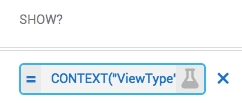- AppSheet
- Tips & Resources
- Tips & Tricks
- Hiding Fields in Certain Views with CONTEXT()
- Subscribe to RSS Feed
- Mark Topic as New
- Mark Topic as Read
- Float this Topic for Current User
- Bookmark
- Subscribe
- Mute
- Printer Friendly Page
- Mark as New
- Bookmark
- Subscribe
- Mute
- Subscribe to RSS Feed
- Permalink
- Report Inappropriate Content
- Mark as New
- Bookmark
- Subscribe
- Mute
- Subscribe to RSS Feed
- Permalink
- Report Inappropriate Content
In order to keep my forms as streamlined as possible, I frequently want to automatically population and hide fields - for example, when I’m automatically collecting the users’ email (USEREMAIL()), the current date or time (NOW()), location (HERE()), dereferenced value ([USER].[PHONE]), etc. I hide these fields in order to help users focus just on the essential form fields.
One simple method for controlling whether a field will display in a form or other view types is to use the CONTEXT expression.
In Data > Columns fields visibility can be enabled/disabled or controlled via expressions in the ‘Show?’ setting. The CONTEXT() expression can be used to limit which views display each field.
- Labels:
-
Expressions
-
UX
- Mark as New
- Bookmark
- Subscribe
- Mute
- Subscribe to RSS Feed
- Permalink
- Report Inappropriate Content
- Mark as New
- Bookmark
- Subscribe
- Mute
- Subscribe to RSS Feed
- Permalink
- Report Inappropriate Content
I really love the CONTEXT() function and use it very often. Also to show / hide Actions
- Mark as New
- Bookmark
- Subscribe
- Mute
- Subscribe to RSS Feed
- Permalink
- Report Inappropriate Content
- Mark as New
- Bookmark
- Subscribe
- Mute
- Subscribe to RSS Feed
- Permalink
- Report Inappropriate Content
Thank you for posting this.
I have started to use CONTEXT() to change the Column Description based on which view is shown
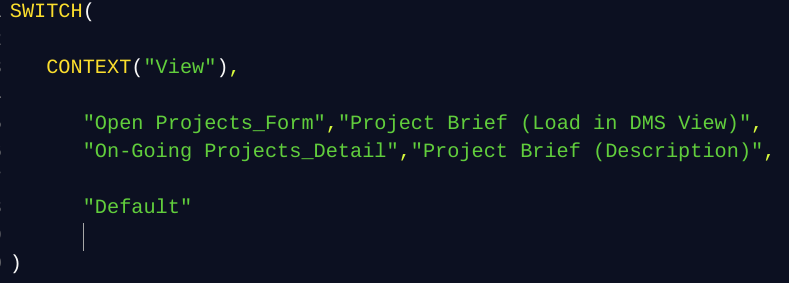
I place this code in the Display Name of the column I wish to change
Here, I am prompting the user to load a document for the project brief in the DMS (Document Management System) view OR informing the user that the column is displayind a brief overview.
-
Account
6 -
App Management
21 -
Automation
186 -
Data
140 -
Errors
19 -
Expressions
206 -
Integrations
103 -
Intelligence
17 -
Other
57 -
Resources
24 -
Security
14 -
Templates
54 -
Users
19 -
UX
217

 Twitter
Twitter